Semrush is an essential SEO tool in digital marketing, perfect for effective keyword research to enhance your blog.
In this blog, I will cover various aspects related to Semrush login, which I have already done, and I want to share my knowledge with you.
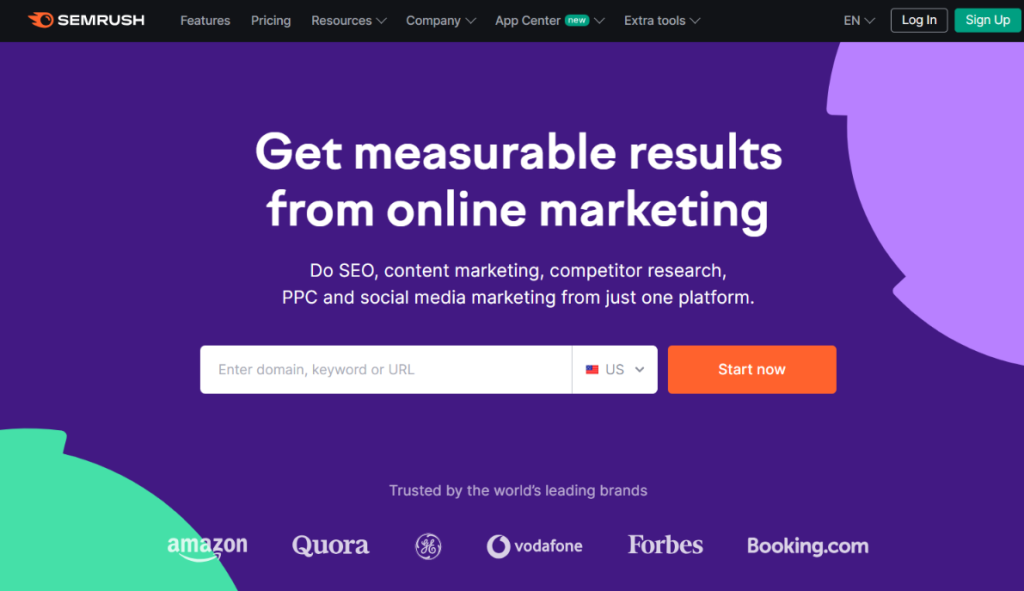
In this blog, we'll explore the following key areas:
- Quick overview of Semrush tools
- Creating a free Semrush account
- Navigating to the Semrush Login Page
- Troubleshooting Common Semrush Login Issues
- Improving Semrush account security
These are the main concepts we are going to dig deeper into in this blog.
Semrush Features & Tools
Here is the list of effective Semrush tools for your Digital Marketing:
- Keyword Magic Tool - You can find the right keyword for SEO
- Competitor Analysis - You can spy on your competitor through this tool
- Site Audit - It will analyze your website and show the errors in it
- On-Page SEO Checker: It helps you improve your page by comparing it with your competitor's page.
- Backlink Analysis - You can analyze your website's backlinks and those of your competitors.
- Content Marketing Toolkit—It helps you with content marketing strategies such as topic research, SEO content templates, SEO writing assistants, brand monitoring, and contentShake AI.
- Social Media Toolkit—This feature allows you to manage your social media. You can schedule posts, analyze them, and track social media performance, which helps you organize and engage with your audience.
- PPC Keyword Tool: This tool will help you manage your Pay-per-click campaigns and increase your PPC strategy.
- Position Tracking: This tool helps you track your specific blog with keywords to analyze its position in search engine result pages.
These are effective tools and features of Semrush for Digital Marketing
Do you want to know about the Keyword Magic tool and how to do keyword research with the Magic tool? Click here.
How To Create A Semrush Account?
If you're new to Semrush, you might wonder how to create an account.
So, I will guide you through the sign-up process in Semrush.
In the image below, I've shown Semrush's sign-up page.
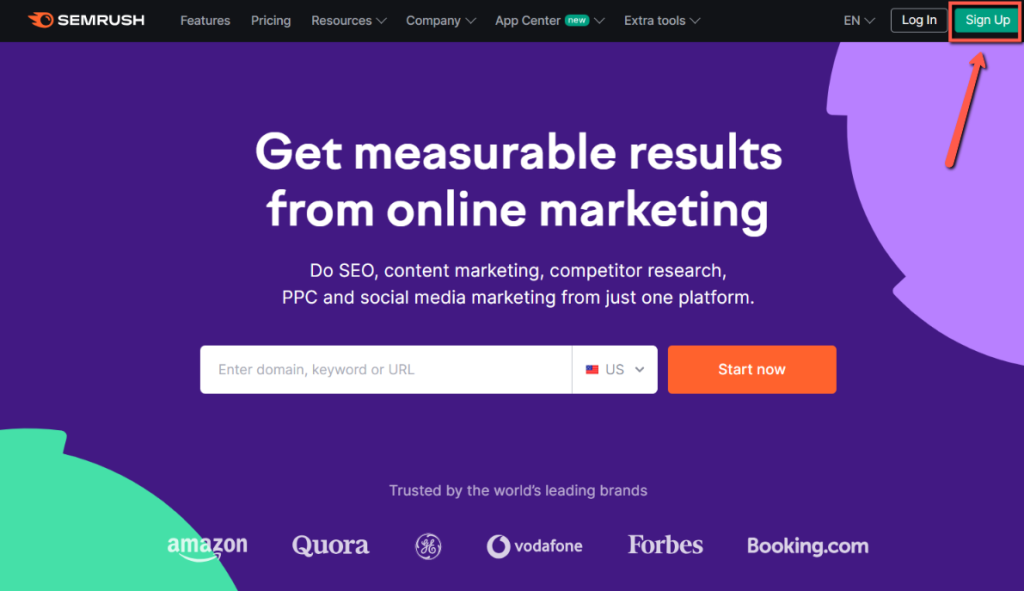
Click on the "Sign Up" button.
Then, you will arrive at the sign-up page, which is shown in the image below.
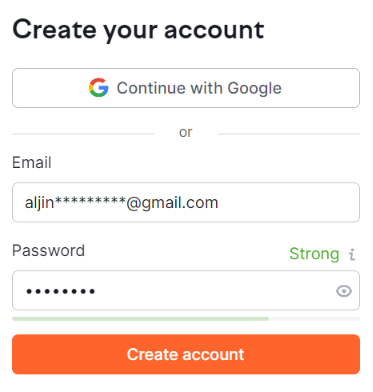
You can continue with your Google account or type your email and password in the box.
Your password should include:
- More than eight characters
- Both lowercase and uppercase letters
- At least one numeric character
It will be a strong password to protect your account.
Then, click "Create Account" to create it.
After that, you will see a page to confirm your email, and they will send a 6-digit number to the email address you entered.
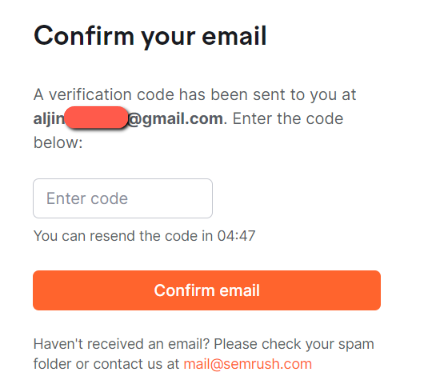
You will get 5 minutes to confirm your email.
After entering the code, click "confirm mail".
Then, you will be directed to a page titled 'Customize your flow.'
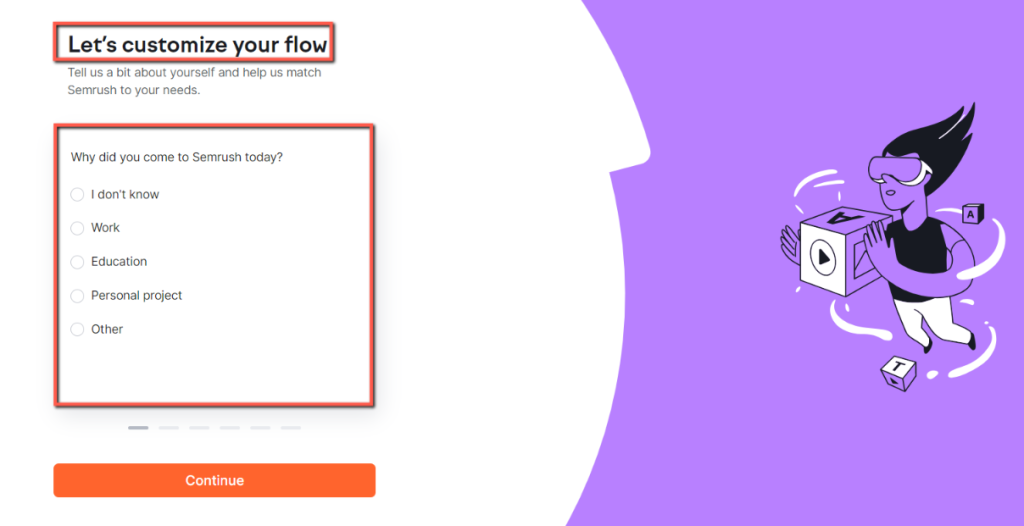
This is nothing but Semrush trying to understand your need to use Semrush.
It will ask around six questions, which you choose based on your experience or needs.
After filling in these questions, click continue.
The next page shows you how to choose their trial plan. You can skip the trial and use it for free to learn about tools and features.
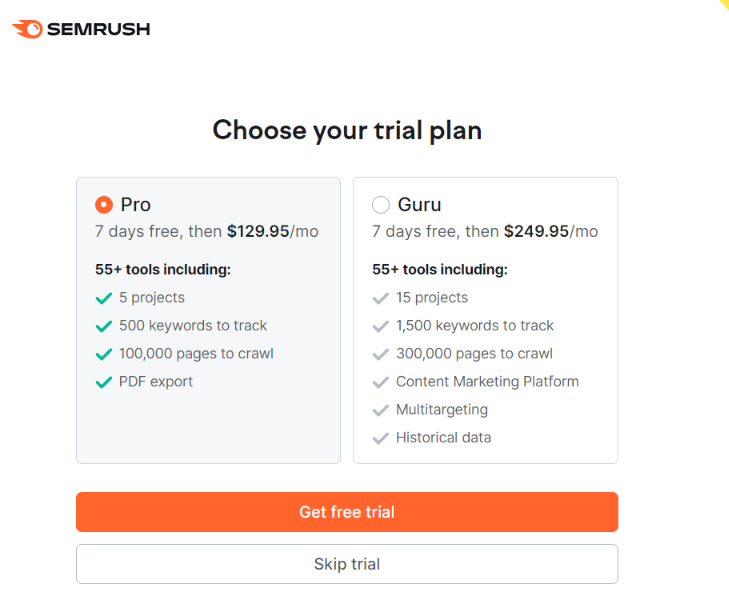
However, in my opinion, you should try the trial plans because only then can you fully appreciate Semrush's potential.
Semrush offers a free trial that you can cancel at any time.
After this, you will be directed to a page where you can select your area of interest, as shown in the image below.
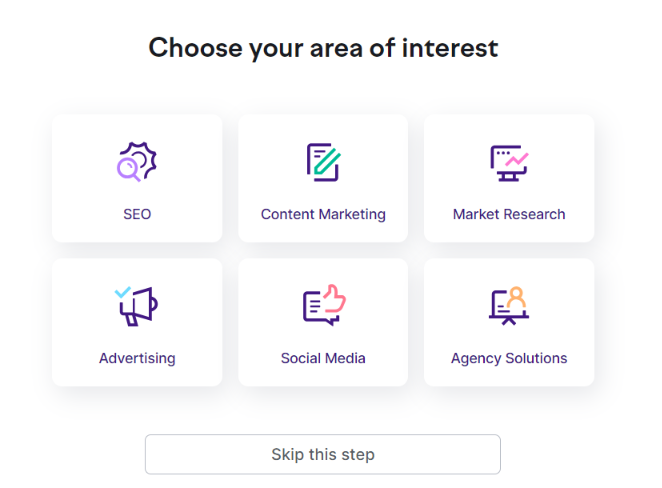
You can choose anyone based on your interest or skip this page; the choice is yours.
Guess what?
Your Semrush account is ready to skyrocket your SEO strategies.
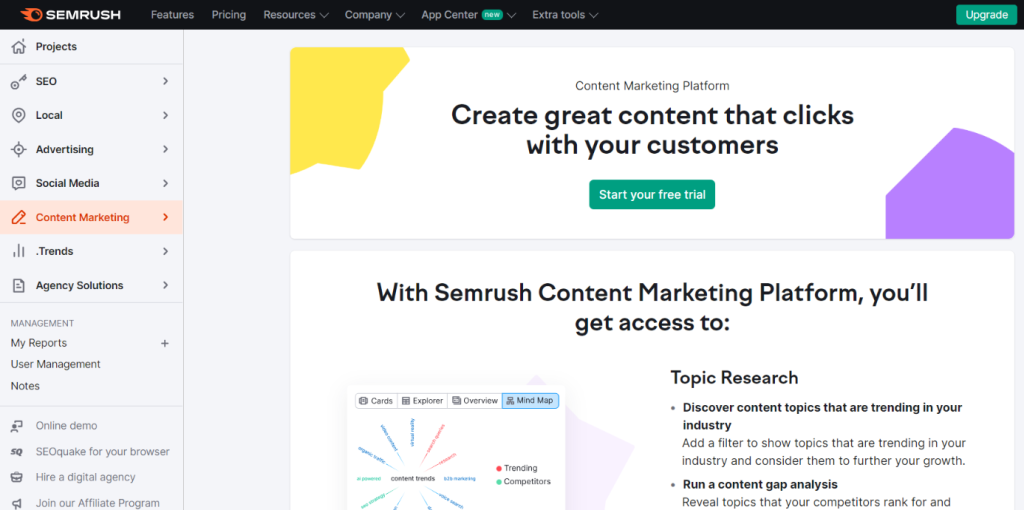
I hope you are clear about the sign-up process. Let's boost your SEO with Semrush features.
Oh, wait!
Before that, I would like to show you another cool feature in Semrush Keyword Strategy builder and the method is called Keyword clustering, which automatically clusters keywords.
How to Login to Semrush Account?
Here is the step-by-step guide to logging in to your Semrush account.
Type the keyword "Semrush login" in the Google search bar and click Enter.
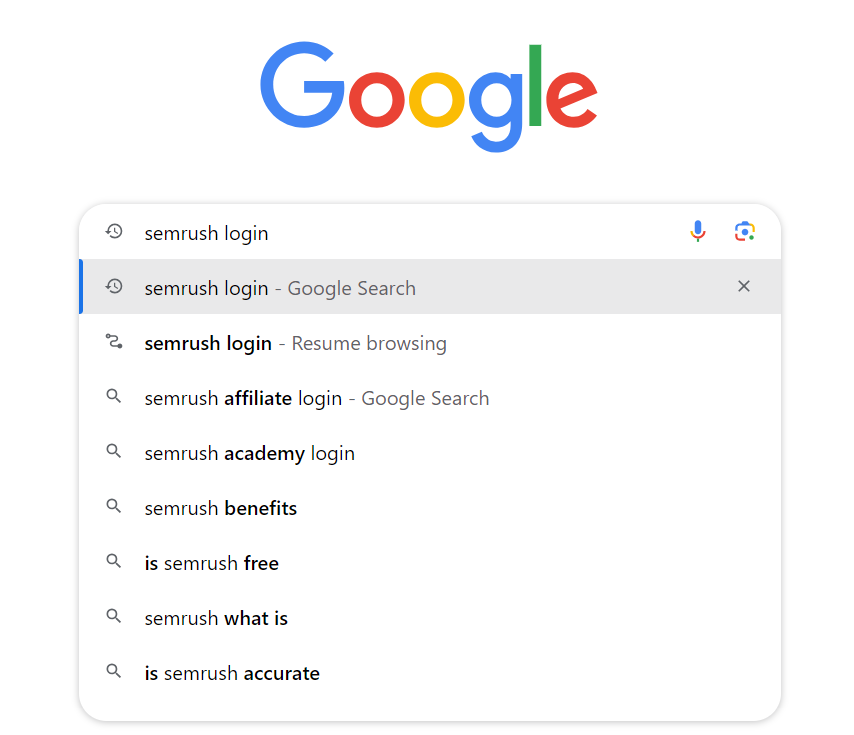
Then, click on the first link in the search engine results page (SERP), which I have marked in the image below.
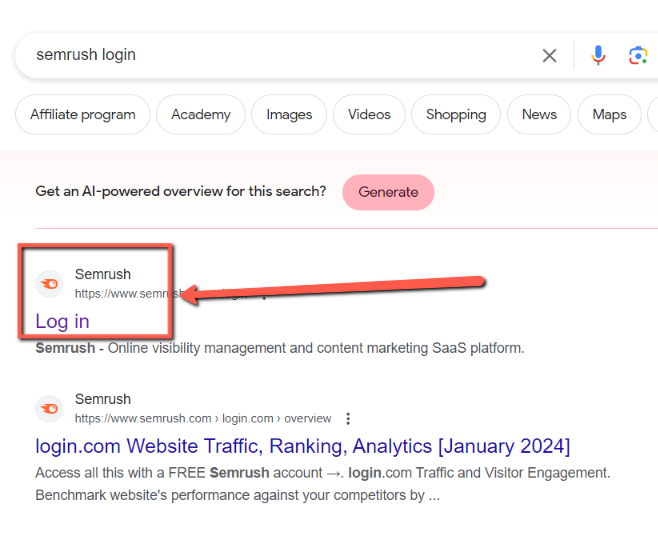
You will also get a login page for your Semrush account.
In that, choose login with Google or enter your Semrush account's email and password.
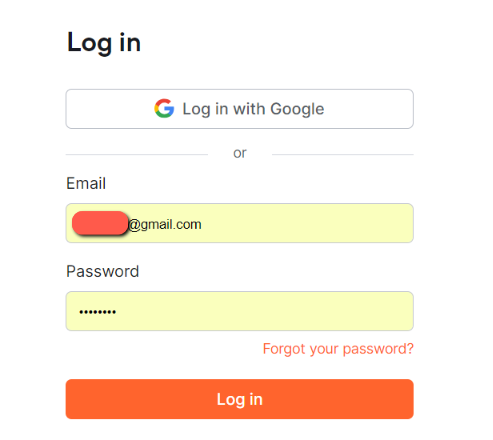
After entering your credentials, click "Log in" to access your account.
Now, you can view your Semrush dashboard, which includes all the features and tools.
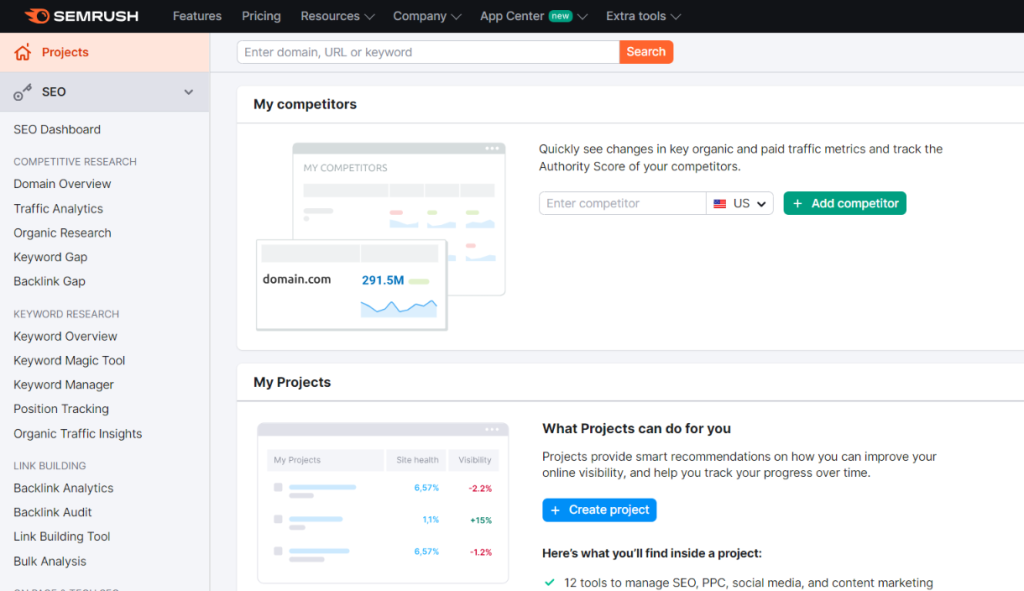
These are the steps to log in to your Semrush account.
I'm pretty sure you're now transparent about the login process.
If you want to learn more about Semrush features and more, here is a Semrush review to gain knowledge about it.
Semrush Login Issues (Solved)
If you have trouble logging into your Semrush account?
If yes, let's troubleshoot it!
Let's discuss some of the typical login issues in Semrush.
1. Wrong Email Or Password
Common issues include forgotten passwords or incorrect email entries.
Think twice to recall it.
If you forget your password, click "Forgot Your Password" and generate a new one.
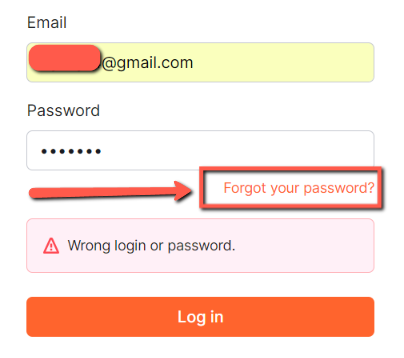
After that, you will receive a reset link in your respective email. Click the link and reset your password—that's it.
2. Two-Factor Authentication Issue
If you have enabled two-factor authentication for your account, enter the number correctly and verify it twice before clicking the "OK" button.
This could also be a problem.
3. Account Locked Temporarily
If you attempt to log in multiple times, it may freeze temporarily for security reasons.
Don't panic about it.
Try logging into the account again, and if the issue persists, contact Semrush customer support for help.
4. Poor Network
This issue also occurred with me.
If you don't have a stable or poor network connection, logging in may take time, or the page may display a login error.
So, ensure your network speed is good and stable, then try logging in.
These are the major issues faced by many of them.
I think now you have clarity about login issues in Semrush.
Semrush Account Safety & Security
I always recommend using Google Authenticator for Semrush and other tools for two-factor authentication.
It will make your account safer.
Extra Tip: Create a strong password with at least eight characters, including lowercase and uppercase letters, and at least one numeric character.
This will make your password even stronger. Keep it in mind when creating your password.
Conclusion
In conclusion, I have covered all aspects of the Semrush login. I hope this guide was helpful.
If you have doubts, don't hesitate to ask.
I'll be happy to clear up your doubts.
Please share your doubts, and I will address them shortly.
If you want a discount on your Semrush account, then use a Semrush Coupon to get a discount.
Also, master the tool with the help of an easy-to-follow Semrush tutorial.
Note: During the Black Friday, Semrush will offer a massive discount and you can claim to through Semrush Black Friday Deals.

