Learn how to use the Semrush On Page SEO checker to optimize your content, fix technical issues, and improve your search engine rankings.
My team and I have been using this feature for a long time, and we continue to use it. It helps to improve our on-page SEO and improve search engine rankings.
Let's dig deeper to learn what it is, how to use it, and how it helps you.
What is On-Page SEO?
On-page SEO is used for website optimization, which helps the web page improve its rankings in the SERPs (Search Engine Result Pages) and increase its visibility.
The purpose of on-page optimization is that the search engines crawl your website, and they will try to understand your website's context and how it is relevant to the user queries.
So, this gives search engines a chance to rank your content higher in search results.
Challenges of Manual On-Page Optimization
Here is the list of challenges of manual on-page SEO optimization. Ask yourself these questions:
- Are my keywords used naturally?
- Is my content long enough and engaging when compared to my competitors?
- Are my title tags and meta description optimized for search engines and user intent?
- Is my internal linking related to the blog?
- Are there any broken links that need to be fixed?
And there is more to it.
Manually checking all these things for several pages is time-consuming and exhausting.
To make it simple, use tools. For that, let's use the Semrush On-page SEO checker to find out and fix it quickly and effectively.
What is Semrush On Page SEO Checker?
On Page SEO checker Semrush is a tool that helps to optimize the pages with SEO factors such as backlinks, content, keyword usage, semantic keywords, technical SEO, and readability.
In simple words, you will get optimization ideas from the tool.
How to Setup Project in Semrush On-Page SEO Checker?
Follow my instructions to create and setup your project for your website within a minute.
Let's start.
Note: If you don't have Semrush account, click here to get the Semrush free trial or free account.
Step 1: Go to the Semrush SEO dashboard
Step 2: Click on the On Page SEO Checker.
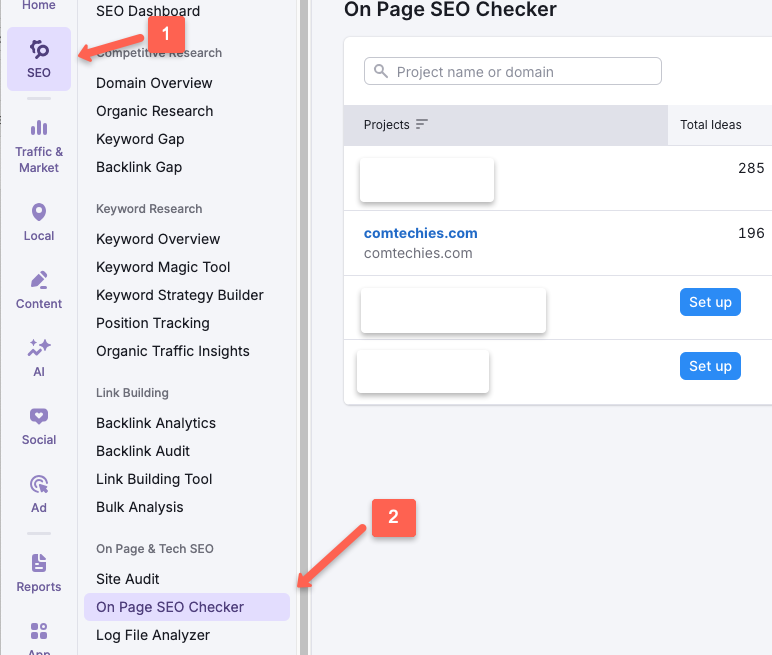
Step 3: Click on the Create Project button. You can find this button on the right side.
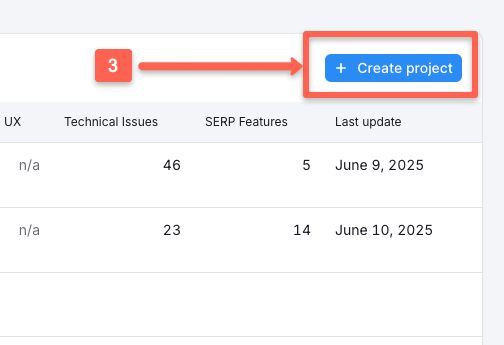
Step 4: Enter your website domain in the box where you want to analyze it. If you're going to provide a specific project name, you can(Optional).
After entering them, click on the 'Create Project'.
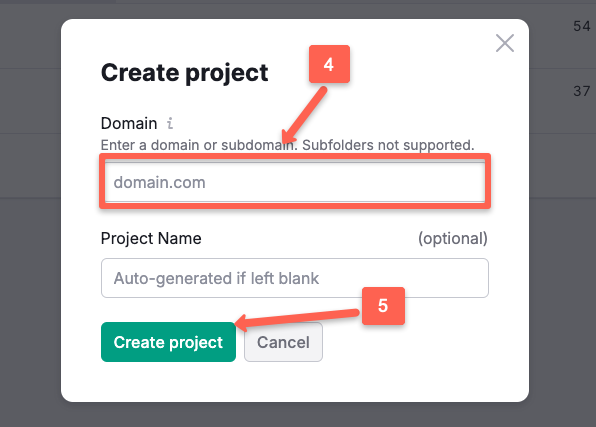
Now, you will see a button that says 'Set up'.
Step 5: Click on the Set up button.
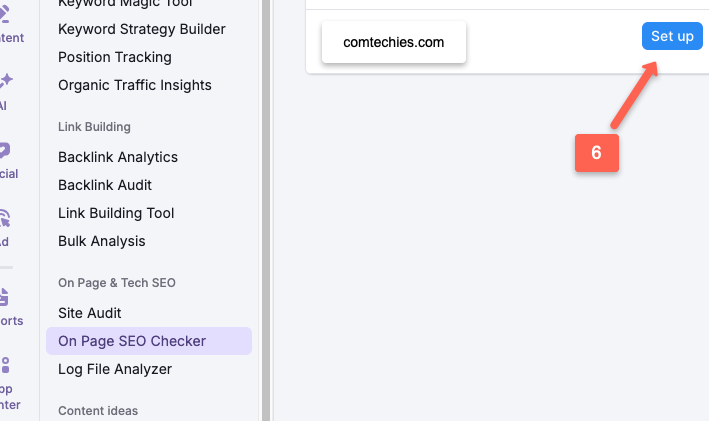
Step 6: Choose the pages and target keywords. (Select the country and region based on your location.)
Now click Continue.
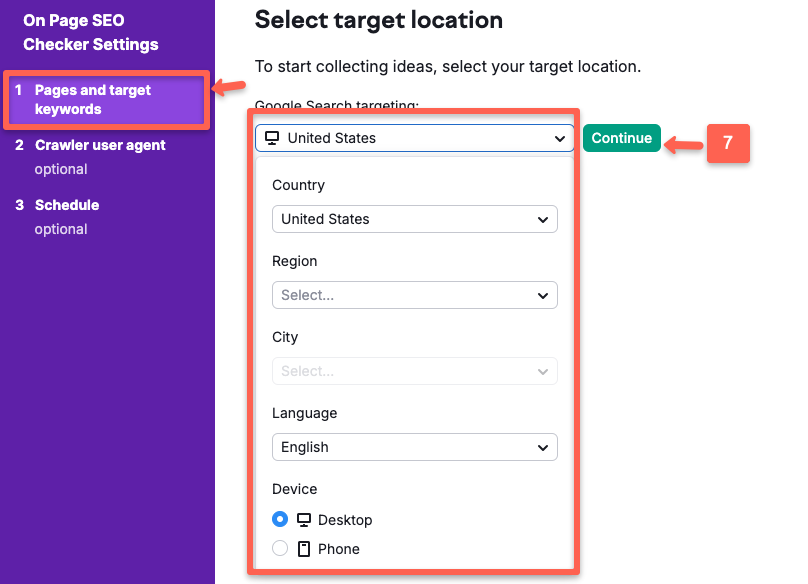
Step 7: Add pages(keywords) to optimize.
There are several options for importing keywords into this tool, including auto-import, manual entry one by one, file import (from CSV), Google Search Console (GSC), and organic research.
Once you have chosen your option, click on "Collect Ideas."
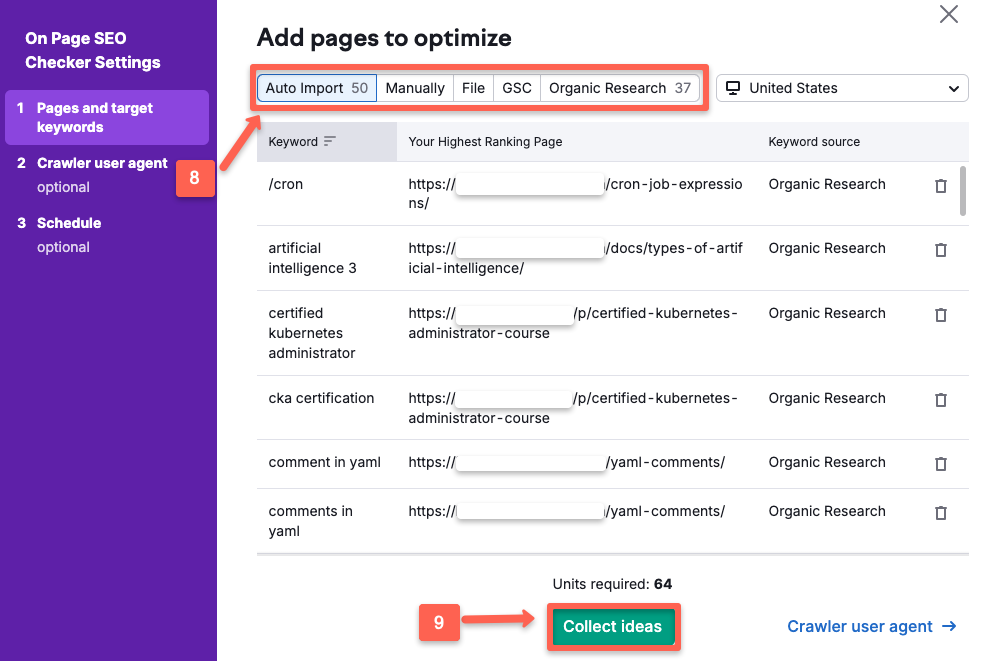
That's it. Now that your project is set up, you can optimize your on-page SEO using the ideas provided by this tool.
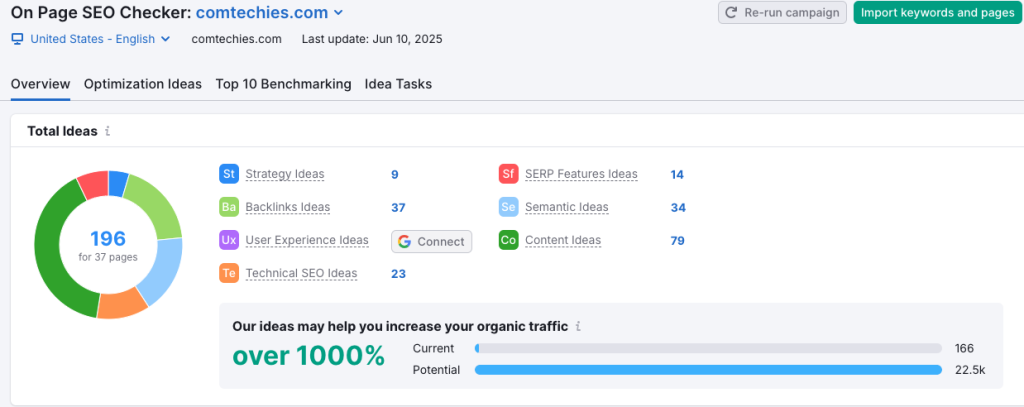
How to Use On-Page SEO Checker in Semrush?
I will walk you through how to use the Semrush on-page SEO checker.
We all know that content is king. Optimizing content for users and Search engines is crucial. This tool will help with that part.
Let's look into each feature that this tool has, how to use it, and how it helps your website to increase traffic and visibility.
Understand Overview
In the overview, you can view the overall ideas you got. In the image below, you can see that I got 196 ideas from 37 pages.
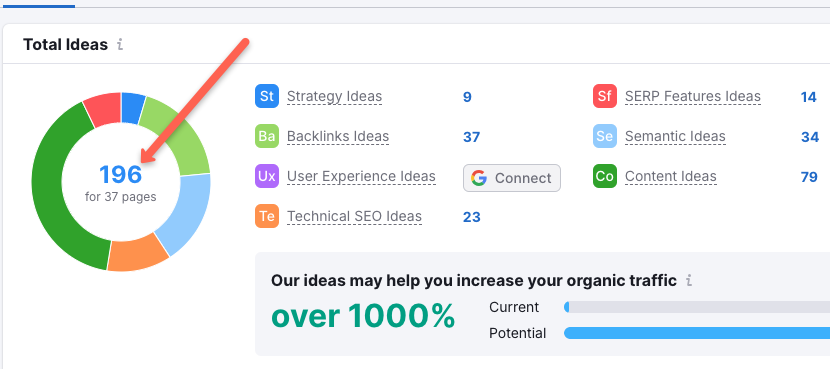
This tool also shows you the potential of organic traffic. If you optimize the content based on the ideas provided by this tool, you have the opportunity to increase your website traffic.
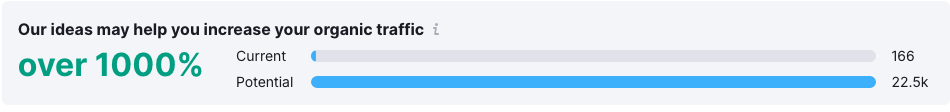
On-Page SEO Optimization Ideas
The optimization idea feature will guide you on how to improve your on-page content. Click the 'Idea' button to show complete analysis.
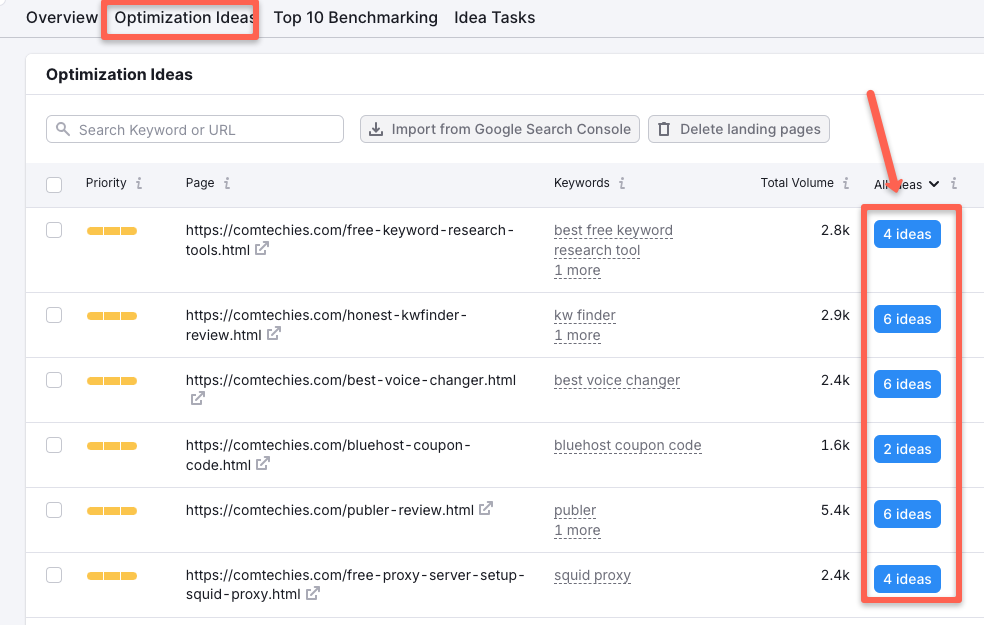
The ideas were analyzed based on your content and the top competitors targeting the same keyword.
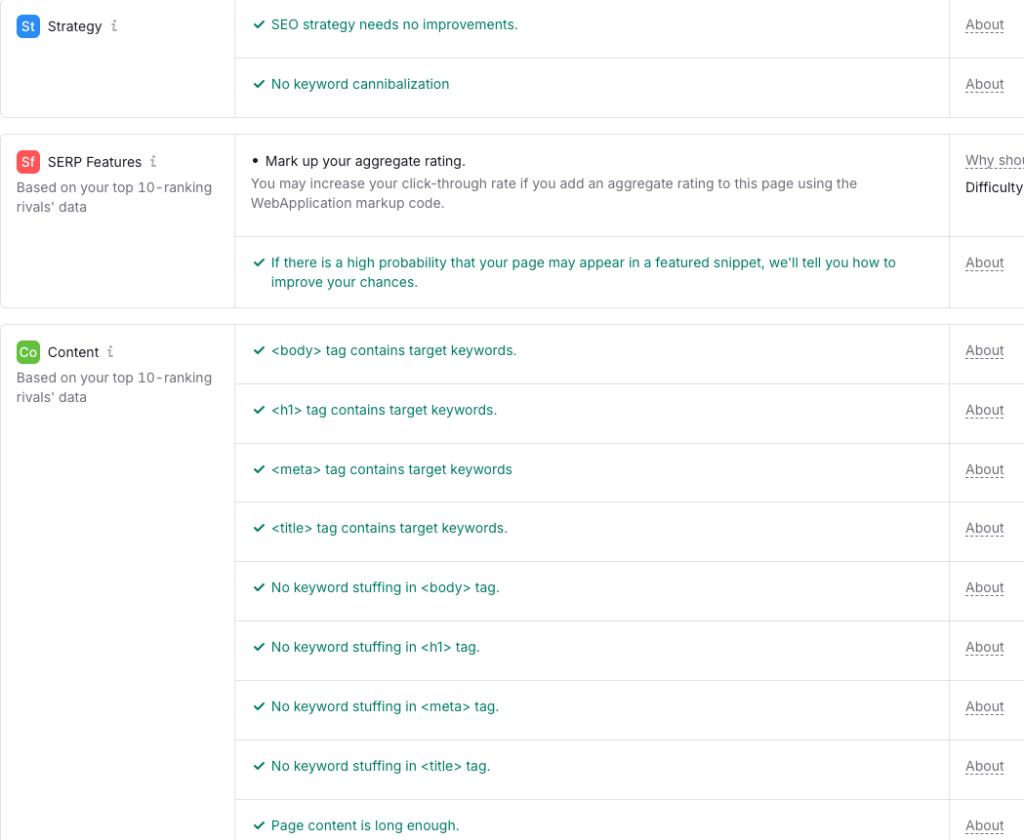
Here are the things you can optimize with this feature.
- SEO strategy improvements.
- SERP features to improve mark up your aggregate rating and appear in a featured snippet.
- Content optimization involves optimizing target keywords in the title, meta description, and body content, ensuring the page content is long enough, making the text easy to read, and avoiding keyword stuffing in your blog. These are elements that can be viewed in content optimization.
- Enrich your page with semantic keywords.
- It shows the technical issues based on the site audit data.
- Also, it will help to improve the user experience.
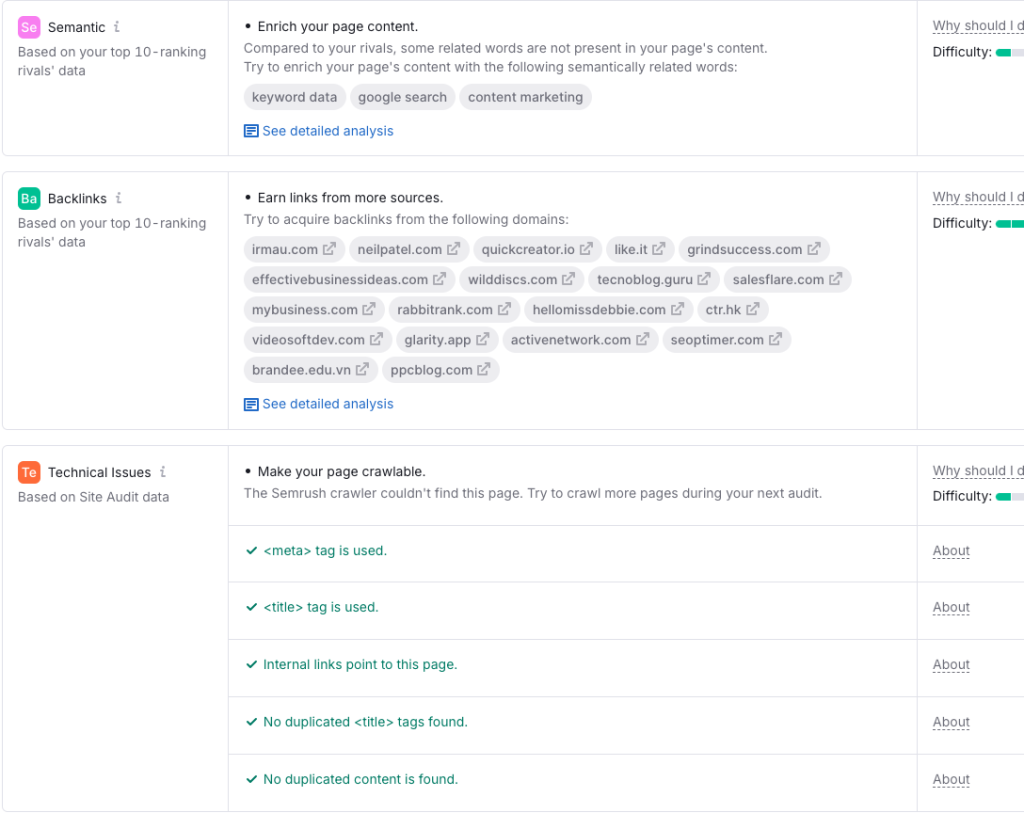
These are the things you can optimize with the help of on-page SEO optimization ideas.
Top 10 Benchmarking
In the benchmarking section, you will view the SERP analysis for your target keywords.
For example, take keyword clustering with Semrush keyword that I wrote. See the image below.
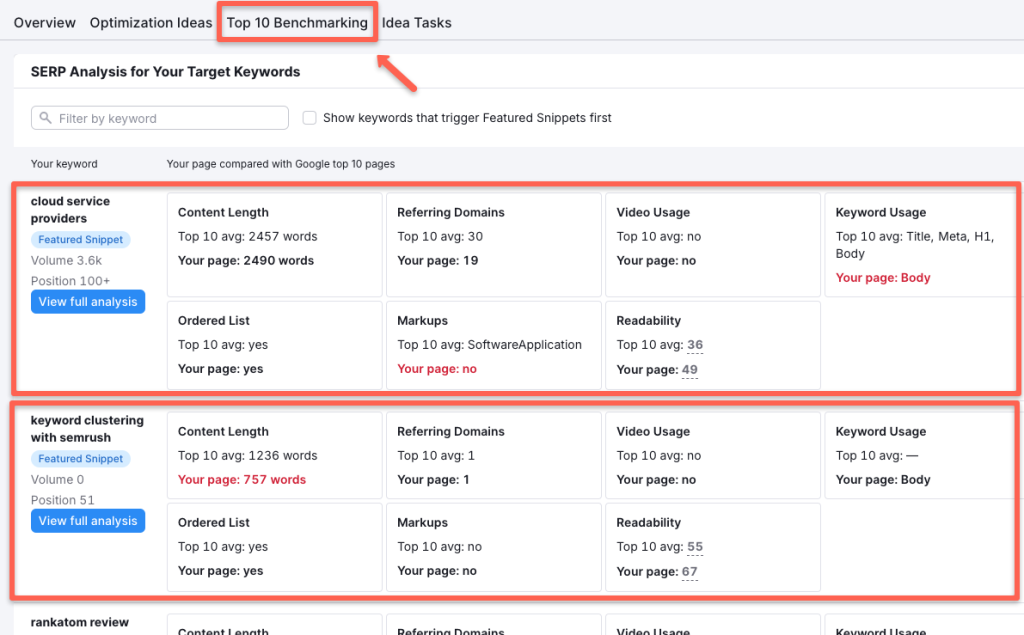
It's showing and comparing my top 10 competitors for my targeted keywords, such as,
- Content length
- Referring domains(External link, which links to your website)
- Video usage
- Keyword usage
- Ordered list(Well-structured list)
- Markups, and
- Readability of your content(rated from 0-100)
These are what you will get in the top 10 benchmarking features.
Idea Tasks
Ideas tasks are also the same as the optimization ideas section. Here, Semrush will also suggest areas for improvement on your on-page content.
The graph illustrates the number of ideas identified per day, including the number of keywords, pages, and estimated organic traffic.
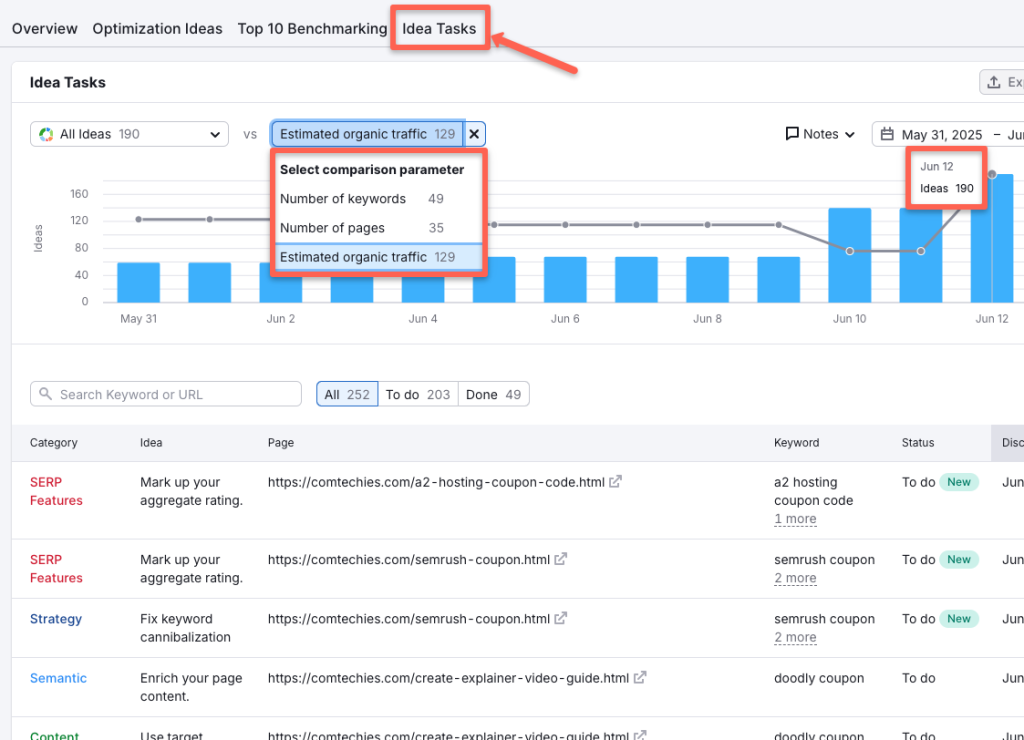
You can see in the image below that it shows me 190 ideas to improve my content's on-page SEO.
I suppose it's the easy way to identify my content issue.
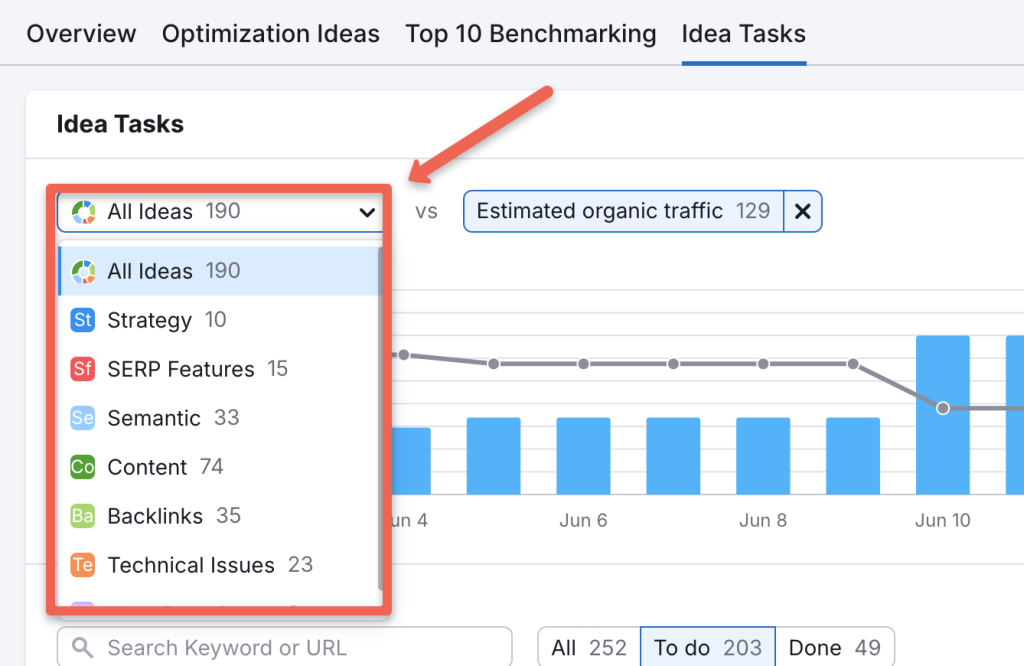
If you scroll down, you can see the categories and ideas of issues in your on-page SEO.
With those ideas, you can identify areas for improvement to achieve better content performance in SERPs.
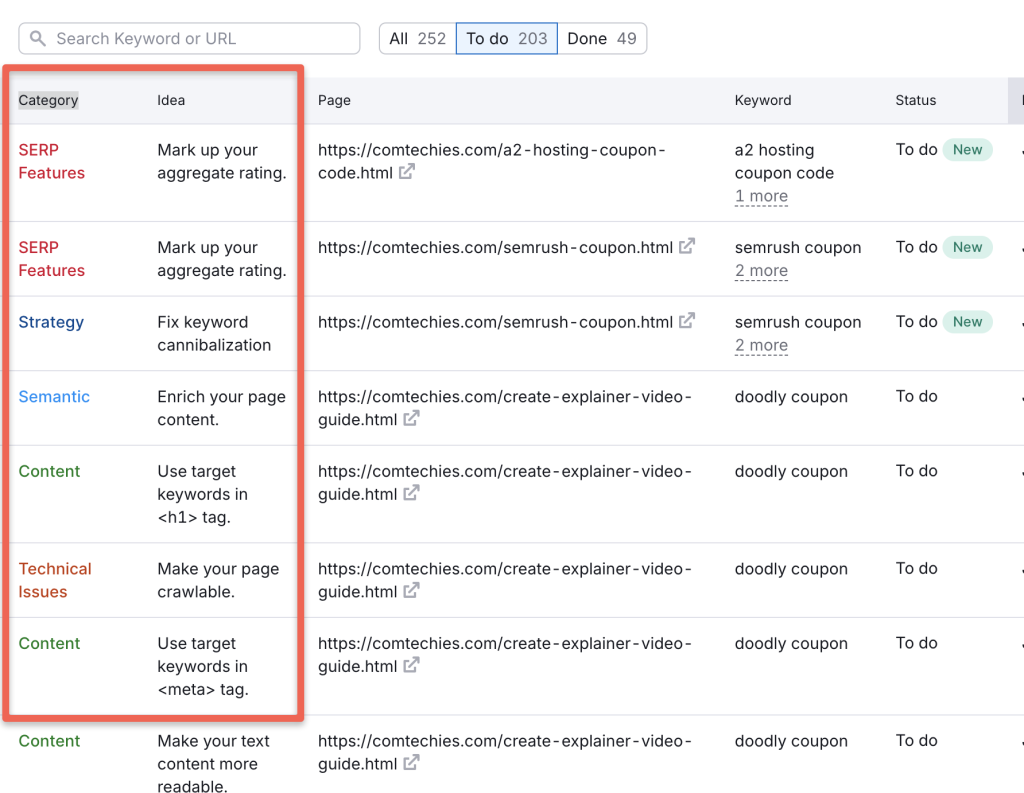
These are the features you will get in the on-page SEO checker, Semrush, and which will benefit your content growth and visibility.
Conclusion
This guide covers the tool in the Semrush called the On-page SEO checker.
I cover everything about this tool's features, how to set up a project, and how to use it to improve your content.
Time is change. Act smart, and use it to save time and complete tasks quickly.
If you have any doubts about this guide, feel free to drop them in the comments!
Other Helpful Guides:
- Semrush Tutorial For Beginners: 22 Comprehensive Guides
- Keyword Research With Semrush Keyword Magic Tool
- Semrush Position Tracking Tool

