In the blog ranking war, SEO and keywords are crucial. Both help your blog rank in the SERPs.
Like, if you write original content and use the right keywords that match users' intent and searchers
You are on the right path to improving your blog's organic rankings, making your site a credible source in your niche.
Semrush Position Tracking helps you monitor your keyword rankings, provides a landscape map, shows competitor positions, and offers insights into search engine results pages (SERPs).
To do this, track your keyword positions using Semrush's effective tool. This will show you a comparison to competitors and your keyword rankings.
The tool monitors your keyword daily, allowing you to adjust your content based on how you compare to competitors.
Dig deeper to learn more about it.
What is Position Tracking?
Position tracking is a method for tracking and analyzing the keywords where your website ranks in search engine result pages (SERPs).
This tracking will help SEO professionals understand how their content performs in search rankings. If the ranking drops, they can update it with new information and help sustain it against competitors.
What is Semrush Position Tracking?
Semrush position tracking is a feature that monitors and tracks your targeted keywords from SERPs.
It provides detailed insights into keyword rankings, potential traffic, performance, and more.
Features of Semrush Position Tracking
Let's see what features you will get with keyword tracking in Semrush.
- You will get daily updates on your ranking keywords.
- You will get a location-based ranking report.
- It will show whether your keywords appear in featured snippets, local packs, knowledge panels, and other Google Search Engine Results Page (SERP) features.
- You can group keywords using tags and analyze them by category or product.
- You will receive an email alert about the ranking changes, along with a detailed report.
- In a free Semrush account, you can track up to 10 keywords.
How To Set Keywords in Semrush Position Tracking?
Let's see how to set up a position-tracking project and understand its functionality.
First, log in to your Semrush account. If you don't have an account, create one.
In the SEO dashboard, click on position tracking.
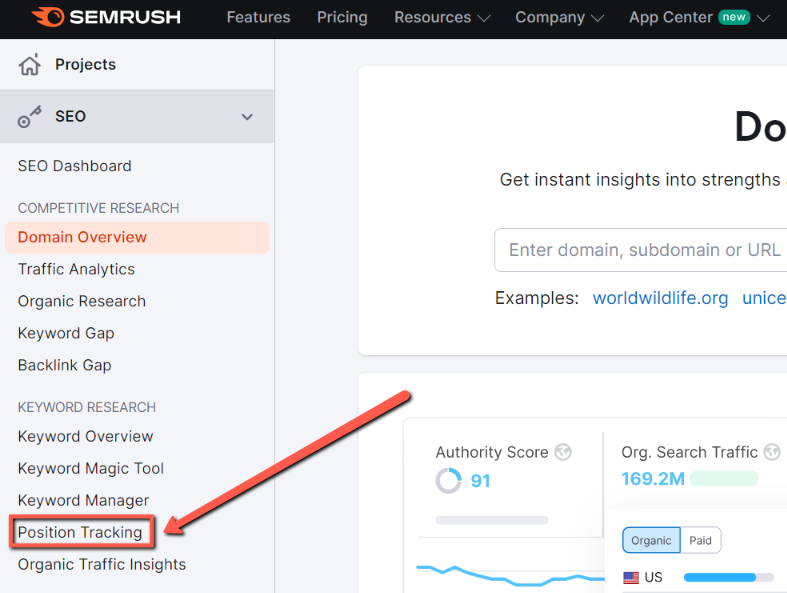
Then, you will see a page for position tracking. Enter your domain in the box.
Now, click "Set Up Ranking."
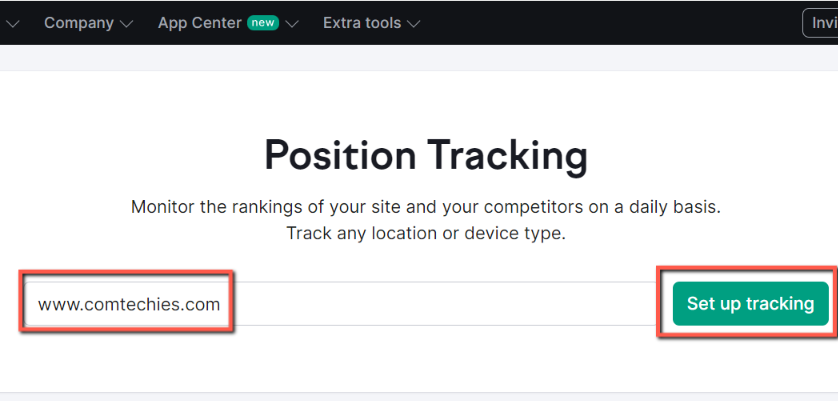
You will be directed to a page where you can select your Search engine (Google, Bing, or Baidu) and device (Mobile, desktop, or tablet).
Then, select your preferred location. You can track your keywords for local SEO (Business).
For instance, I select Google, Desktop, and Location as India.
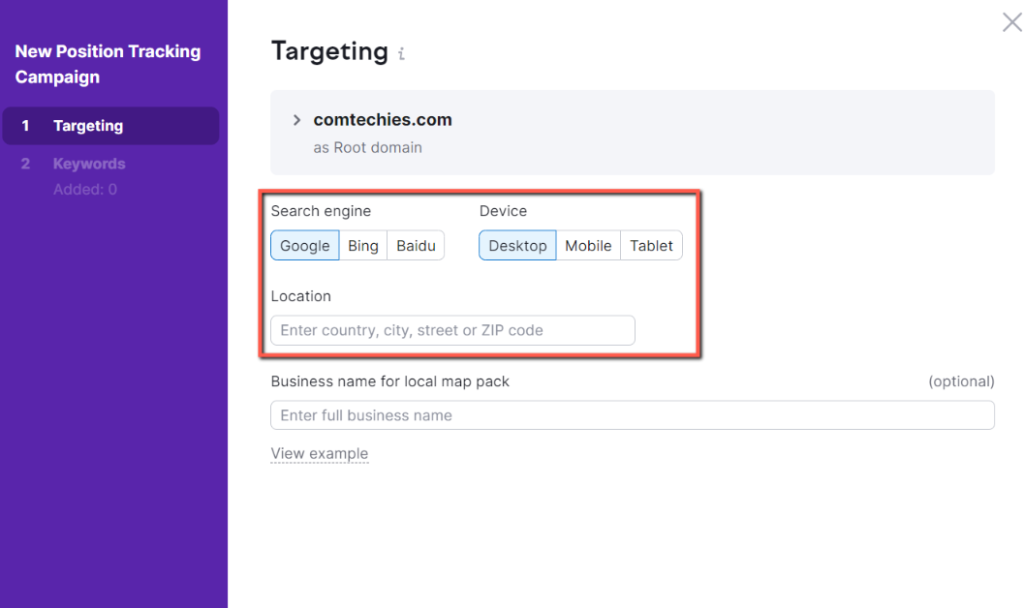
If tracking a keyword for your local business, enter it. But, for now, I'm not entering any.
The next step is to enter the keywords you want to track.
So, I entered three keywords: Semrush review, Semrush login, and Semrush keyword clustering.
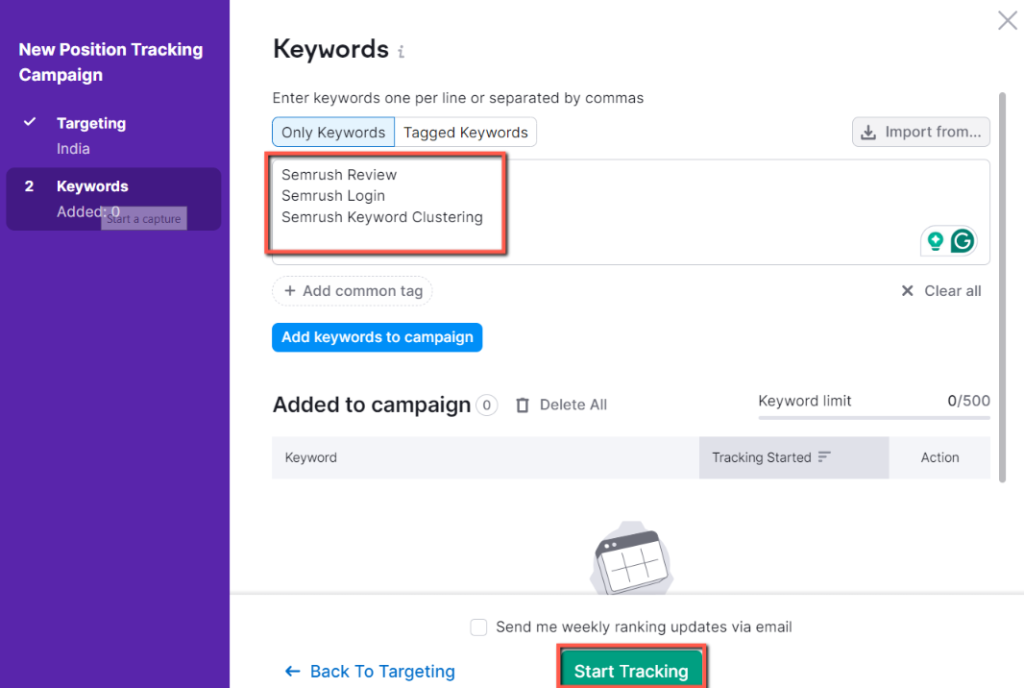
Click start tracking. It will take a few minutes to set up the project.
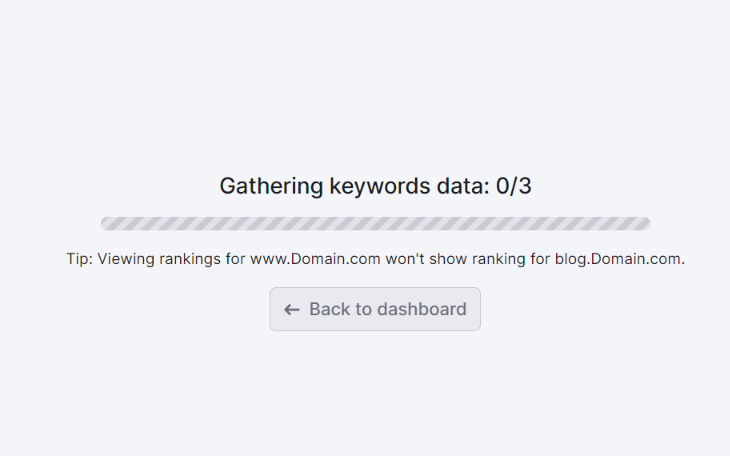
Yes, your Semrush Position Tracking project is now ready.
It will show you the keyword position and visibility percentage.
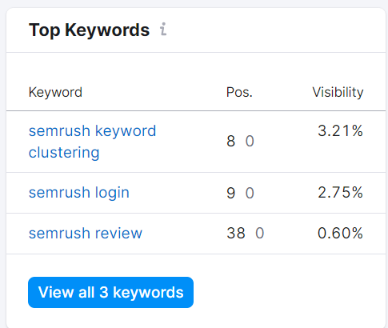
It's cool.
Below, I show you the distribution of rankings for the keywords.
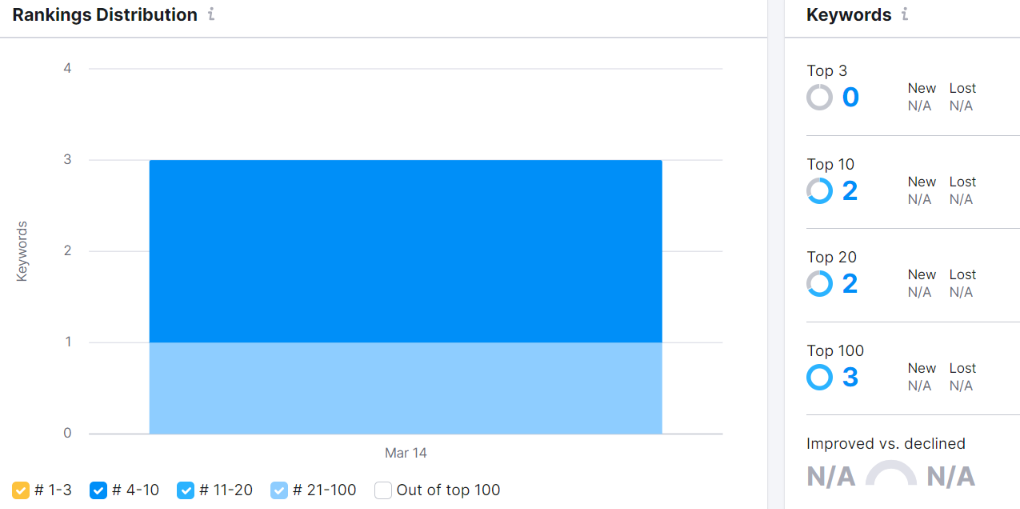
Look for potential opportunities and measure the effectiveness of your SEO or PPC efforts.
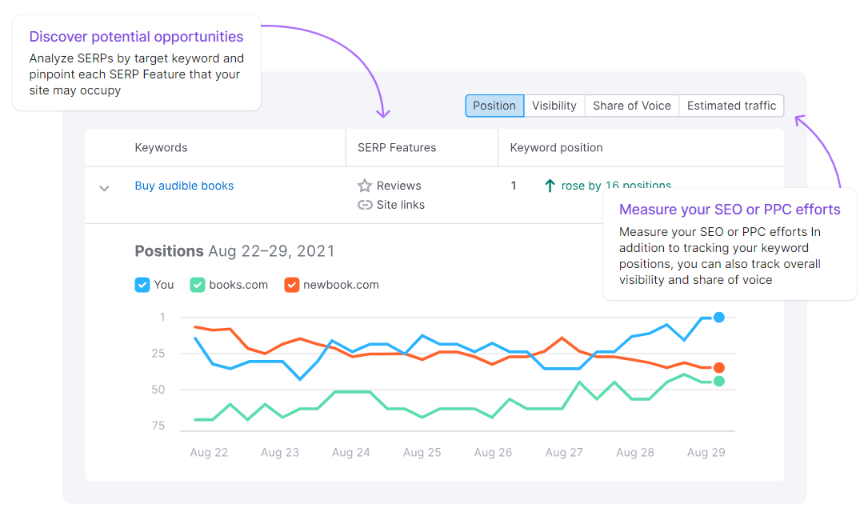
You can also see your competitors for your target keyword, which can help you improve your ranking by adjusting your strategy.
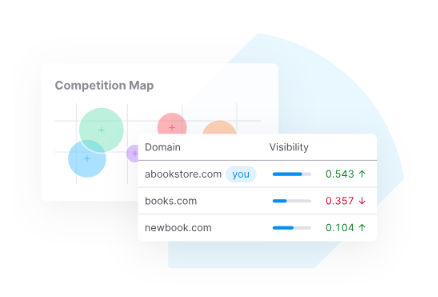
One of the best features is the ability to export rankings reports.
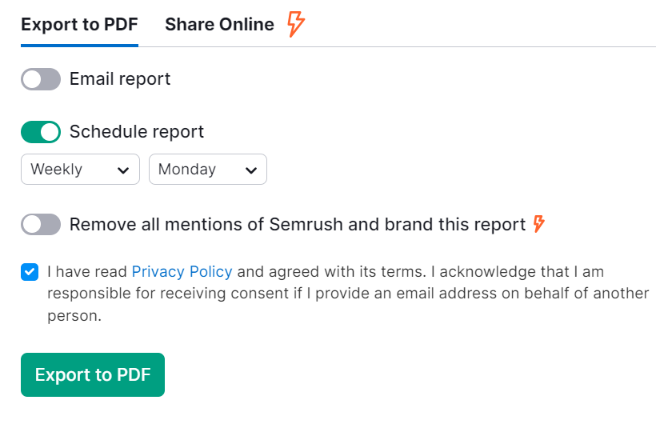
You can export the report as a PDF or send it to your email in PDF format.
Additionally, you can schedule the report to be sent daily, weekly, or monthly.
These are the features you will get in Semrush Position Tracking. I hope you now have a clear understanding of this tool.
What are the Limitations of the Position Tracking Campaign?
There are a few limitations based on your plan. Let's take a look.
You can create one project for every plan, including the free plan.
Here are the keyword limitations for tracking,
| Plans | Project | Keywords |
|---|---|---|
| Free Users | 1 | 10 |
| Pro Users | 5 | 500 |
| Guru Users | 15 | 1500 |
| Business Users | 40 | 5000 |
You can track 20 competitors with the free plan, 100 with the pro plan, 300 with the Guru plan, and 800 with the Business plan.
Cool, right?
So, these are the limitations of the different plans.
Conclusion
In conclusion, this tool offers great features for tracking your keywords. I wouldn't say that it's not worthwhile. It is a powerful tool.
Ask any marketer or anyone using this feature, and no one will complain because it's worth it.
So, now it's your turn. Are you using the position tracking feature in Semrush? If not, try it soon.
What other tools are you using to track your keywords?
If you have any doubts or questions about this feature, comment below, and I will resolve them.
For your information: Get Semrush with discounts using Semrush Coupons and the Semrush Black Friday Deals (available only during a specific season).

