Frase.io is a special tool, but is it worth it?
Absolutely, it is valuable for every blogger. I've been using it for about 2 years.
It has helped me in many ways with writing my blog and also assists in optimizing my existing content.
In this Frase.io review, I will share my experience and expertise, revealing every feature step by step, along with examples and proof.
What is Frase.io?
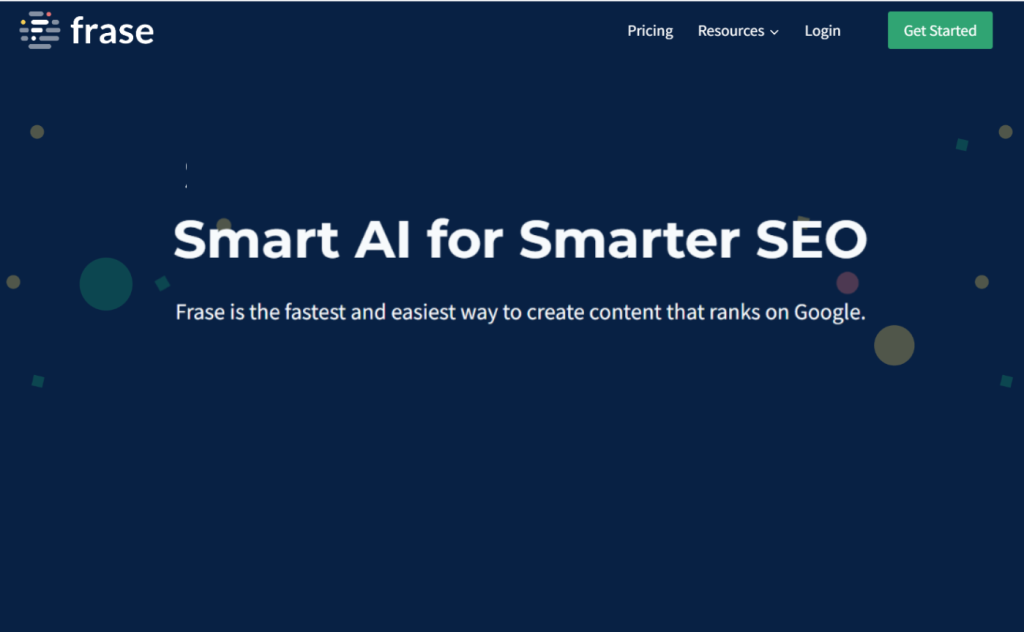
Frase.io is the latest and smartest AI tool for SEO. Its major features are
- Generate a Paragraph using AI
- Research content for SEO
You might be wondering, What is this, man? Does it only have these two features?
That's not accurate. Inside, it offers many benefits and has far more features.
Want to dig deep?
Okay, let's explore the features step-by-step.
How to Use Frase.io & Its Features?
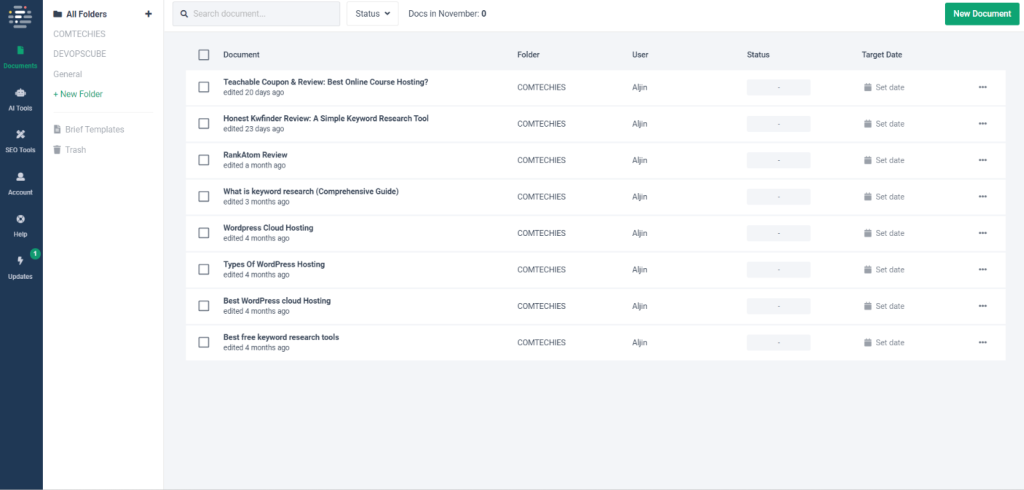
It's the dashboard.
Let's begin by creating a new document or inserting existing content into it.
On the right side, you'll find an option named New Document. Click on it.
How to Insert Link in Frase. io?
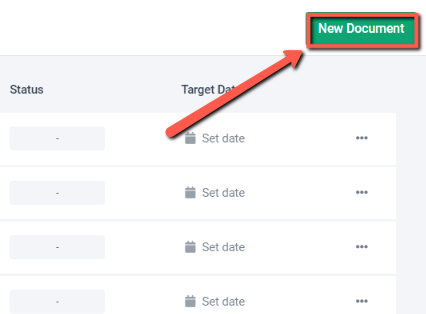
After that, you will see two options: 'Create new content' or 'Optimize existing content.'
Choose any one option that fits your needs.
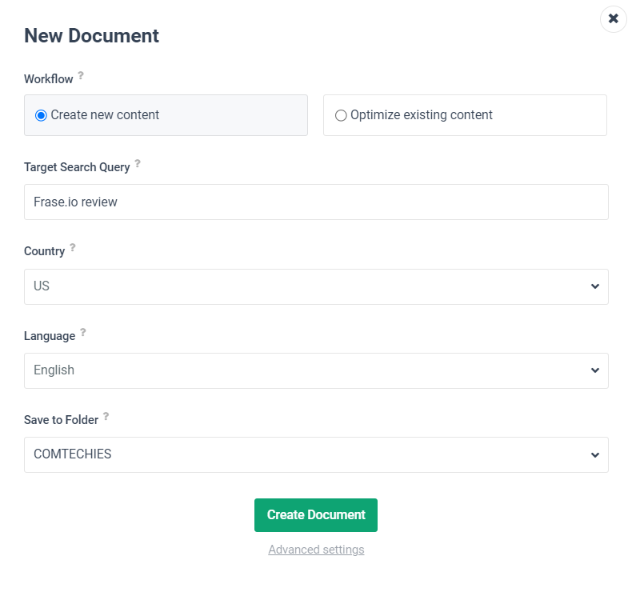
I will go with the 'Optimize Existing Content' option.
For this option, you should insert your existing blog URL and your target search query.
For instance, I inserted my existing blog about cloud hosting providers in India.
Then, I changed the country and language settings according to my preference.
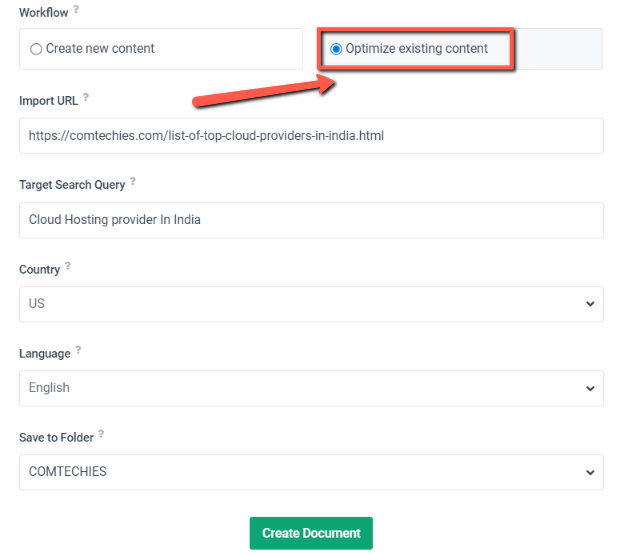
When I click on the 'Create Document' option, the document is imported into the tool, as shown in the image below.
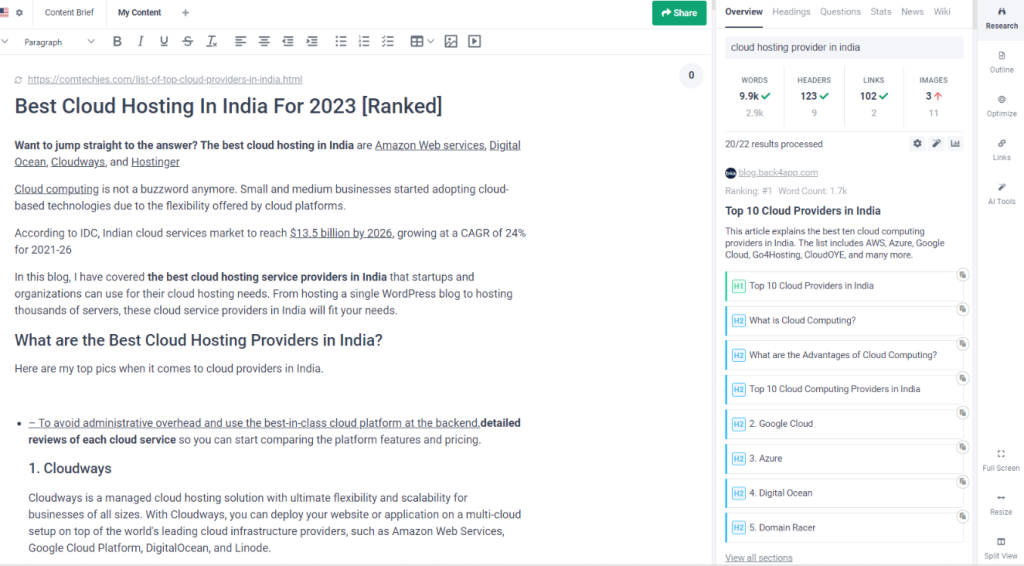
1. Research Your Target Keyword
Yes, here is the content. So, the first thing I will do is research my topic.
But before that, I will show you a few features of the research option.
On the right side, there is a research option in your dashboard; click on it.
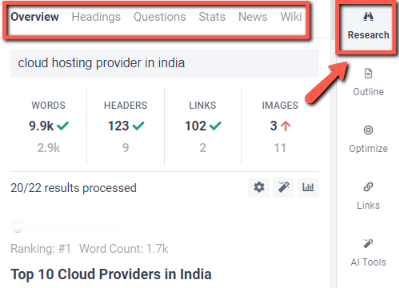
There are six options in that: overview, headings, questions, stats, news, and wiki.
Do you have any doubts?
Okay, I will explain it clearly and in detail.
The overview option shows you the number of words, headers, links, and images you have used in your content.
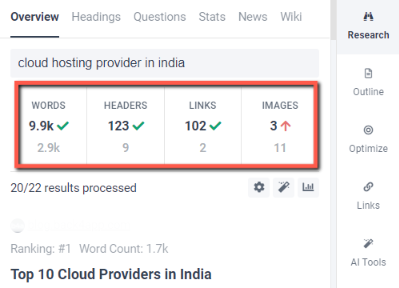
You can identify the average number of words, headers, links, and images your competitor used.
Based on that, you can optimize your content.
It also shows you the top 20 competitors for your target keywords.

The above image illustrates the headings and subheadings that your competitors are using for your targeted keyword.
I like this option very much because the questions option provides many questions that people are searching for related to your keyword in the search engine.
You can see the example in the image below, as I mentioned.
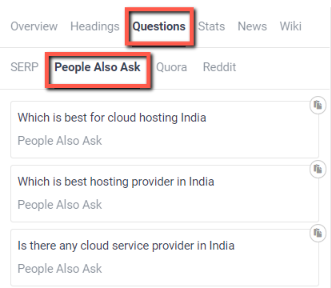
2. Create an Outline for Your Content
In Frase.io, you can manually create your heading outline, or AI will generate a heading for you.
First, I will show you how the manual selection of headings works.
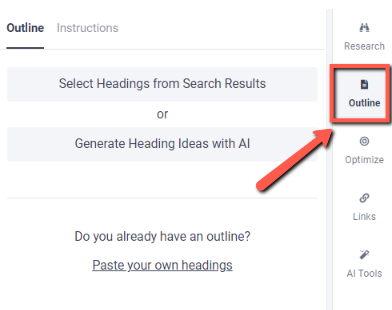
Manual selection displays your competitors' headings, and you can pick headings from your competitors.
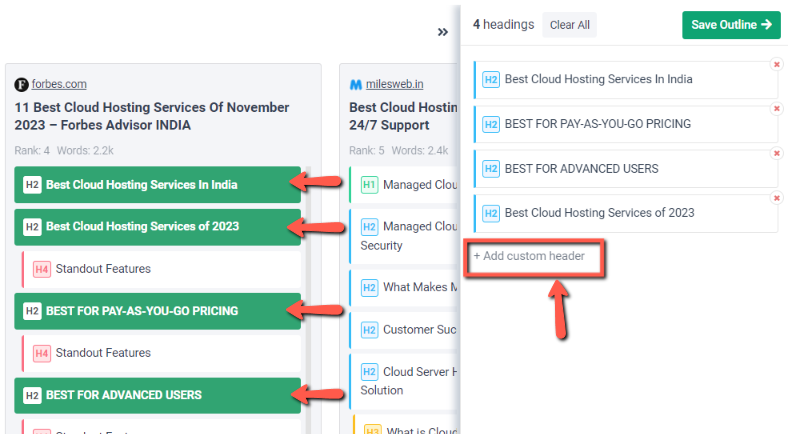
Not only that, but you can also add headings in your own words.
As I mentioned in the above picture, they provide the 'Add Custom Header' option for this.
The next feature is to generate heading ideas with AI.
Just click on the option, and it automatically generates a heading outline for your target keyword.
I have provided an example in the video below.
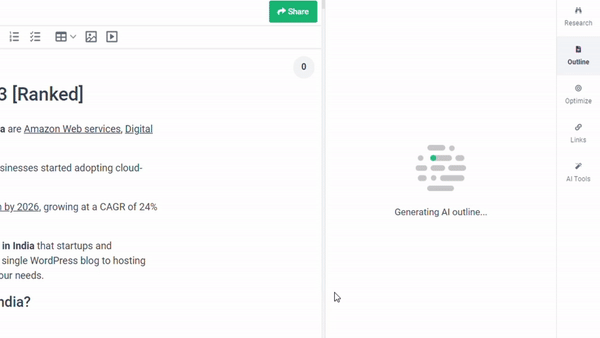
Yeah, it's interesting. It takes only 5 to 8 seconds to generate the outline.
This will significantly reduce the time you spend writing the outline for your blog.
3. Optimize Your Content Using Frase.io
Listen, it's crucial to optimize your content to be more competitive and SEO-friendly.
To achieve this, you can use the frase.io tool to optimize your content.
On the right side, below the 'Outline' option, there is an 'Optimize' option. Click that to optimize your content.
I have mentioned this option in the picture below
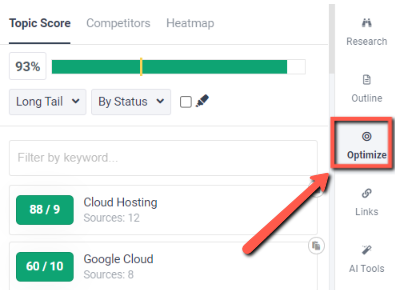
Next up are the three options: Topic score, Competitor, and Heatmap.
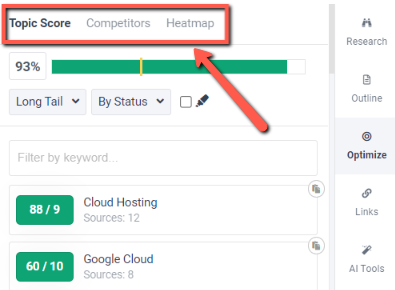
Why is this useful?
Okay, let me explain the three options, their benefits, and how they help you optimize your content.
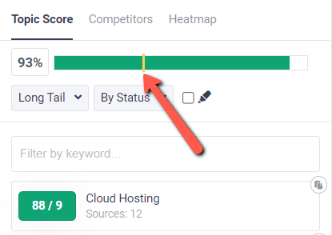
The topic score section will show you how optimized your content is compared to that of your competitors.
Do you see a yellow line in the score?
Yes, that's the average optimization of your competitors for the target keyword.
Additionally, you can customize the options. For instance, if you want to see clusters for your content, you can select the option to view only the clusters.
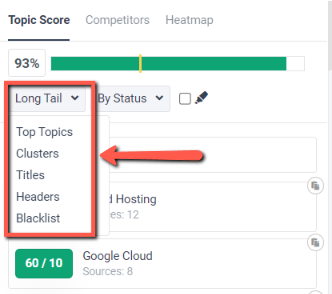
Not only clusters, but you can also separately view long-tail keywords, top topics, titles, headers, and backlist.
In the picture below, I've marked three colors. Do you know what these colors mean?
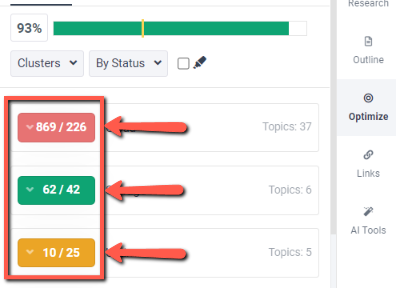
Okay, I will tell you what those colors indicate.
The first one is red, which indicates that you are using one word more frequently compared to your competitor.
This can affect your keyword density.
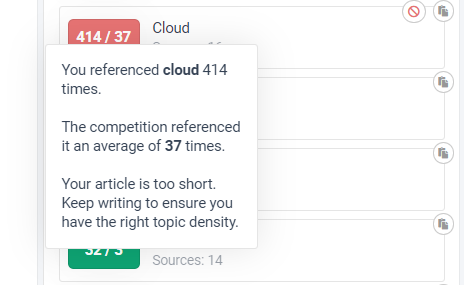
The next color is yellow. This color indicates that your competitor has used a particular word, let's say, 8 times, but you have only used it 5 or 6 times.
Therefore, in this aspect, your competitor is one step ahead of you.
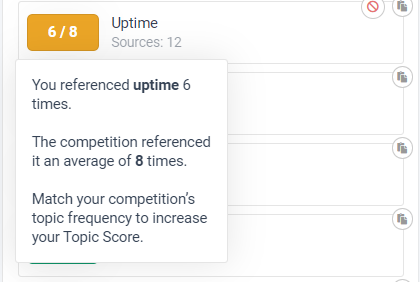
The next colour is green. This indicates that you have used a word more frequently than your competitor and are one step ahead of them for that keyword or word.
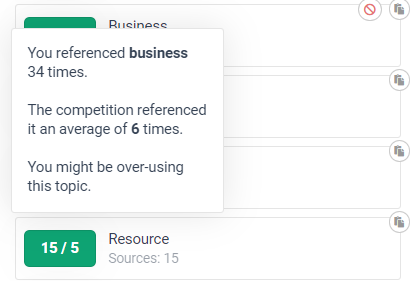
Wait! There is another color as well, grey.
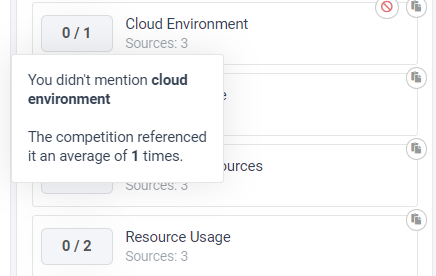
This color shows that your competitor has used a certain word, but you haven't mentioned it in your content even once.
Overall, these colors will help you identify and fill the word gaps in your content.
Note: Avoid stuffing your content with keywords or excessive words, as it can negatively impact the quality of your content.
Next, let's discuss the competitor section.
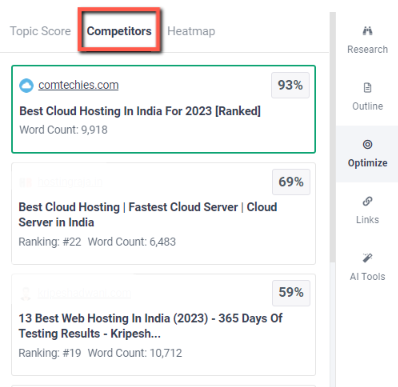
In the competitor section, Frase.io analyzes and shows you the top 20 competitors for your target keyword.
This feature displays the percentage of optimized content from your competitors.
Next up is about Heatmap option in frase.io.
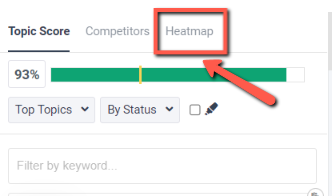
This heatmap will show you the overall words used by your competitors.
Here, you can analyze the words used by competitors and identify which words are missing from your content.
All this information is shown in the heatmap, serving as an overall checker.
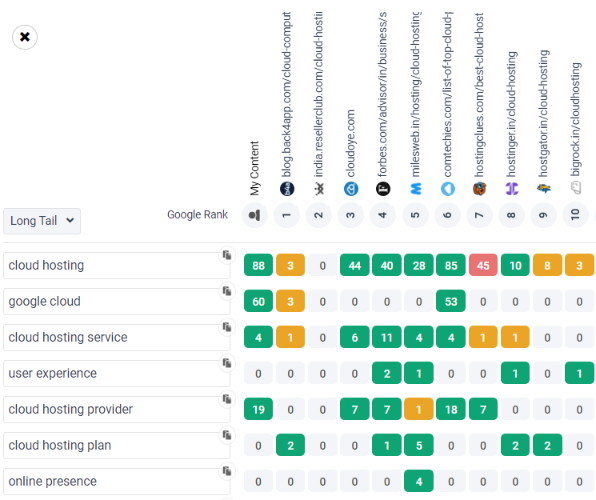
Lastly, based on the SERP (Search Engine Results Page), it arranges and displays the competitors.
This includes who is ranked first for the target keyword, and it will show the top 22 competitors from the SERP.
I hope you understand the concept of content optimization in Frase.io very well.
The next topic is...
AI Tools In Frase.io
In the frase.io dashboard, look to the left for the 'AI Tools' option. As the picture below indicates, click on it to view the tools.
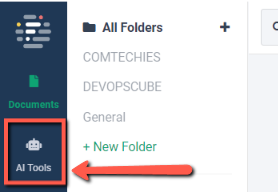
There are 36 AI tools on Frase.io, which is quite shocking, right?
But it's true. I will list the names of these 36 AI tools and explain what each tool can do for you.
| No | Frase AI Tools | Explanation |
|---|---|---|
| 1 | AI writer with web knowledge | Simply insert a URL with content you find inspiring, and it will generate similar content for your own use |
| 2 | Article Writer | Input your title, and it will quickly generate a draft article for you |
| 3 | Attention interest desired action(AIDA) | Simply insert a URL with content you find inspiring, and it will generate similar content for your use |
| 4 | Blog Introduction | Insert your title, and it will generate an introduction for your blog. |
| 5 | Blog Title Ideas | Insert your target keyword, and it will generate 10 title ideas for your blog |
| 6 | Bullet Point Answers | If you insert questions, it will generate answers in a bulleted format |
| 7 | Commands | Type a command specifying what you need, and it will write the content for you. |
| 8 | Definition | Insert a paragraph, and it will rewrite your paragraph based on your needed tone |
| 9 | Explain Why | Will Provide an answer to your question with a focus on the 'Why' |
| 10 | Feature - Benefit | Type a product or service description, and it will transform the features of your product or service into a list of benefits |
| 11 | Featured Snippet(Numbered List) | Generate a list of steps that explain how to do something |
| 12 | How-To Blog Post | Insert a topic; it will generate 5 or more related questions for your topic |
| 13 | Instagram Caption | Insert a long paragraph; it will give a shorter summary |
| 14 | List Of Questions | Insert your title and keyword; it will generate 3 or more meta descriptions for your blog |
| 15 | Listicle Generator | Will generate a set of headings and paragraphs for your listicle title |
| 16 | Listicle Title Ideas | Will generate title ideas for your listicle articles |
| 17 | Meta Description | Insert your title and keyword, it will generate 3 or more meta descriptions for your blog |
| 18 | Metaphor/Analogy | It will write an analogy about your topic |
| 19 | Outline | It will generate an outline based on your blog topic |
| 20 | Paragraph Answer | Ask a question, and you will receive an answer in the form of a detailed paragraph |
| 21 | Paragraph Compressionn | Insert a long paragraph, it will give a shorter summary |
| 22 | Paragraph Generator | Just provide a topic, and it will generate a long, detailed paragraph as an answer for you |
| 23 | Frase io Paragraph Rewriter | Insert a paragraph, and it will rewrite your paragraph based on your needed tone |
| 24 | Problem, Agitate, Solution(PAS) | Inserting a product description can assist you in generating a PAS copywriting formula |
| 25 | Product Description | Insert your product name and keyword, it will generate your product description and list of features |
| 26 | Pros and Cons | Provide your topic, and AI will generate a list of advantages and disadvantages for your chosen title |
| 27 | Quora Answer | Insert a question and get a few paragraphs-long answer, ideal as inspiration for a Quora answer |
| 28 | Semantic Topics | Input text and get a list of semantically related topics for a given text |
| 29 | Sentence Rewriter | Insert a paragraph and it will rewrite your paragraph based on your needed tone |
| 30 | Short Answer | Provide a question and get a quick short answer for your question |
| 31 | Slogan Generator | If you insert the product description, it will generate brand adjectives, ethos, and slogans. |
| 32 | Summary Bullets | Just input the title and article, and then it will generate bullet points summarizing the main points of a passage or short article |
| 33 | Taglines | Insert a topic and get a tagline about a given topic |
| 34 | Talk Tracks | If you insert a topic, it will generate various perspectives about a given topic |
| 35 | Value Proposition | Insert the brand name and the problem you want to solve, then it will generate a statement that summarizes how your product uniquely solves a problem for the customer |
| 36 | Youtube Video Ideas | Insert the input and get ideas for your YouTube videos |
I provided you with simple explanations for each tool, so I guess you now have some knowledge about these AI tools.
The key feature is that these Frase AI tools can generate content and rewrite the paragraph in under 5 seconds, which is quite impressive.
However, it's essential to note that their accuracy may not be 100%
In addition to the quick content generation, you can choose your preferred languages for each AI tool.
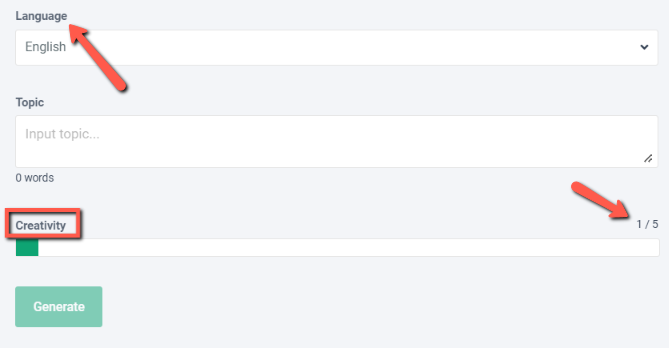
Moreover, you can fine-tune the creativity level on a scale of 1 to 5 for each tool.
Next up is about...
Frase SEO Tools
In the frase.io dashboard, look to the left for the 'SEO Tools' option. As the picture below indicates, click on it to view the tools.
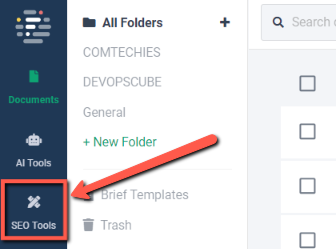
There are five SEO tools in Frase.io. I will explain each one for your clear understanding.
So, the first tool is...
1. GSC Content Analytics
I already mentioned that Frase.io is known as an AI tool for content optimization and creation, specifically designed for SEO.
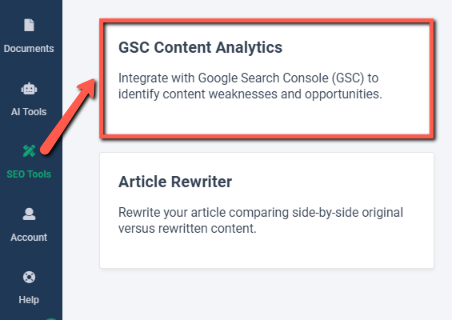
As I mentioned in the above picture, this tool will integrate with Google Search Console(GSC) to identify your blog's content weaknesses and opportunities in your website.
2. Outline Builder
In the outline builder, you can generate an outline for your blog by first inserting your seed keyword and selecting the region.
I will show you how it works. For instance, I typed 'Frase.io review' and selected the region.
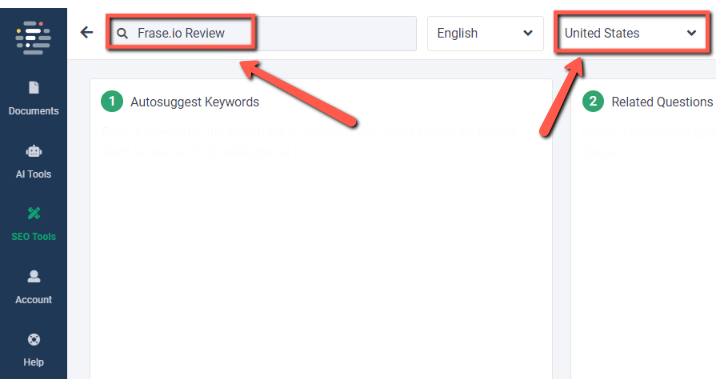
Step 1: It will suggest a Keyword for your seed keyword
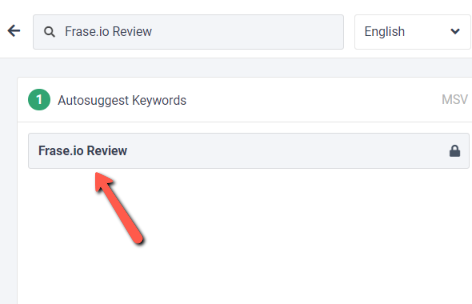
Step 2: Once you select a keyword, it will generate a list of related questions asked on Google and Quora.
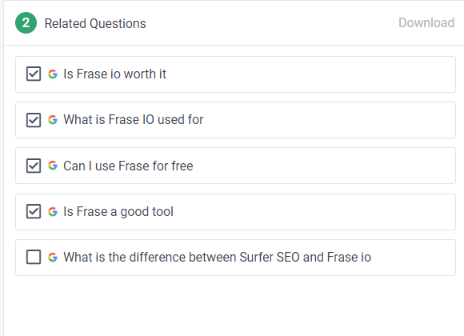
Choose the generated questions that best suit your needs.
Step 3: Transfer your outline to a document by clicking 'Create Document.'
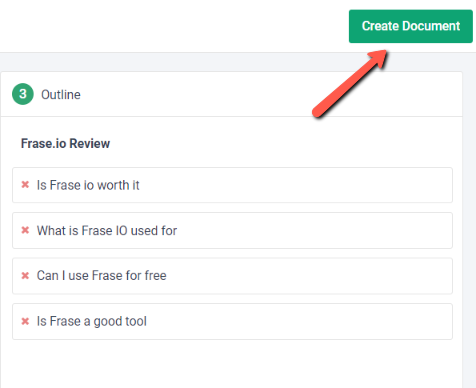
This is all about the Outline Builder tool. It's quite easy to use, right?
Cool... The next tool is...
3. Wikipedia Concept Map
This tool is used to research topics on the Wikipedia Concept Map, and it helps generate a list of semantically related keywords.
For instance, I typed 'digital marketing' in the search bar.
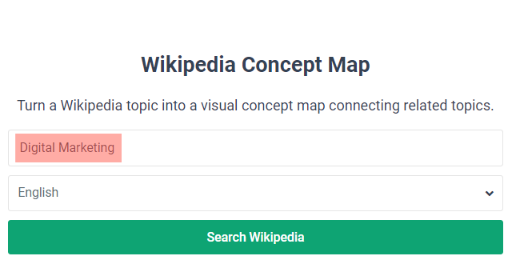
Then it will display a list of topics related to your input.
You can explore any topic that suits your needs.
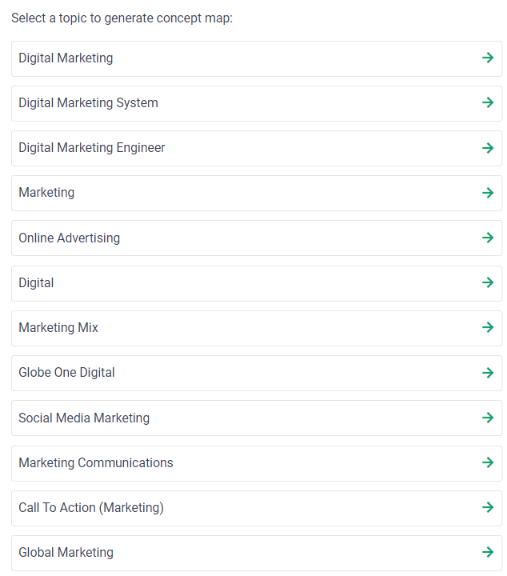
For instance, I selected social media marketing.
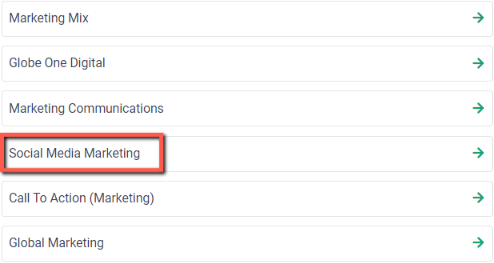
Eventually, the results will be presented as a concept map for your related topic, as shown in the picture below.

The concept map's right side displays topics' details, which can be viewed by clicking on them.
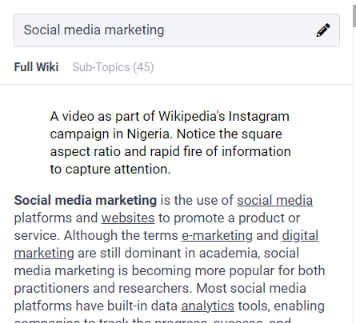
Turn a Wikipedia topic into a visual concept map connecting related topics.
4. Topic Planner(Beta)
The topic planner helps to generate long-tail keywords through SERP(Search Engine Result Page) analysis.
What will you get through this tool? follow the steps to know more.
Step 1: Topics from top 20 search results (SERP)
Select or input a search query to analyze the top 20 results and extract the most relevant topics.
Step 2: Sub-Topics for selected Topic
Select a topic from the SERP to generate a list of related long-tail keywords.
Step 3: Content Plan
Select sub-topics as part of your content plan. Each sub-topic will become a Frase document.
Step 4: Click on 'Create Document' to generate your long-tail keywords.
These are the benefits you get from using this topic planner (Beta tool).
5. Article Rewriter
This tool can rewrite an article from a given link, or you can copy and paste content directly into it.
Here, you can adjust the creativity level of the rewritten content. (levels: 1 to 5)
I will show you an example.
I imported one of my blog's URLs called AI SEO, as shown in the picture below.
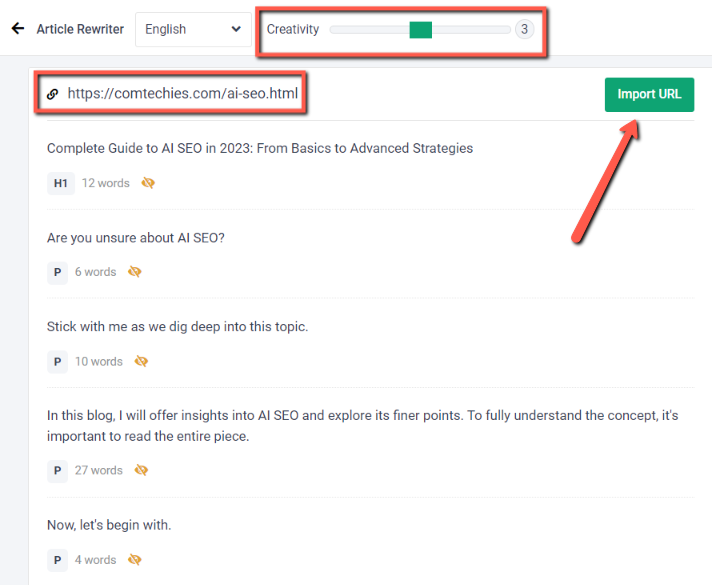
Then, I clicked 'Import URL.' After that, the content was rewritten.
I have marked the rewritten words, as shown in the picture below.
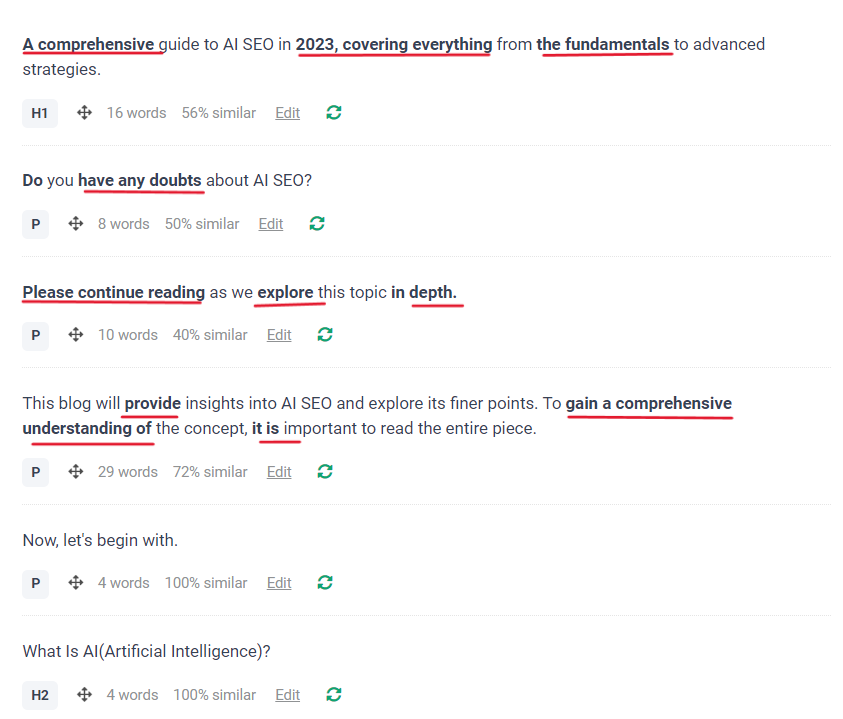
Additionally, you can edit sentences independently, which is made easy because each sentence is provided in separate blocks.
You can preview your article in the right-hand corner before saving it to the document.
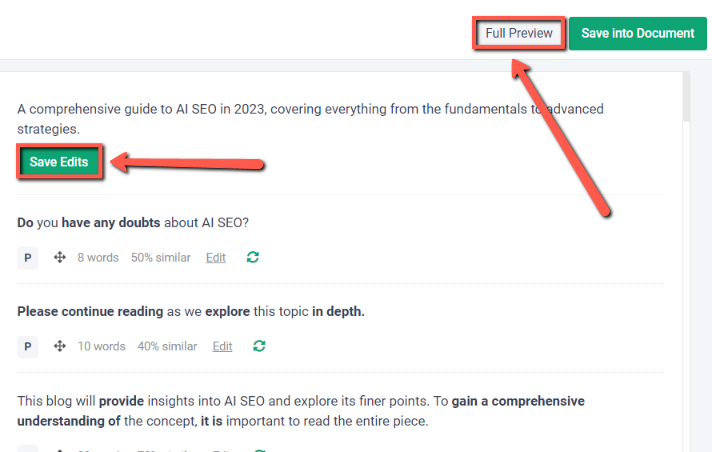
This article rewriter tool is effective for rewriting articles, although it could benefit from further improvements in the content rewriting process.
Frase.io: NLP Is Evolving In SEO Content
I know some of you have questions about what NLP means.
So here is the answer...
NLP, or Natural Language Processing, plays a crucial role in SEO, aiding our content in achieving higher rankings on the Search Engine Results Page (SERP).
To do so, you need to optimize your content with NLP.
In frase.io, the content optimization is run through this NLP. This platform utilizes the latest models in NLP.
SEO, AI, and NLP work together in this digital era and continually evolve to make greater advancements.
In frase.io, they are using NLP for content optimization.
Note: Keywords are important in SEO
About Frase 2.0 Beta Version
Frase 2.0 is the advanced version of Frase and with upgraded AI-powered SEO content creation and optimization tools.
This tool is designed for content creators, marketers, and bloggers to outline their content workflow using Google Search engine result pages(SERPs).
It will analyze the top 10 SERP blogs and give suggestions to optimize the content.
It has one cool feature called 'AI Article Wizard'.
It will help generate SEO content with ChatGPT-4 and analyze the SERPs to provide the correct information.
Also, you will research topics of your top competitors in SERPs for the specific keyword you're targeting.
What I like most is that AI will generate the sub-headings by analyzing the competitors.
I will show you how.
Enter the Keyword that you're targeting to write.
For instance, I typed AI tools for Digital Marketing and clicked 'Create document'.
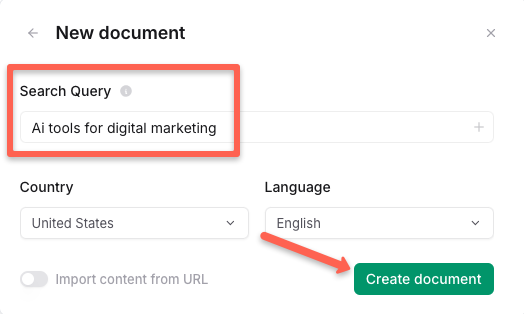
You will get the page below. Click the 'start' button. It will start researching the top 10 competitors for the entered search query.
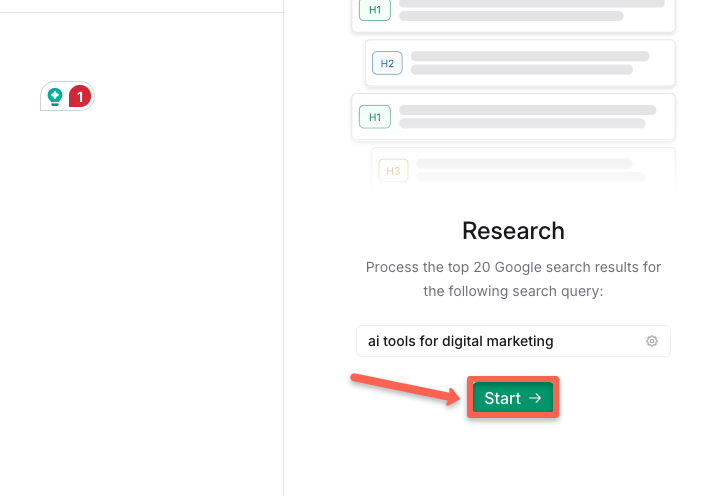
See, it provides me with 18 results.
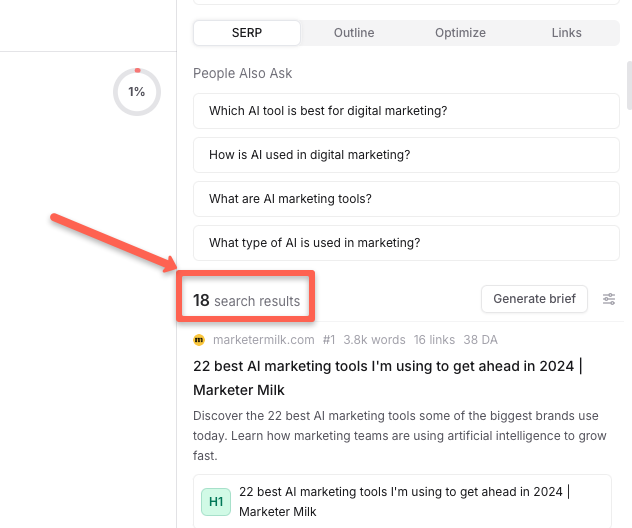
The headings that your competitors have written about. You want to pick the topics manually or generate them automatically with the help of AI.
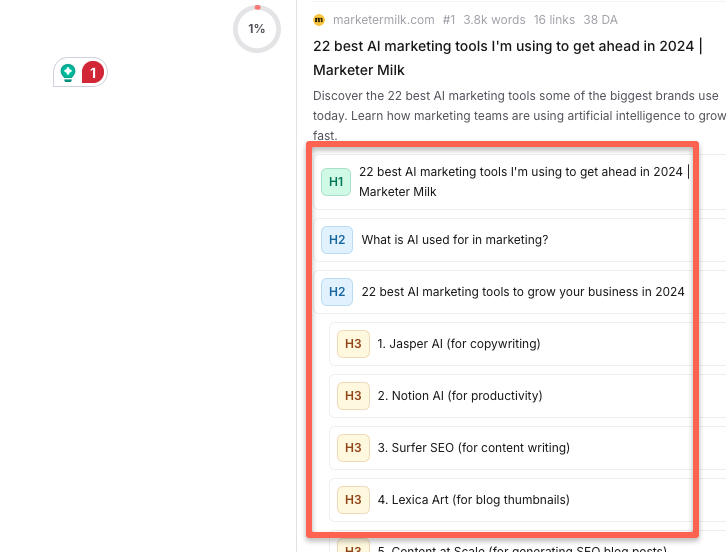
For that, click on the outline in the right-hand corner and click 'Generate headings with AI', and it will start to generate topics.
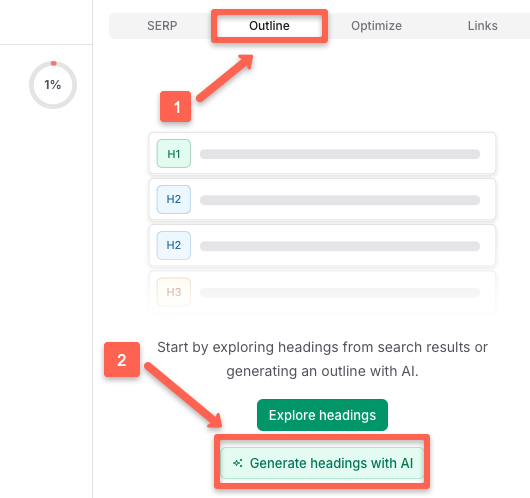
See in the below video, it gives me 18 topics with AI tools name.
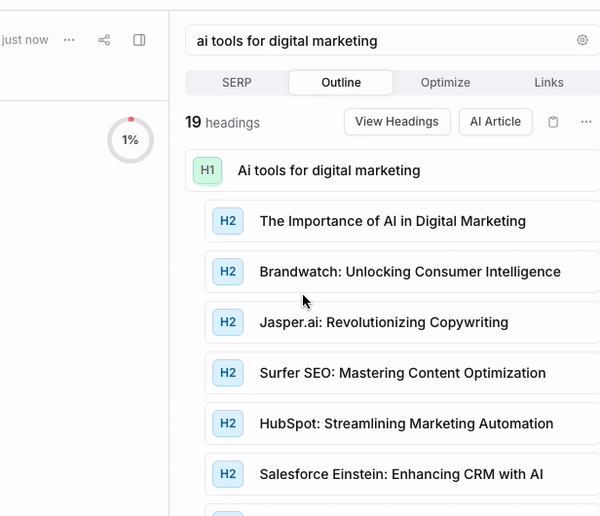
That's, your blog outline draft will generate from here with the helps of AI in 2 minutes.
Work smart, not harder.
Pros&Cons of Frase.io
Let's look into the pros and cons of Frase.io from user experience.
Pros
- AI-powered content optimization and research.
- It has AI content writing.
- Optimize SEO with topic clustering.
- Question research & answer generation.
- It will help to analyze SERP and competitor analysis.
- You can integrate with CMS and a few tools.
- You can re-write content and summarize with the help of AI in Frase.
- It will show SEO content scoring and help you optimize.
Cons
- Like other AI tools, it lacks in-depth information.
- It is a little uneasy for beginners.
- It has limited AI credits in the basic plan.
- Like other AI tools, sometimes it repeats the exact phrase many times.
Frase.io Pricing
The monthly and annual pricing plans are mentioned in the picture below.
Frase.io offers a 5-day free trial for only $1, and you can cancel it anytime.
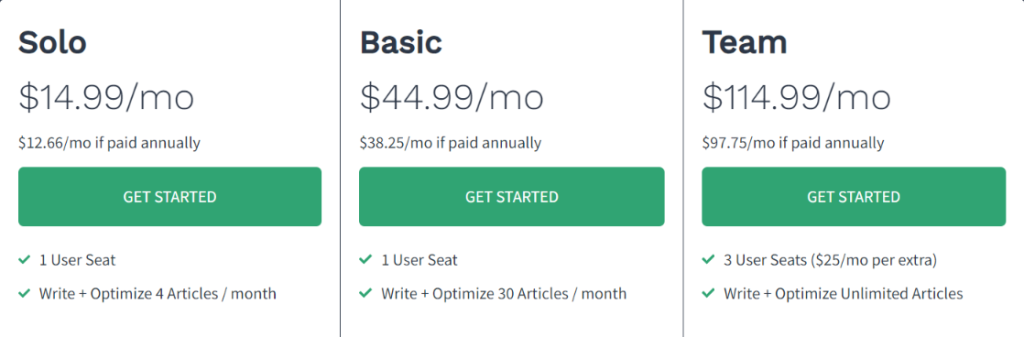
This tool is also somewhat affordable for beginners.
In the picture below, I have mentioned a few features available with every plan.
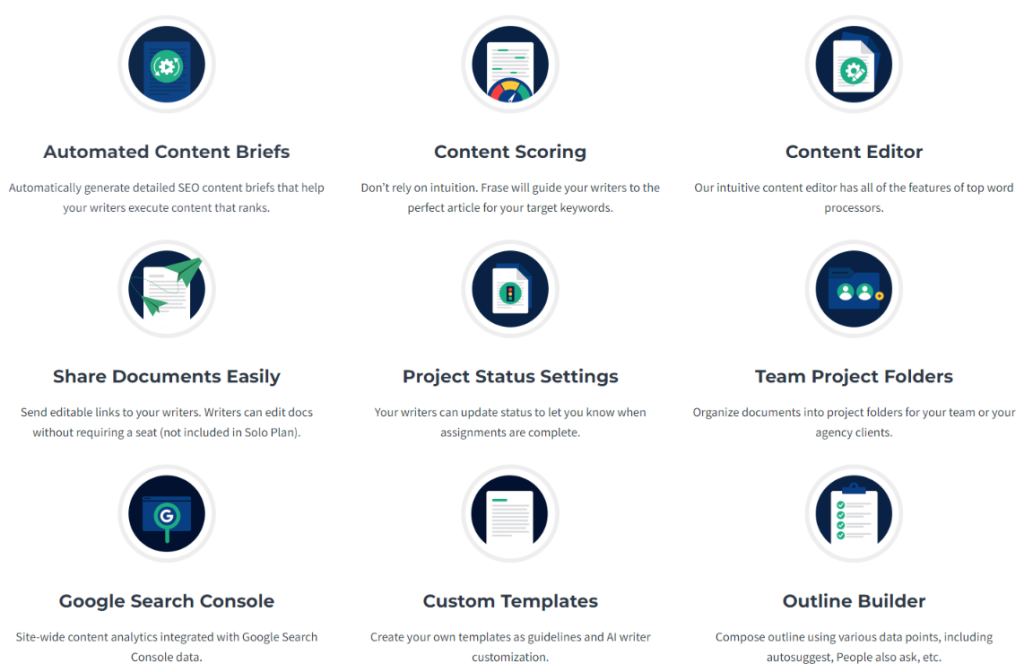
The Bottom Line: My Frase.io Review
I have been using Frase.io for two years. It is one of the best AI tools for SEO, generating content, and optimizing existing content.
I have already mentioned that 36 AI tools and 5 SEO tools are available in this tool.
However, AI-generated content is not 100% accurate, even though it is time-saving and gives us an idea.
This tool is somewhat affordable for bloggers, digital marketers, and everyone who writes content for SEO, in my opinion.
I'm very satisfied with frase.io and the features it provides.
Conclusion
In conclusion, the Frase.io tool is very useful for content creation and optimization.
I hope this explanation has helped you understand the tool well. It is particularly beneficial for SEO content writers.
Do you use any AI content optimization tools?
If so, please let me know in the comment section below.

