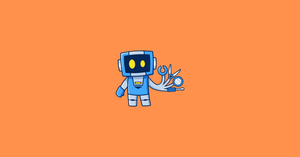In this article, I've listed the best AI tools for digital marketing to boost your business in 2025 and shared my personal experience using them.
In today's world, AI(Artificial Intelligence) plays a key role in every business, and Digital Marketing is no exception.
I have picked the best tools that you can use for your digital marketing needs, which primarily boost your productivity and will add more value to your personal or business needs.
Let's dive into the list.
Top AI Tools For Digital Marketing (complete list)
Let's take a look at each tool in detail. I have added the tools in no specific order, as each tool serves a particular purpose.
1. Grammarly
Grammarly is among the premier tools for grammar correction and spell-checking. It offers both free and paid versions, and you can even use Grammarly on your mobile device.
I use Grammarly for all my writing needs.
Another key feature is the Grammarly browser extension, which helps you correct spelling on the spot. If a sentence is incorrect, it will display suggestions for the correct phrasing.
With just one click, you can fix words and grammar mistakes.
I have provided examples of the Grammarly Browser Extension's features in the image below.
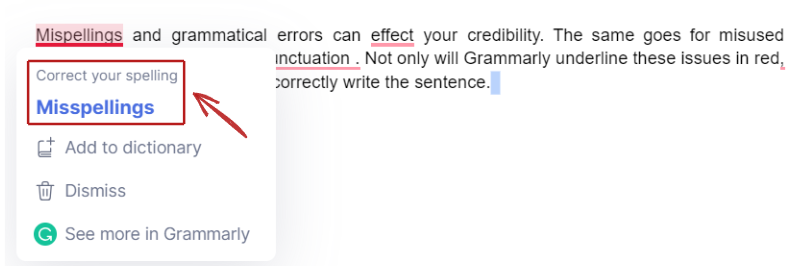
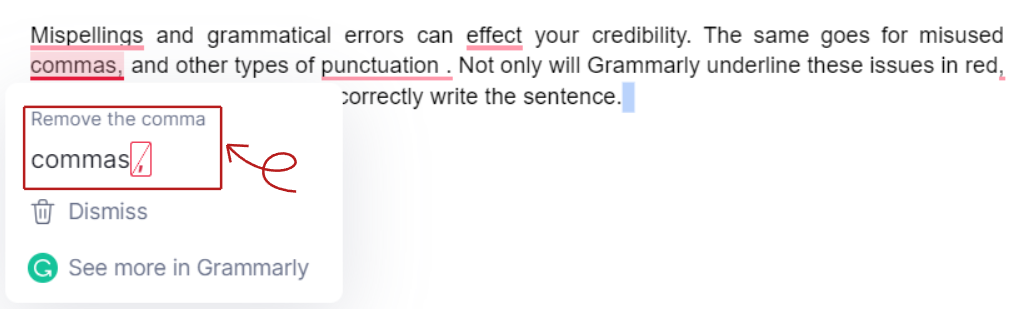
I hope you've gained some understanding of Grammarly from the picture.
The picture shows that it is correcting the spelling and removing any unwanted symbols.
Grammarly Features
I already mentioned two features in the picture above. Now, I will list the remaining features.
- Change the verb form
- Vocabulary suggestion
- Browser extension
- Remove unwanted space
- It will change the incorrect sentence
- Add the missed words
Another method for correcting spelling and other mistakes is to copy and paste the content into Grammarly directly.
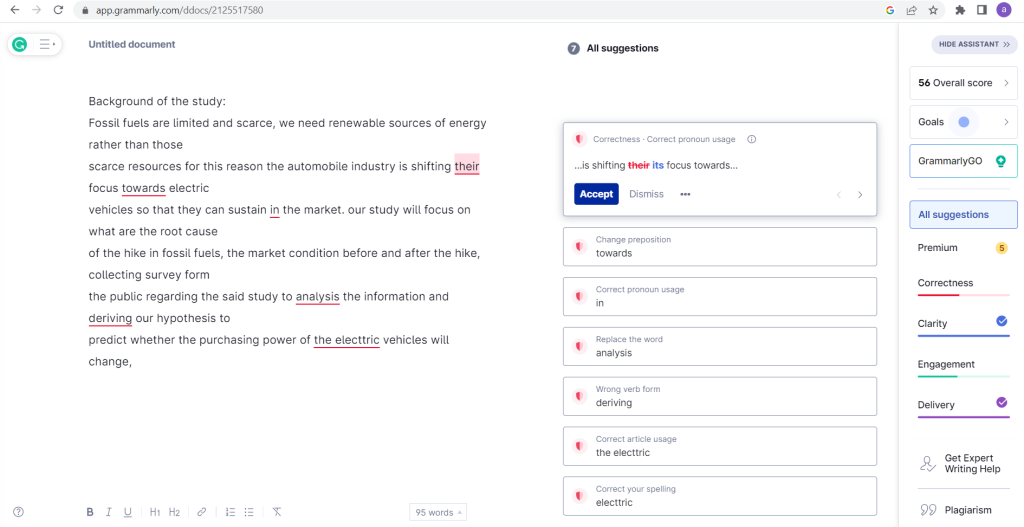
On the right side, you will find the 'Accept' option. Click on it to accept the corrections.
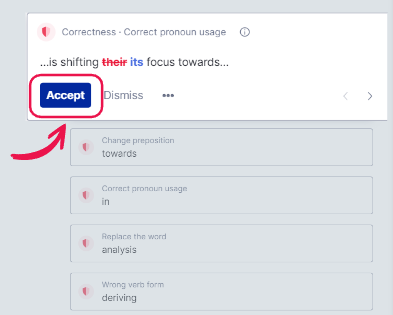
Here is the full Grammarly review to learn more about it.
Comparison of Free, Premium, and business versions
| Free | Premium | Business |
| One user | One user | Use by team |
| Generate text, average writing suggestions, and unlimited detection. | Everything is free; re-writes the whole sentence, vocabulary ideas, unlimited ideas, and more features | Everything is free; re-writes the full sentence, vocabulary ideas, unlimited ideas, and more features |
| 100 prompts/month | 1000 prompts/month | Everything is free; re-writes the whole sentence, vocabulary ideas, unlimited ideas, and more features |
Grammarly Pricing
Pricing plans for the Premium and Business versions of Grammarly, and get a Grammarly discount.
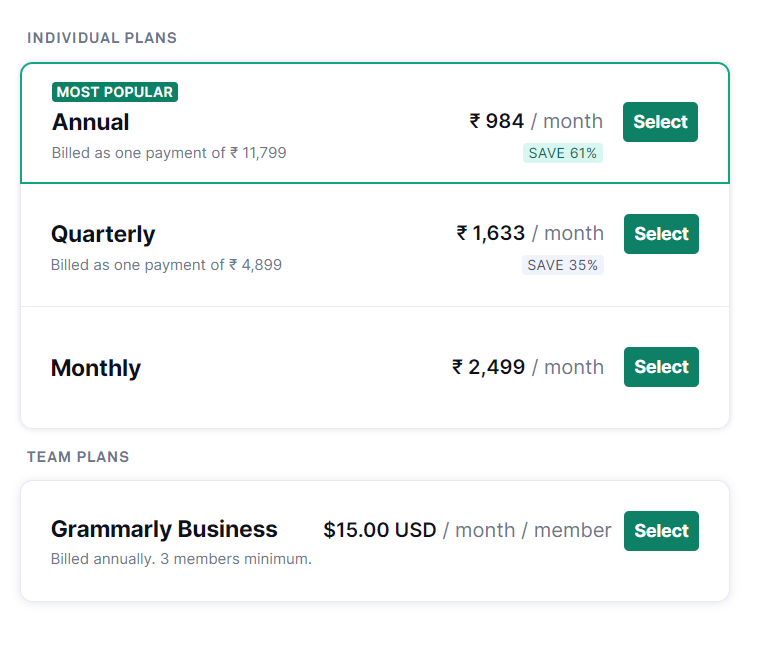
2. Frase.io
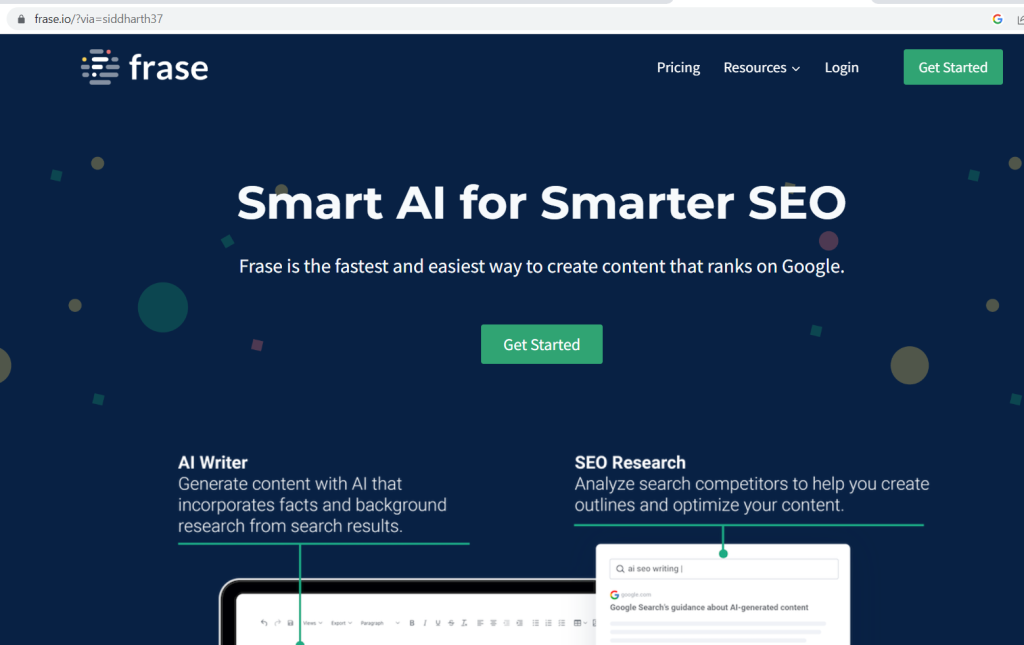
Frase.io. I'm currently using Frase.io to optimize content. It is the best optimization tool, in my opinion.
It's a paid version of the tool with many features. Based on my experience with this tool, I will show you each.
You can create new content and optimize it, or you can create a new document, add an existing article, and optimize the content.
Click on the "New Document" button and select your preference.
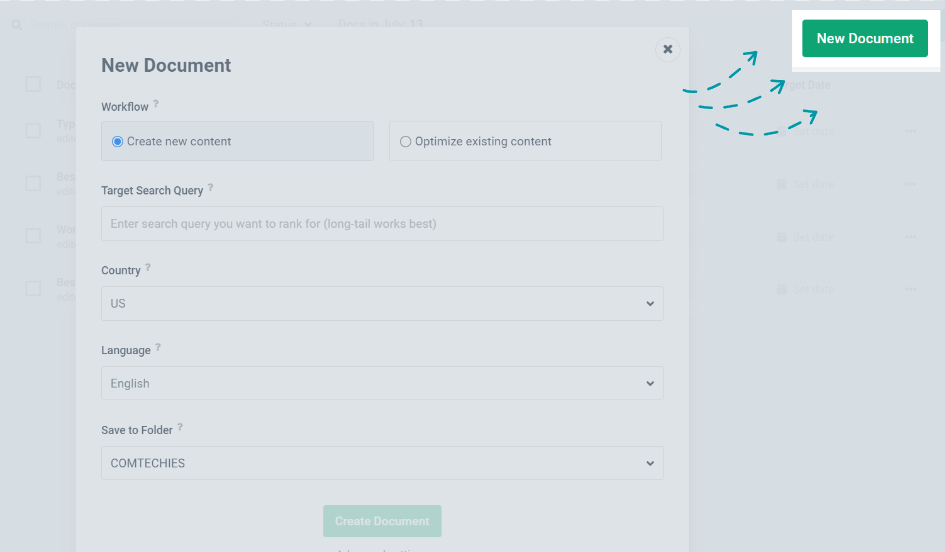
You can research your content by reviewing the number of headers you've used, the inclusion of links, and the images you've included.
Additionally, you can review headings, questions, statistics, and news. Moreover, you can analyze your competitors who are relevant to your selected topic.
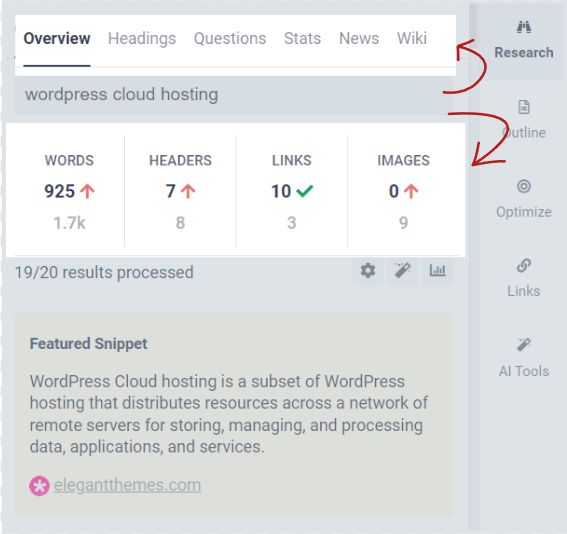
This overview will help you improve the article.
In the picture, you can see that I used 925 words, but my competitors used a maximum of 1.7k words.
So, I want to optimize the content accordingly.
It is good enough to optimize your article if it shows a green tick mark.
Then, navigate to the 'optimize' option. In this section, you can view the article score, which indicates the average optimization level.
The interface displays your selected keywords along with those of your competitors. Additionally, it indicates utilized and unused long-tail keywords, clusters, titles, headers, and the backlist.
Under the 'By Status' category, you can observe topic gaps, completed keywords, keywords currently in progress, and frequently overused words.
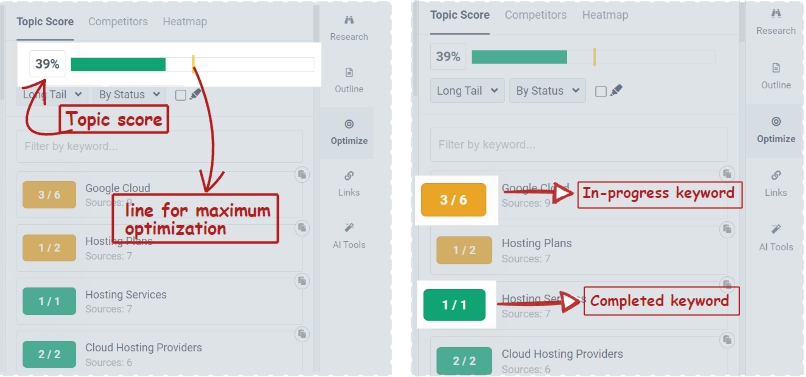
In the first picture, there's a topic score where the yellow line represents the maximum level for optimization.
In the second picture, you can observe a yellow box marked as 3/6. This indicates that competitors referenced 6 words with that keyword, while I only used 3 words in reference.
The green box indicates that the competitor referenced 1 keyword, just like I did. This signifies an equal level.
Tools in Frase.io
I will list some of the tools in Frase.io that are useful for content creation.
- Article Writer
- Blog Title Ideas
- Listicle generator
- Meta Description Generator
- Paragraph Generator
- Sentence rewrite
- Tag lines
- Youtube video ideas generator
Plan and Pricing
The table of contents will show you the different plans and pricing of Frase.io
| Plan | Pricing |
| Solo | $14.99/month |
| Basic | $44.99/month |
| Team | $114.99/month |
3. Content At Scale
Content At Scale is one of the AI content creator tools that is the best in today's age.
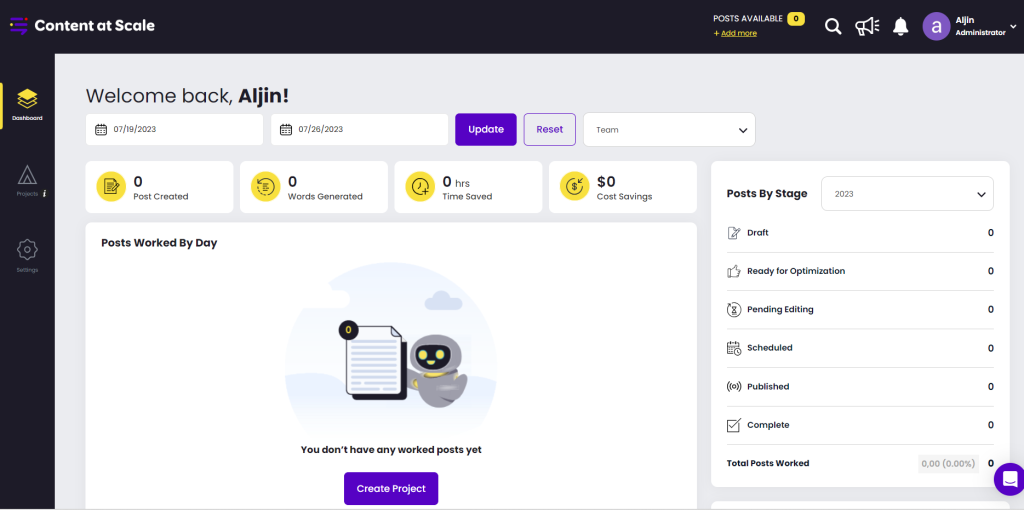
I have just started using this tool – it's a dashboard for you. Here, you can create projects and optimize them.
Additionally, this tool can quickly generate high-quality content (2,500 - 3,000 words) for your articles. Other AI tools that I have tried only produced 1,000 or 1,200 words compared to this tool.
This tool allows you to sync your WordPress account with the dashboard. Content at Scale offers a plugin that allows direct synchronization with WordPress accounts.
While it does generate content, I must honestly say that it lacks a human touch.
This tool will be particularly useful for those busy with their work and unable to produce an article every week and for companies looking to increase their output.
Features
- SEO ranking checklist
- Post Scheduler
- Optimization
- Write meta description automatically
- Easy to use
- WP plugin
Plan and Pricing
I have outlined the plans and pricing for the Content At Scale tool in the table below.
| Plan | Pricing |
| Solo | $250/month($31.25/post) |
| Starter | $500/month($25/post) |
| Scaling | $1000/month($20/post) |
| Agency | $1500/month($15/post) |
4. Gemini
Gemini In my daily life, I use this AI tool, which is very helpful for providing the information and creative ideas I need.
It only takes a fraction of a second for Gemini to generate answers. It interacts like a human.
For example, if you ask Gemini for a "list of AI tools for Digital Marketing," it will provide a list based on your question.
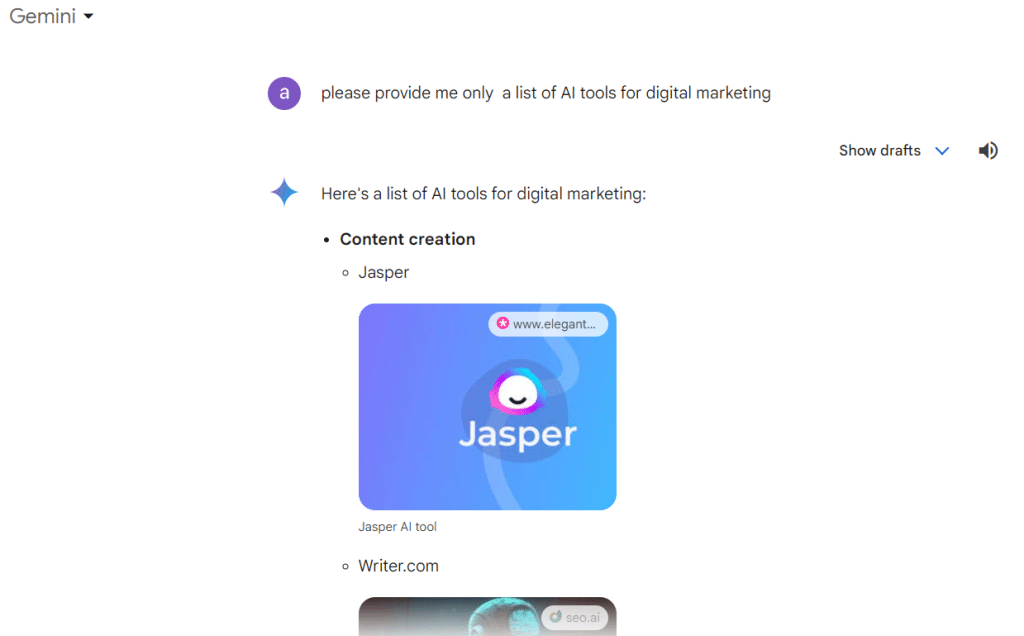
The information given by this was not always correct and accurate.
If we give the prompt as 'Grammar correct' and give the sentence to correct grammar, it will correct the sentence. Also, it will show the comparison between our conviction and the corrected sentence.
It is the best content creation tool and one of my favorite tools.
The best part is that it will generate an SEO blog outline.
For instance, I typed Give an SEO blog outline for the keyword frase.io review.
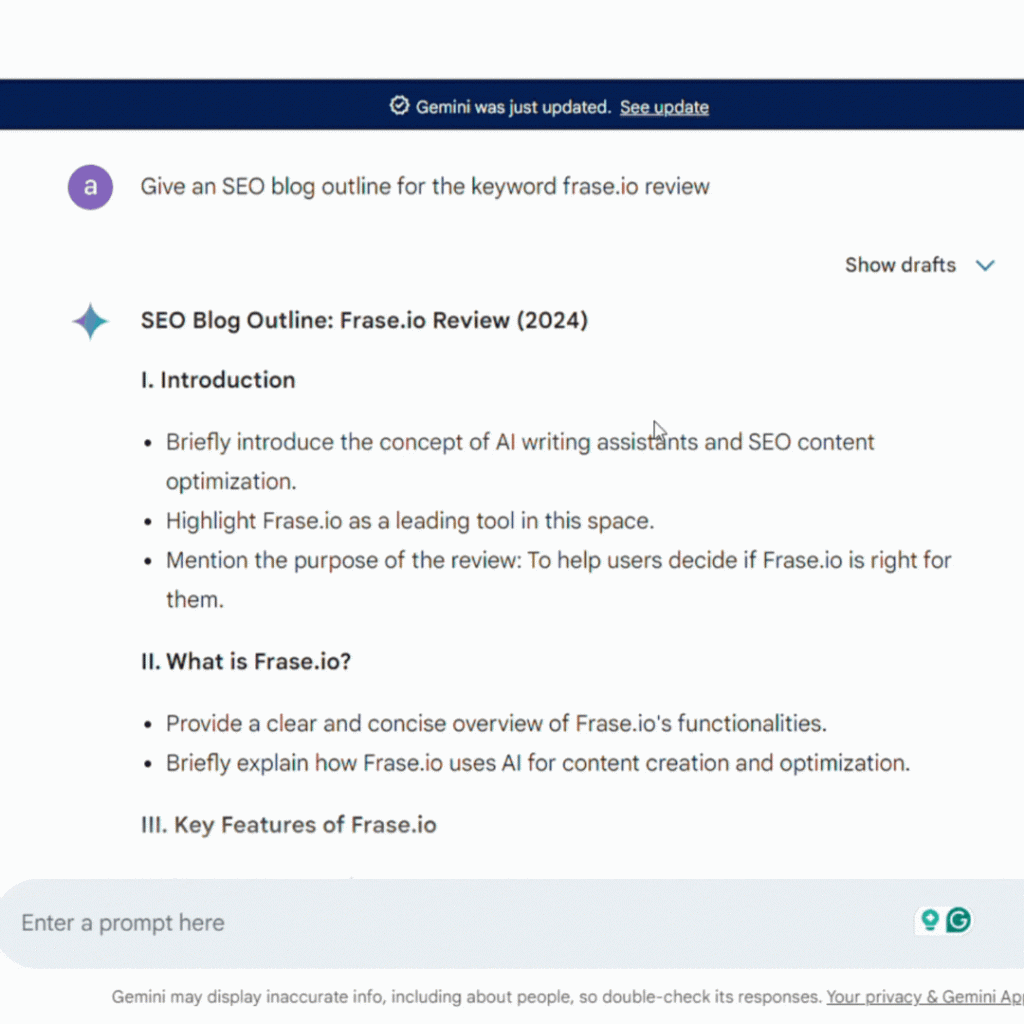
Cool right?
It gives sub-topics, what we should want to talk about under each sub-topic, and it will give ideas for everything.
Note: Don't copy and paste content from AI tools; it will harm your website and decrease your views.
Yes, they updated it very well, generating images with prompts.
Gemini comes under the content creation category
In the below image, I mentioned the Gemini advanced price.
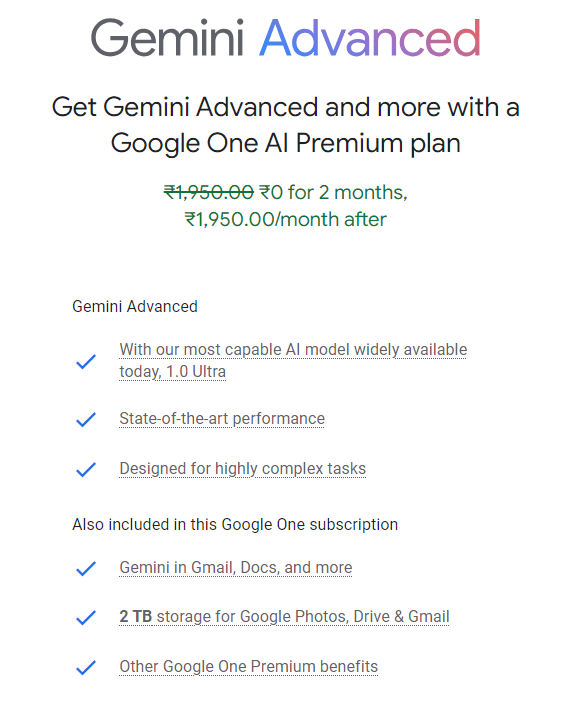
You will also get a 2-month free trial.
Features
- Give the answers in an Informative
- Voice interaction
- Grammer correct
- Language Translation
- Analyze the images
5. Surfer SEO

Surfer SEO: We all know that nowadays, there are many AI tools for digital marketing. This tool stands out as one of the most essential tools for content marketing.
I have just started using this tool, so I will cover a few things I know about Surfer SEO.
Okay! It is mainly used for content strategy, helping to improve your organic traffic and increase your rank.
This tool analyzes the data to identify what you've missed or omitted from your content, site, and more...
One feature of Surfer SEO that I particularly like is the content editor. It is excellent for editing the content of your article.
However, I've noticed that this tool lacks features like backlink analysis and SEO site audit.
Features
- Keyword Research
- SERPs analyze
- Content Editor
- Scan LSI keywords
- On-page SEO analysis
Pricing
Here are the tool's plans and prices. The first image displays the yearly billing plan, while the second image shows the monthly billing plan. Please take a look at the images.
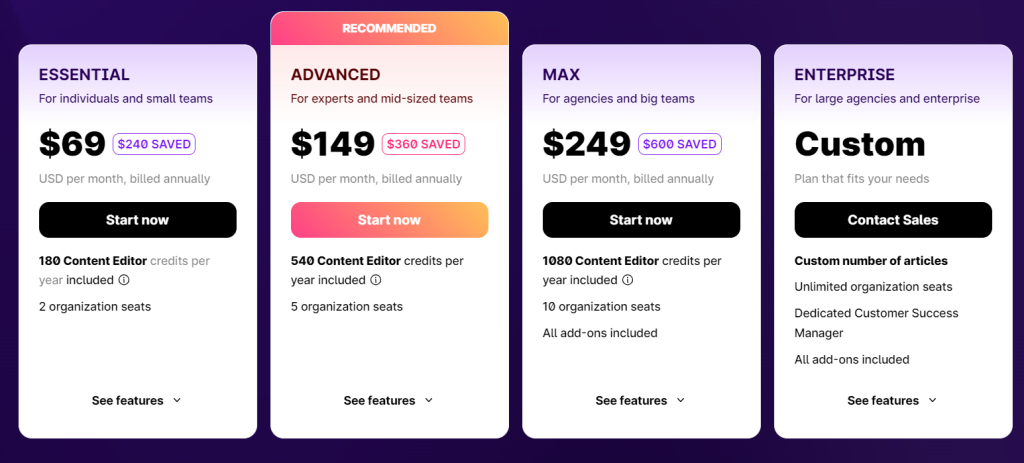
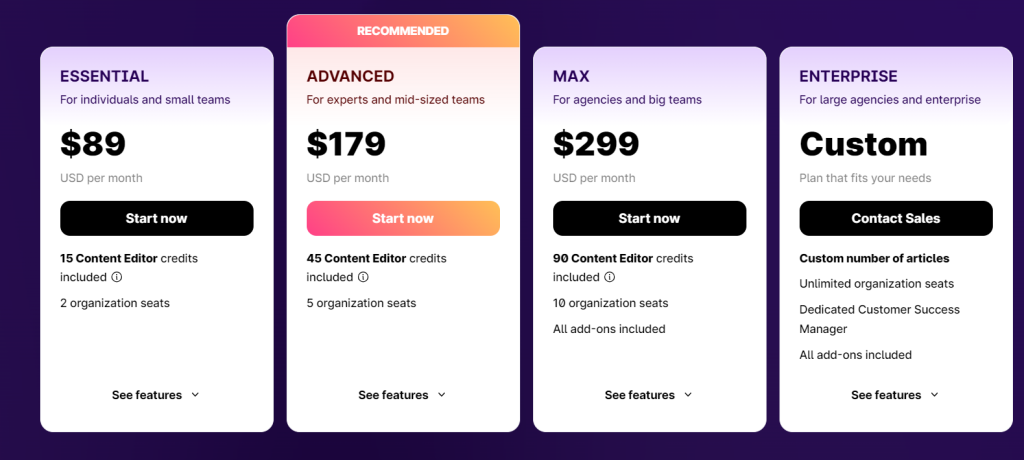
6. Originality.ai
Originality.ai is the latest tool to detect AI-generated content created by AI content creator tools.
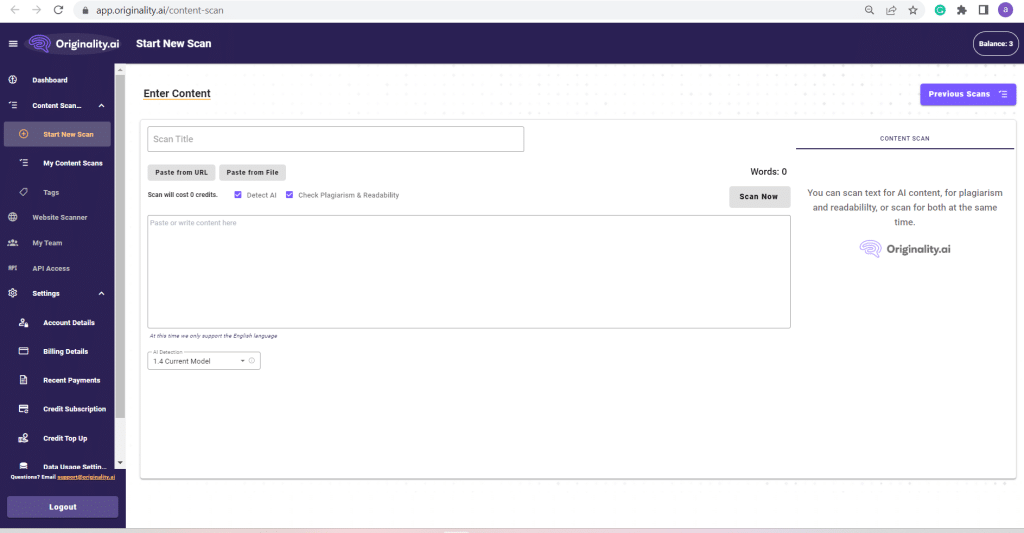
I'm using this tool to determine if the content I've created reads like human-written text and whether its readability is good or bad.
Additionally, it aids in identifying plagiarism within your content. It can detect if you've utilized text from another article and displays the percentage of similarity, rated out of 100%.
Allow me to provide you with an example.
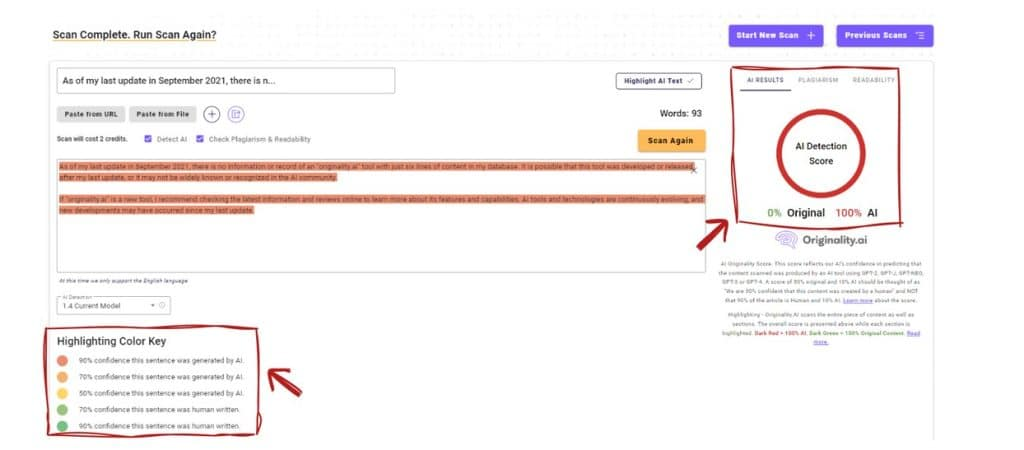
So, I generated this content using 'ChatGPT' and input it into this tool to begin scanning.
The tool will detect and display both the original content and the AI-generated content, along with a score. In this image, the AI content has a score of 100% because I generated this content with ChatGPT.
The picture includes a color-coded key to show highlighting for your reference.
If you're logging in for the first time, you will receive 25 free credits. Afterward, you must pay for the tool to scan your content."
Features
- AI detection
- Plagiarism checker
- Readability checker
- Website scanner
- Scan from URL
Pricing
A basic subscription costs USD 14.95/month; you can cancel it anytime. This plan provides 2000 credits (1 credit for every 100 words).
For a one-time payment of at least USD 30, you will receive 3000 credits. Similarly, the basic plan offers 1 credit for every 100 words.
7. DALL.E 3
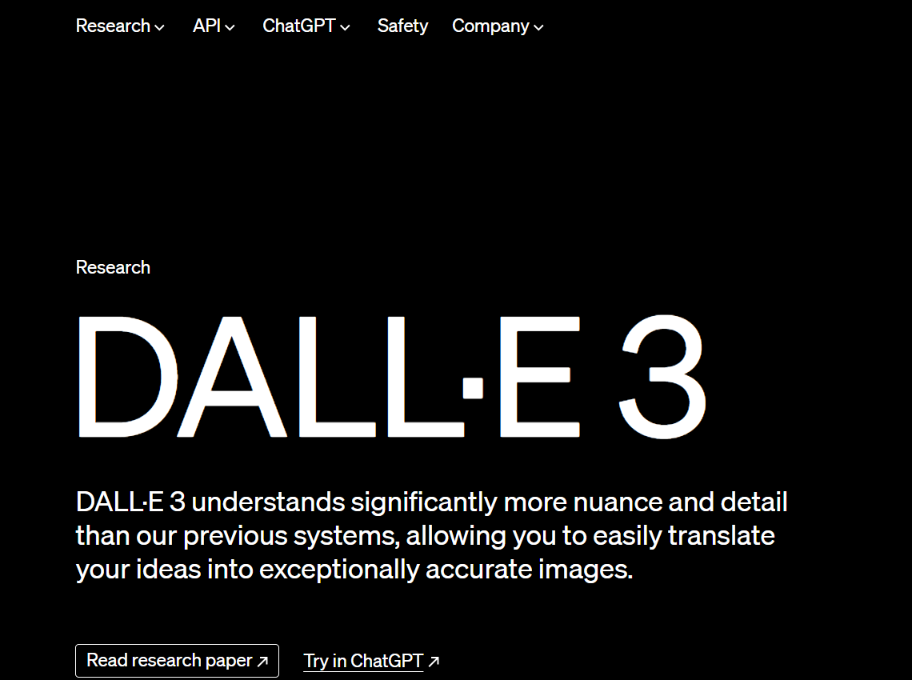
DALL·E 3 is an AI-powered tool that generates images for you.
I have only used this tool a few times to create images of what is in my head and the kind of art I want to see.
This tool specializes in taking your description of how your art should look and generating images accordingly.
In my opinion, it provides clear and high-quality images, along with reasonable resolution.
You receive 15 free credits per month, and in the following month, you will also receive 15 credits. If your credits are exhausted, you can purchase additional credits.
For instance, I will type 'create a fish that resembles an AI' and let's see the result...
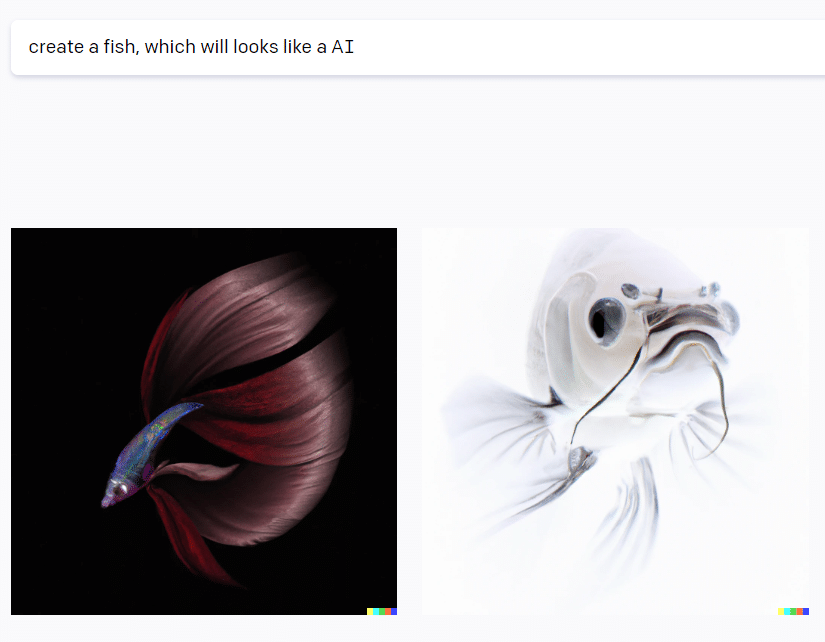
It's funny, right? This tool is better than DALL.E 2.
You will get 15 credits, but you can simply purchase additional credits if you want more. For $15, you'll receive 115 credits.
Features
- Generate Animation
- 3D images
- Generate images with different styles
- Good resolution images
8. MarketMuse
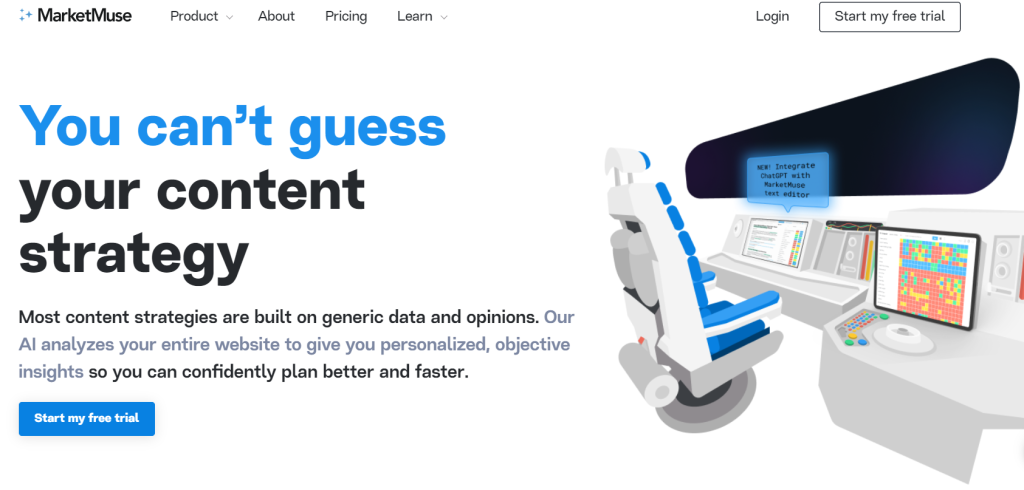
Okay, let's learn about this tool.
MarketMuse is a content strategy tool designed to optimize your content and assist in creating high-quality content.
I've used this tool once, and it's not bad at all. It's more than capable of optimizing your content for better organic traffic.
This tool aids content creators in enhancing the content on their websites and provides ideas for improvement.
Furthermore, it offers suggestions to enhance keyword usage related to the topic, helping to refine the structure and readability.
This tool can help you generate new content. It provides relevant topics that have the potential to rank on search engines.
Key features
- Content insights
- Content planning
- Content optimization
- Auditing
- Competitor analysis
- Performance tracking
Plan and Pricing
| Plan | Price |
| Standard | $149/month ($1,500/year) |
| Team | $399/month ($3,900/year) |
| Premium | Custom annual agreement (need to contact sales) |
9. Ahrefs
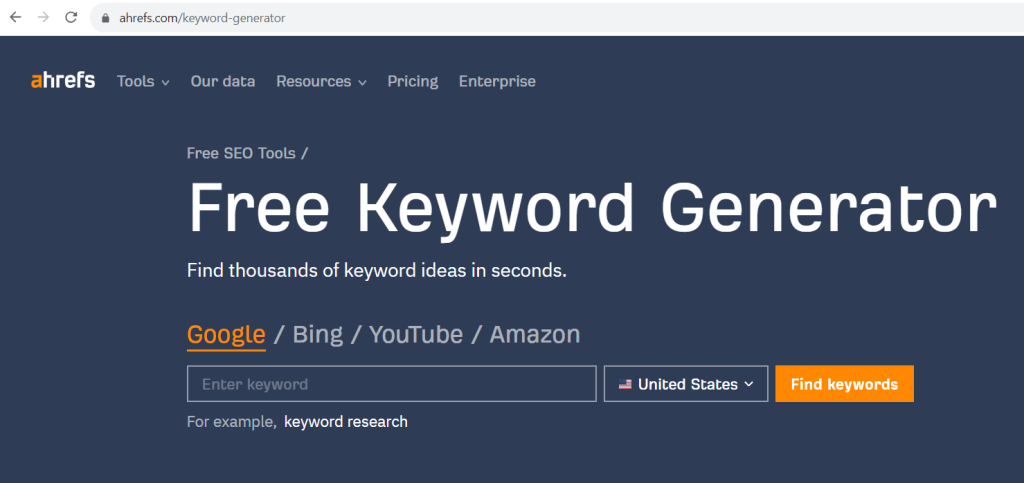
Ahrefs: Most of you might be familiar with various keyword research tools that help identify the right keywords.
But Ahrefs is the latest AI-powered SEO keyword research tool. This tool aids marketers in achieving a high rank on the Google search engine.
I have a personal experience with this tool and am currently utilizing it. It provides a greater number of keyword ideas that are relevant to your search query.
It is trendy nowadays compared to other tools. Most SEO professionals and digital marketers use this tool due to its wide array of features.
I'm going to list down the features of Ahrefs.
Key features
- Analyzing competitors
- Website Optimisation
- SEO Audit
- Keyword Research
- Rank tracker
- Give content ideas
- SERP
Advantages of Ahrefs
- Easy to use
- Wide backlink database
- It gives a great area of features
- Provides current information
Plan and Pricing
It's a monthly plan, and pricing is listed below for your reference. It's a little expensive tool.
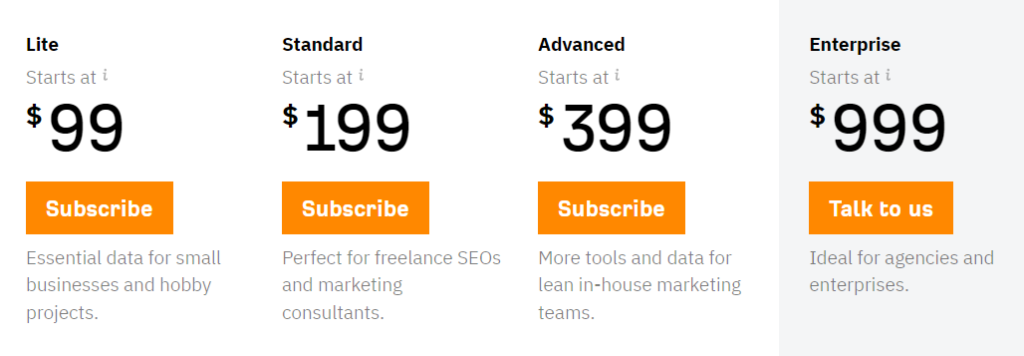
10. Growthbar

Growthbar is an AI-powered SEO tool that assists in content generation and boosts your website's ranking.
With this tool, you can create new articles and optimize existing ones.
It aids in analyzing competitors' keywords and backlinks while facilitating keyword research through this SEO tool, ultimately boosting your search engine ranking.
In my opinion, it's one of the top-notch SEO tools available.
Moreover, this tool offers AI-powered features such as a blog post generator, chat paragraph rewriter, meta description enhancer, blog ideas generator, email newsletter assistance, and customizable AI models.
Disadvantages
- The AI content creator is not great and contains grammar errors.
- The keyword research tool is imperfect; a few options are unavailable.
SEO Tools in Growthbar
- Keyword Research
- Keyword Roadmap
- Site Inspector
- Rank Tracker
These are the SEO Tools provided by Growthbar.
Pricing
I have listed the plan and price for this tool below:
| Plan | Pricing |
| Standard | $29/month |
| Pro | $79/month |
| Agency | $129/month |
11. ChatGPT
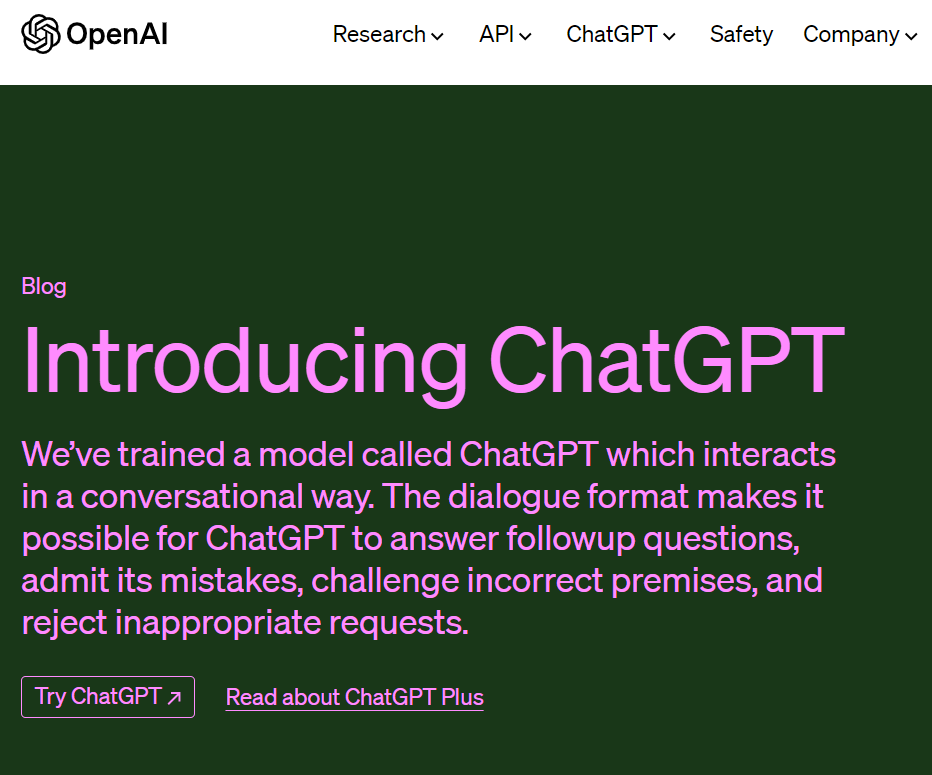
I know that everyone knows about the chatGPT in today's age.
But I want to show some incredible plugins of ChatGPT 4.
Before that, I mentioned the dashboard of ChatGPT 4 in the image below.
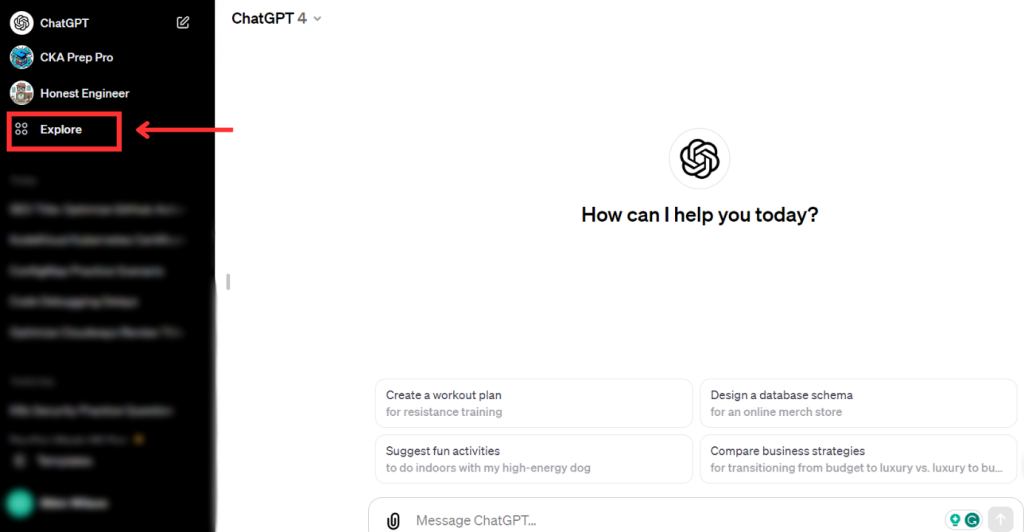
On the left side, there is an option named Explore. Click the option for more plugins.
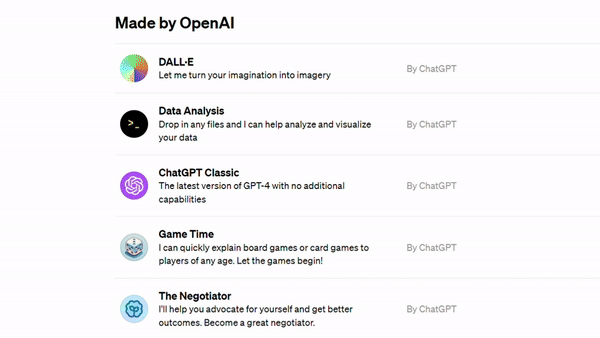
As you see in the video, about 16 latest plugins are offered by ChatGPT 4.
Interesting right? Come, let's dig deep.
There are so many plugins, not only these 16, but Access Link and Link Reader are two of my favorites.
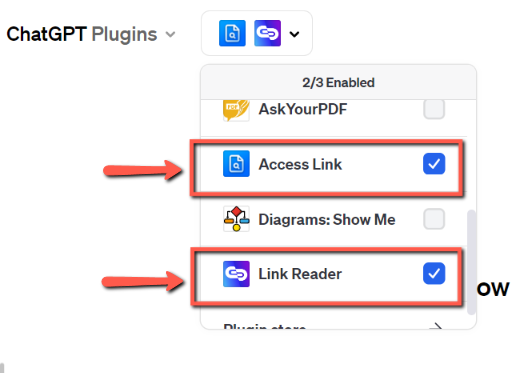
It helps you access any link, and according to the prompt you enter, it will provide selected information for you in a simple manner.
That's why I like these plugins most.
In the latest update, they added the DALL.E image creator plugin. It will create an image according to the prompt you gave.
For instance, I type 'create an image of an SEO expert with full tension'.
See the result in the image below.
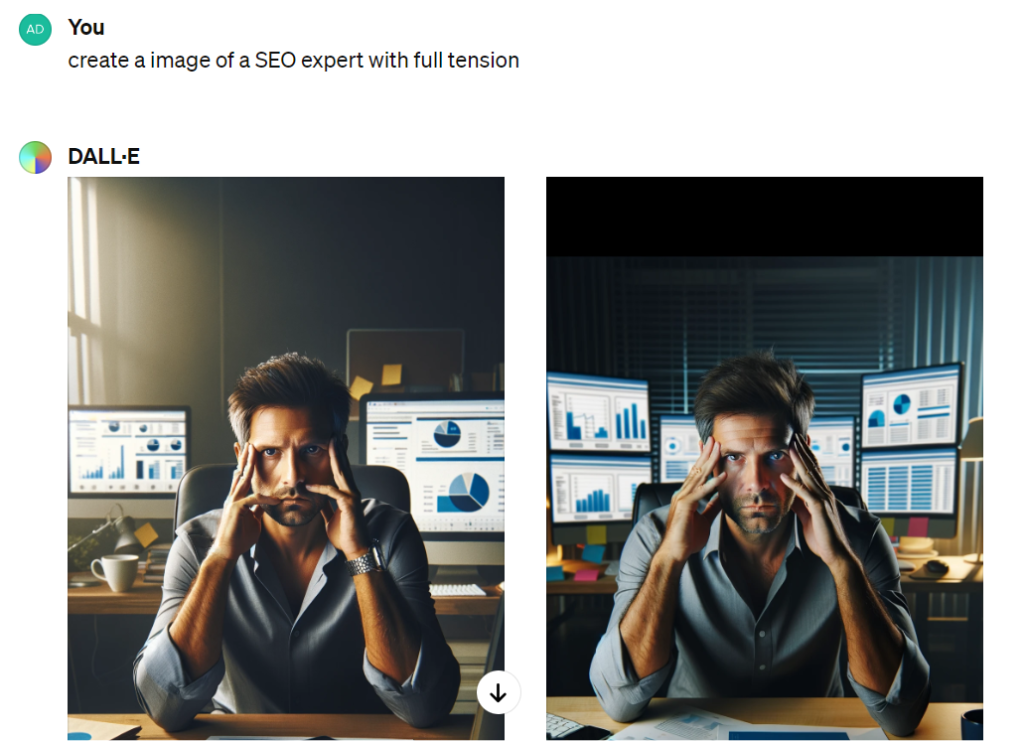
Do you see it? It's an image created by ChatGPT. AI is evolving daily.
Pricing
ChatGPT 4 monthly subscription is $20 (₹1,650).
12. QuillBot
QuillBot is a paraphrasing tool that helps recreate the sentence with other words but with the same meaning.
Cool right?
Here are the features available in QuillBot
- Paraphrase
- Grammar Checker
- Plagiarism Checker
- QuillBot Flow
- Summarizer
- Citation Generator
- Translator
These are the features that are available in QuillBot.
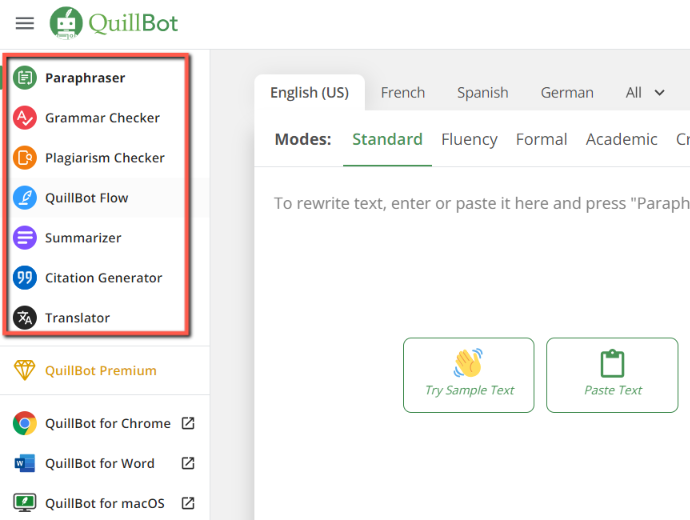
QuillBot Pricing and Plans
There are offering three plans: Annual, Semi-Annual, and Monthly.
Annual pricing: $4,17/month
Semi-Annual: $6.66/month
Monthly: $9.95 monthly
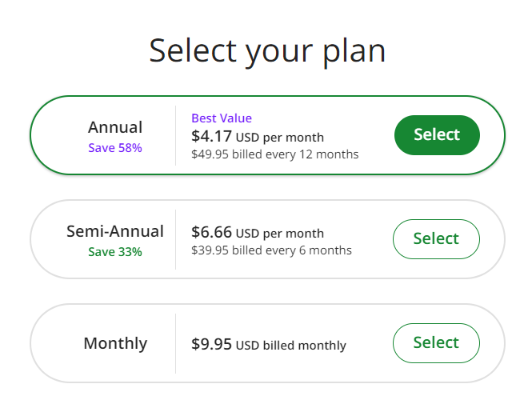
Choose the plans based on your needs. This is the best tool, in my view, because I use it in my daily life. And you will get huge discount on QuillBot Black Friday.
13. Claude.ai
Claude.ai is a chatbot like chatGPT. It will interact with us like a person and create a summary, blog outline, and more.
I'm using Claude now because it gives a simple, more understandable explanation than ChatGPT. (My opinion)
But, I'm not saying ChatGPT is the worst, the explanation is more understandable than Claude.ai.
I use it to draft a blog outline, generate a script for my YouTube channel, draft content ideas for my LinkedIn, etc.
Here is an example,
I copy-paste one of my blog links and ask to generate an interactive, simple, and understandable script according to the blog.
BOOM! It starts to generate and complete within a second.
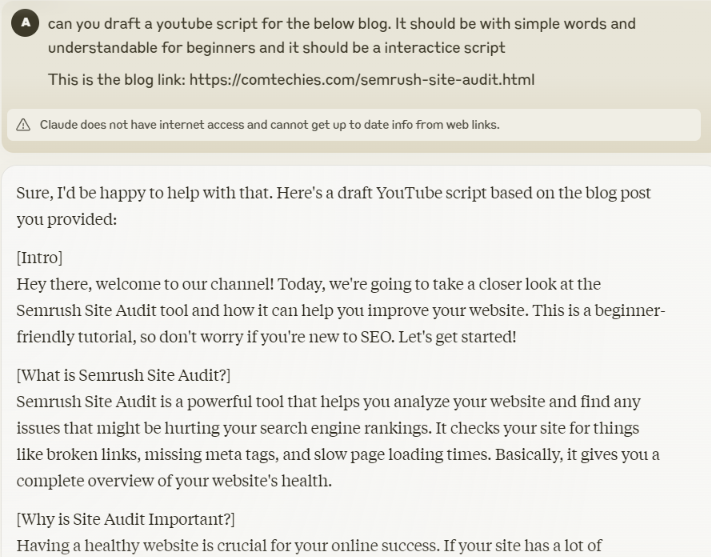
See, AI tools have just started to improve, like claude.ai.
In the below image, I mentioned the Claude Pro pricing.
Claude Pro is $20/month + Tax.
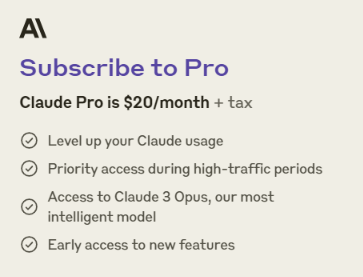
This is all about Claude. Use these tools to improve your productivity every day.
14. Leonardo.ai:
Leonardo.ai is the software that creates realistic images with prompts. The key features are an AI video generator and a transparent PNG generator.
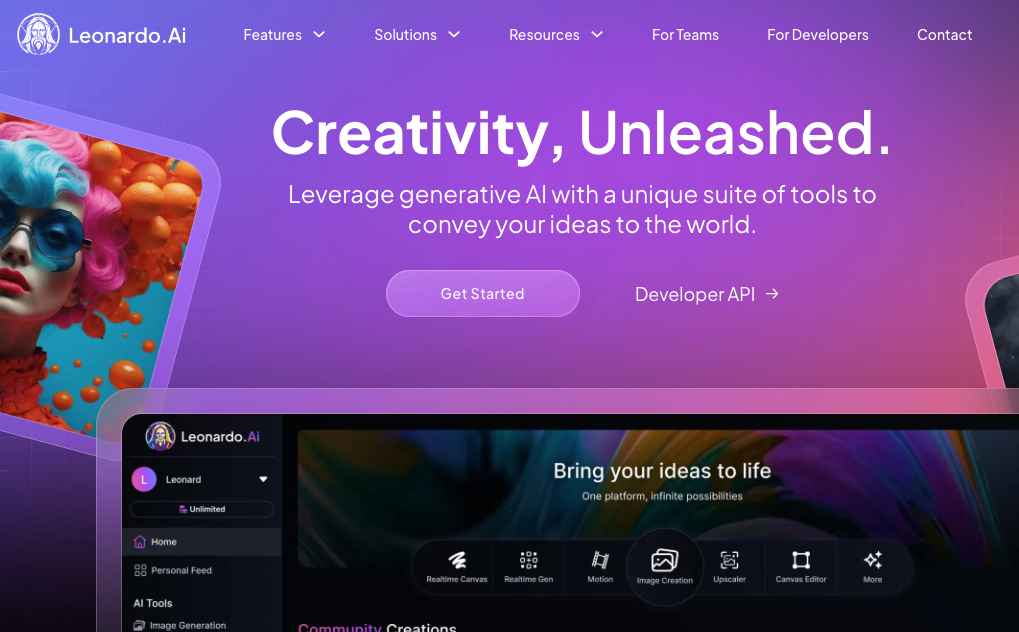
This tool provides some solutions they are,
- AI Marketing tools - Improve your marketing campaign
- AI graphic design - Improve your design workflow
- AI print-on-demand - Transform your digital art into print-ready one
- AI photography - Uplift your portfolio with their flexible suite of creative tools
- AI interior design - Digital studio for your interior design
- AI architecture - Improve your workflow
These are the solutions or tools that are additionally provided by Leonardo.ai.
Its price starts from $12, and you can use it for free with limitations.
15. Notion AI:
Notion is a top productivity tool designed to help individuals and teams organize their work, manage projects, and collaborate effectively.
It combines note-taking, task management, database organization, and collaboration features in one platform.
I personally used this tool for my tasks, documentation, and more. This is my notion, which you can see in the image below.
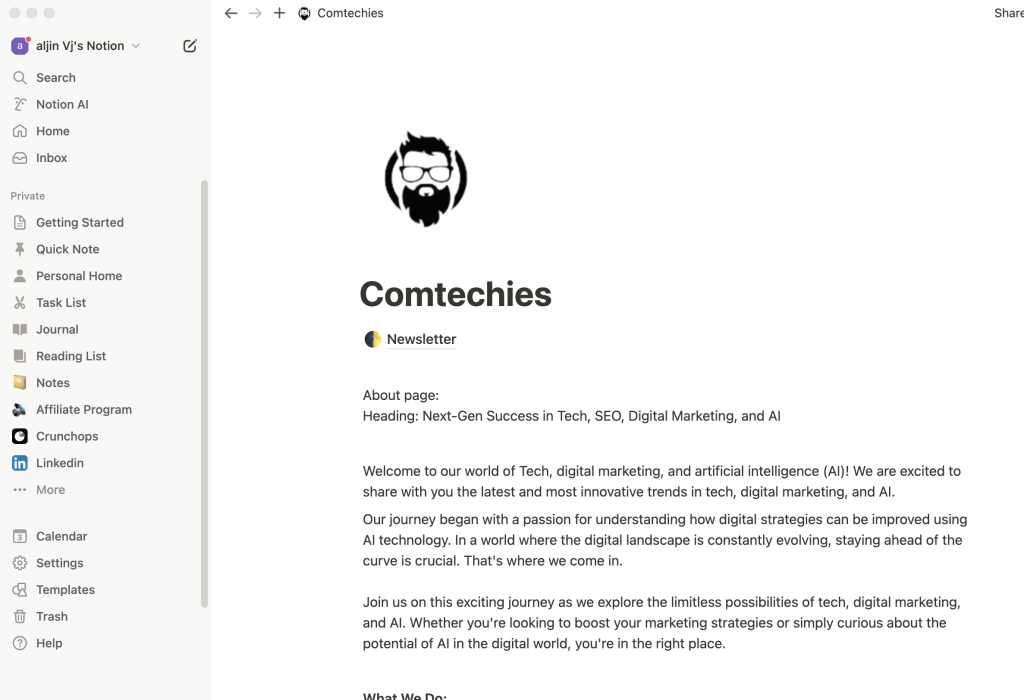
What are the Key Features of Notion?
I have listed the features below, that i noted in Notion.
- Notes & Documents
- Databases (task tracking, project management, and more)
- Project Management (timelines, to-do list, and more)
- Templates
- Collaboration with others or team members
- You can integrate notions with other tools using APIs
- Multi-Platform Access (webapp, desktop app, and mobile app)
- You can generate content with the help of the notion AI
Notion Pricing
Notion offers both free and paid plans. So this is the monthly price of every plan in Notion.
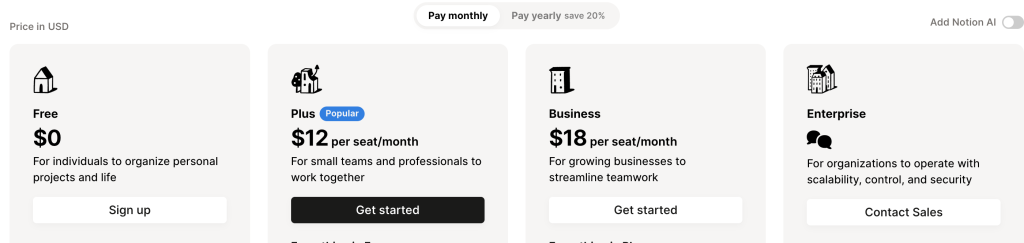
This is a yearly plan:
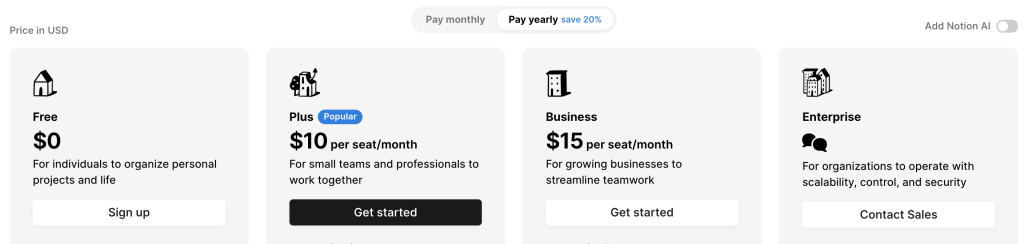
If you want to add Notion AI, you want to pay an additional $10 per user per month.
Conclusion
In this blog, I highlight a selection of powerful AI tools for digital marketing in 2024 by sharing personal experiences and tool features.
I showcase how these AI solutions can optimize content, enhance SEO, generate creative assets, and improve overall marketing strategies.
Integrating these tools can empower marketers to stay ahead in a dynamic digital landscape.