Why Teachable?
Some of you might have doubts about the Teachable platform.
So, I will clear all your doubts with my knowledge and experience of the Teachable platform.
Let's start a Teachable Review to learn more about it.
What is Teachable?
Teachable is a platform for creating and selling courses online with ease.
This platform benefits creators, marketers, and anyone wanting to sell courses online; Teachable is there for them.
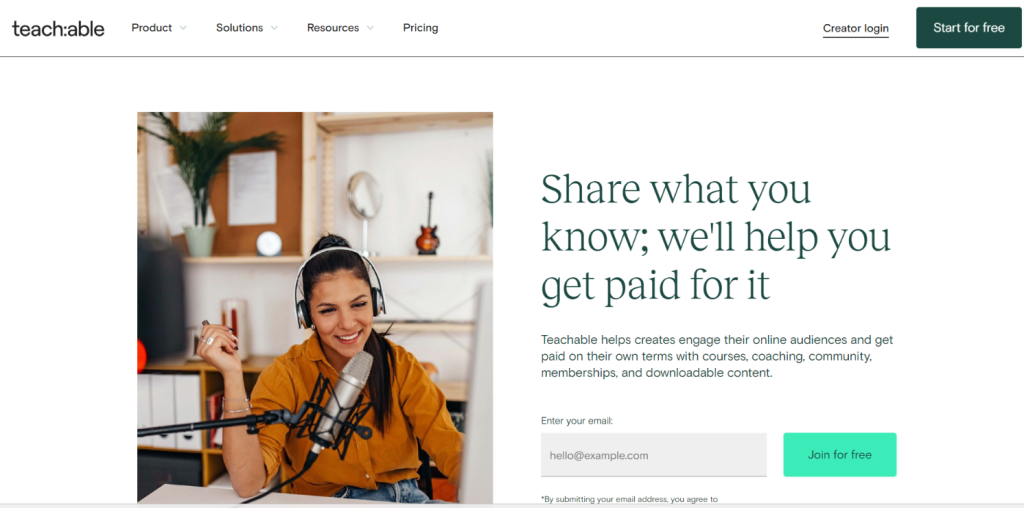
Why Is Teachable Important For Online Courses?
Here are a few reasons why Teachable is important for online courses!
- Don't need code
- Very Flexible
- User-friendly
- Regular maintenance by team members
In my experience, these are the main factors that make Teachable an important platform for online courses.
If you want to explore further, stick around until the end.
Features Of Teachable
Let's discuss the top features of Teachable, which I found helpful in my experience.
First, let's list down the features for your quick reference:
- AI features
- Marketing Tools
- No-code
- Personalization
- Payments
Now, let's talk about AI Features
AI Features In Teachable
AI features in Teachable will really help you save time in several areas; let's discuss this.
I. Outline Generation For Course:
This feature automatically generates an outline by analyzing your course details, giving you an advantage in developing your course.
II. Generate Quiz:
The AI will analyze your content or lessons and automatically create quizzes to help you engage with your audience.
III. Subtitles:
It automatically generates subtitles for your videos using AI, making them more engaging and accessible to a larger audience.
Marketing Tools In Teachable
In Teachable, they provide built-in marketing tools to help you market your courses and analyze your results.
Here is a list of marketing tools in Teachable:
- E-mail marketing
- Course completion rating
- Coupon Creation
- Reporting on student progress
There are more to help you manage your courses, not just these four features.
No-code
You don't need to know about coding or any technical skills to create a course. You can build and customize your course with just drag and drop.
Moreover, Teachable has pre-designed templates; you can select one based on your needs.
This allows you to adjust and update your courses quickly.
How To Signup In Teachable?
I will guide you through the signup process in Teachable.
The image below shows the first page of the signup process.
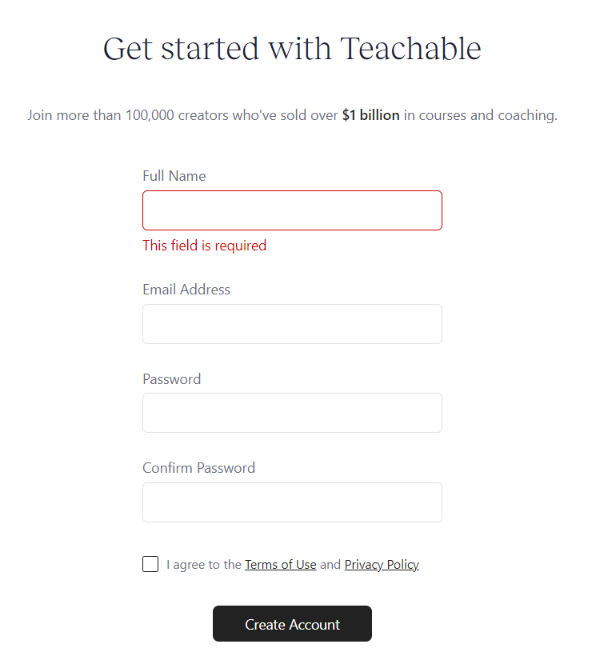
You must fill in your name, email, and password. Then click "I agree to the terms and policies" and "Create an account."
Then you will see a page like the one in the image below.
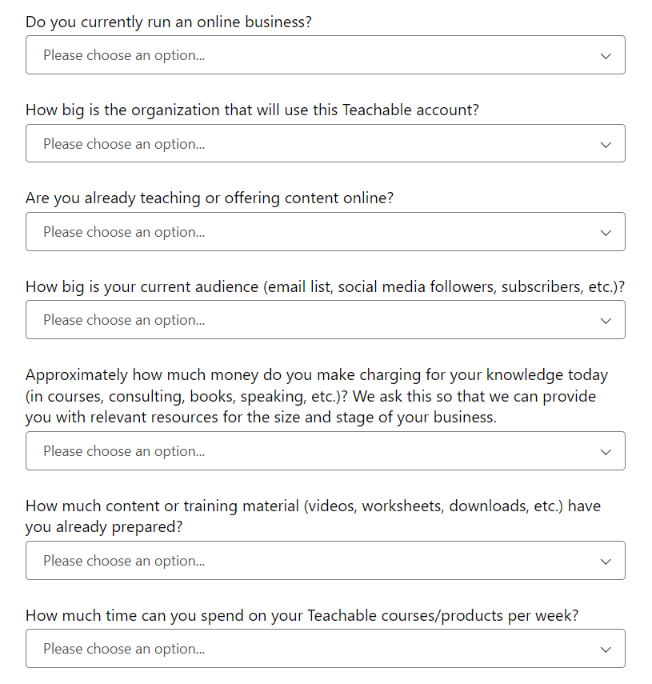
This section helps Teachable understand you and your goals in creating courses.
Then click next.
You will see a page like the one in the image below.
If you want to explore or compare free plans, that's your choice.
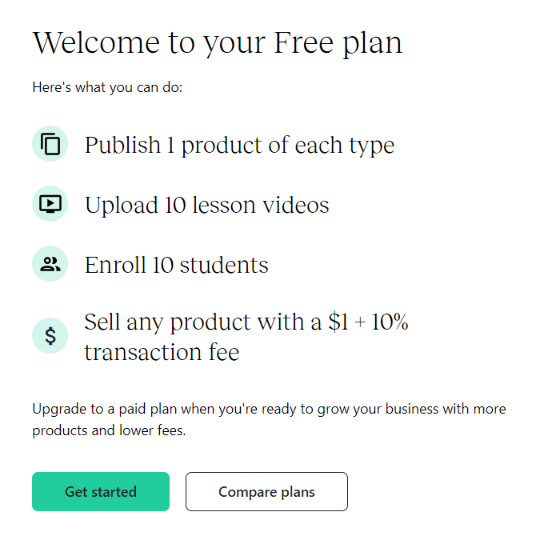
Let's get started.
Then there are four options for you
- Online Course
- Digital Download
- Coaching
- Community, and
- I'm not sure yet, and I just want to explore Teachable for now.
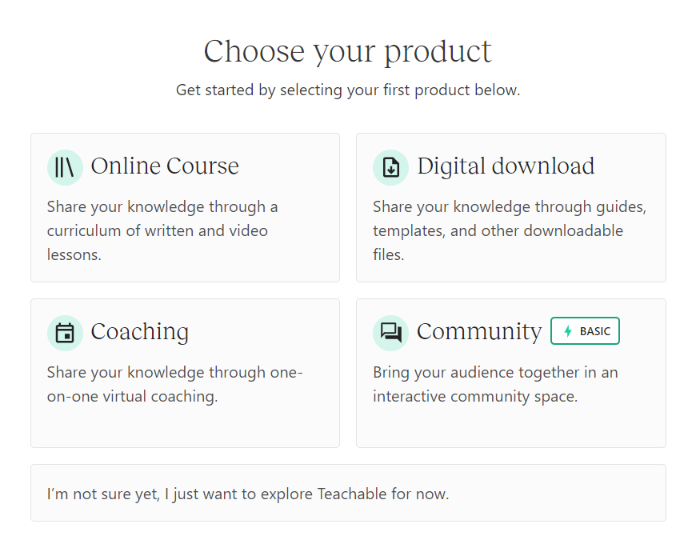
You can select, based on your preference and what you aim to achieve through Teachable.
So, I just select the 5th option and click next.
This is my Teachable dashboard, as shown in the image below.
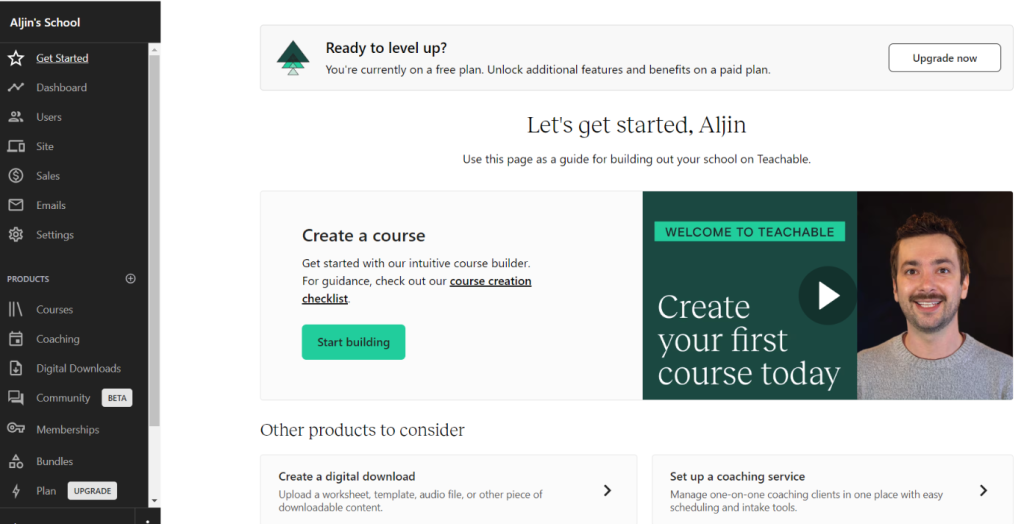
These are simple steps to sign up on Teachable.
How To Create Course In Teachable?
Stick with me, and I will create a live course for you. In the end, you will have clarity about it.
The image below is my dashboard, and an option is "Create Course." Click on "Start Building" to begin your course creation journey.
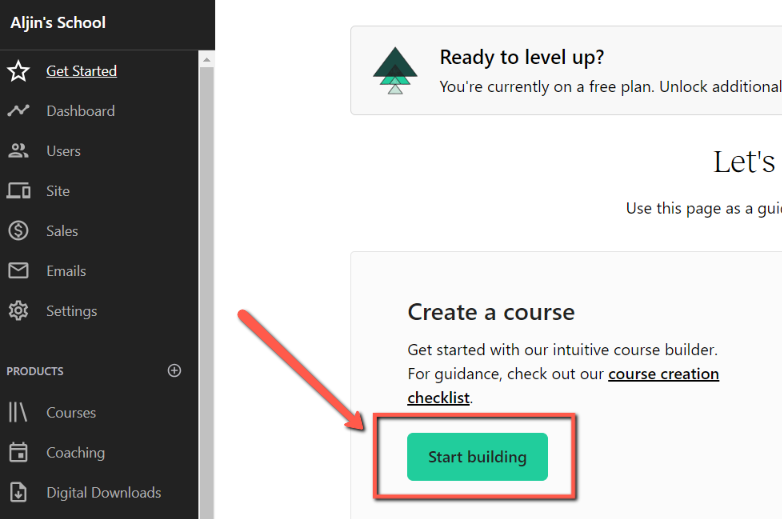
In the next section, you need to enter your course title.
For instance, I typed "Digital Marketing Fundamentals".
If you're unsure about your title, ask AI to help you decide.
Then click the continue button.
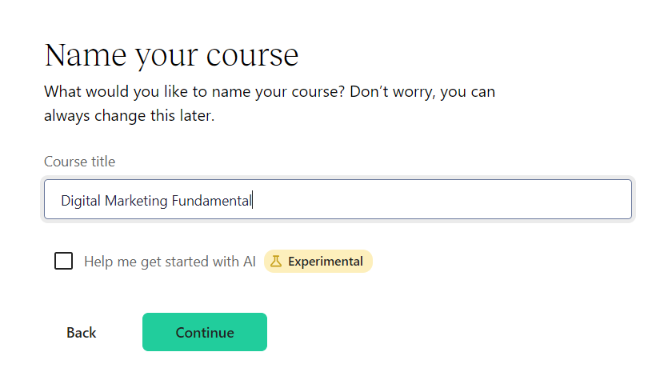
After that, you need to build your course outline. There are four options for drafting an outline.
- Build from scratch - You can manually enter your course outline
- Generate with AI - It will generate an outline with the given description
- Copy from - You can copy sections and lessons from existing courses
- Bulk upload - You can upload multiple files to generate your outline
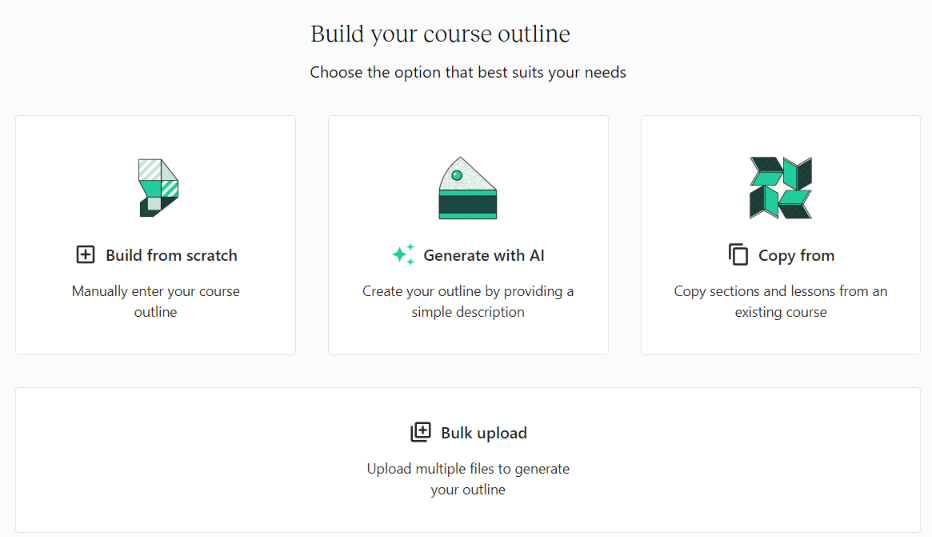
Choose based on your preference.
For instance, I generated my outline with AI, as shown in the image below.
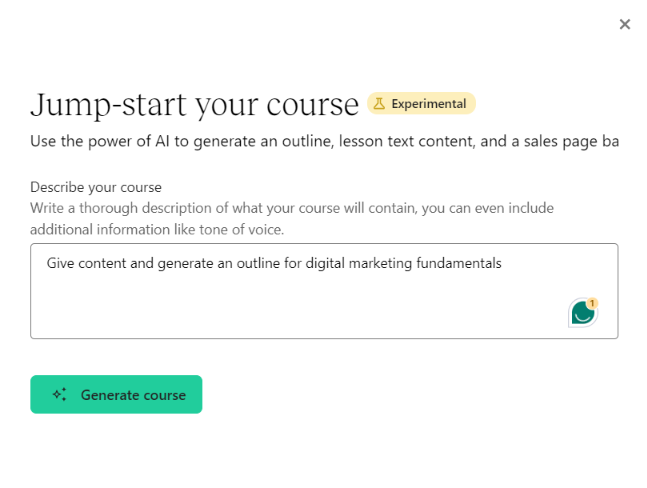
Guess what? You are in the final step of creating your course.
You will get a curriculum, and you can customize your course here, as shown in the image below.
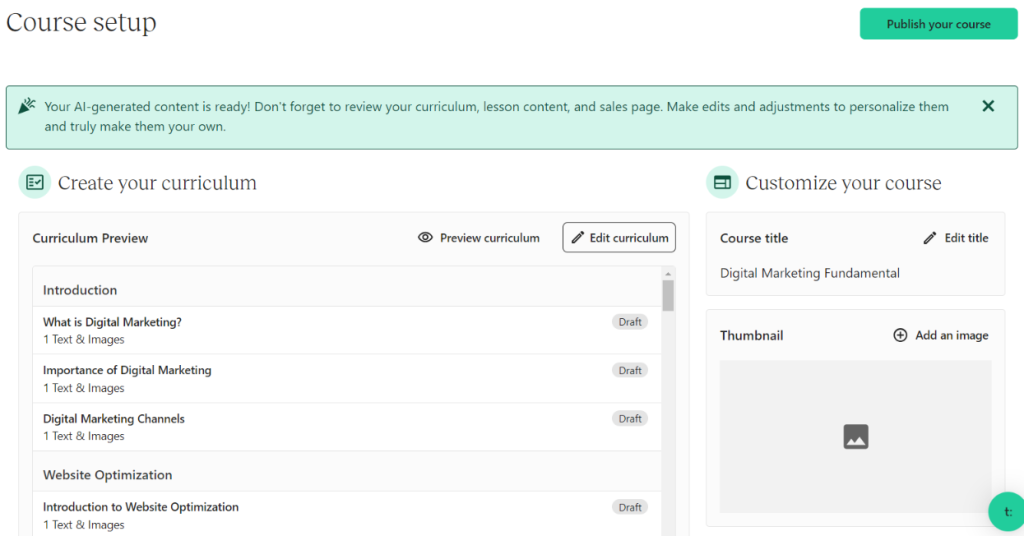
After finishing your customization, click on "publish your course."
I hope you now have clarity on creating your course on the Teachable Platform.
Now it's your turn to create a course. Do it.
Check out the Teachable Plans as well as the Teachable Coupon codes here:
What are the Apps Integrate with Teachable?
Here is the list of apps that integrate with Teachable.
- ConvertKit
- Paypal
- Google Analytics 360
- Mailchimp
- Stripe
- Zapier
- Calendly
- Sumo
- Segment
These apps are integrated with Teachable, which is really cool!
Statistics & Growth Of Teachable
Teachable growth is becoming massive.
Now there are 28,856 online stores in the Teachable platform (Store leads).
| Quarter | Active Stores |
|---|---|
| 2021 Q4 | 9,416 |
| 2022 Q2 | 11,944 |
| 2022 Q4 | 19,692 |
| 2023 Q1 | 20,647 |
| 2023 Q4 | 28,860 |
| 2024 Q1 | 28,856 |
Usage of Social Media (store leads)
- Instagram uses 4.7% of Teachable stores
- Facebook uses 4.0% of teachable stores.
- YouTube uses 2.9% of Teachable stores.
Top Categories
According to store leads, these are the top categories that sell products on Teachable.
- Sell Jobs & Education products 34.2%
- Sell People & Society products 11.9%
- Sell Beauty & Fitness products 5.6%
- These are a few current statistics about Teachable.
My Teachable Ratings
I'm going to rate a few features out of 5.
Value for money - 4.3/5
Features - 4/5
Ease of Use - 5/5
Customer support - 3.8/5
My overall rating for Teachable is 4.5/5
Teachable Cons
One of the worst advantages is that you can't migrate users from another platform to Teachable in a paid plan. If you want to migrate, they ask you to upgrade to the business plan only for its migration.
It is not worth that much cost.
We face this issue and can migrate users, which greatly disappoints us.
So, if you aim to migrate users from another online platform to Teachable with a paid plan, it's not for you because the business plans will not suit everyone.
It will be best for big companies or online platforms.
Is Teachable A Good Platform?
Some of you may have this doubt, but in my opinion, Teachable is a user-friendly platform with worthwhile features.
Teachable is very easy to manage and build your online course. Let's kickstart with Teachable.
Pricing & Plans Of Teachable
Now let’s look at the monthly and annual plans & prices for the tool.
The first picture shows monthly plans and prices. You can check which is suitable for you according to your needs.
You can try it for free in the beginning, and if it suits you, you can select the different plans according to the features available, which will help you to create your own awesome business.
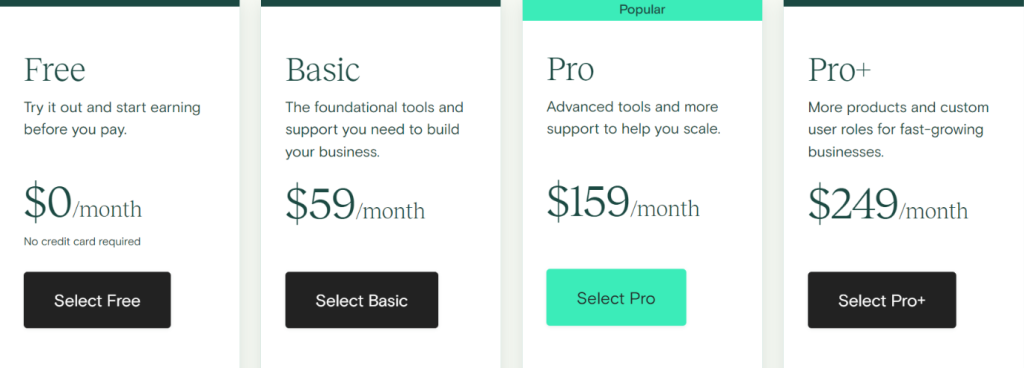
The next image shows the yearly plans and prices. Thus, you can now compare monthly and annual plans.
If you choose the yearly payment option for the Basic Teachable Plan, you can save about 34%.
With the Pro Teachable Plan, paying yearly can save you about 26%.
And for the Pro+ Teachable Plan, opting for the annual payment lets you save around 20%.
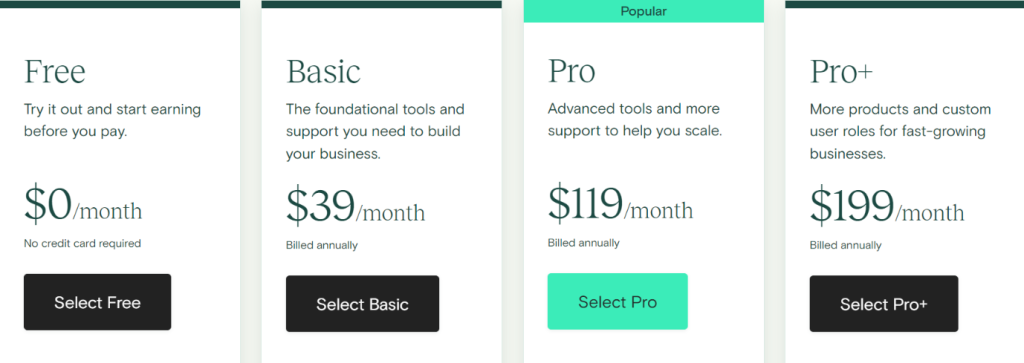
Now, look at the features you will get according to the plan in the image below.
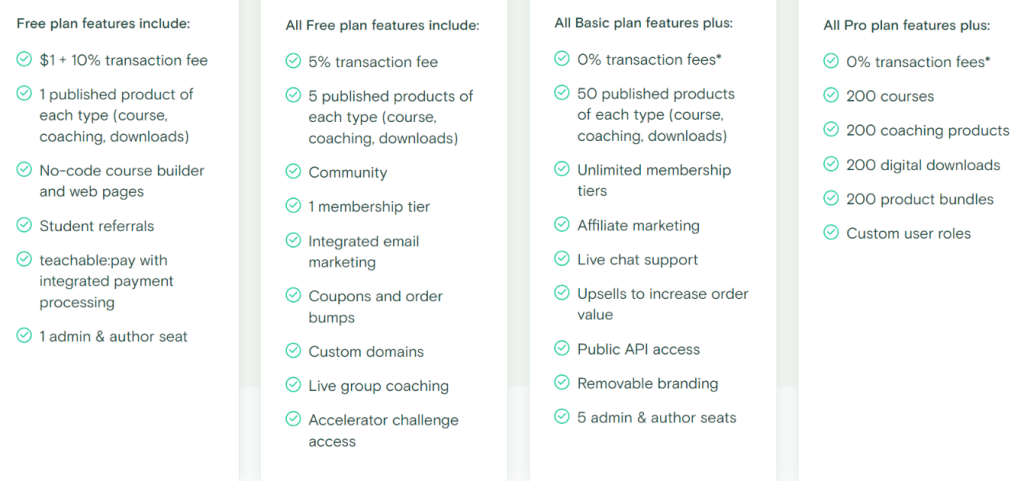
Oh yes, there's another plan called a business plan, the details of which I have mentioned in the image below.
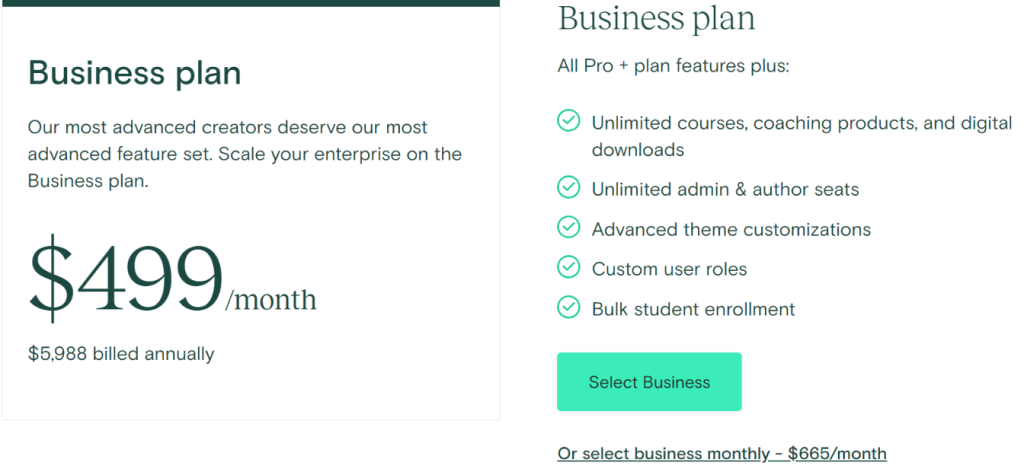
I hope you now have clarity about selecting the plans.
Take a look at Teachable Alternatives
Bottom Line: My Teachable Review
I was satisfied with Teachable and created my first course with its help. The main thing I like about this platform is the use of AI.
It really helps to generate an outline for my blog, which is pretty good.
It's easy for me to manage because no coding is needed.
It just takes a few minutes to build and publish my course on Teachable.
This has been very helpful for me in creating a course.
I would give Teachable a rating of 4.7 out of 5.
I hope my Teachable review will help you understand Teachable and the exact plan that is suitable for you, saving you money and allowing you to use Teachable coupon codes.
Conclusion
In conclusion, you all now understand Teachable and its features and worth.
In this era, everyone is selling courses online, right? Why are you waiting?
Come on the right track, choose Teachable, build your online course with Teachable, and reduce the cost with the Teachable coupon code.
Are you using Teachable? If yes, comment on your experience.
If you will use Teachable, please share your experience in the comments after using it.

