Let's explore Teachable alternatives in this blog, where I have conducted extensive research and analysis on the 6 best Teachable alternative platforms for building and selling courses online.
First, let's take a brief look at Teachable.
Teachable Overview
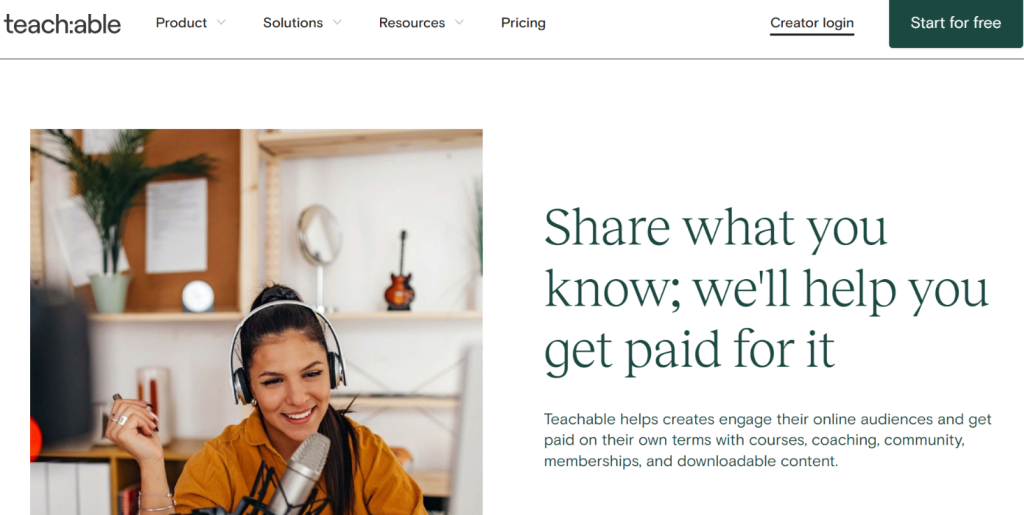
Teachable is an online course platform that helps create and sell courses online. Websites like Teachable primarily focus on educational content and are used by creators and businesses.
Key Features Of Teachable:
Here are the best features of Teachable,
- Build & Host Courses: Upload learning resources to educate
- Manage Student Progress: You can able to track students' progress and more.
- Monetize Your Course: Monetize your courses online by setting a price and ensuring secure payment.
- Market & Promote Courses: Teachable has built-in tools like affiliate programs, coupons, and email marketing.
Teachable offers decent features for individuals, though some seek alternatives to Teachable due to reasons such as pricing or insufficient features.
Your Course Creation Needs
Before exploring the alternatives, I'm leaving a question section here. By answering the following questions, you will understand the needs and goals of your online courses.
- What type of content do you want to include in your online courses?
- What are the features you expect in the online course platform?
- What is your budget for the course platform?
By answering these questions, you can decide which platform is best for you.
Let's discuss Teachable alternatives.
Top 6 Teachable Alternatives
Teachable is the best platform for creating and selling courses online. Although it may not meet everyone's needs.
Here is a list of the 6 best Teachable alternatives for those seeking alternatives.
Self-Hosted System
In this section, we will look at a self-hosted system platform called LearnDash.
1. LearnDash:
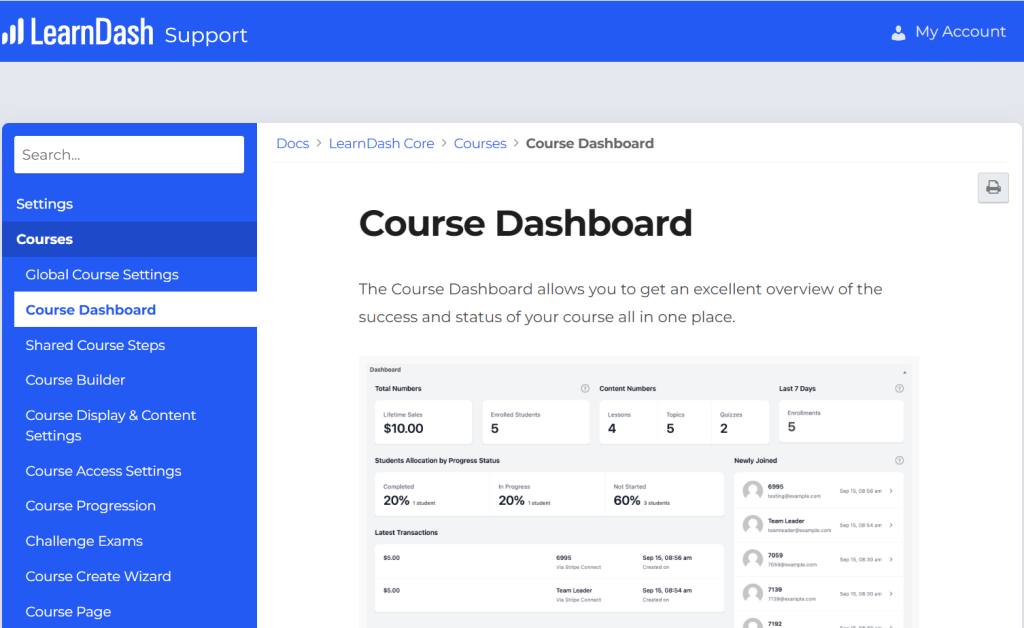
What is LearnDash?
LearnDash is a WordPress LMS(Learning Management system) plugin that transforms your website into a complete platform for online courses.
Being a self-hosted platform, LearnDash offers you control and customization over your courses.
It supports a wide range of course structures and learning methods.
Key Advantages Of LearnDash
Here are three advantages of LearnDash,
1. Customization and Control:
With LearnDash, you have full control of your course and data. Its integration with WordPress enables themes, plugins, and custom development for learning.
2. Advanced features:
Drip content, focus mode, gamification, advanced quizzes, certification, and prerequisites, are among LearnDash's advanced features.
3. Integrations:
You can integrate marketing tools like email marketing providers, including MailChimp, and plugins like MemberPress.
For communication, it supports platforms like Zoom and bbpress for forums and webinars.
Who Is LearnDash Best Suited For?
LearnDash is suitable for four types of creators.
- WordPress Users
- Creators Seeking Customization
- Those Seeking Advanced Features
- Businesses and Organizations
Note: It is user-friendly but requires basic technical knowledge. Additionally, there are extra costs for WordPress hosting, domain names, and premium themes or plugins.
Pricing & Plans Of LearnDash
Here are the full plans and prices of LearnDash. Take a look at it.
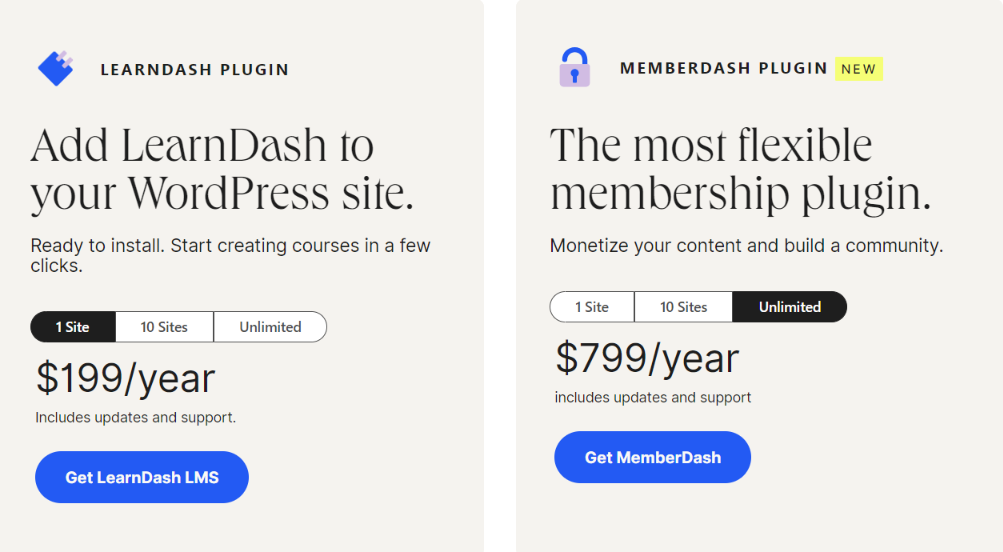
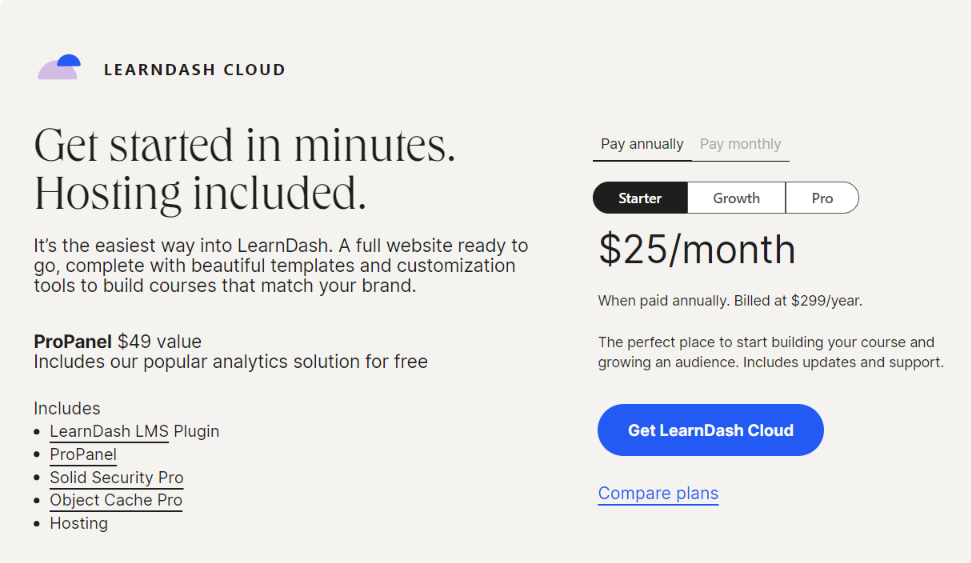
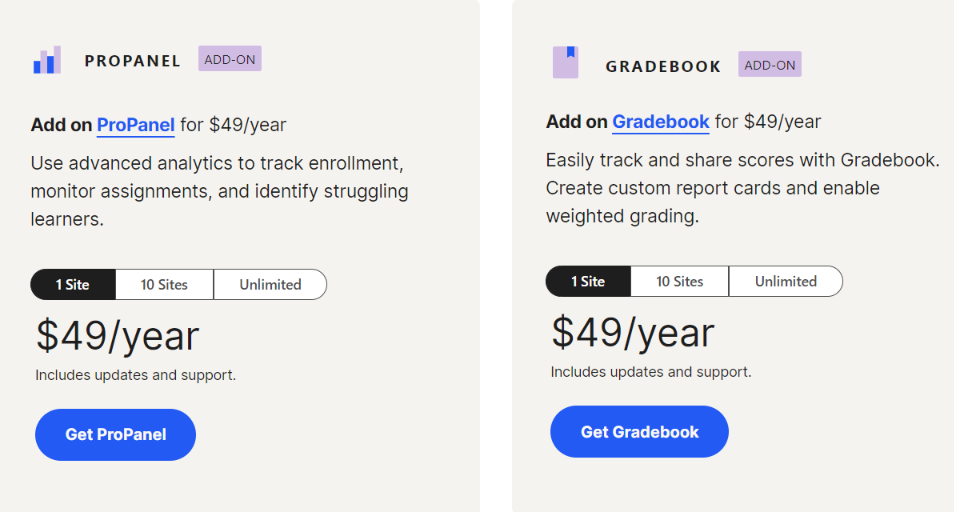
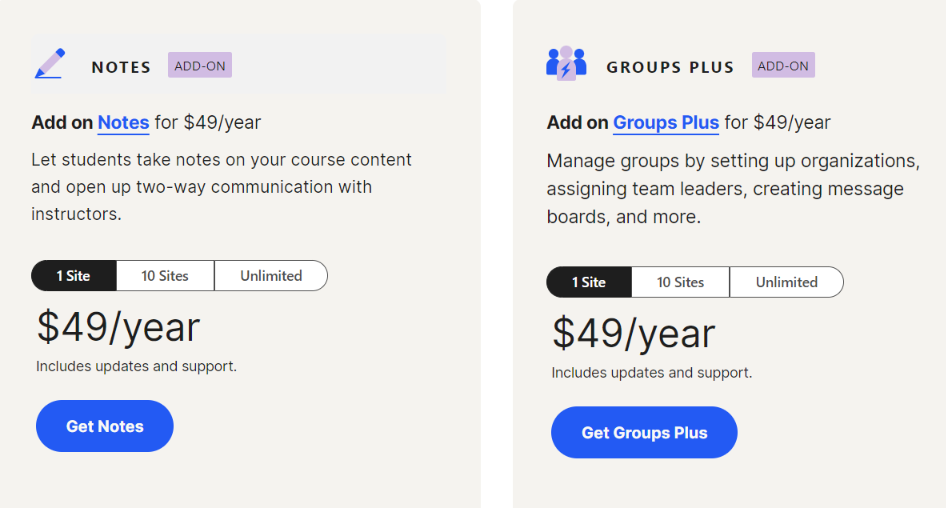
I hope this gives you an overview of LearnDash.
5 Saas Platforms For Online Courses
Let's explore the top 5 SaaS platforms for selling online courses.
2. Podia:
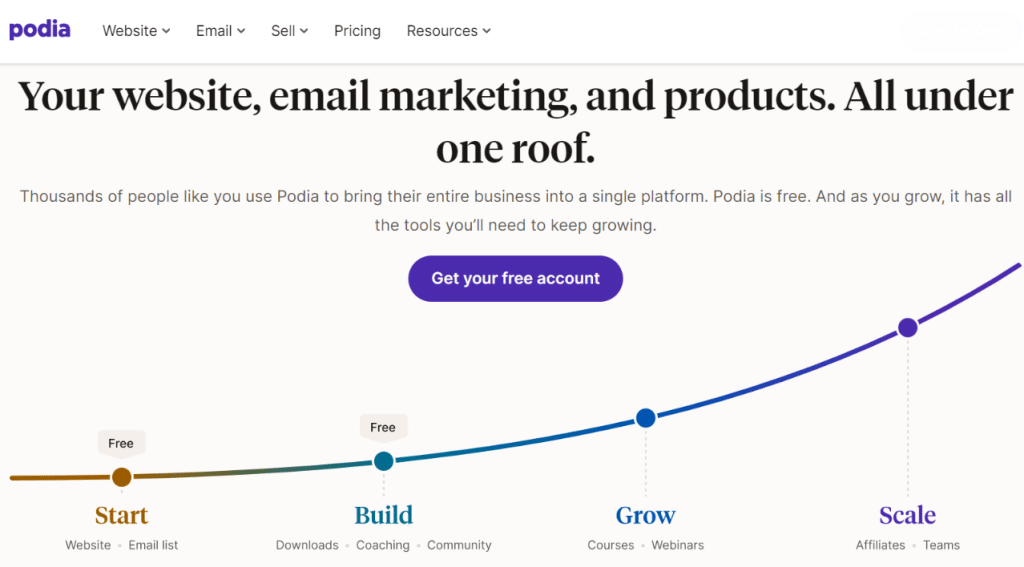
What is Podia? Is it user-friendly for beginners?
Yes, Podia is user-friendly for beginners and an affordable platform. You don't need coding knowledge to create a course on Podia.
The best part is that it includes built-in marketing tools.
This platform offers tools such as email marketing, coupons, and affiliate programs to help you engage with your audience.
This platform is affordable for starters or those with limited budgets.
You know what?
Podia offers a low starting price compared to other competitors.
Unique Selling Points Of Podia:
Here are the unique selling points of Podia,
- It focuses on beginners starting to create online courses.
- It simplifies technical aspects to attract non-tech beginners.
- It provides built-in marketing tools to improve sales and supports the creation of high-quality content.
- It targets mall creators, beginners, and those with limited funds to create and sell online courses.
These are the main unique selling points Podia focused on.
Pricing & Plans Of Podia
Let's look at Podia's monthly and yearly pricing plans.
They offer three plans: starter, Mover, and shaker.
The monthly pricing starts at $9, which is quite affordable.
Also, you can see the features based on the plans in the images below.
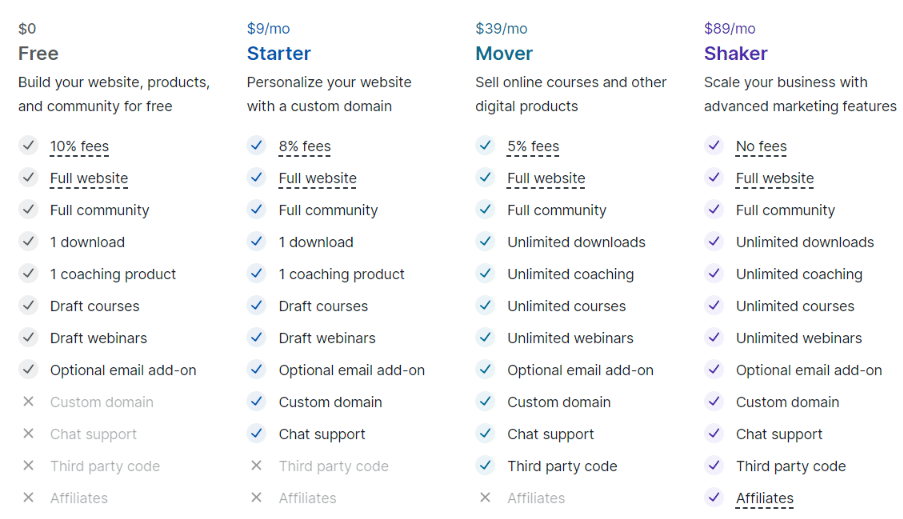
The yearly plans start at $4.
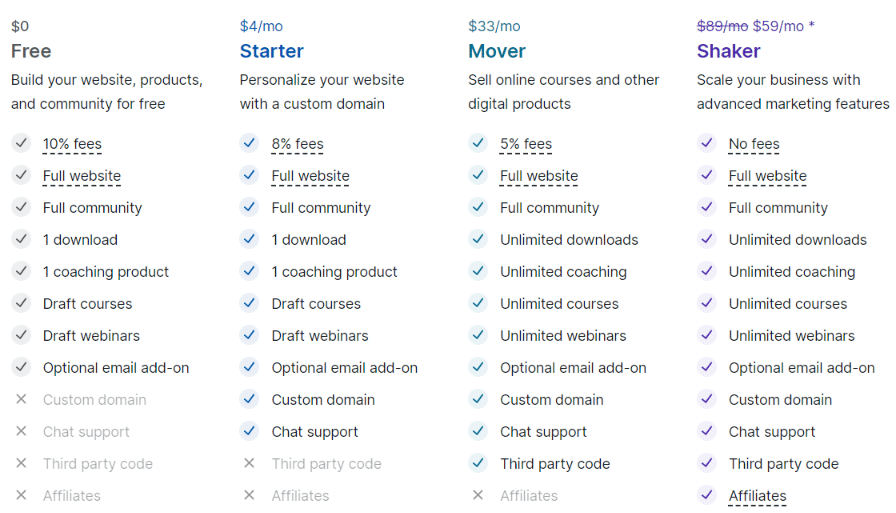
With a current 55% offer on the Shaker plan.
I hope this gives you clarity about Podia.
Let's move on to the next online platform.
3. Thinkific:
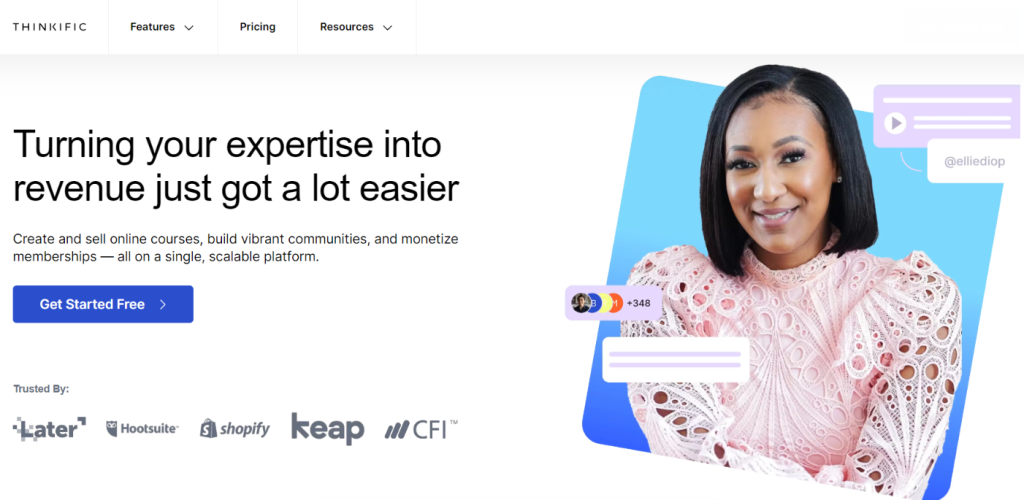
What is Thinkifi?
Is it an all-in-one solution platform?
Thinkific is an online platform for creating, selling, and managing online courses. It offers decent pricing with secure payments.
It helps to manage students and includes an in-built tool to track student's progress. You don't need coding knowledge, and it is user-friendly, especially for beginners.
You can also customize your website to reflect your style.
Unique Selling Point Of Thinkific:
Here are the four unique selling points of Thinkific,
- Free Plan - It offers free plans with decent features to reach a wide audience.
- User-Friendly - It's beginner-friendly and requires no coding knowledge to create courses.
- All-in-one solution - Covers everything from creating to selling and managing courses.
- Customization - Allows you to design your page and modify it according to your brand style.
These are Thinkific's unique selling points.
Pricing & Plans Of Thinkific
Thinkific offers three plans: Basic, Start, and Grow.
The first image shows monthly pricing and plans, and it start at $49.
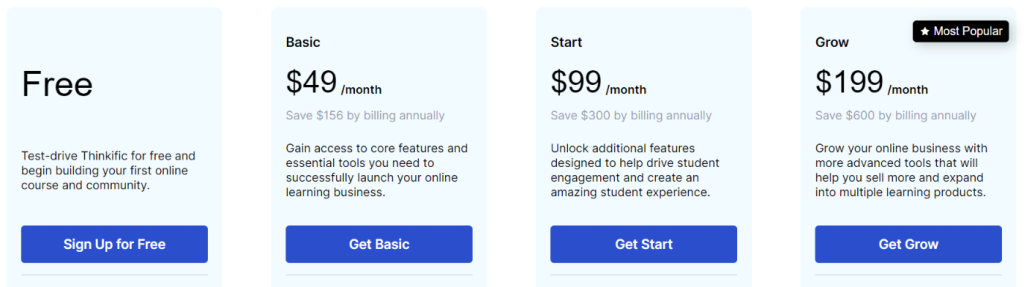
The second picture shows the yearly plans.
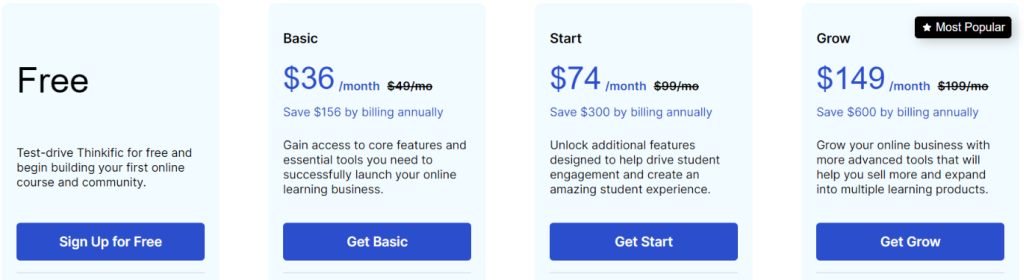
There is a current 25% offer on all yearly plans.
This concludes the overview of Thinkific
4. Kajabi:
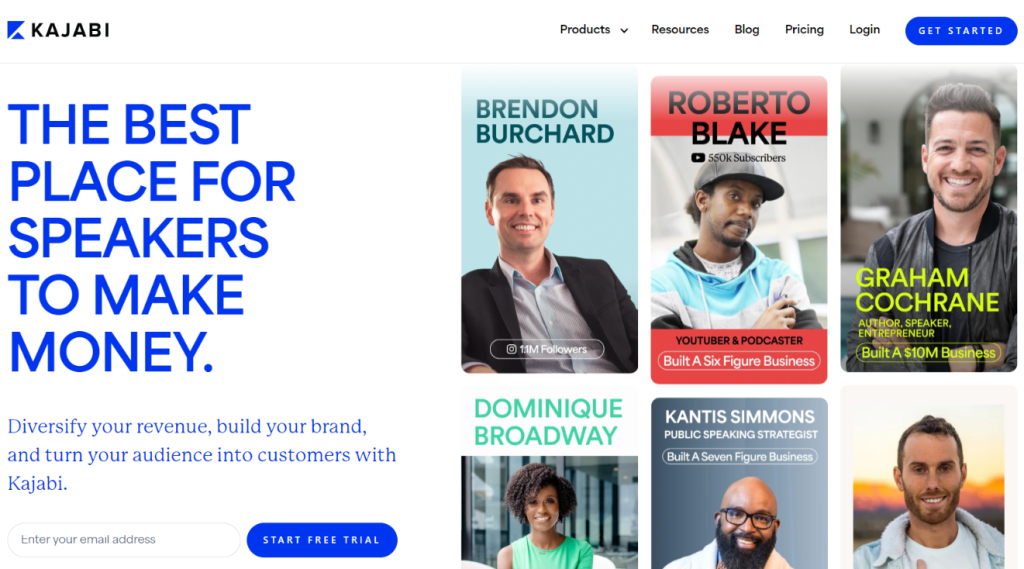
What is Kajabi?
Kajabi is an online platform for creating and selling courses. It offers various features, such as email marketing, sales funnels, and community tools.
Kajabi is an all-in-one, Ready-To-Go platform with built-in tools for sales and marketing.
It also offers features for analyzing and reporting student progress, and engagement metrics, allowing you to offer various courses.
However, Kajabi is more expensive than other platforms like Podia or Thinkific, making it less suitable for those with a limited budget.
Who Can Use Kajabi?
Creators seeking advanced features and individuals able to invest in premium platforms like Kajabi can benefit from it.
Unique Selling Points Of Kajabi:
The unique selling points of Kajabi include:
- Advanced Features and Functionalities - Focused on creators who need more than basic features.
- Community Building Tools: This site offers forums, live events, and chat functionalities to improve a sense of community and build strong relationships with students.
Well, these are Kajabi's unique selling points.
Pricing & Plans Of Kajabi:
Kajabi offers three plans: Basic, Start, and Grow.
The first image shows monthly pricing and plans, starting at $149.
Also, you can see the features based on the plans in the images below.
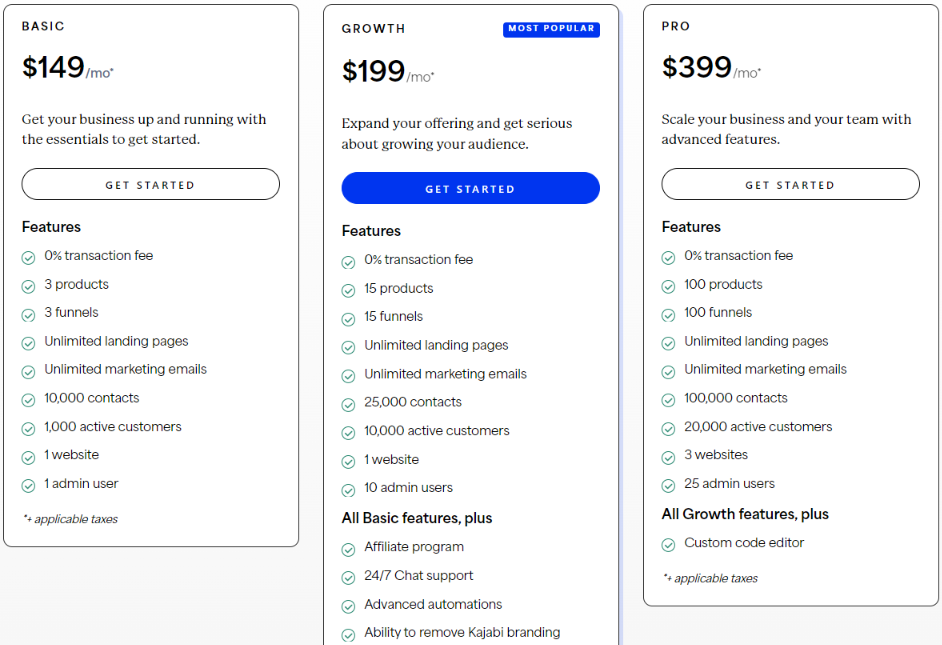
The second picture shows the yearly plans.
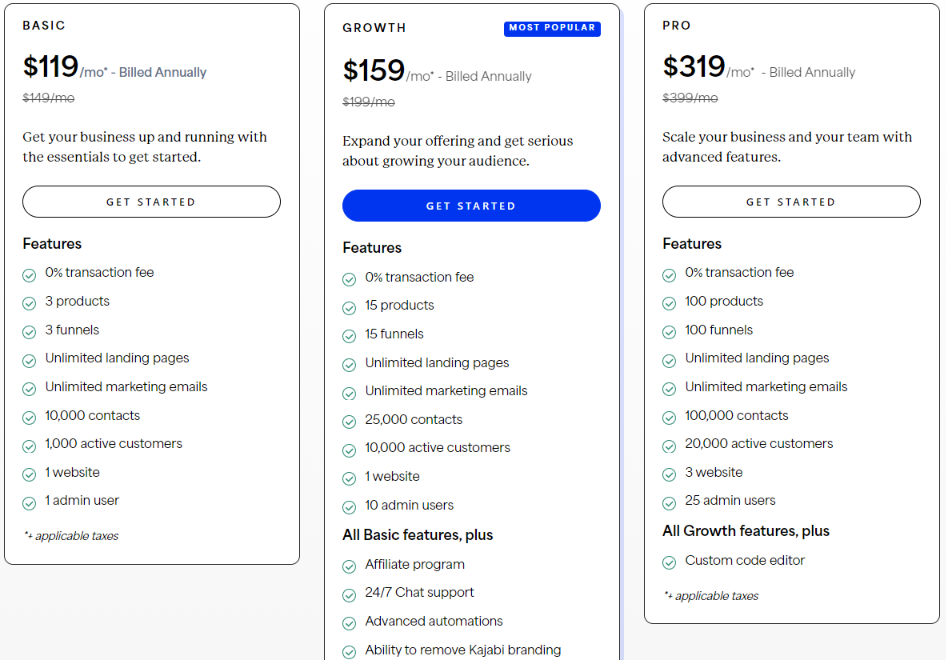
Currently, there is a 20% offer going on all the yearly plans.
Let's move to the next platform.
5. Udemy:
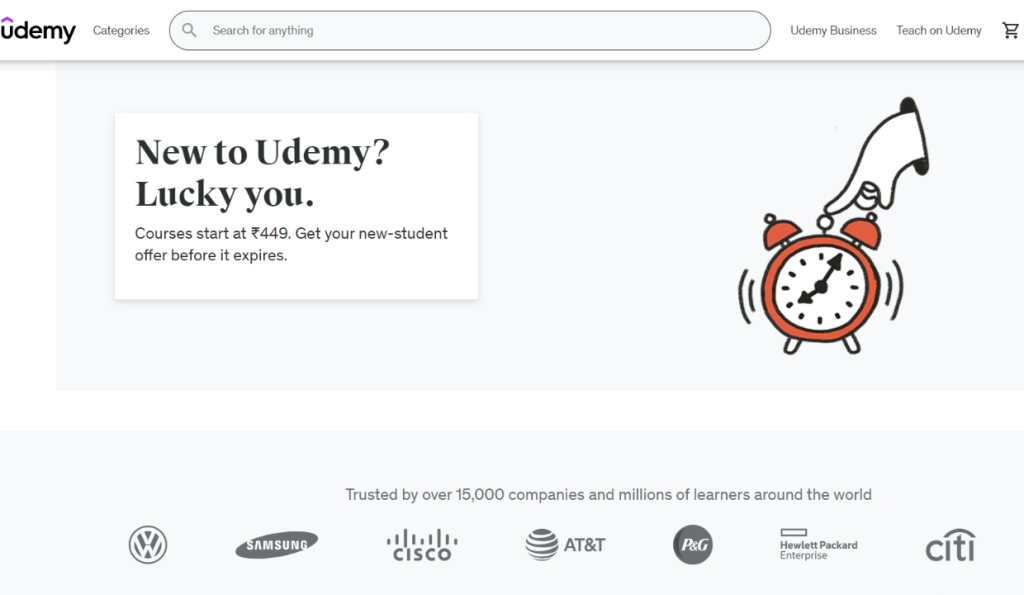
What is Udemy?
Udemy is a learning and course-creation platform that functions as an established marketplace.
What are the Benefits For Learners In Udemy?
You will have access to a wide range of courses, such as programming, business skills, self-development, communication, digital marketing, and more.
Flexible learning options like watching the pre-recorded lectures, downloading resources, and conducting quizzes.
Affordable options including free introductory content to explore topics before purchasing.
It is really good because I'm already learning from Udemy, which is quite helpful to learn in my flexible times.
What are the Benefits Of Instructors In Udemy?
The ability to reach a global audience and build your brand.
It has user-friendly course creation and publishing tools.
Revenue generation through course sales and built-in promotional tools.
However, a disadvantage for instructors is limited control over branding due to Udemy's own branding strategies.
Pricing & Plans Of Udemy
Udemy offers three plans: Personal, Team, and Enterprise plan.
The details of pricing, plans, and features are shown in the provided images.
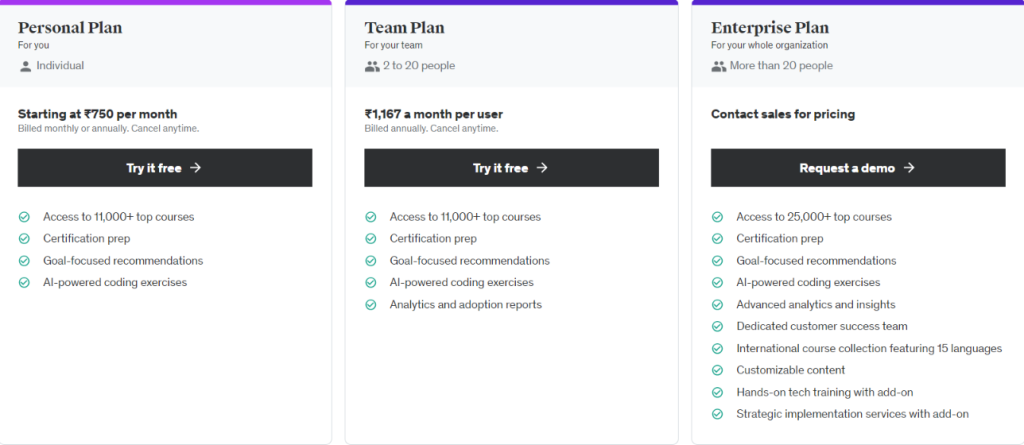
There's an option to try the personal and team plans for free, while the enterprise plan requires a demo request.
Udemy is one of the best platforms for online learning.
6. Mighty Networks:
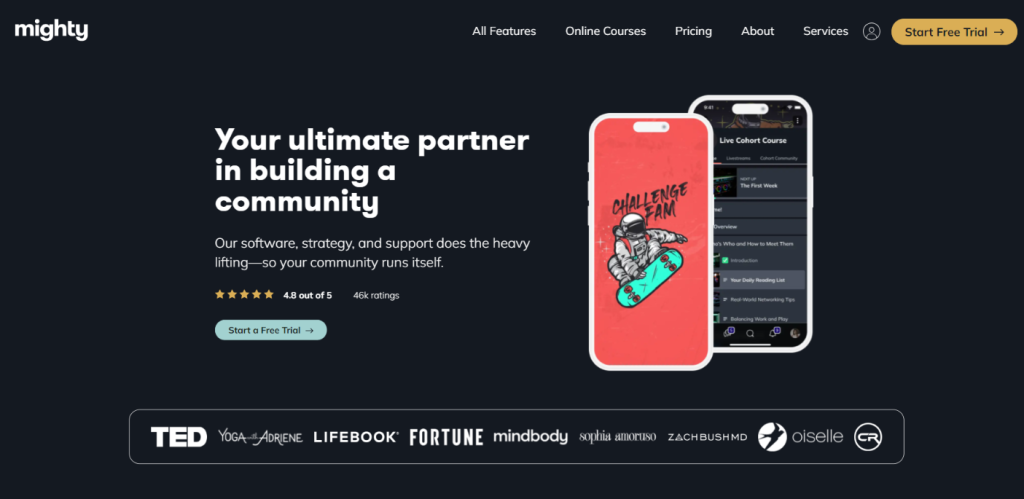
What is Mighty Networks?
Mighty Networks is an online platform, Primarily focused on community building and course creation.
This platform can significantly improve student engagement and might be the right choice.
It supports various content formats like articles, blogs, and courses, facilitating interaction within your community.
Mighty Networks also enables interaction through private groups, discussion forums, and direct messaging, offering students a personal touch.
Interestingly, Mighty Networks allows you to design your brand and provides apps for iOS and Android.
Who is Mighty Networks Ideal For?
Mighty Networks is ideal for:
- Creators focused on building strong communities
- Course creators seeking high-engagement
- Those interested in online learning with a social element.
For those focused on these aspects, Mighty Networks is Ideal.
Pricing & Plans Of Mighty Networks
Might Networks offers four plans: Courses, Business, Mighty Pro, and Community.
Here are the monthly pricing and plans.
Also, you can see the features based on the plans in the images below.
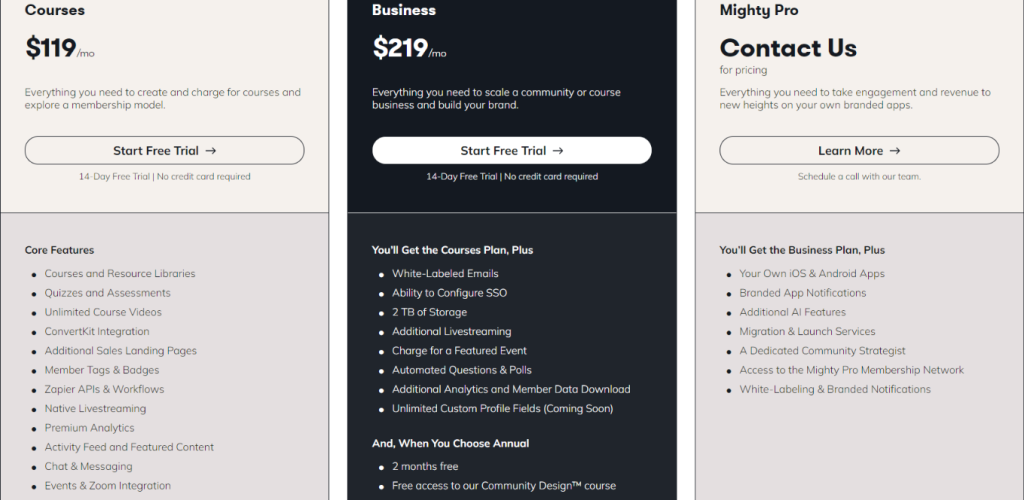
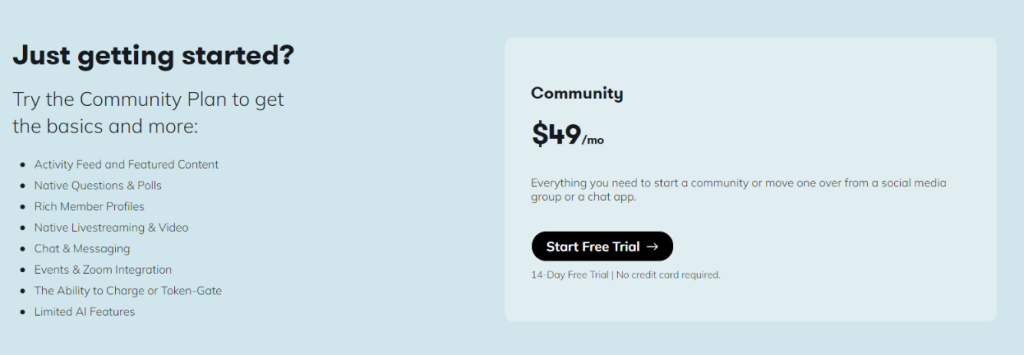
The image below shows Mighty Networks' yearly plan.
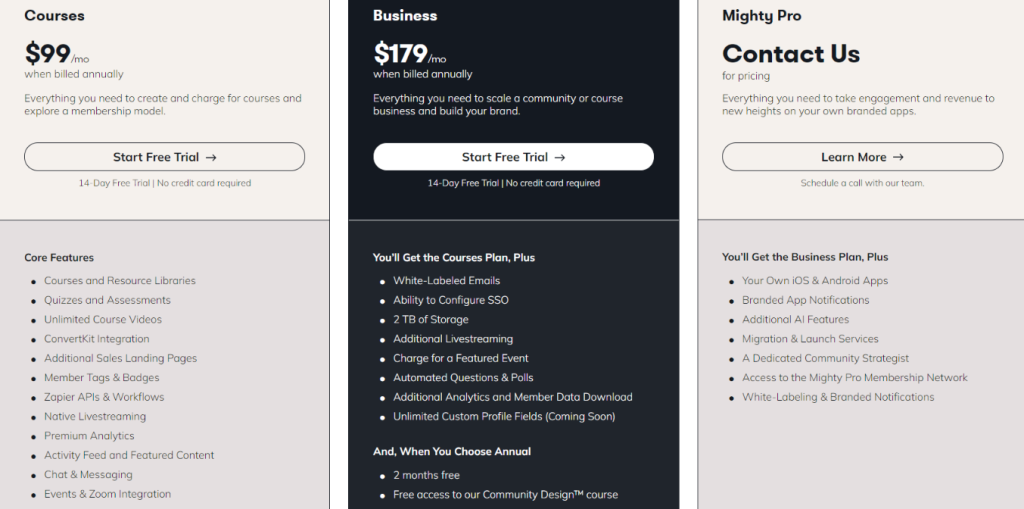
Additionally, each plan includes a 2-month free offer.
Mighty Networks is an excellent choice for those looking to build a strong community.
Comparison Of Teachable Alternatives: Key Features
I compared the key features of LearnDash, Podia, Thinkific, Kajabi, Udemy, and Mighty Networks to help clear any confusion and doubts.
| Feature | LearnDash | Podia | Thinific | Kajabi | Udemy | Mighty Networks |
|---|---|---|---|---|---|---|
| Focus | Self-hosted LMS plugin(WordPress) | Marketing | All-in-one solution | All-in-one-solution & advanced features | Established marketplace | N/A 9 only focusing on community building) |
| Ease Of Use | Built-in email marketing, coupons, affiliate programs | Easy to learn | user-friendly | Courses, quizzes, landing pages | Community Focused | User-friendly |
| Pricing | One-time license fee, extra costs for hosting | Affordable | Affordable | Higher cost | Revenue sharing model | Depending on plans and membership |
| Marketing tools | WordPress plugins for marketing | Built-in email marketing, coupons, landing pages | Built-in email marketing, coupons, and affiliate programs | Email marketing automation, sales funnels, landing pages | Limited marketing tools | N/A (only focusing on community building) |
| Customization Options | Within WordPress environment | Limited | Customization for branding only | Extensive customization options | Limited branding control | Extensive customization options |
| Community features | Discussion forums, groups, badges, certificates | Basic discussion forums | Basic discussion forums | Forums, live events, community features | N/A | social features, private groups, forums, events |
| Content Options | Courses, quizzes, assignments, certifications, drip content | Courses, downloadable resources | Courses, quizzes, assignments, memberships | Built-in email marketing, coupons, and affiliate programs | Pre-recorded video lectures, downloadable resources | Courses, blog posts, Q&A, live events |
Conclusion
In conclusion, LearnDash, Podia, Thinkific, Kajabi, Udemy, and Mighty Networks are the 6 best Teachable alternatives. Most platforms are user-friendly and offer pretty good features.
Are you using any of these platforms or planning to?
I'm eager to hear about your experiences.
If you have the ideas to purchase the Teachable, then here are the current Teachable coupon code to reduce your cost and get a massive discounts.
And, if you have any doubts about choosing the platform, comment below, and I will help you make the right decision.

