Is Grammarly worth it in 2024?
You will get the answer to this question at the end of this Grammarly Review!
Your writing will be good, or maybe not. Still, you have doubts about your grammar and punctuation, etc.
Grammarly is one of the best tools for that. Our teams use it to improve their blogs' and other writing's sentences and words.
What is Grammarly?
Grammarly is an AI writing assistant that corrects mistaken sentences, words, punctuation, vocabulary, and more.
It will not suggest advanced English; it will just correct basic grammar and spelling mistakes to prevent grammar mistakes.
Because grammar is crucial for writing, the whole sentence's meaning will change if one-word changes. The reader will not be able to understand the information that you're trying to convey.
So, this will have a negative impact.
Now, come to the features part.
What are the Key Features of Grammarly?
The following are the features of Grammarly,
1. Spelling and Grammar Checker:
This feature will correct the spelling and grammar of your written sentence. Correcting this will give the reader a good opinion and understanding of your content.
You can upload the document to Grammarly and correct everything perfectly.
For example, look at the image below.
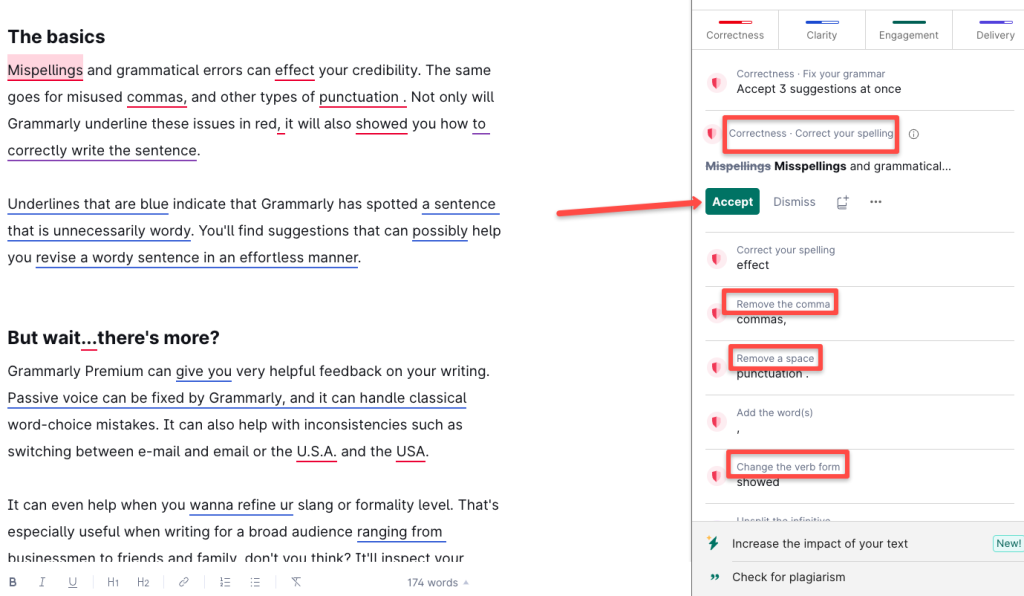
Everything will show; you just want to click on the accept button, and that's it.
Simple right? Yes, the same process for every feature in this tool.
2. Plagiarism Checker:
Sometimes, the same sentence you wrote is accidentally used in other blogs, which becomes plagiarism and affects your originality.
So, Grammarly will analyze the other web pages and make a few corrections to stay in our originality. It should be really valuable for your writing.
3. Style and Tone:
Grammarly checks your style and tone until the end of your content. It analyzes your style of writing and makes suggestions based on it.
So the reader will engage with your content to the end.
4. Sentence Structure:
It will suggest improved sentence clarity and readability to align and perfect the sentence.
How to Add Grammarly Extension to a Browser?
Follow the steps to get your Grammarly Extension in your browser.
Step 1: Search Grammarly on Google and click the Grammarly official website as shown in the image below.
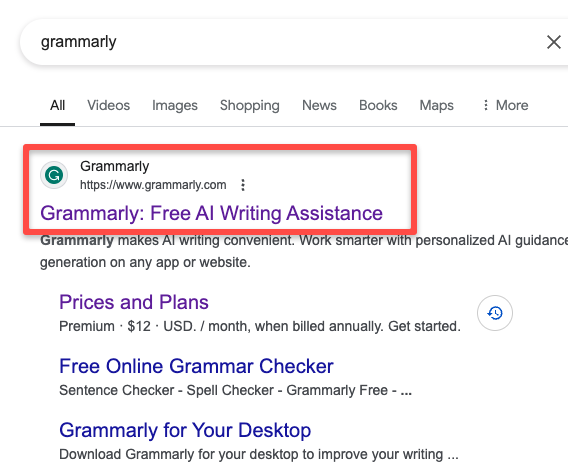
Step 2: Sign up with your Google account.
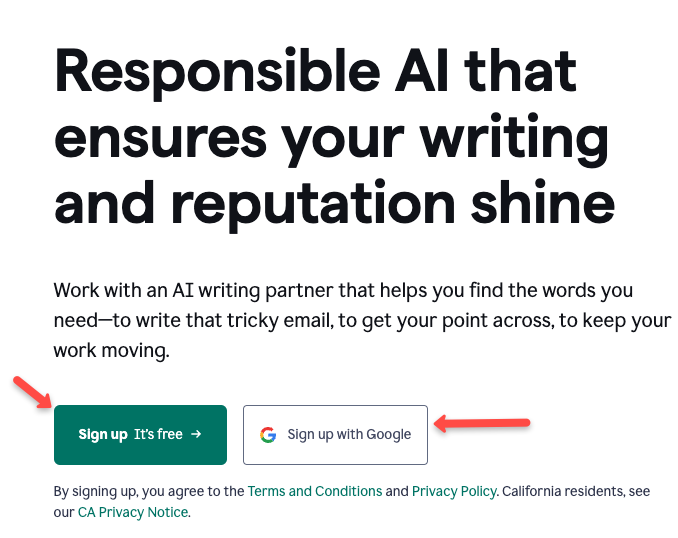
Step 3: Enter your work email or sign up with Google, Facebook, or Apple ID.
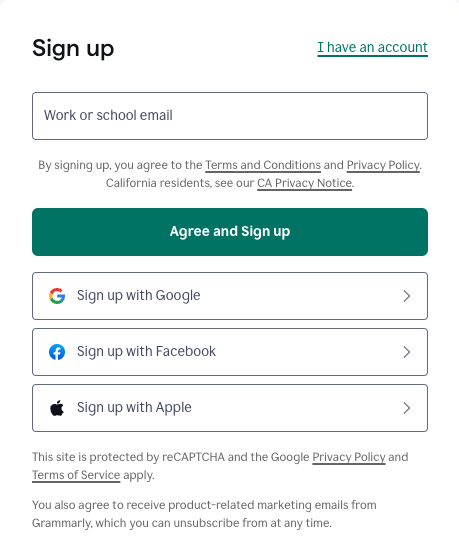
Step 4: Enter your role. After the first step, you can skip it.
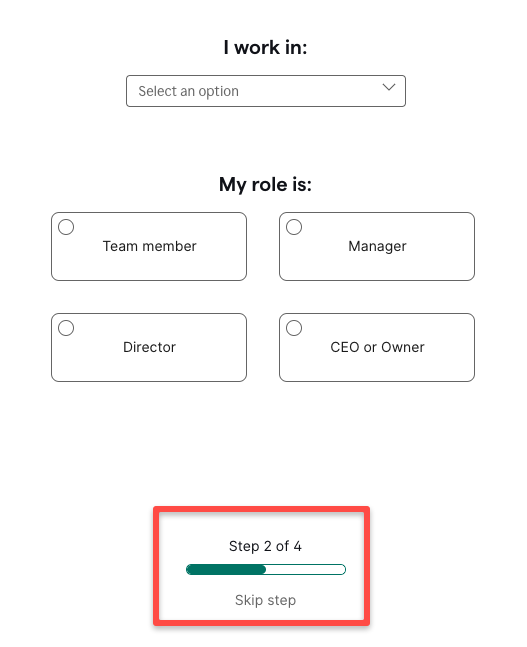
Step 5: Continue to Grammarly with a free account or paid version. It's based on your need.
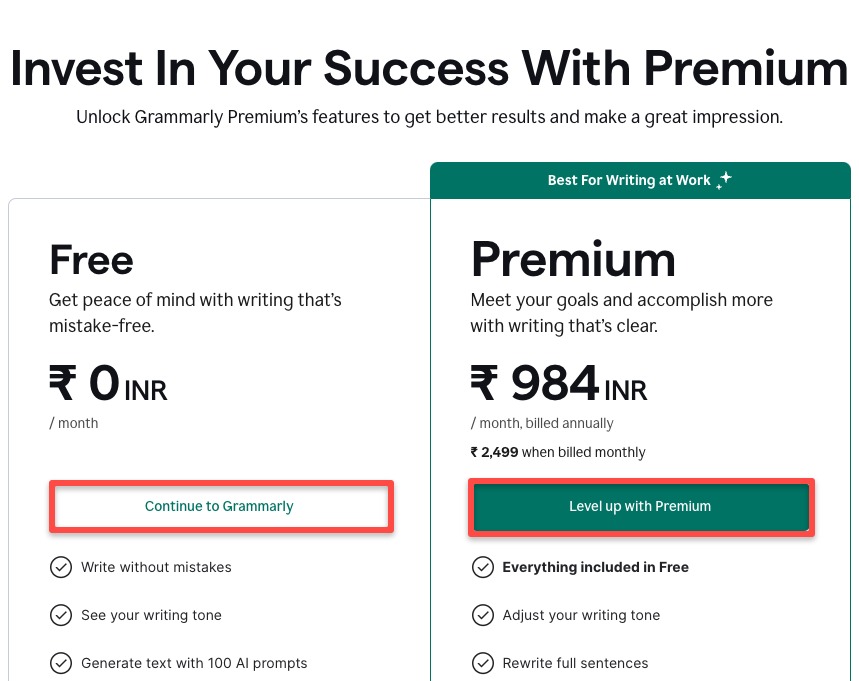
Step 6: Now, there are two choices,
- Get Grammarly for Mac+chrome, or
- Get Grammarly for Mac Only
You can choose the second one if you're using a Mac only.
But I think you should choose Mac+Chrome, it's the best option.
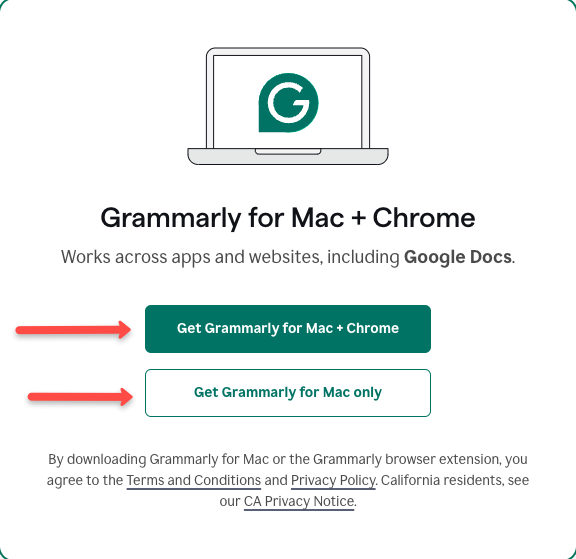
It's almost done. The Grammarly app has already been downloaded to your system.
If you want to keep the app, it's all your wish.
Step 7: Now, click 'Install the Grammarly browser extension' to add it to your browser.
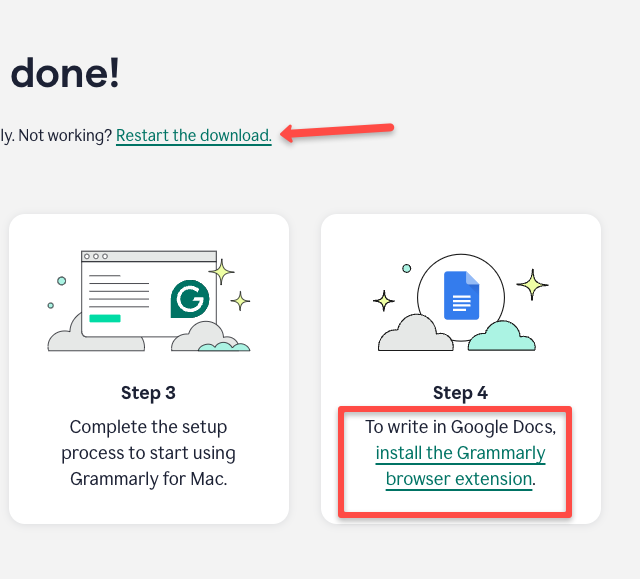
Step 8: Click the 'Add to Chrome' button to integrate into your extension.
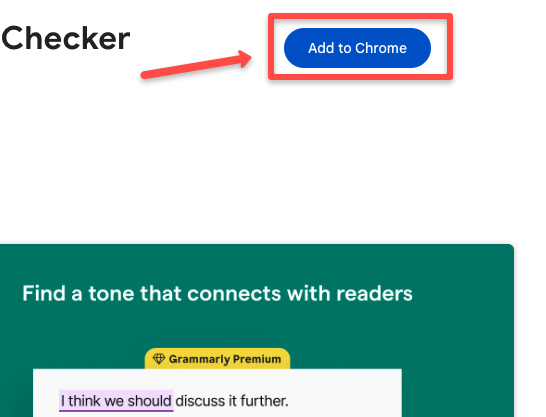
It's done.
You want to do these steps to add a Grammarly extension to your Chrome.
Grammarly Free vs. Premium Version
Let's find the features that you will get in Grammarly's free and premium version.
Free Version
The free version is perfect for basic writing needs. It covers:
- Grammar and spelling checks.
- Basic punctuation fixes.
Premium Version
If you come to the premium version, you will get advanced features.
- Plagiarism detection.
- Advanced grammar checks.
- Style and clarity suggestions.
- Tone adjustments and much more
First, start with the free version; if it meets your needs, then upgrade to the premium version.
What are Grammarly's pros and cons?
| Pros | Cons |
|---|---|
| Easy to use | Limitations in free version |
| Get real-time suggestions | Sometimes it may suggest unnecessary changes |
| Works on various platform |
These are the pros and cons that I identified during my writing.
Pricing Plans
There are three plans available in Grammarly. Free, Premium, and Business.
You can select the plan according to your needs.
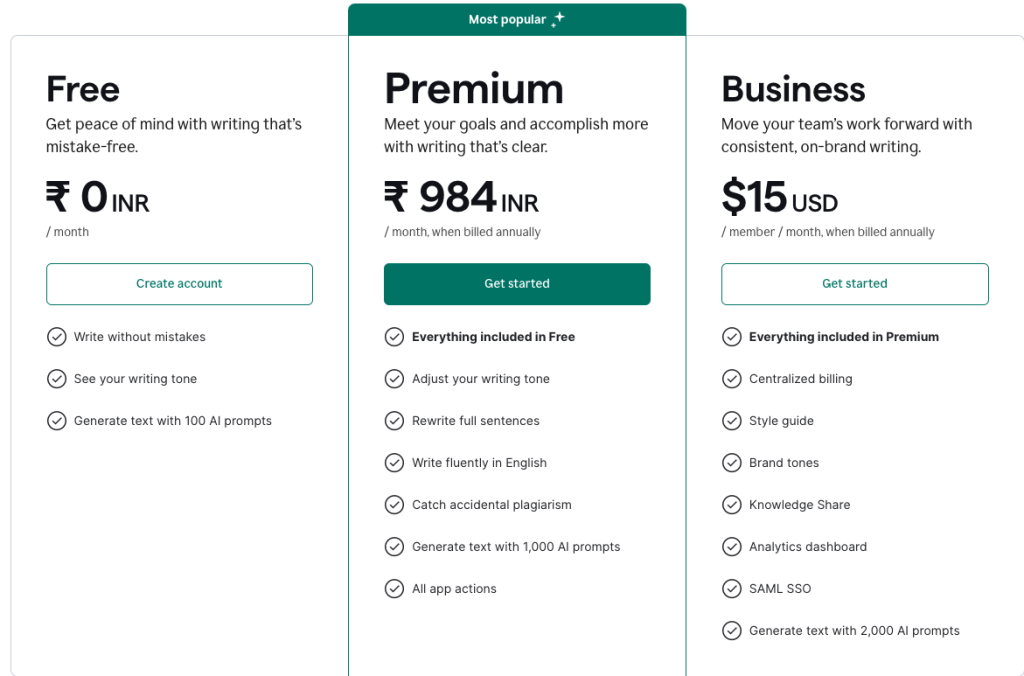
Also, you can see the features of each plan in the image above.
The Bottom Line: My Grammarly Review
I have used Grammarly for two years and am using it at present, but my team has used it since 2019. They suggested this tool, and it is AI-powered.
I thought it was just a normal tool; it would not correct or change the sentence errors and mistakes.
After I used this tool, I was like, WOW.
Because it was accurate, and the sentence readability and grammar were good. I mainly use Grammarly for my blogs.
Our team uses a paid version of Grammarly, which is way better than we expected.
While ChatGPT can correct grammar and other things, Grammarly is way more than ChatGPT, in my opinion.
So, I'm giving a 4.5/5 rating for its performance.
Conclusion
Based on the Grammarly review, you feel this is the best way to improve your writing style. Grammarly is a lovely tool that teaches you how to correct mistakes.
It has many amazing features to write down your emotions that you can never fail. Opt for Grammarly today to become an ace player in the game of writing.
Try it now and improve your content.
Here is the Grammarly Discount comments, which will help you to reduce the cost of Grammarly Pro.
If you have any questions, drop them in the comments. I will help you out.
I have curated a list of the best AI tools for digital marketing and lead generation to help you improve your productivity.

