Most people think you need a premium Semrush subscription to get any real value out of the tool.
Not true.
I have utilized the free Semrush account to audit websites, track keyword rankings, spy on competitors, and conduct in-depth content research, all without incurring any expenses.
However, I have now upgraded my plan due to the high requirements related to my SEO efforts.
So in this guide, you will learn exactly what you can do with a free Semrush account, including things that marketers often overlook.
This isn’t a generic list of features. It’s based on actual use, tested workflows, and smart hacks that help you extract maximum value from Semrush’s free tier.
Let’s dive in.
Things to Do With a Free Semrush Account
Continue reading to learn what things you can do with a Semrush-free account.
1. Run a Full Site Audit (Up to 100 Pages)
Most beginners ignore technical SEO, but that’s often where the biggest wins are hiding.
With a free Semrush account, you can run a Site Audit that checks up to 100 pages of your website. It scans for over 130 technical SEO issues, including:
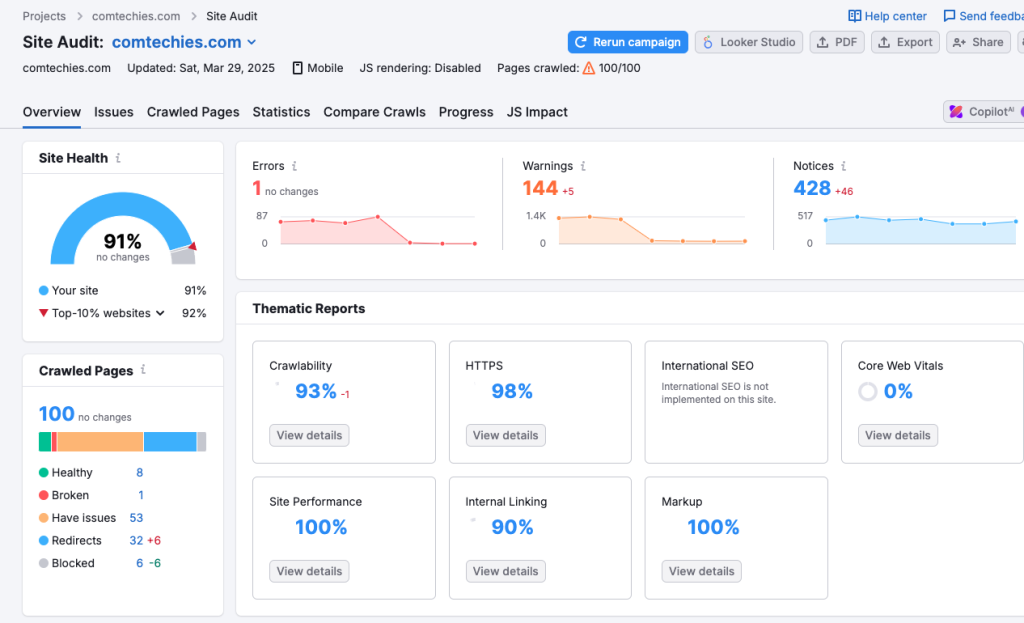
- Broken links: These can hurt both user experience and crawlability.
- Missing meta tags: Helps you find missing or duplicate title and description tags.
- Slow pages: Page speed is a ranking factor, and Semrush will flag pages that load slowly.
- HTTPS issues: Security issues can impact trust and rankings.
- Crawl errors: It even checks if search engines have trouble indexing your pages.
Once the audit is complete, Semrush gives you a Health Score, a simple metric that shows how well your site is technically optimized. It also suggests step-by-step fixes.
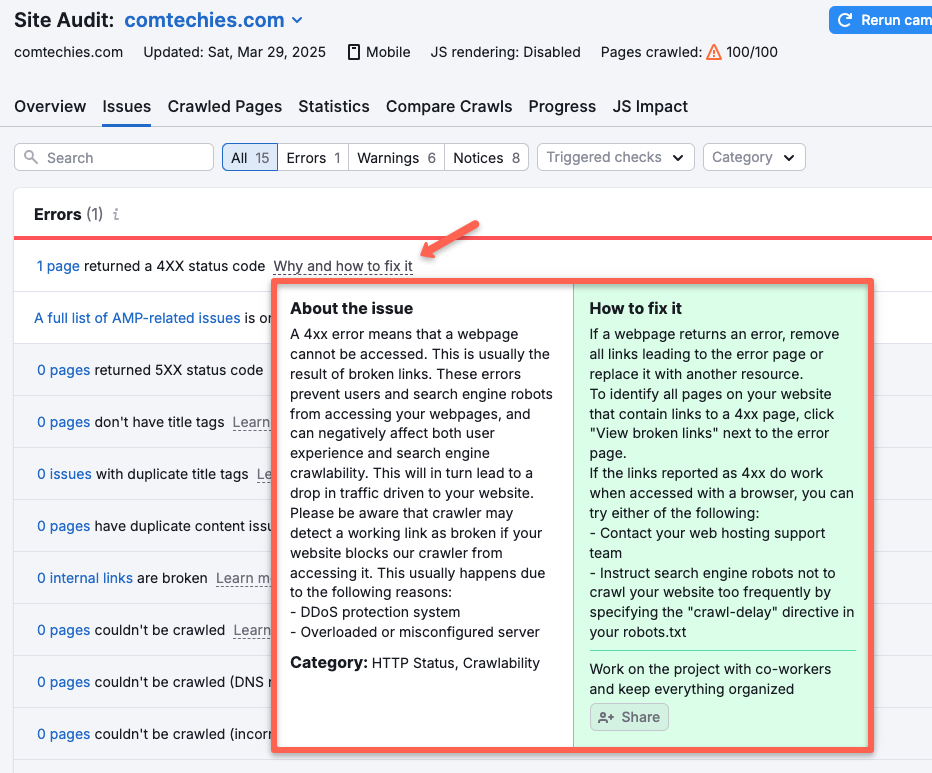
Note: You can create only one project in site audit. This means once you create a project with one webiste, then you can't create or audit other sites in free account.
2. Use the Keyword Magic Tool (10 Searches Per Day)
Keyword research is the starting point of SEO, and Semrush’s Keyword Magic Tool is one of the best in the industry.
Even on the free plan, you get 10 keyword searches per day. And from each search, you can get hundreds or thousands of keyword suggestions, including:
- Long-tail keywords
- Question-based keywords
- Keywords grouped by topic(Keyword Clustering)
- Search volume and keyword difficulty (KD)
Example:
If you type “digital marketing,” Semrush will show you long-tail variants like:
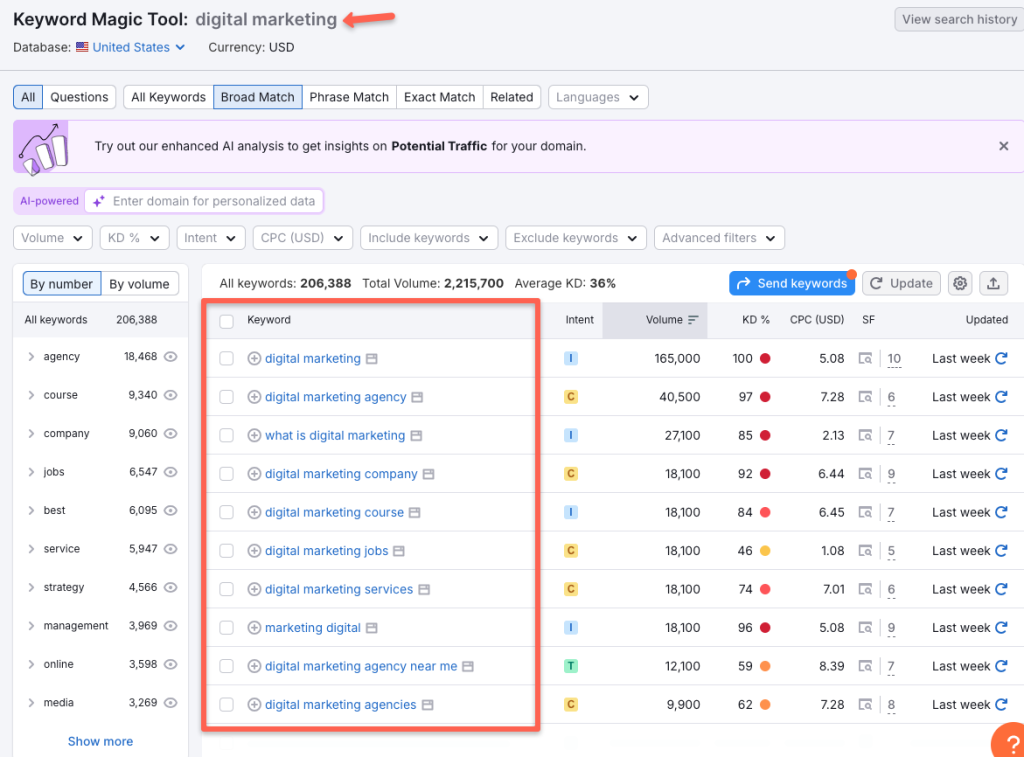
- Digital Marketing course
- Digital Marketing services
- What is Digital Marketing
and more...
Even on the free plan, you can filter by volume, KD, SERP features, intent, etc.
Pro Tip: Focus on keywords with low KD and moderate volume for faster wins.
3. Spy on Top 10 Organic Competitors
Want to know who your real competition is in Google?
The Semrush Organic Research tool helps you uncover websites that are ranking for the exact keywords as you, even if they’re not your direct business competitors.
For example, if you run a fitness blog, Semrush might show you competitors like Healthline or NerdFitness.
You’ll see:
- Number of common keywords
- Estimated traffic
- Top-ranking URLs
- The keyword gap between your site and theirs
and more in it
This is one of the best ways to do competitive research.
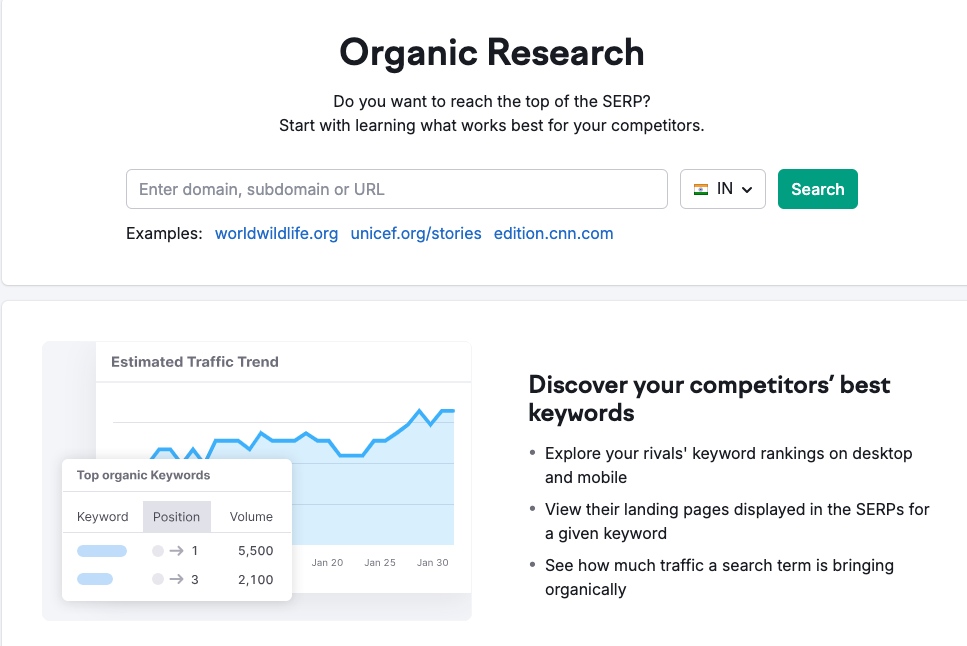
4. Discover Content Ideas with Topic Research
Stuck for blog topics?
Use Topic Research to enter a keyword like "Semrush," and it will return:
- A list of popular articles with strong social engagement
- Subtopics grouped into cards
- A list of common questions people ask about the topic.
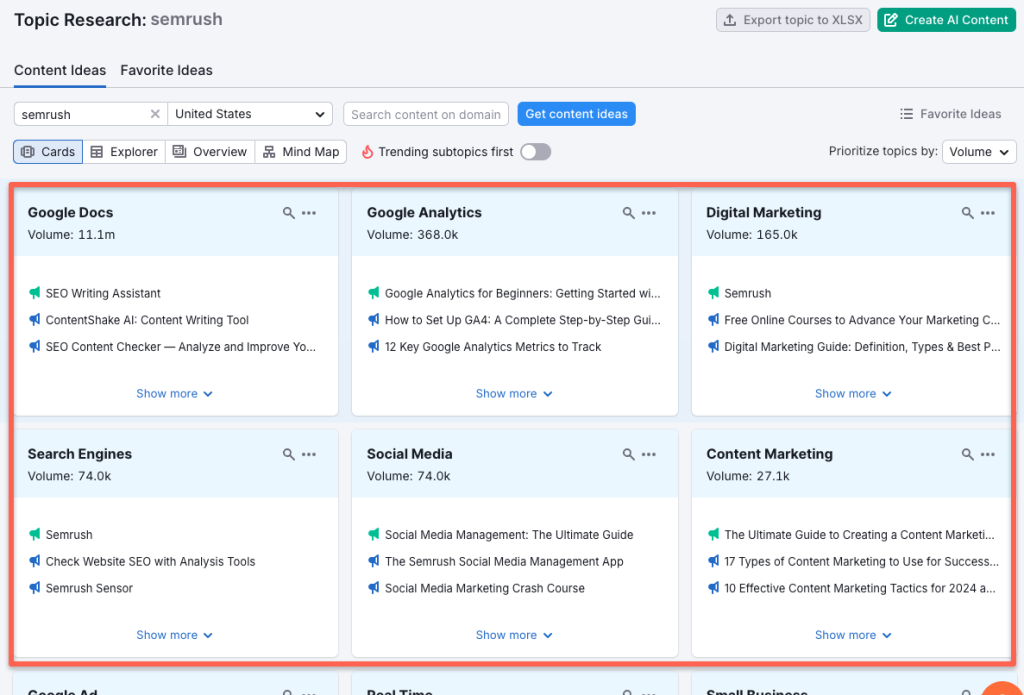
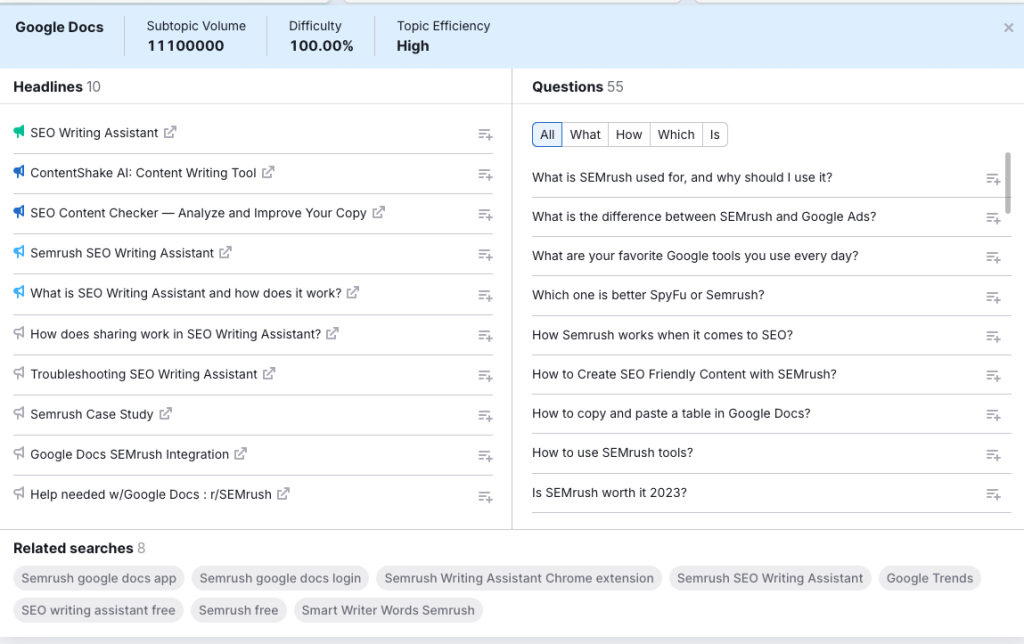
It even shows you the titles of top-performing pages, so you can see what’s working and create something better.
Pro Tip: Sort by “Trending Subtopics” to find new or rising ideas.
5. Group Keywords with Keyword Strategy Builder
Planning a content strategy?
Semrush’s Keyword Strategy Builder lets you save up to 100 keywords in one list (per free account).
Here’s how you use it smartly:
- After researching keywords, add them to a keyword list.
- Group keywords by intent (informational, commercial, transactional).
- Create topic clusters, one blog post per group of related terms.
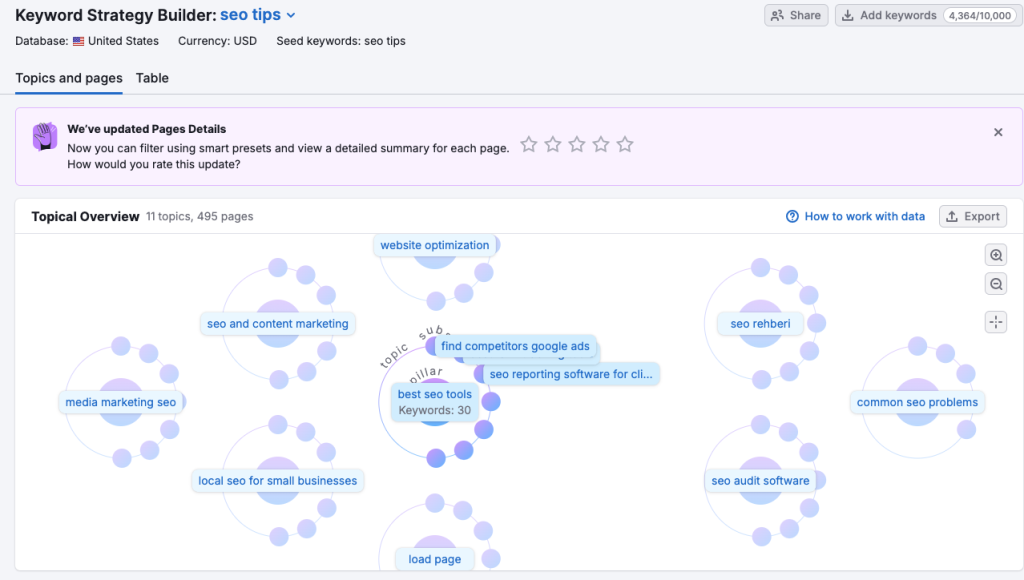
This helps you:
- Improve your topical authority
- Organize internal linking between posts
- Avoid content cannibalization
By doing this, you have a high chance of improving the ranking for various keywords on one blog and attracting more traffic.
Here is a detailed guide on Keyword Clustering using the Keyword Strategy Builder.
6. Track 10 Keywords with Position Tracking
Semrush Position Tracking is like Google Search Console.
The free Semrush account lets you track 10 target keywords for 1 domain, see weekly or monthly ranking updates, identify whether you’ve gained or lost positions, and track SERP features like Featured Snippets and “People Also Ask”.
You can even compare rankings by device (desktop vs mobile) and location.

This is perfect for tracking:
- Your top 10 money keywords
- Important keyword of your website
- Keyword ranking fluctuations after an update
7. Analyze 10 Backlinks Per Day
Semrush’s Backlink Analytics is incredibly powerful, even on the free version.
With 10 daily queries, you can:
- Check the top referring domains for any website
- See the anchor text used in backlinks
- Identify dofollow vs nofollow links
- Analyze a competitor’s link-building strategy
For example, if you analyze a competitor like “backlinko.com,” you might find that they got backlinks from niche forums, guest blogs, or PR articles.
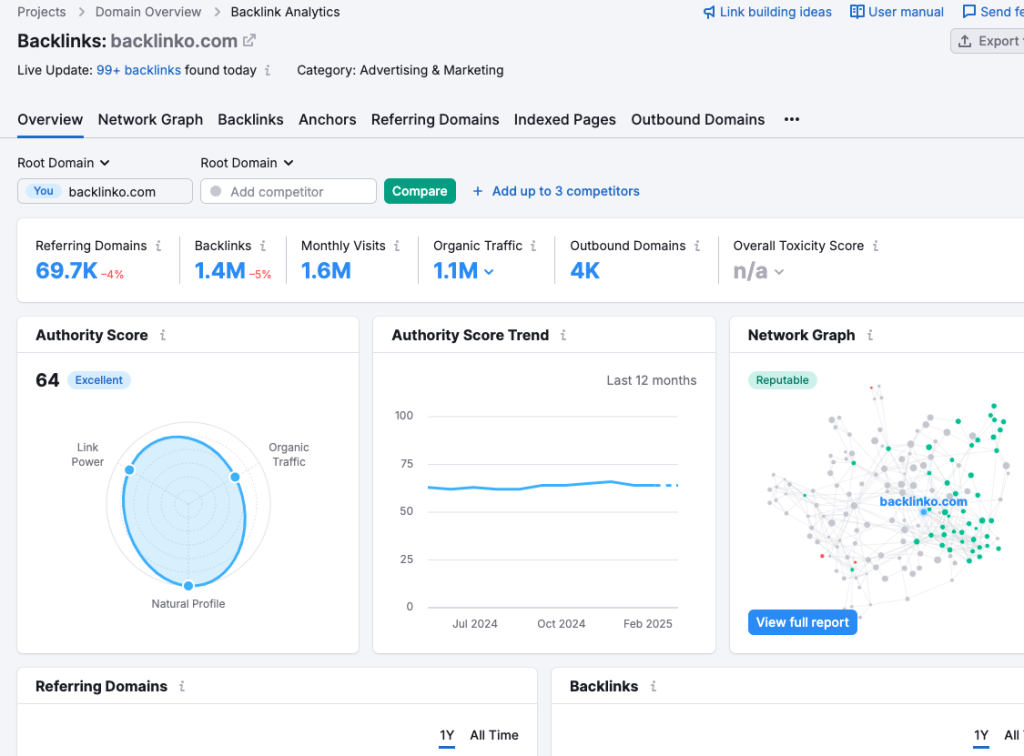
Tip: Export competitor backlinks, find their sources, and pitch those same sites with better content.
8. See Competitor Ads (Even if You Don’t Run Ads)
Most SEO tools ignore ads. Semrush doesn’t.
With Advertising Research, you can see what keywords your competitor is bidding on in Google Ads, find their ad copy and headlines, and understand which landing pages are being promoted.
I took Semrush as an example.
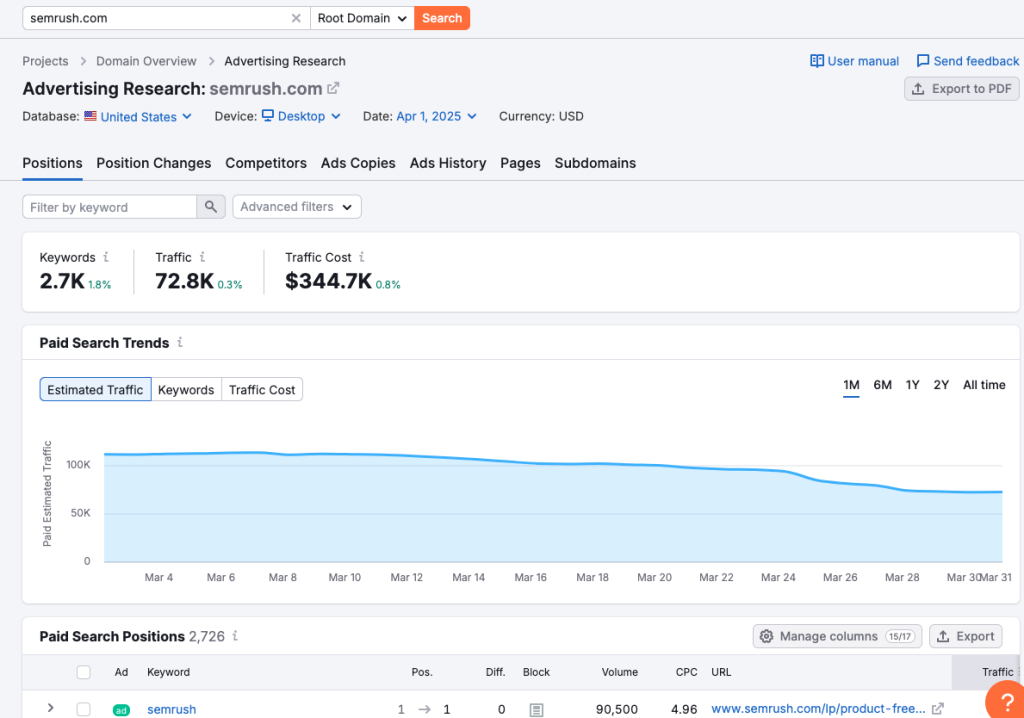
This feature gives you insights into:
- What keywords convert
- How top players structure their marketing
- Where they’re spending the most money
Even if you’re not running ads today, this is still valuable for copywriting ideas and identifying high-value keywords.
9. Track Your Local SEO with Google My Business
If you’re a local business, Semrush’s Listing Management tool can integrate with your Google My Business (GMB) account.
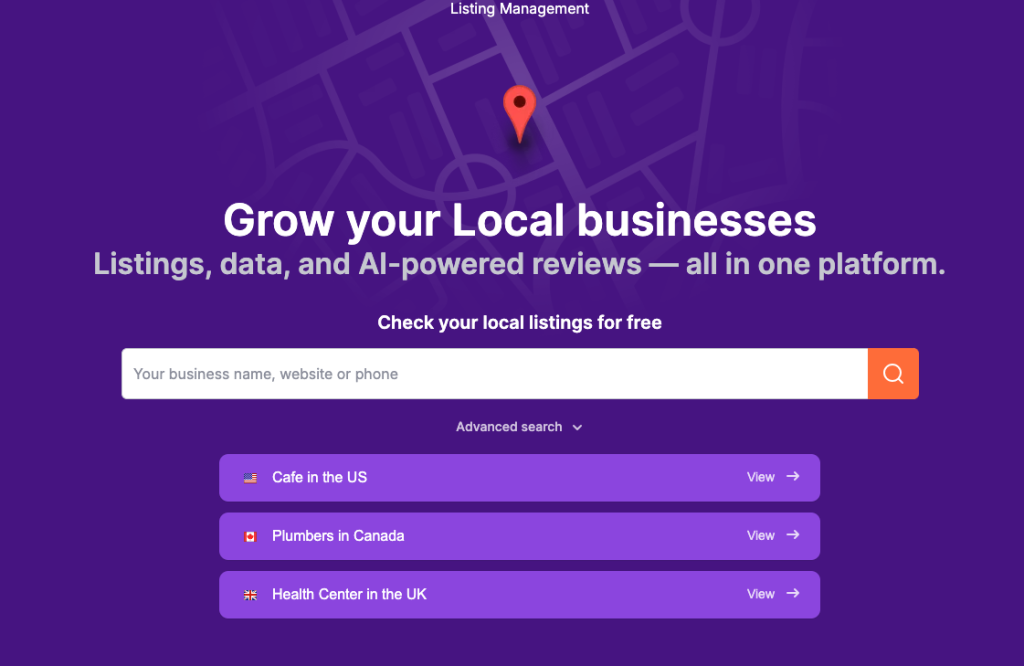
It helps you:
- Monitor the consistency of your NAP (Name, Address, Phone) across listings.
- Track GMB reviews and ratings.
- Identify missing or incorrect business information
While full directory distribution is paid, the basic GMB tracking is extremely helpful, especially for maintaining clean business listings.
10. Manage 1 Full Project with All Semrush Tools
The best part?
With a free Semrush account, you can create one active project, and within that single project, you can use almost all major tools, including:
- Site Audit
- Position Tracking
- Backlink Audit
- Organic Traffic Insights
- Social Media Tracker
- On-Page SEO Checker
Even though it's limited to 1 project, it’s more than enough if you’re running a single blog, startup site, or landing page.
Use this project to monitor your entire SEO setup from technical health to keyword performance to social engagement.
FAQs
1. How much organic research can I do with a semrush free account per day?You can do 10 organic searches per day in a free semrush account.
Conclusion: Is a Free Semrush Account Worth It?
Absolutely.
You won’t get unlimited access, but you will get enough power to improve your site, spy on competitors, plan content, and start ranking better.
Most importantly, it’s a great way to understand the platform before you upgrade.
Bonus Tip: How to Get a 7-Day Free Trial of Semrush Pro or Guru
If you want to go deeper, you can try the Semrush Pro or Guru plan free trial for 7 days.
Here is the detailed Guide on how to get a Semrush Free Trial.
Also, you can upgrade your Semrush account with a Semrush coupon, which will give you a massive discount.
If you have any doubts about this guide, drop them in the comments!

