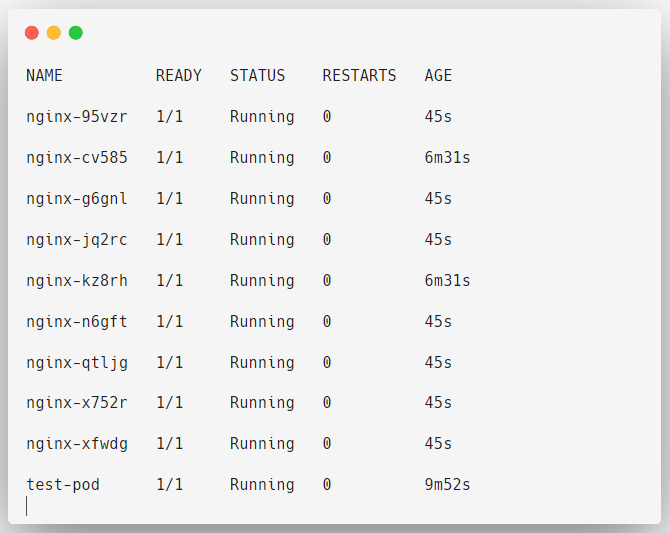In this blog, we are going to look what is ReplicaSet on Kubernetes and hands-on.
If you want to run a certain number of identical Pods always, we can use the ReplicaSet object.
In this, If one Pod is deleted or removed then another Pod will be up and running in the same place.
How to Create a Replica Set
We have to create a manifest to deploy a ReplicaSet and for this, I am using an Nginx image.
cat << EOF > replicaset.yaml
apiVersion: apps/v1
kind: ReplicaSet
metadata:
name: nginx
labels:
app: nginx
spec:
replicas: 3
selector:
matchLabels:
app: nginx
template:
metadata:
labels:
app: nginx
spec:
containers:
- name: nginx-container
image: nginx
EOFIn this manifest, spec.template is used for the creation of the new Pod when the existing one fails.
kubectl apply -f replicaset.yamlkubectl get replicasets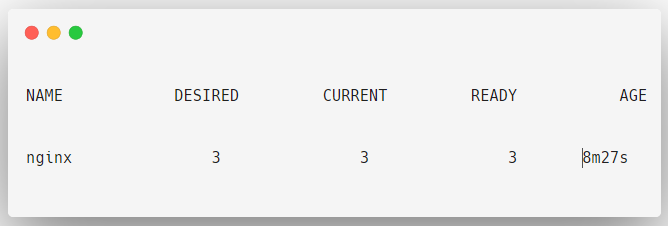
The desired number of Pods is always running.
kubectl get pods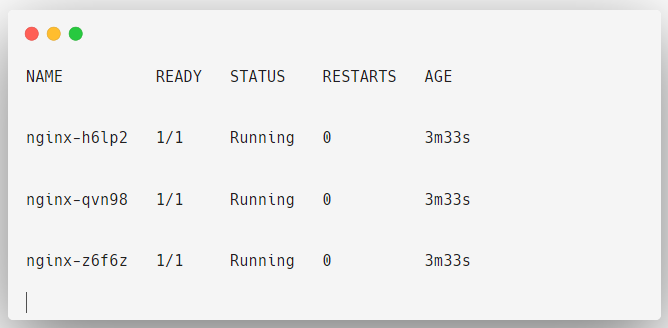
Testing Replica Set
I am going to delete a Pod from this list and see how many Pods will remain.
kubectl delete pod nginx-h6lp2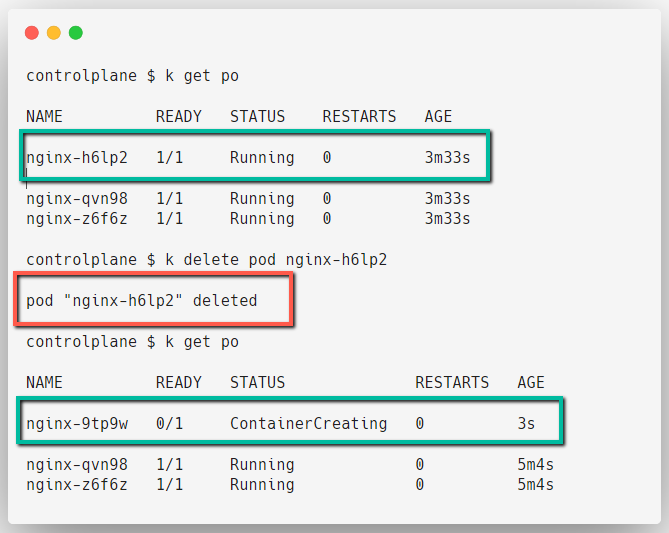
As I said like when a Pod fails a new Pod will be created and also this happens based on the labels, then what happens if we create another Pod with the same label?
kubectl run test-pod --image nginx --labels app=nginxYou can successfully deploy this command but the Pod will not actually be created because the desired state is already present in the cluster.
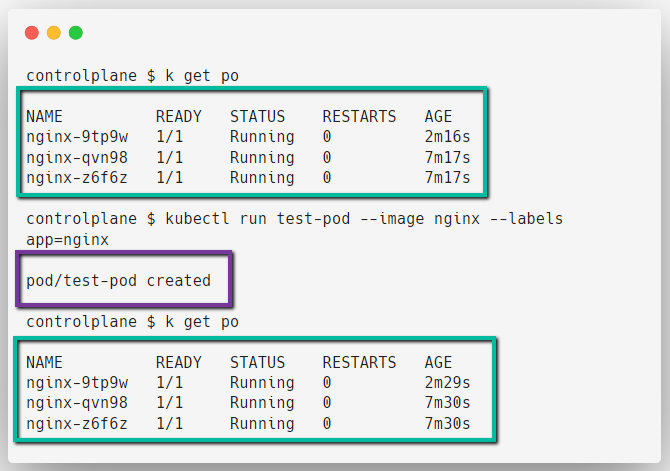
Let's think of another situation, if a Pod is running in the cluster with the labels app: nginx, now, if we create a ReplicaSet with same labels and 3 replicas what happens?
kubectl get pods --show-labels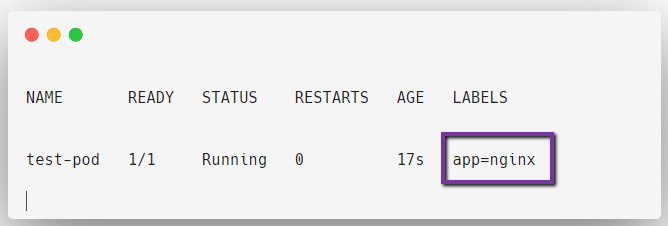
Now, I am deploying the same ReplicaSet manifest that we have created already.
kubectl apply -f replicaset.yamlOnly two more Pods will be created even if we mention the replication 3 on the manifest.
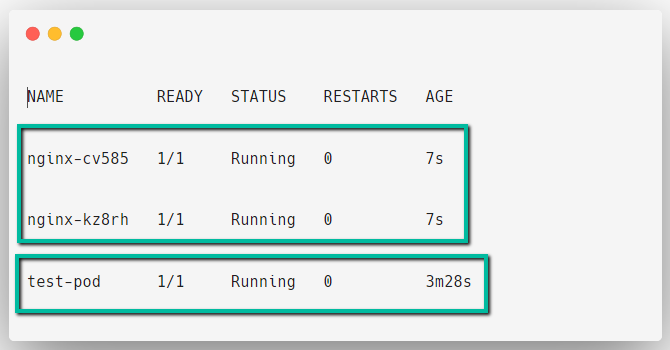
How to Scale the ReplicaSet
Scaling is a very simple process on the ReplicaSet, we can edit the manifest or we can use the imperative command to achieve that.
To scale the ReplicaSet from three to ten, use the following command.
kubectl scale replicaset nginx --replicas 10nginx is the ReplicaSet name.