I listed the best free keyword research tool 2025 in this article based on my experience.
If you choose a free tool, consider your needs and goals for keyword research.
Selecting the right keywords is crucial whether you aim for search engine traffic through organic or paid search.
Best Free Keyword Research Tool 2024
While numerous paid keyword research tools are available, not everyone has the budget to invest in them.
Don’t worry!
We’ll explore free tools to help you discover valuable keywords without spending a dime.
I have tried these tools and added the important information and limitations of each tool.
If you don’t have time to read the detailed information about each tool, here is a list of free tools for your quick reference.
- Google Trends – Track popular keywords of search terms across different region
- Moz Keyword Explorer – for keyword suggestions and SERP analysis
- Wordstream – Keyword research, find long-tail keywords
- SEMRUSH -Keyword research, track website performance, analyze competitors
- Wordtracker – Find related keywords, track your keyword rankings
- Ubersuggest – Basic keyword research, finding keyword ideas, analyzing competition
- Soovle – Use to search for keywords and suggested keywords from other search engines.
- Google Keyword Planner – Assist to identify the PPC keywords
1. Google Trends
Google Trends is one of the free keyword research tools, and it is my favorite.
In this section, I will explain how to use it and discuss the features included in this tool.
Let’s dive into this,
“Type the keyword you want to search.
For instance, ‘I just typed ‘DevOps’.”
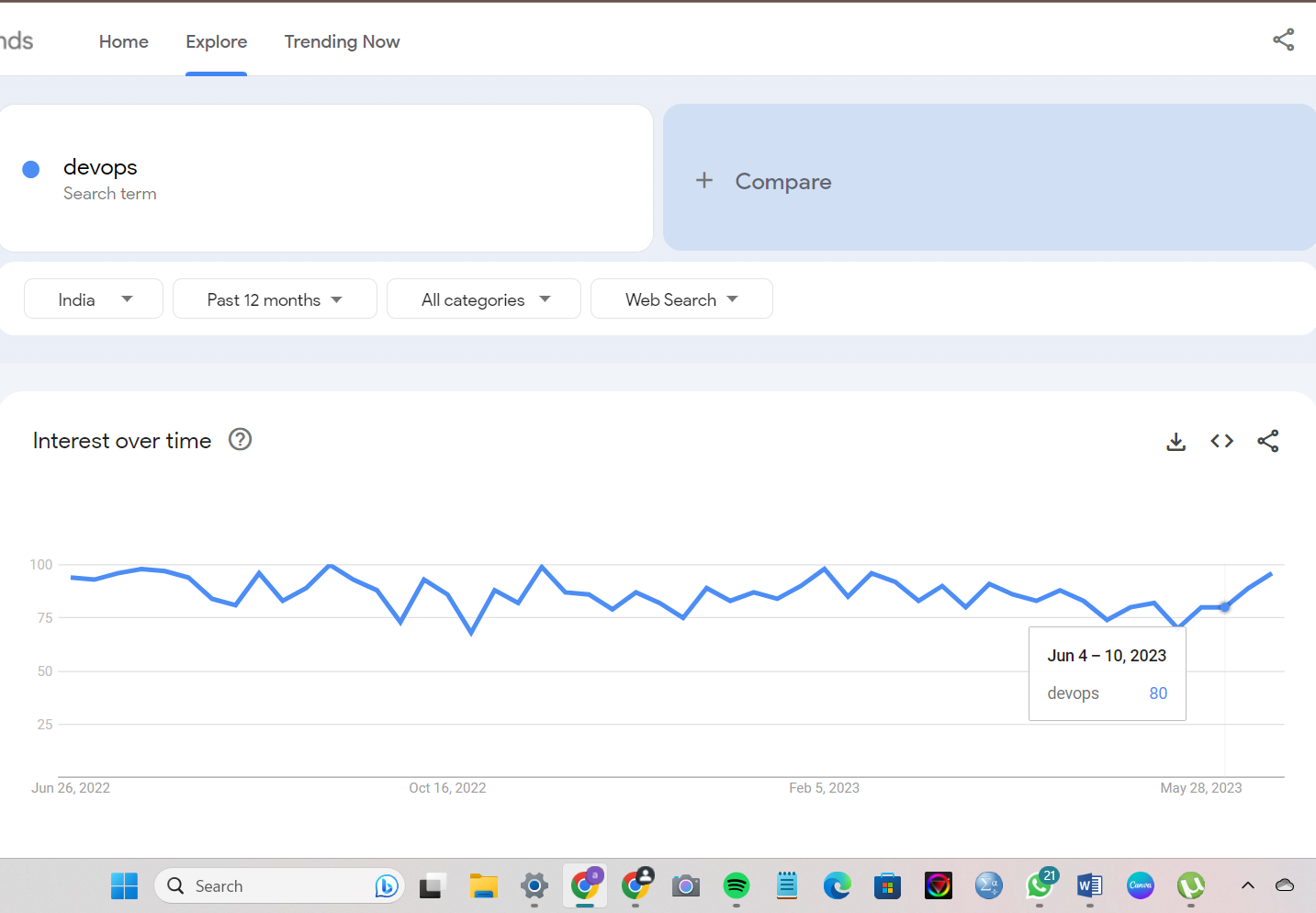
After entering the word “DevOps,” the results will be displayed as follows:
We can choose between worldwide results or results specific to our country based on our preferences.
Depending on our selection, the results will be shown for the past 12 months or the past four hours.
The results can be categorized into various categories, such as entertainment, news, and more.
Furthermore, there is an option called “web search” to gather specific information about the search rate individually for platforms like YouTube, images, and news.
Take a look at the image below,
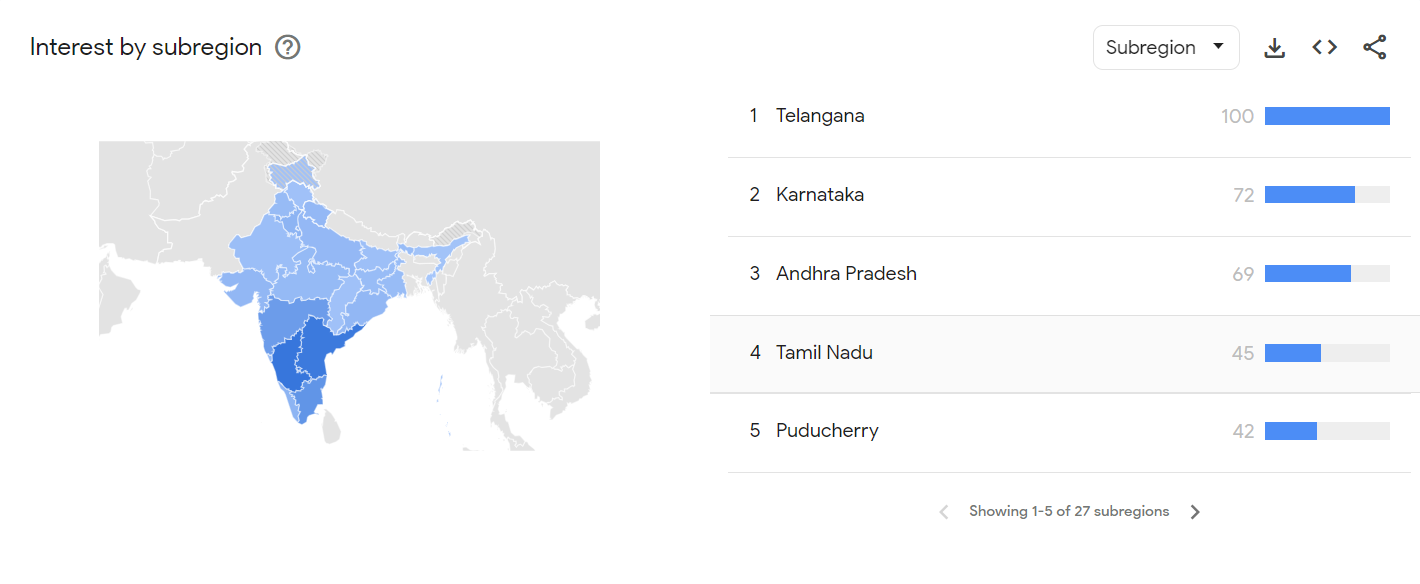
The above table shows which regions are most interested in searching for the topic ‘DevOps.’
Additionally, we can view which cities are conducting the most searches for this topic and search queries.
If you scroll down, you can see related topics and keywords searched by the users.
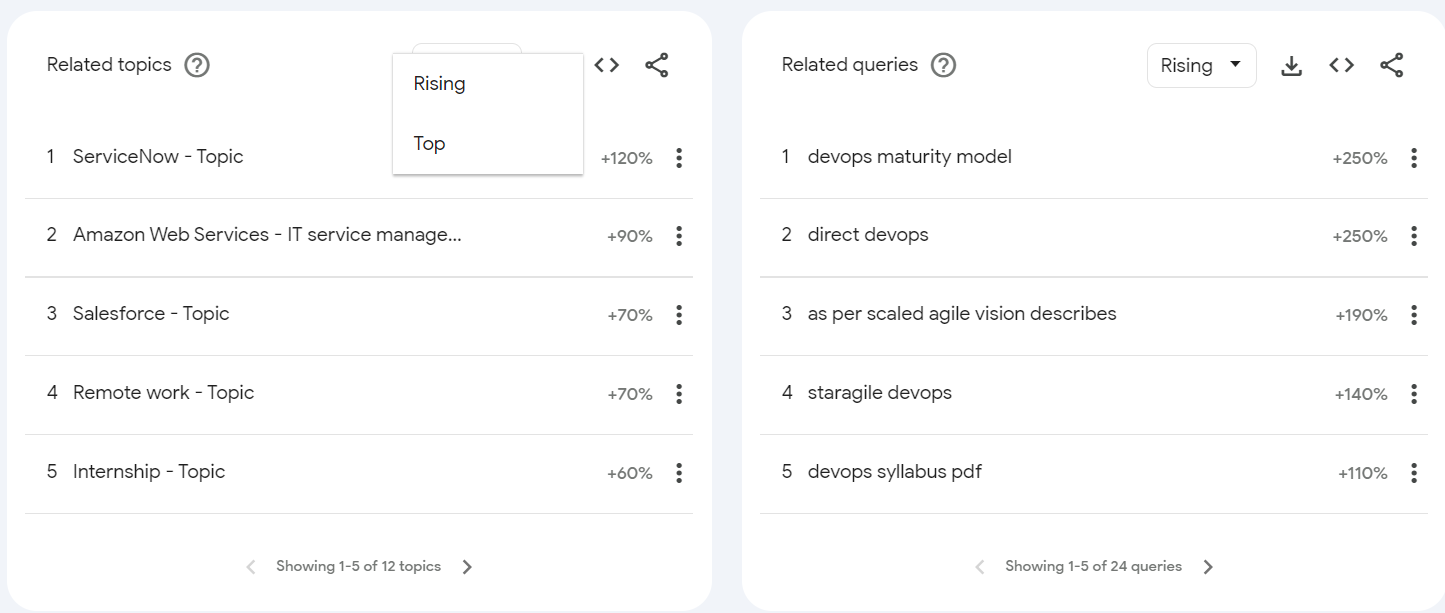
Here are the top 5 keywords searched by users.
This will also show the breakout keywords and competitor keywords.
By analyzing this data, we can determine which keywords are highly competitive and which are less competitive.”
Limitations
- Limited keyword insights and a lack of real-time data are some drawbacks of Google Trends.
- The data available is only for a limited period, making it unsuitable for tracking long-term trends.
- In the free version, monthly search volume is not provided, but it offers a list of popular keywords rated on a scale of 0 to 100.
- It won’t provide unlimited searches.
- Additionally, you can search 100 keywords per day in the free version.
2. Moz Keyword Explorer
Let’s delve deeper into the Moz Keyword Explorer…
It is a free SEO keyword research tool with limited access to its features.
Okay, let’s explore the limited features.
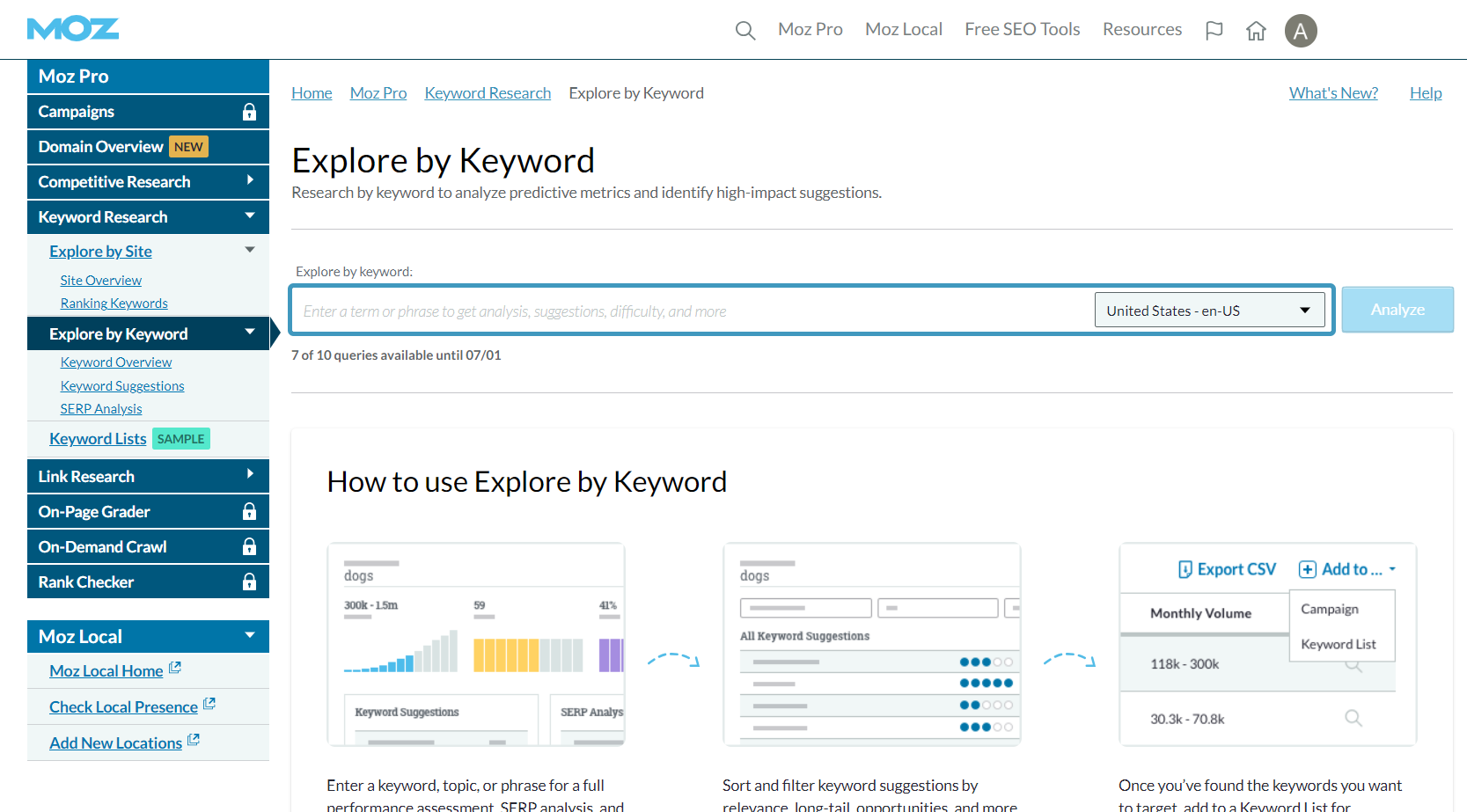
Click on the ‘Keyword Overview’ option, type in the desired keyword, and click ‘Analyze.’
I typed ‘DevOps’ and saw the results in the picture below.
The picture shows the monthly volume, keyword difficulty, Organic CTR (Click-through rate), and priority.
After that, it will show results for keyword suggestions related to the term ‘DevOps’, displaying which keywords are searched for more frequently and showing SERP analysis.
While the free options in Moz Keyword Explorer provide valuable insights and help you get started with keyword research
It only allows you to research up to 10 daily keywords in the free version.
Moz Pricing
Moz pricing details are shown in the picture below:
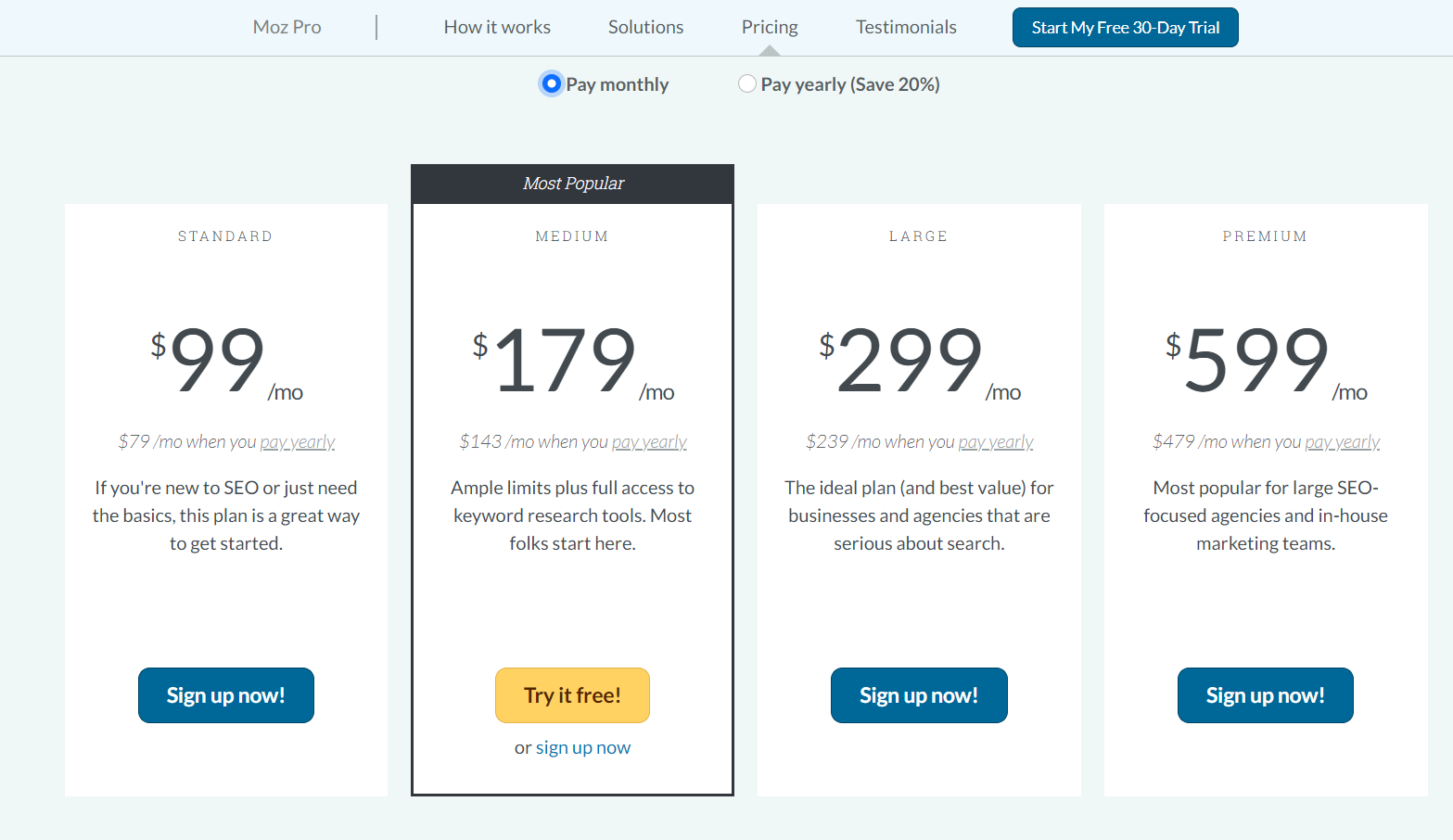
The standard plan includes 100,000 tracked keywords, 10,000 keyword queries, and 5 keyword lists.
The medium plan includes 200,000 tracked keywords, 20,000 keyword queries, and 10 keyword lists.
The large plan includes up to 500,000 tracked keywords, 50,000 keyword queries, and 20 keyword lists.
Paid version features: Keyword research, keyword suggestions, Keyword difficulty, Keyword metrics, competitive research queries, Backlink queries, Rank checker, on-page reports
Free version Features:
- Keyword suggestion tool (limited)
- Search volume and difficulty (Limited)
- SERP analysis (Limited)
Limitations in the free version:
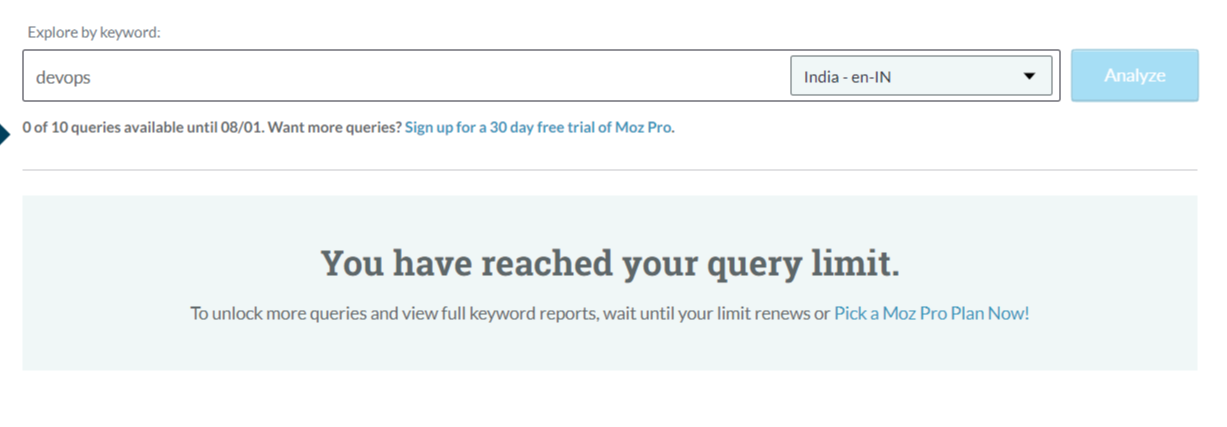
- Free features limitations —You can only access limited search volume data, keyword suggestions, and other features. If you require more data, you will need to purchase a subscription.
- Data Accuracy – It does not always perfectly align with actual search volumes and competition levels
- Data – The tool may have limitations on data availability for specific keywords.
- Competitive analysis – Unlike other SEO tools, it does not offer extensive competitor analysis features.
3.WordStream’s Keyword Tool
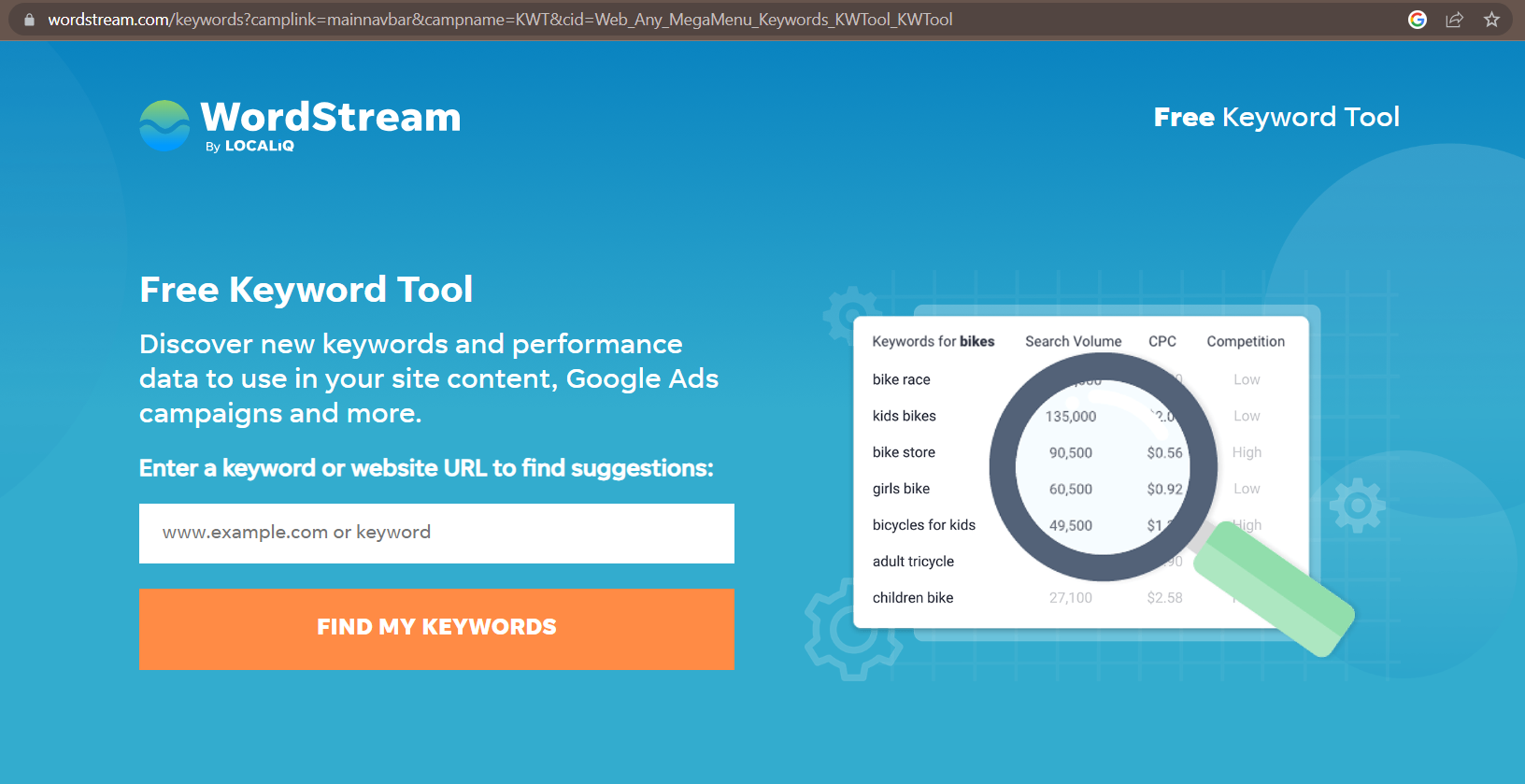
WordStream’s keyword tool identifies relevant keywords and suggests PPC campaigns.
It offers keyword discovery, search volume data, and competition analysis.
Here are the steps on how to use Wordstream’s Free Keyword Tool:
Step 1: Go to the Wordstream website and click the ‘Free Keyword Tool’ link.
Step 2: Enter a keyword or phrase into the search bar.
Step 3: Optionally, select your industry and country.
Step 4: Click the ‘Search’ button.
Step 5: The tool will provide a list of related keywords, along with their search volume, competition, and CPC.
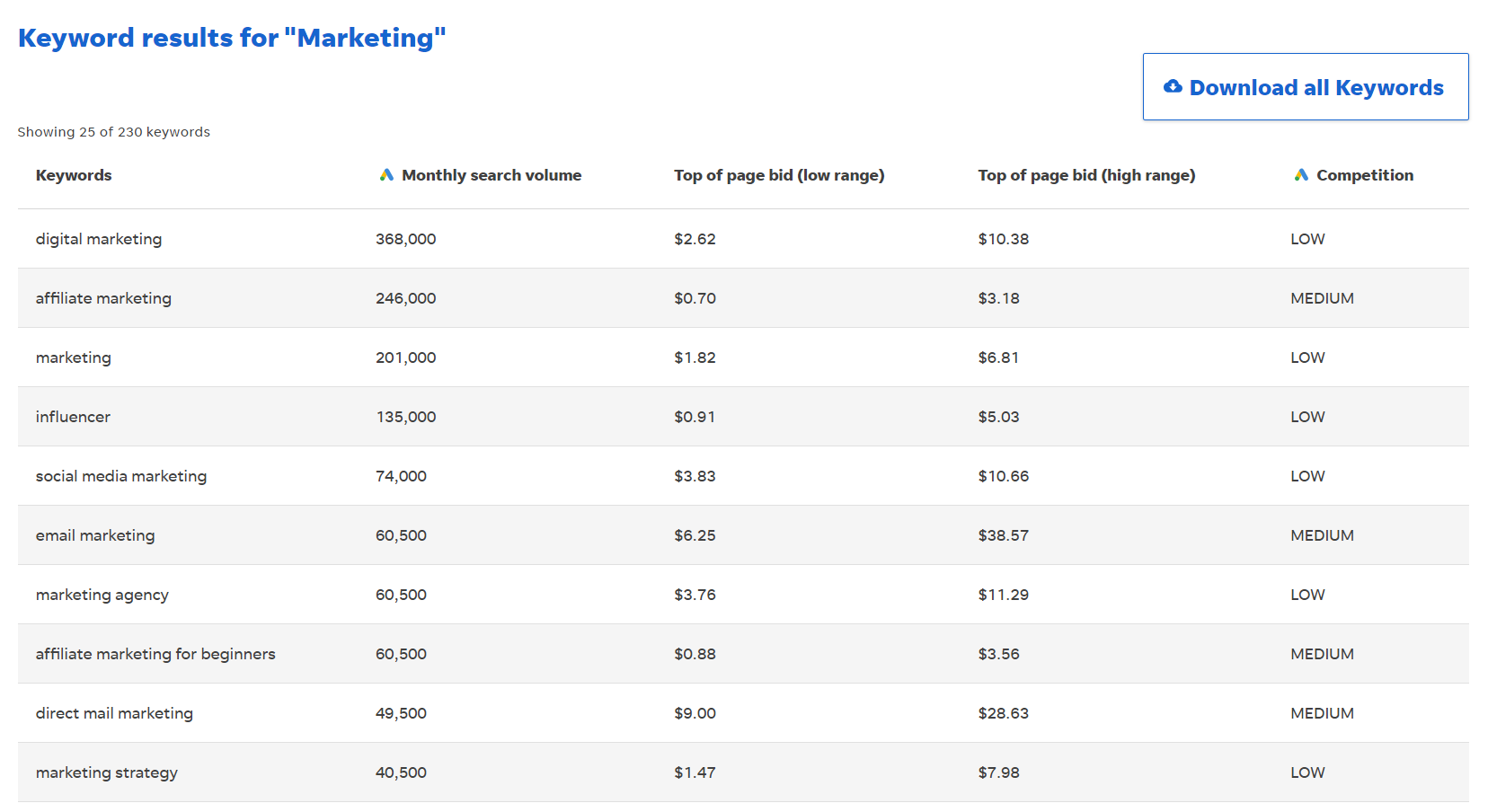
To obtain the full list of keywords,
The first step is to enter your email address. Next, choose ‘My business’ or ‘client business’.
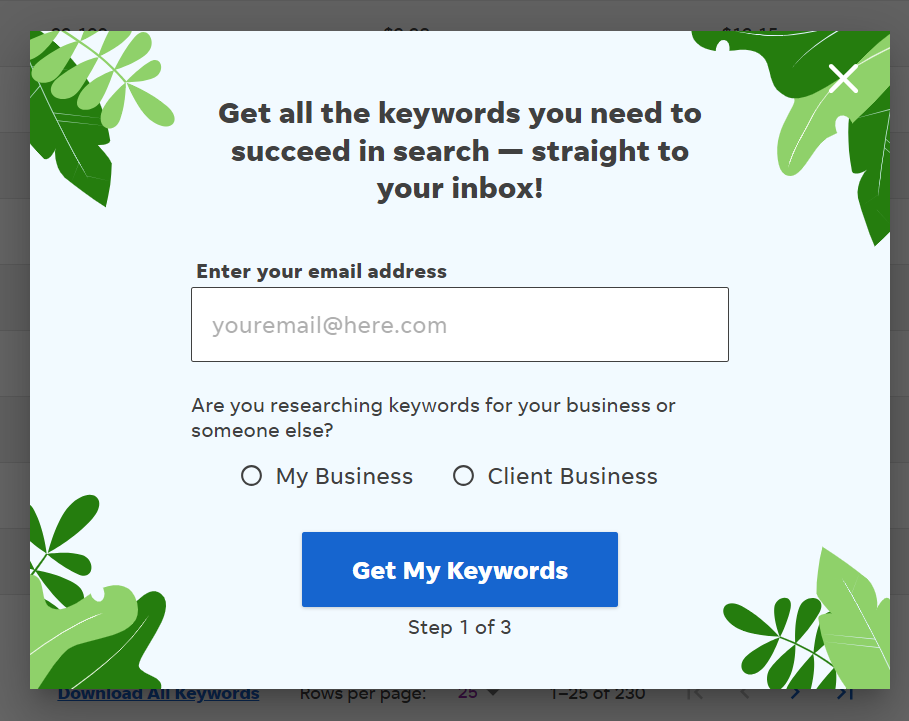
In the second step, an option will be labeled ‘Download keywords.’
Click it and download it.
The free version of the Wordstream Keyword Tool has the following limitations:
- You can only get a list of the top 25 keywords for each search
- It gives 230 keywords, but you want to download it.
- It has only one country to choose from (the United States).
- You cannot filter the results by keyword difficulty.
- keyword features are limited
- No SEO features
4. SEMRUSH
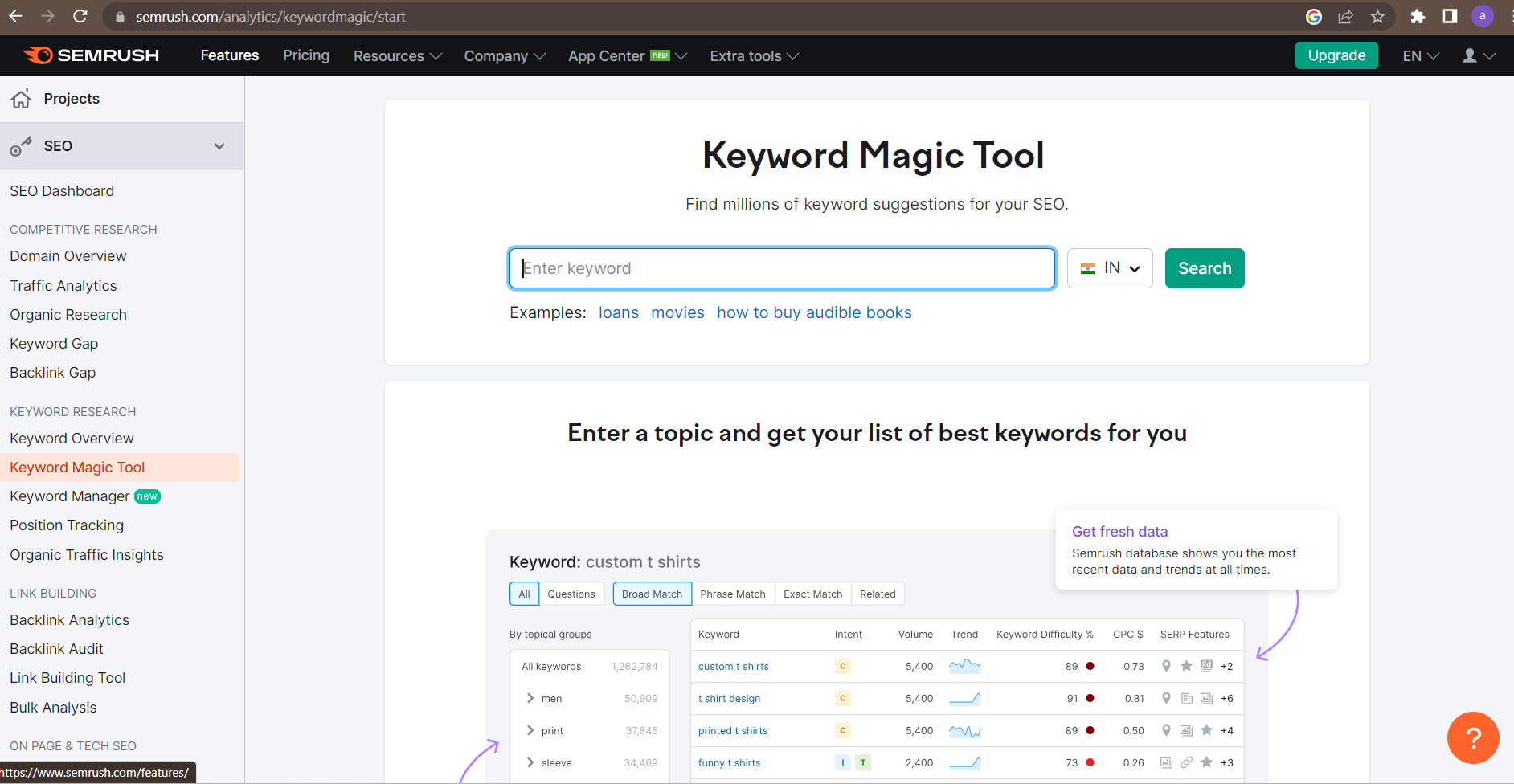
Semrush is a comprehensive SEO tool
Here’s how to use the Semrush keyword research tool in the free version:
- Go to the Semrush website and create a free account.
- Once you have created an account, you can access the Keyword Magic Tool.
- In the Keyword Magic Tool, enter a seed keyword.
- The Keyword Magic Tool will list related keywords and their search volume, difficulty, and other metrics.
- You can filter the results by country, language, and other criteria.
- It also shows competition keywords.
Semrush is one of the best keyword planners and strategy tools available and here is the full Semrush review to know about it more.
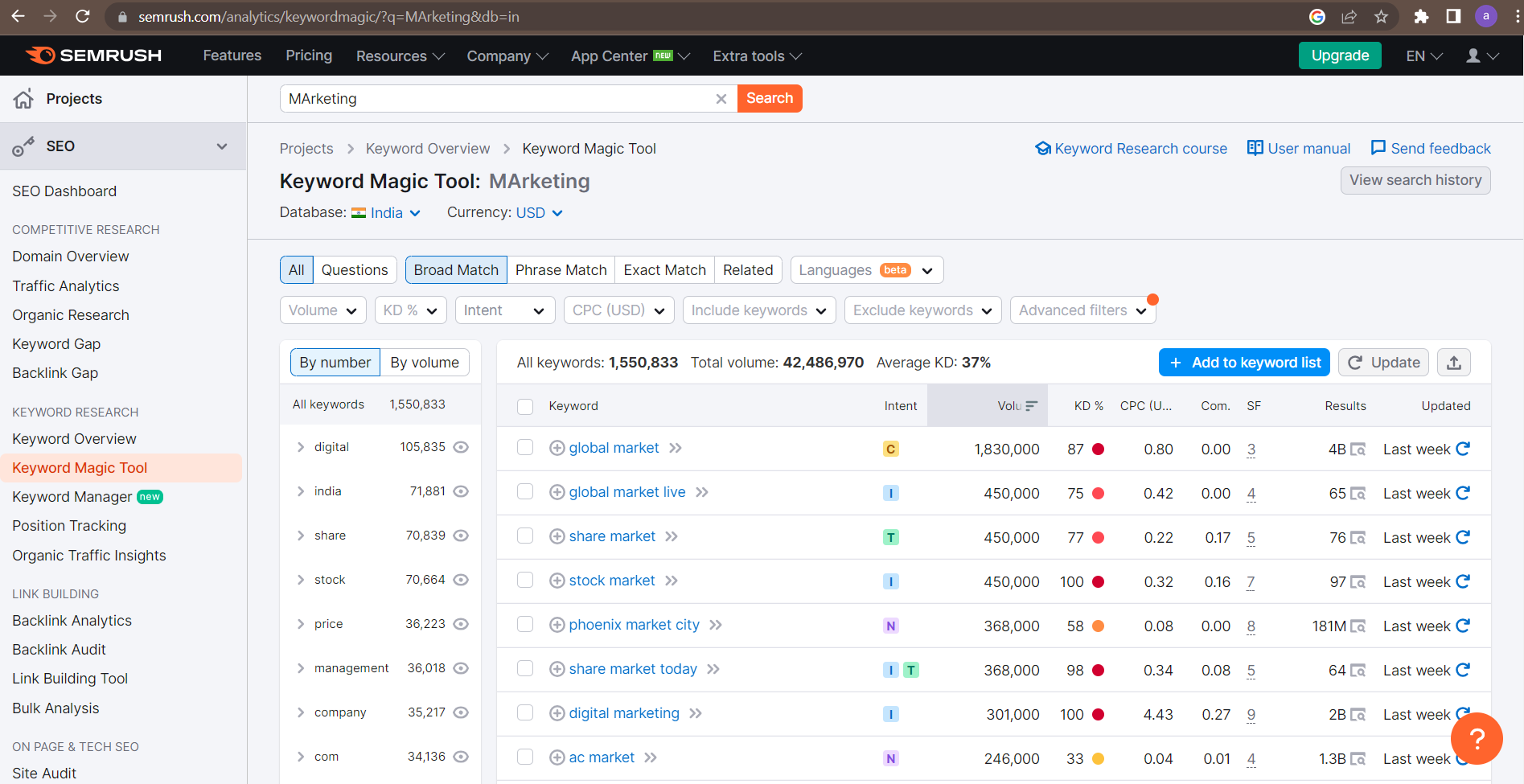
Limitations of this tool:
- You can only search for ten keywords per day.
- You can only see the top 10 results for each keyword.
- You cannot access the Keyword Gap tool, which allows you to compare your keywords to your competitors’.
- You cannot access the Keyword Strategy Builder tool, which will enable you to save and organize your keywords.
Features of SEMRUSH:
- On-page SEO (Search engine optimization)
- Backlinks analysis
- PPC (Pay-per-click)
- Keyword research
- Competitive Research
- Link building Tool
- Site Audit
- Position Tracking (Keyword rank tracking)
Pricing
It is time to reduce the cost of Semrush premium plans. Use the Semrush Coupon to purchase your Semrush account at a discount.
In the image below shows the original price of Semrush.

5. Wordtracker
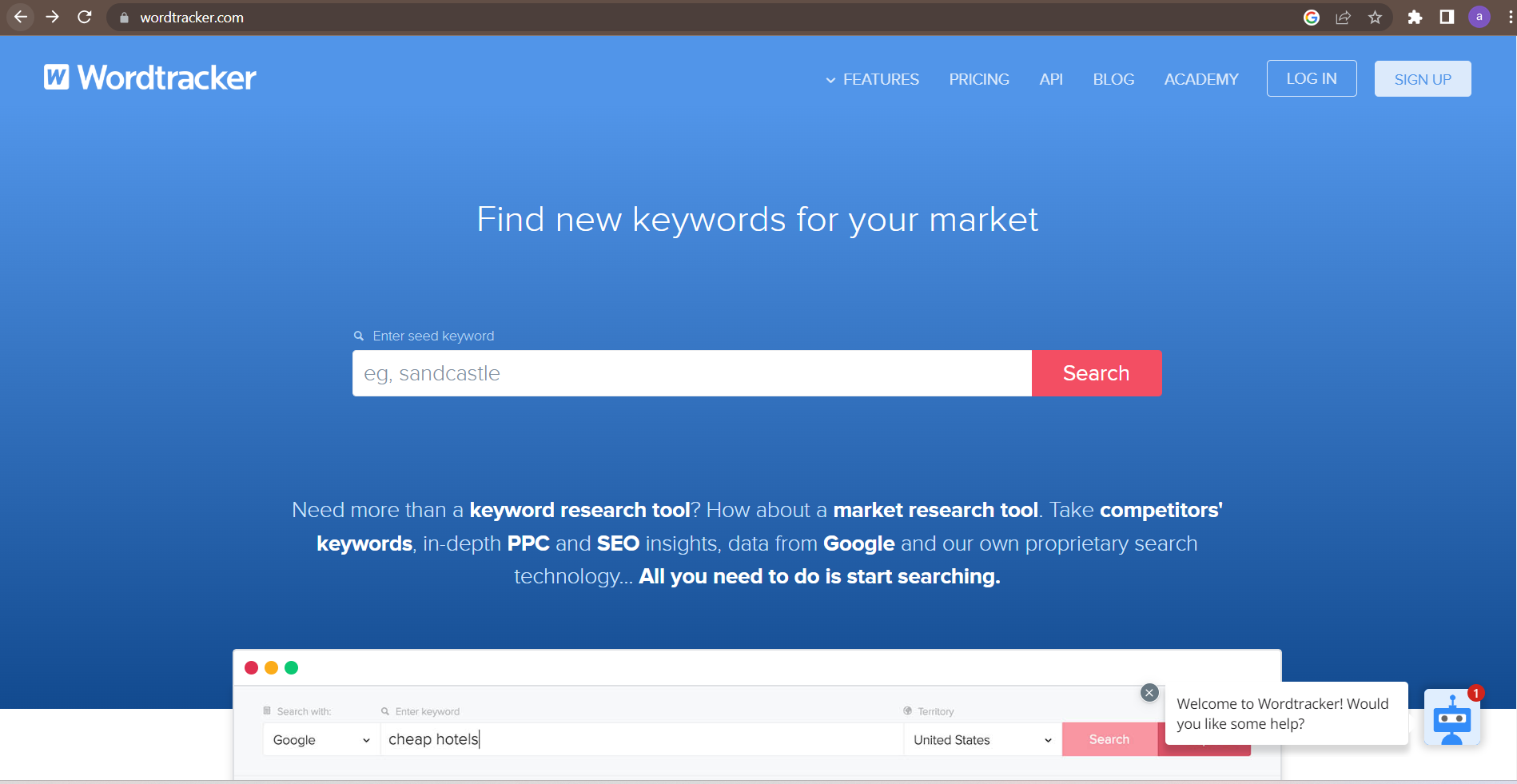
Wordtracker Keyword Research Tool in the free version:
- Go to the Wordtracker website
- Click on the ‘Free Keyword Tool’ button.
- Enter a seed keyword or phrase in the search bar.
The results will show you a list of keywords related to your search term.
- Keyword difficulty
- Search volume
- Competition
- KEI (Keyword Effectiveness Index)
You can also export the results to a CSV file
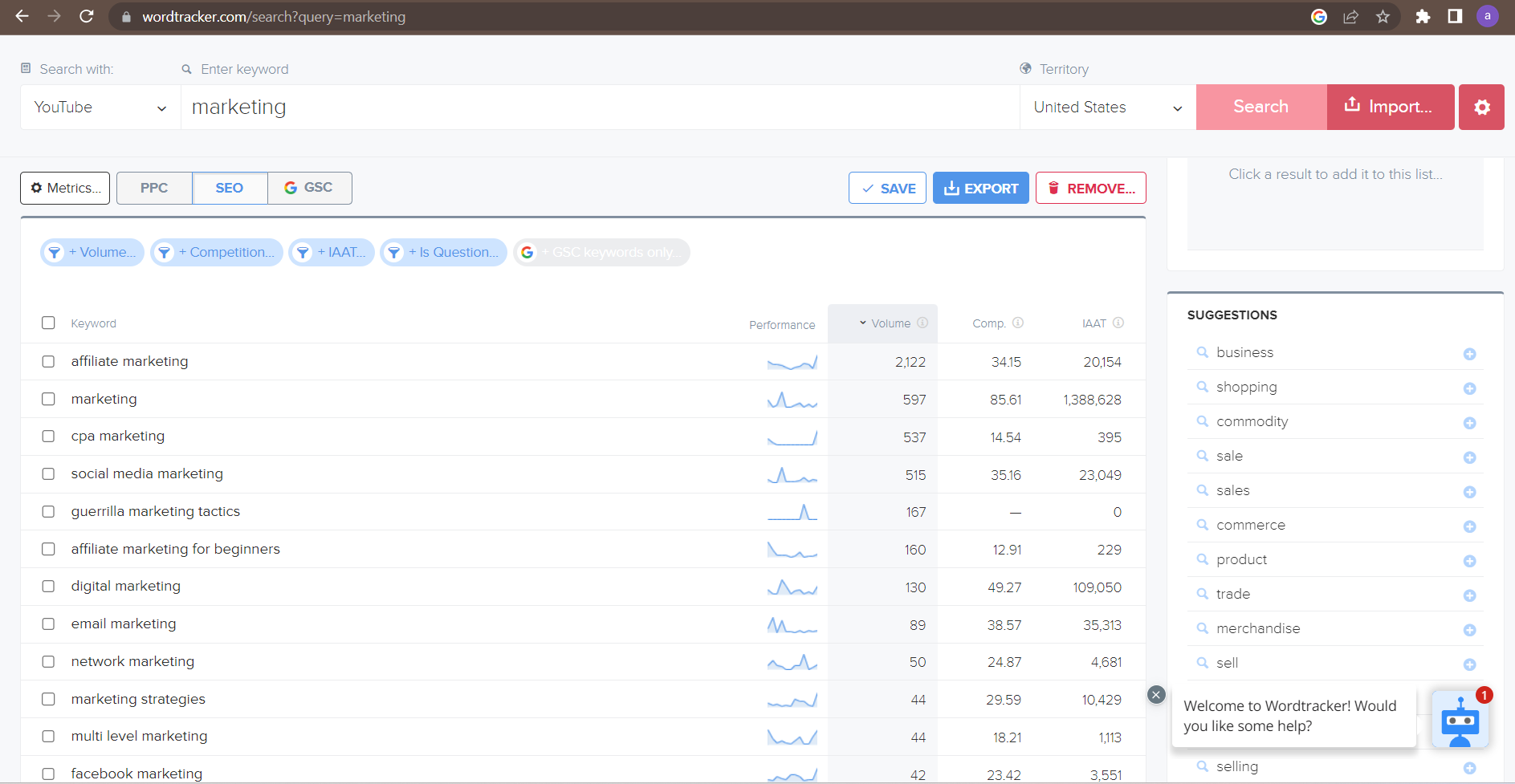
Limited features:
- You can search 12 keywords per day
- You can only search for 10,000 keyword lists per day.
- You cannot use the bulk search feature.
- Exporting of keyword lists is limited.
- The free version allows access to only 7 territories. To unlock India, you must upgrade your plan.
6. Ubersuggest

To use Ubersuggest, follow these steps:
- Visit the Ubersuggest website and click on “Keyword Overview.”
- Enter your seed keyword in the search box, and click on the “Search” button.
- Ubersuggest will display an overview of the keyword you entered, including the search volume, SEO difficulty, paid difficulty, and cost per click.
- Scroll down to view additional information, such as keyword suggestions, search volume trends over time, and a list of websites that rank for the keyword.
- Click the “Keyword Ideas” tab below the search box to explore keyword suggestions.
- You’ll find a list of related keywords, their search volume, competition, and other metrics here.
- Click on any keyword in the list to view more details, including a historical graph of search volume, competition analysis, Keyword ideas, and top-ranking pages for that keyword.
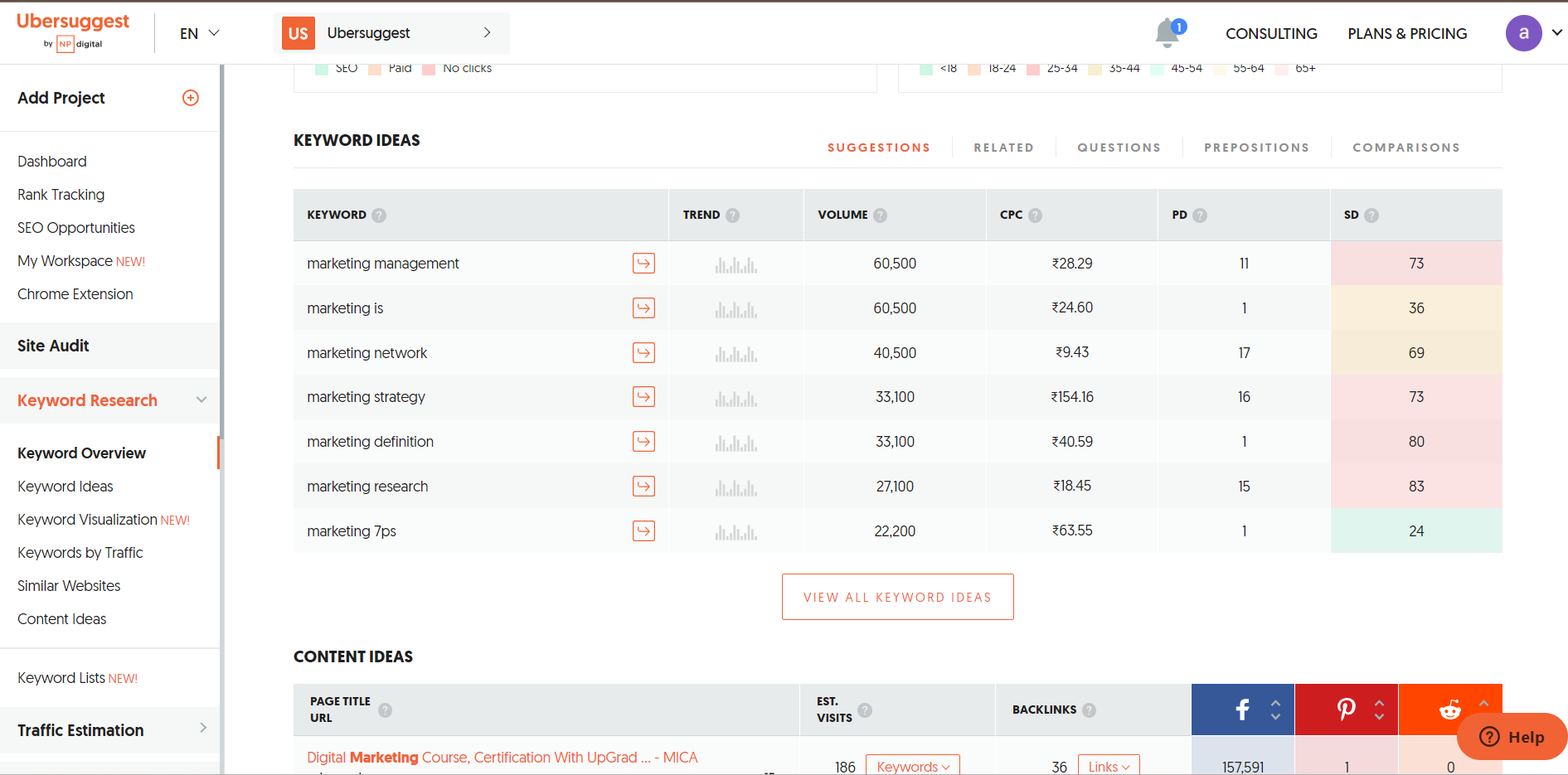
Limitations:
You can only search for 3 keywords per day
you can only see 3 months of data (Not have access to long-term trends)
There are limited keyword suggestions (you can’t see all potential keywords here)
There is limited access to the features.
7. Soovle
Soolve is a Keyword suggestion tool and keyword generator.
It shows keywords from various platforms, such as Google, Bing, Wikipedia, Yahoo, YouTube, Answers, and Amazon.
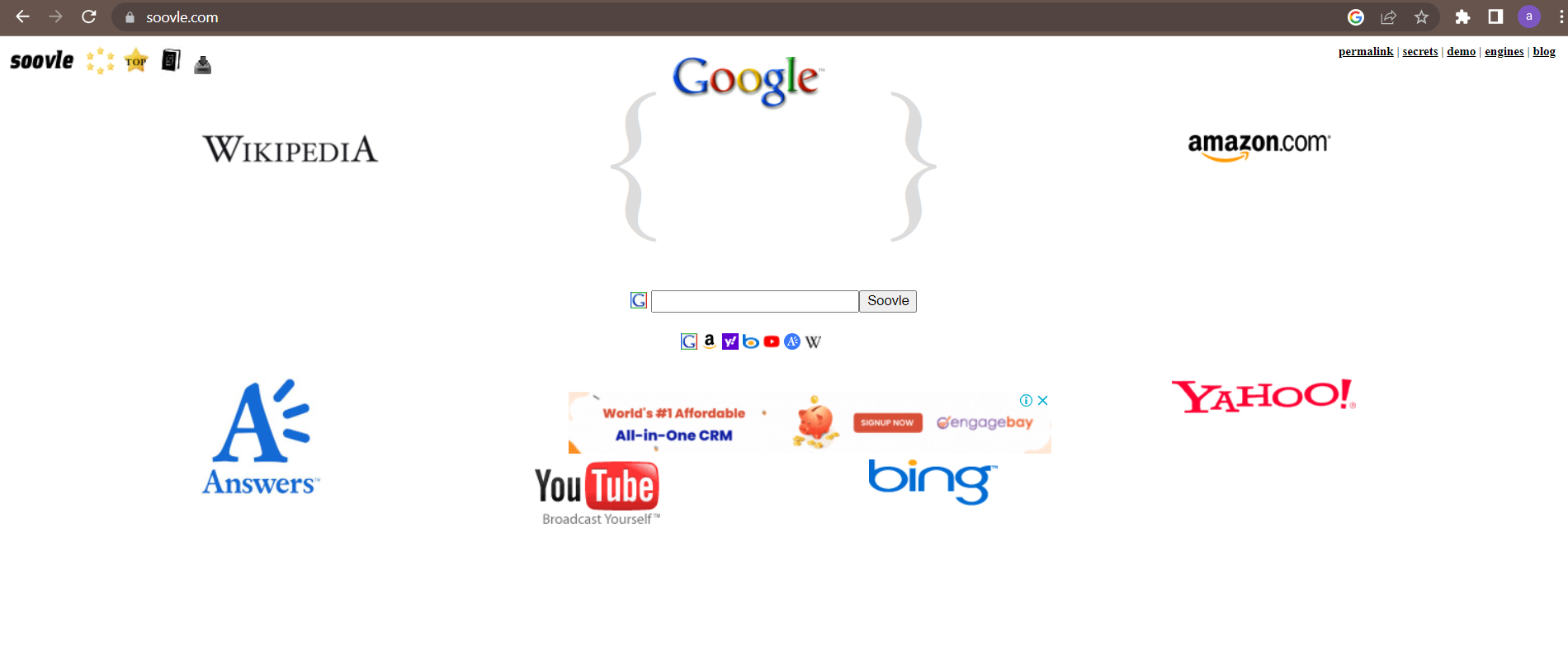
This is the page for the ‘Soovle Tool’.
I just typed the word ‘Digital Marketing; just have a look at the below picture,
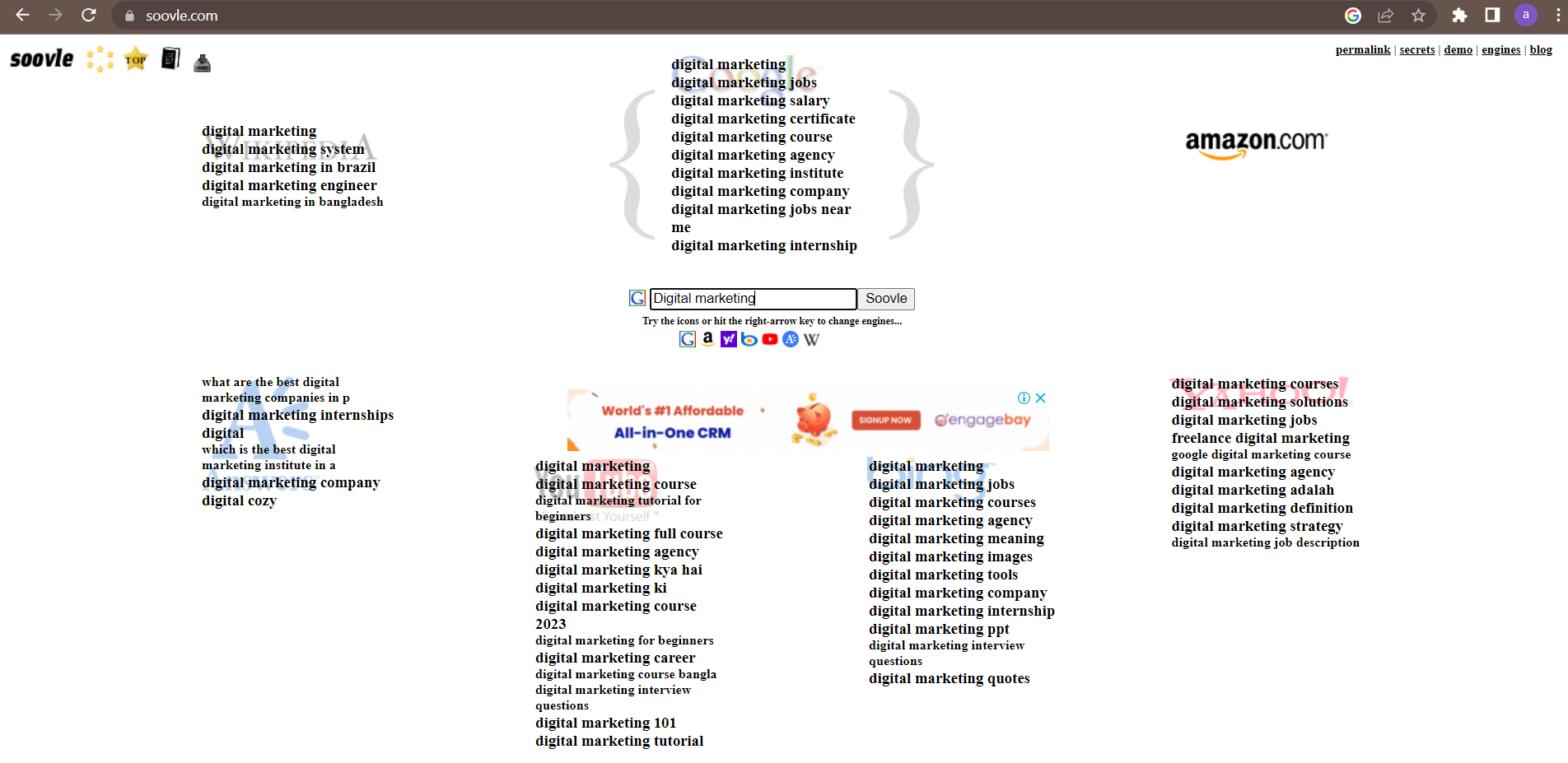
The results will be shown in the following format.
The top keywords will be displayed from multiple platforms users frequently search.
It is both a keyword suggestion tool and a keyword finder tool.
It provides a list of keyword ideas.
Limitations of Soovle:
- Limited data – It does not provide quantitative data on search volume or competition levels for keywords
- Lack of advanced features —This is a simple tool that does not offer advanced features found in some other keyword research tools. It does not provide in-depth analytics, trend analysis, or competitor insights.
- It does not provide keywords for monthly search volume.
- It gives very limited search trends.
There are a few important things you should remember.
- Choose the right tools
- Identify the good keywords
- Do a research
8. Google Keyword Planner:
Google Keyword Planner is a free keyword research tool that helps to find keywords with search volume, competition, and CPC(cost-per-click) for paid advertising.
This tool is designed for advertisers to find relevant keywords for their campaigns. It is not good for organic keyword research, but it still has some use.

Next up is,
Features of Google Keyword Planner
Following are the features that you will get in Google Keyword Planner.
- Discover relevant keywords for your search query
- It will show the search volume for the keywords
- It will show the prediction of keywords, future trends, impressions, and clicks.
- You can view the CPC(cost-per-click) for specific keywords.
- It will show the keyword competitive level for Google ads
These are the major features you will get in the Google Keyword Planner.
Pros:
- It will provide the right data from the Google
- It is a beginner-friendly tool for digital marketers
- It is free of use
Cons:
- This is not helpful for organic keywords
- Very limited for SEO
- It doesn’t show the keyword difficulty(KD%) level
Is Google Keyword Keyword Planner free or paid?
Yes, Google Keyword Planner is completely free of use.
Conclusion
This article has compiled a list of top free keyword research tools based on my experiences, offering insights into their capabilities and limitations.
Each tool has unique features, providing valuable keyword insights, search trends, and competition levels.
While these free tools offer substantial assistance, it’s crucial to acknowledge their limitations and consider the individual needs of your keyword research endeavors.
Here are the most used AI tools for digital marketing, which will help you to reduce your time and effort.

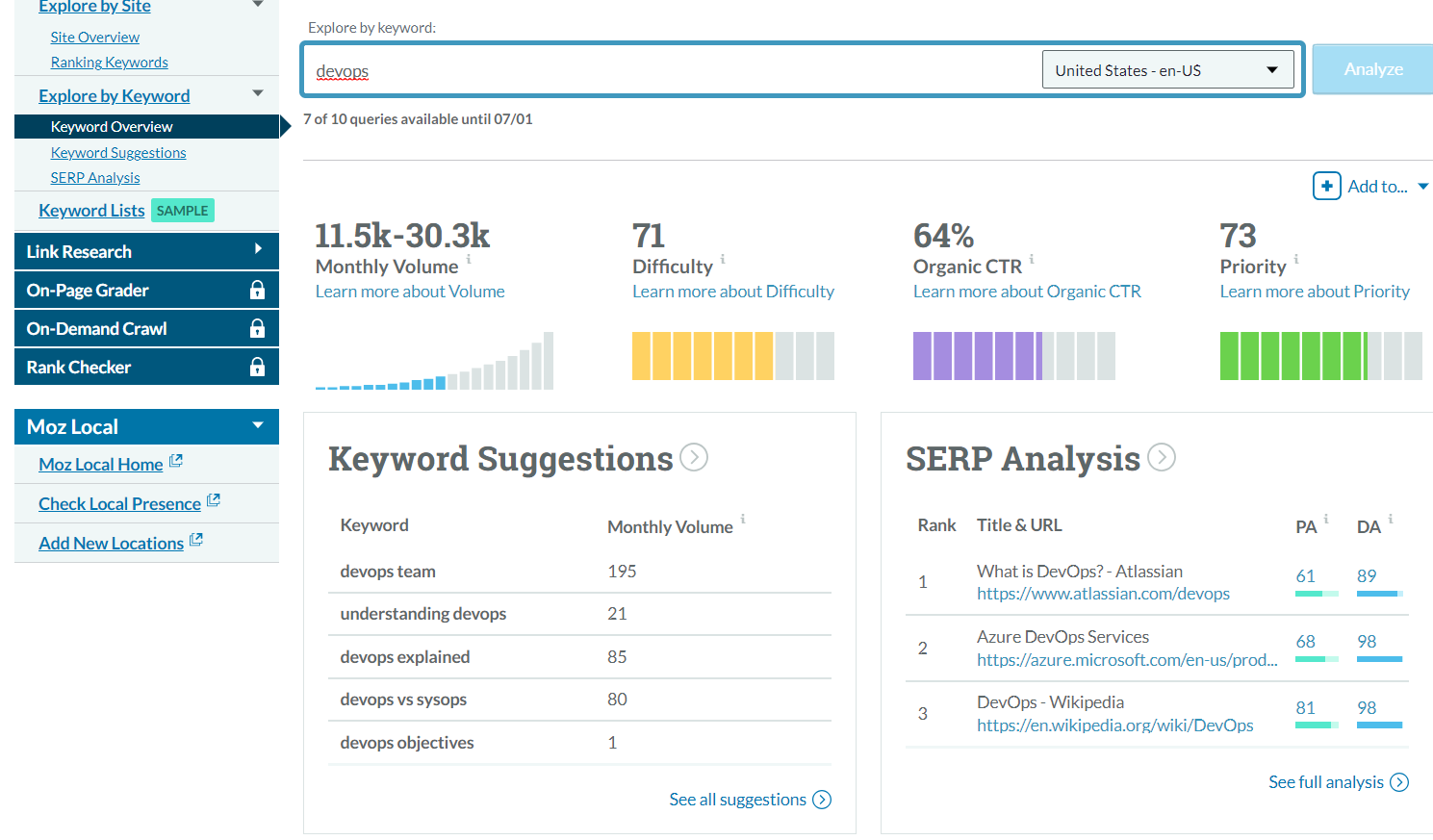
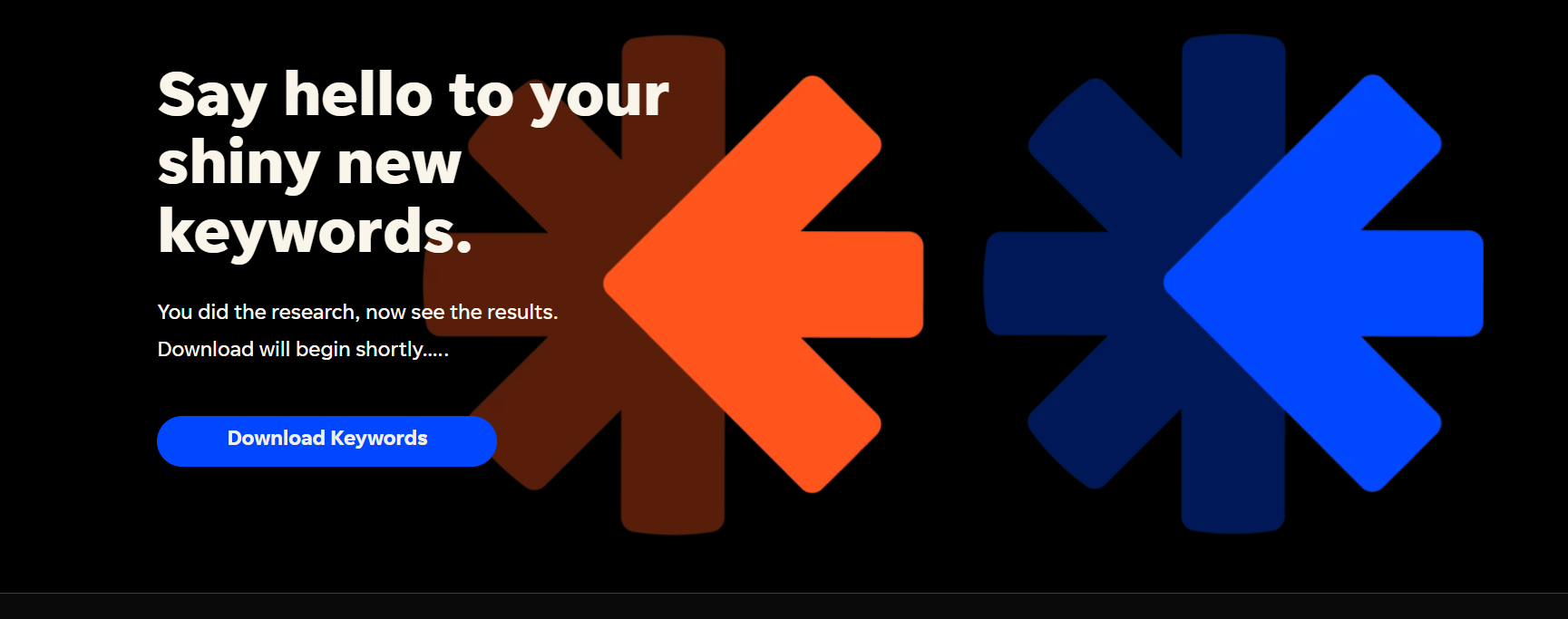






2 comments
Wow, thanks for compiling this list of the top 7 best free keyword research tools for 2024! As keywords continue to play a crucial role in online visibility, having access to these tools is invaluable for any digital marketer or website owner. I can’t wait to explore these options and see how they can elevate my SEO strategy. Keep up the great work!
Thank you, I’m glad you found the list of top keyword research tools useful! Staying on top of the latest SEO trends and tools is so important these days. I’m sure exploring these options will help improve your online visibility.