There are many paraphrasing tools on the market. But let's look at one of the latest paraphrasing tools here.
In this blog, we learn about the Semrush Paraphrasing Tool, including its functions, benefits, features, and more, from a user's perspective.
What is a Paraphrasing Tool?
A paraphrasing tool is software that rewrites words or sentences from their original form into an alternative sentence to convey the same idea in unique and better words.
Therefore, most content writers and companies use these tools to reduce the time spent recreating sentences in their unique style.
Now, Semrush has launched a paraphrasing tool that will help you rephrase sentences.
Let's see about it.
Note: Semrush is offering a free trial and a 17% discount on its annual plan. This is a limited-time offer, so grab the deal now!
Here are the other Semrush Coupon, which can reduce costs and give you the best discount to improve your Digital Marketing strategies.
What is Semrush Paraphrasing Tool?
The Semrush Paraphrasing Tool is an online software tool that rewrites sentences or words into alternative sentences with the same meaning but different words.
This tool is part of Semrush's content creation toolkit. It will be helpful for content creators, digital marketers, and writers.
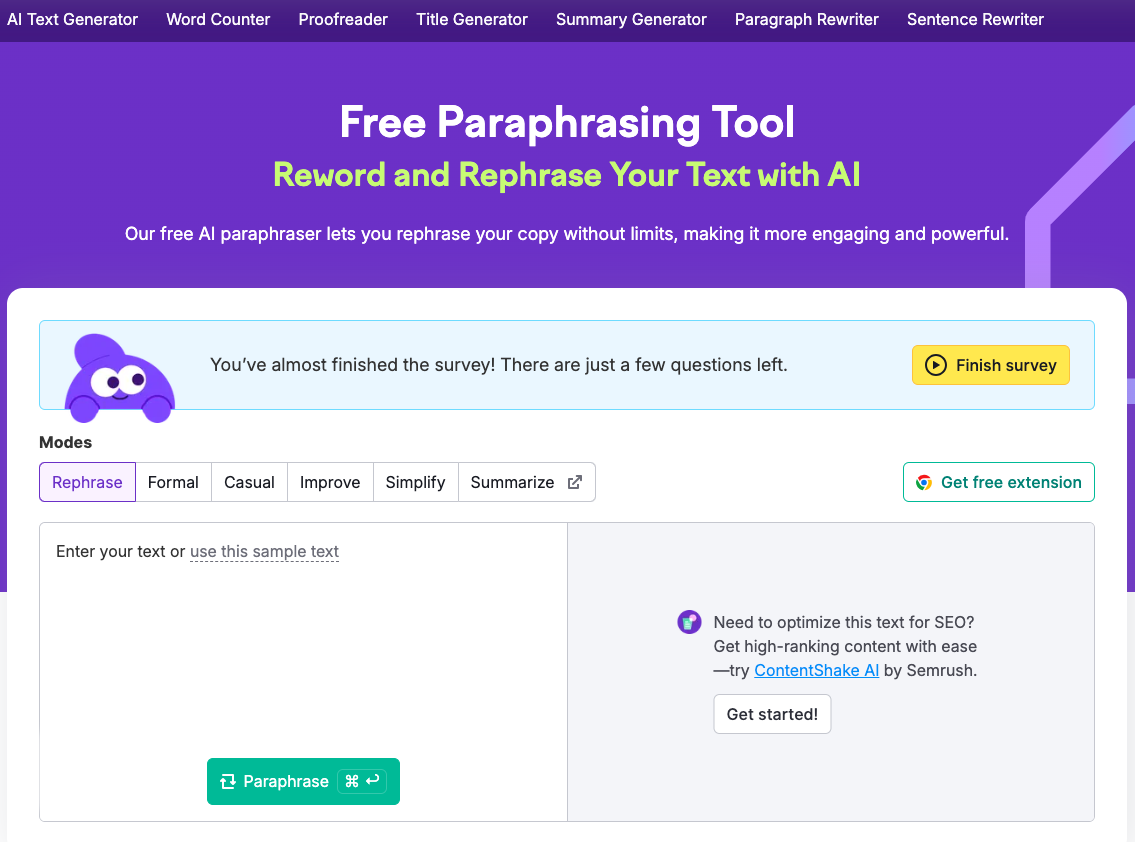
Functions of the Semrush Paraphrasing Tool
The following are the key functions of the Semrush Paraphrasing tool that I noticed.
Improve Clarity in Writing:
This tool will improve the clarity of your text by rephrasing the words and sentences. It makes the content more easier to read, with good clarity.
Engage Readers:
This tool offers ideas to make the sentence more engaging to the users. It provides more suggestions for engaging words to keep the readers engaged until the end of the content.
Creativity through Rewording:
With paraphrasing, you recreate the same concept with different sentences with the same meaning, but with little creativity.
So, you can repurpose the same content for different social media platforms.
These are the major functions of this paraphrasing tool.
Benefits of Semrush Paraphrasing Tool
Now, let's see the benefits of the Semrush Paraphrasing Tool.
1. Best Features Semrush Paraphrasing Tool
There are a few good features in this tool that I personally liked.
It offers modes such as formal, casual, improved, and simplified. Based on your content type, choose the mode and get your content.
I like the simplify mode. Choose your favorite mood by trying each mode.
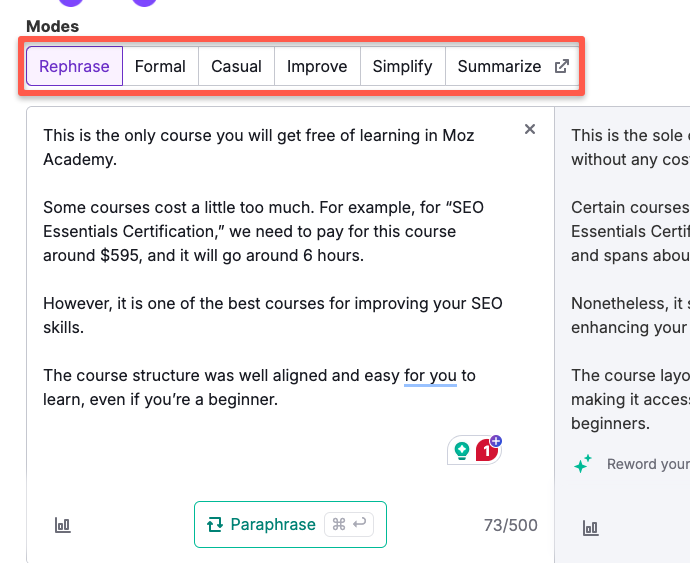
It also integrates with other Semrush Tools, such as the AI text generator, word counter, proofreader, title generator, summary generator, paragraph rewriter, and sentence rewriter.
In the image below, you will see the seven tools that will help you create your content. All these tools are free to use.
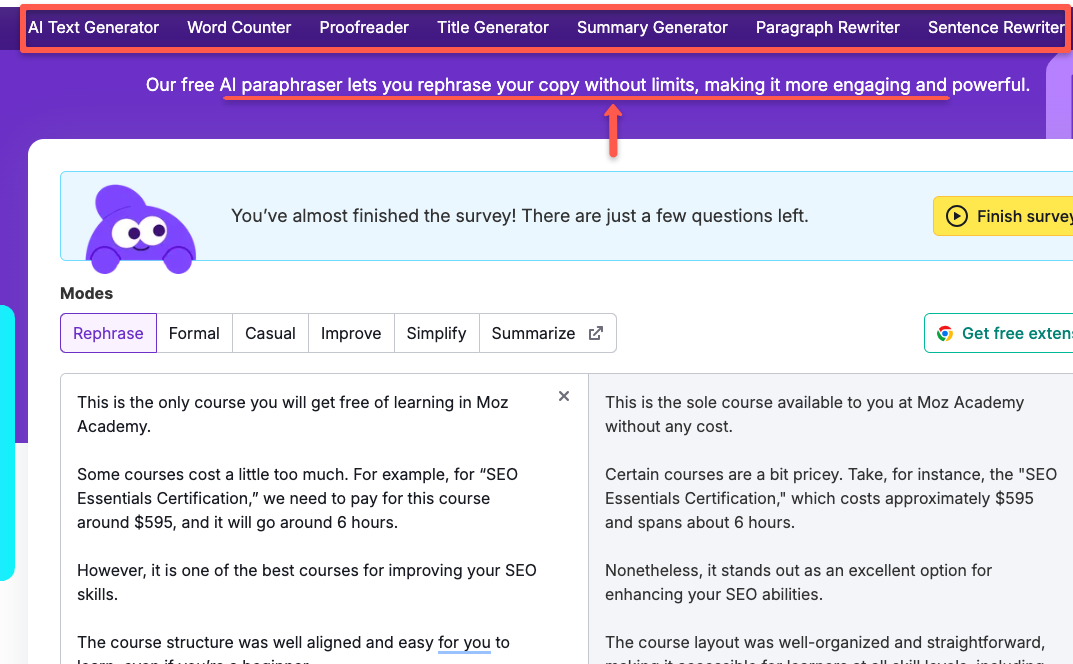
Make use of these tools in your content writing.
It integrates AI with advanced language to provide proper context and has a content optimization feature that can be used in conjunction with other Semrush tools.
2. User-Friendly Interface
A user-friendly interface is important in every tool, and these tools have it.
- It has a minimal design to navigate easily for users
- Easy copy-paste the sentence
- You will get a side-by-side comparison of original and rephrased content, like the image below.
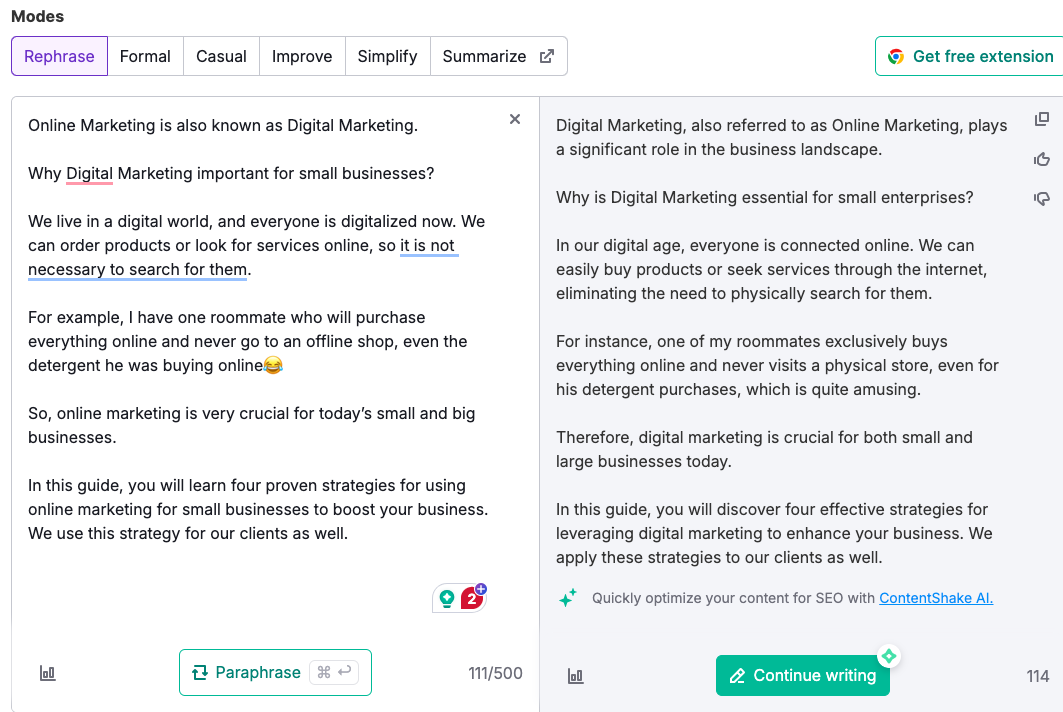
How the Semrush Paraphrasing Tool Works?
Let's see how to use the Semrush Paraphrasing tool.
Overview of Semrush Paraphrasing Mode:
First of all, it has four modes: formal, casual, improve, and simplify.
Let's look at each mode in an image view for your better comparison and understanding.
Note the clear content difference in each image.
Formal Mode:
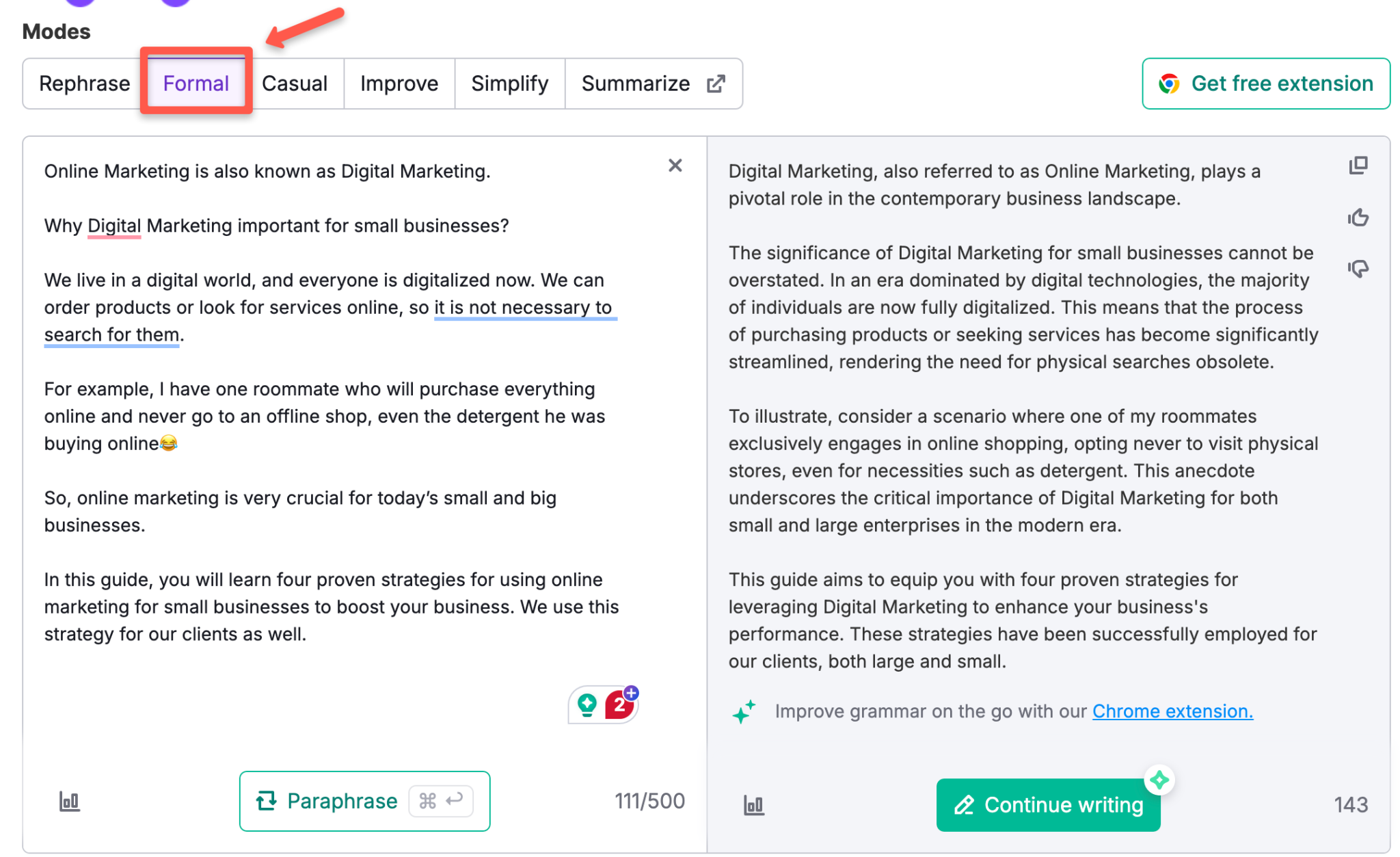
Causal Mode:
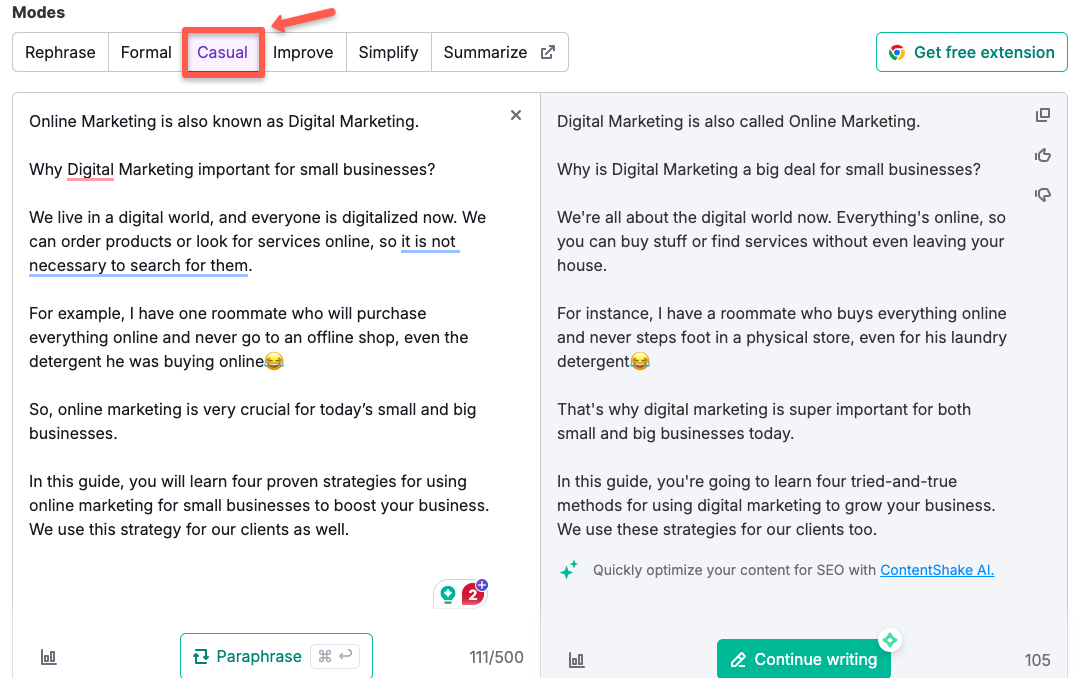
Improve Mode:
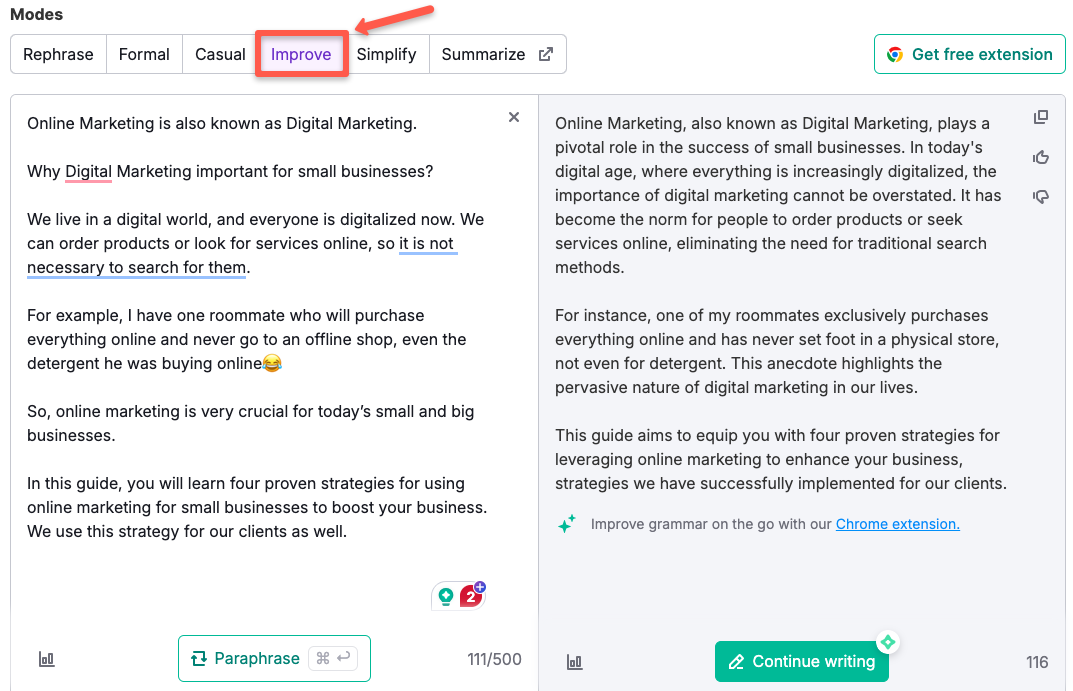
Simplify Mode:
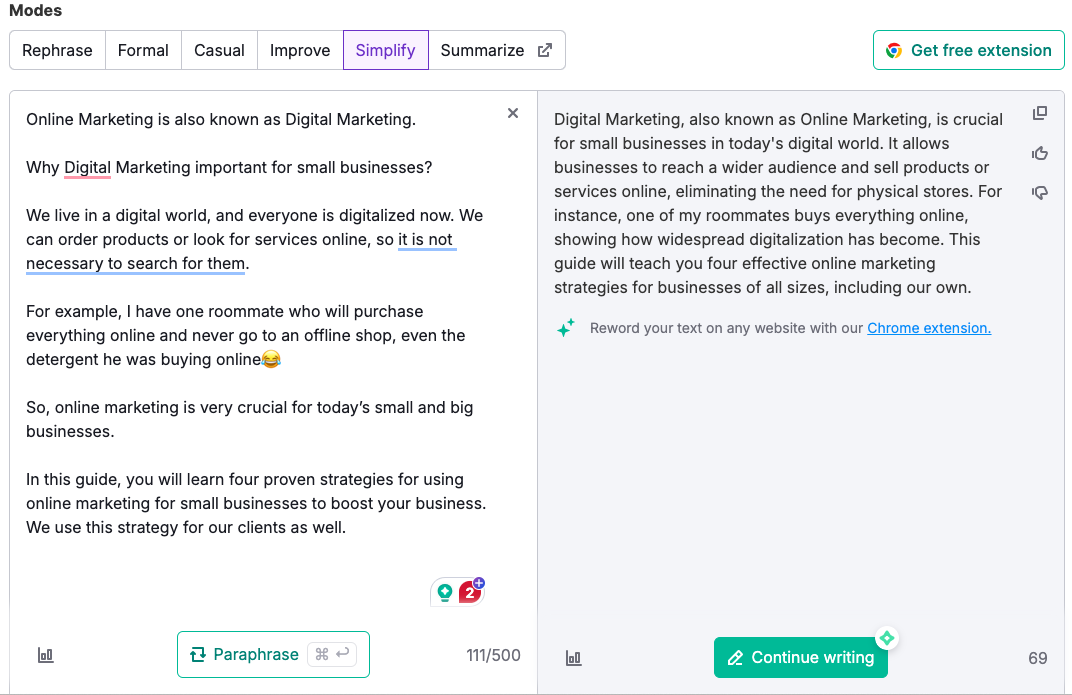
Did you see the difference?
Each mode serves a different sentence and word format, but has the same meaning and context.
Step-by-Step Guide to Using this Tool
Follow the steps to use this tool easily.
Step 1: Type 'Semrush Paraphrasing Tool' in the Google search bar and click on the first link.
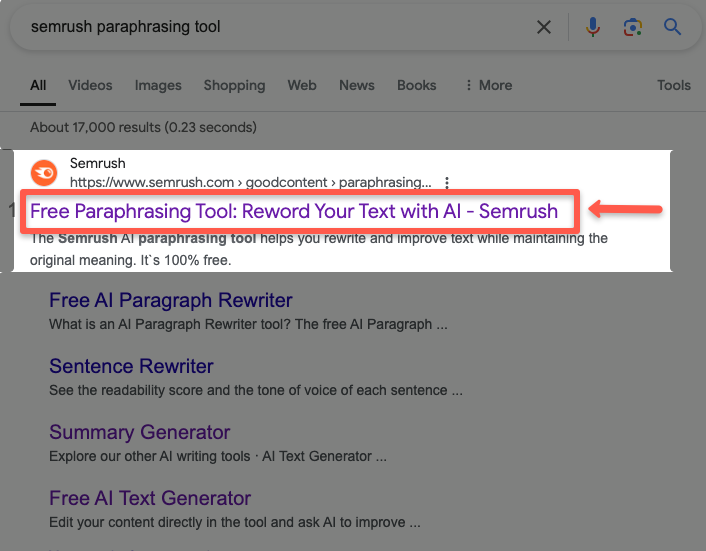
Step 2: Enter the sentence that you want to rephrase.
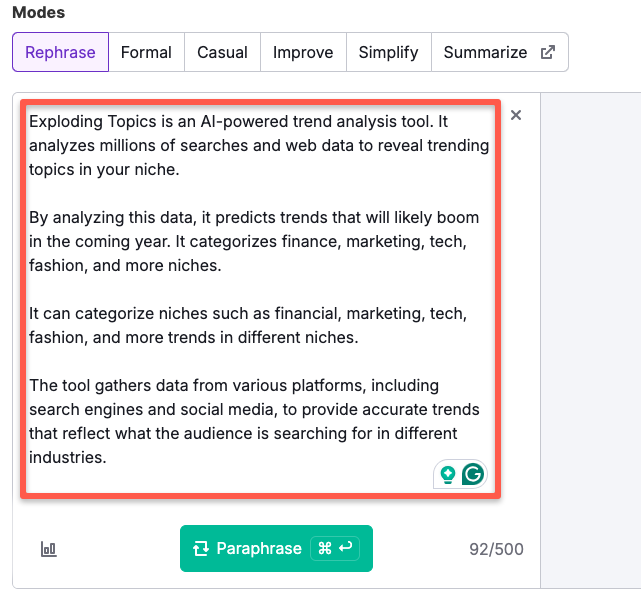
Step 3: Choose the paraphrasing mode based on your needs.
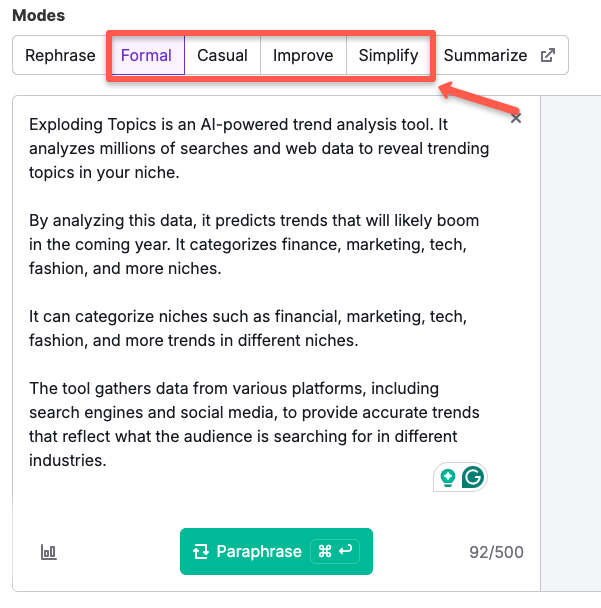
Step 4: Click the 'Paraphrase' button
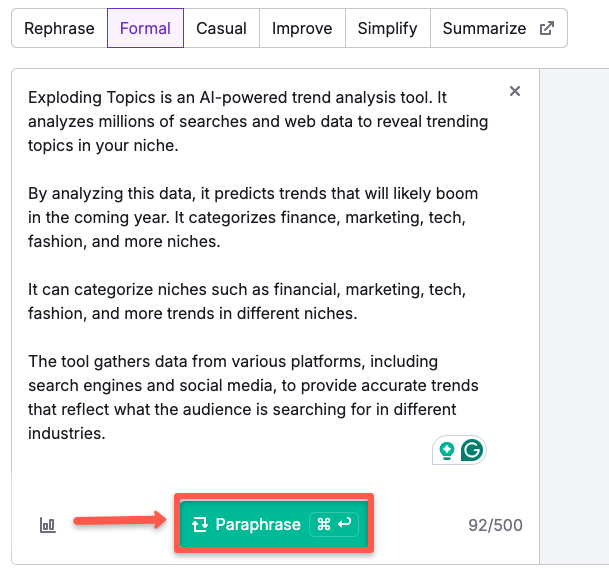
Step 5: Review the original and paraphrased content for its originality.
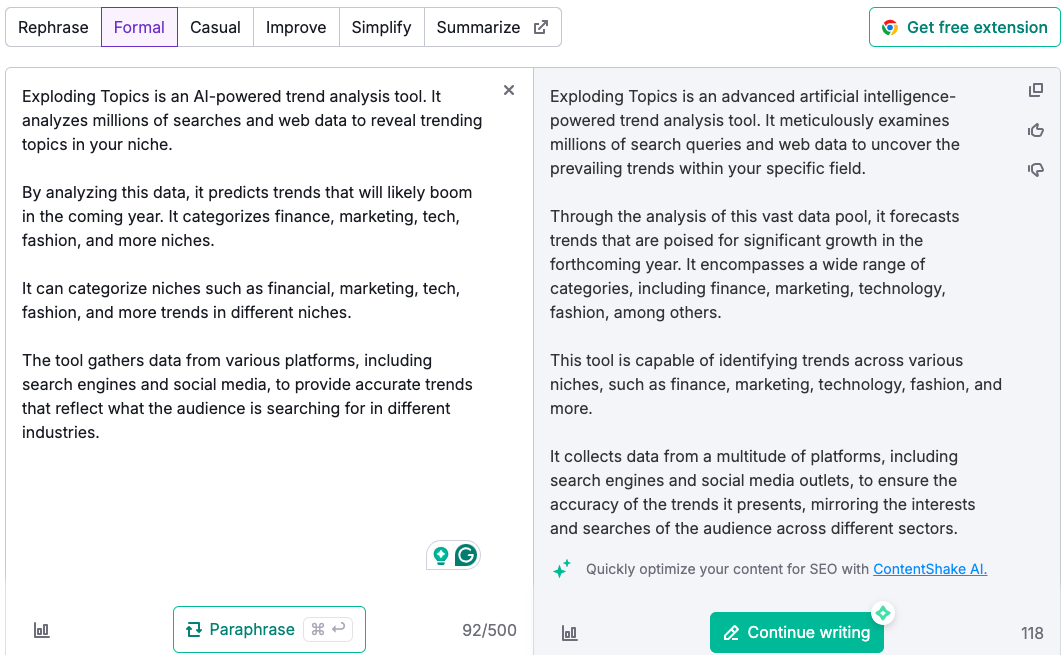
Step 6: Edit manually for your personal touch as you need
Step 7: If everything is ok, click 'Copy' and paste it on your platform.
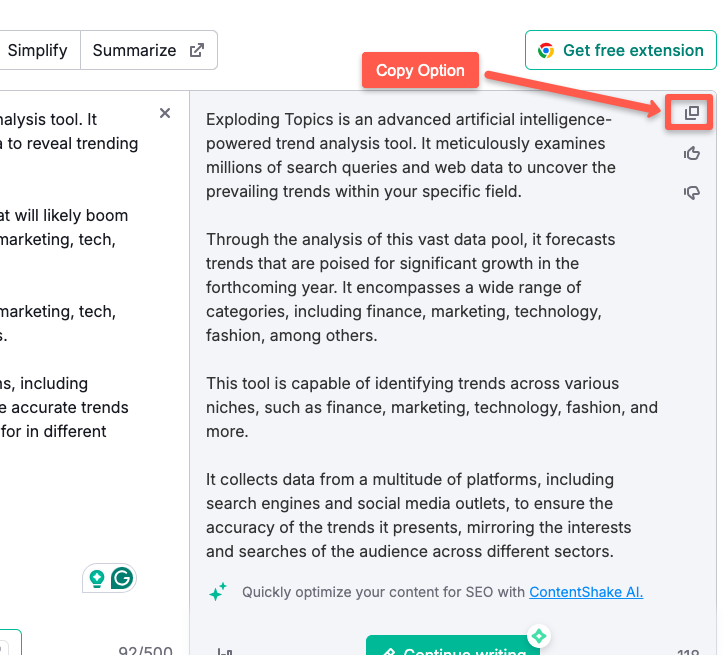
These are the steps to use the Semrush Paraphrasing Tool to improve the content.
Tips for Maximising Effectiveness
Let's see the tips to maximize the effectiveness to get better output.
- Select the paraphrasing tool mode to style your content based on its type and target audience.
- After paraphrasing, proofread to ensure the accuracy and flow of the content.
- Maintain the paraphrased content like the original content of yours.
- Edit manually for your personal touch, which is important for your content.
- Don't overuse it; maintain the content to make it look natural.
- For SEO purposes, review it to see if it has the related keywords.
These are tips for maintaining good, natural content.
Conclusion
In this blog, I've covered the Semrush Paraphrasing Tool, its benefits, features, how it works, and tips for better understanding visuals.
This tool is best for paraphrasing and provides little natural content, but you want to edit it manually to improve it.
Use it to make your content better to attract and engage your audience.
Try this free tool now for your content creation. Also, learn to know the free features that you can use with a free Semrush account.
If you have any doubts, drop them in the comment section.
We'll be happy to clear up your doubts effortlessly.

