In this guide, you will learn how to use the Semrush Domain Overview feature to analyze your competitors and your website's visibility.
I'm not wasting your precious time; let's get into it.
What Does Semrush Domain Overview Offer?
Here are the things that it will analyze from your competitor's Domain.
- Organic traffic
- Paid traffic
- Backlink analysis
- Organic Keywords & Intent
- Advertising keywords
- Competitive research report
- Growth report and more
These are the primary elements you can view in the domain overview.
Dig deeper to know more about it.
How to Use Semrush Domain Overview?
Here's the process for using this Semrush feature.
First, log in or create a Semrush account.
After logging in, you will see an option titled "domain overview" on the dashboard. Click it to enter your domain, subdomain, or URL.
Now, enter your domain or your competitor's domain to analyze.
For example, I'm inserting my domain(comtechies.com)
Also, you have the option to select the country.
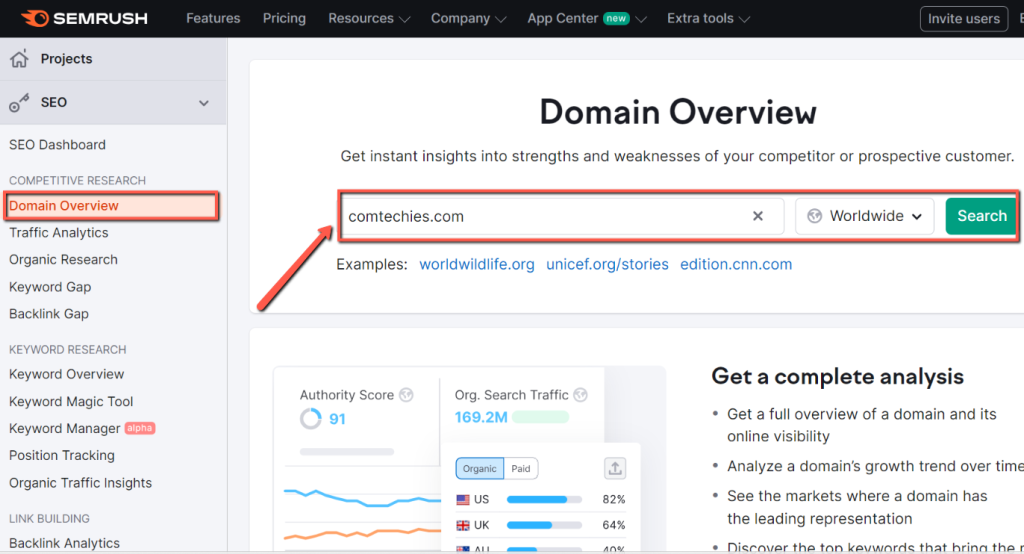
The analysis is done.
Here is the overview of a domain.
It will show the authority score, organic search traffic, paid search traffic, and the number of backlinks at the top.
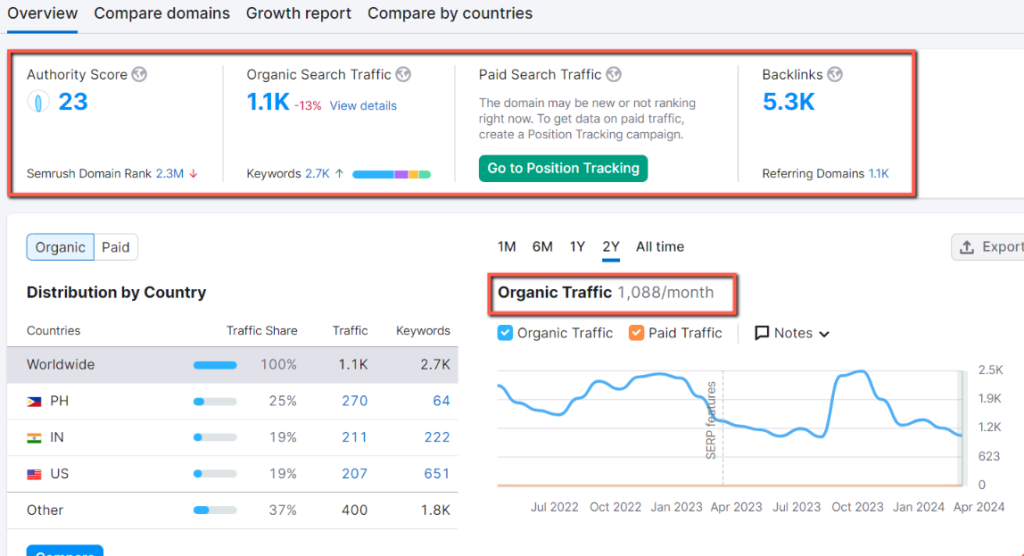
It also shows an organic traffic chart view with options for 1 month, 6 months, 1 year, or all time, allowing you to check the traffic.
One of the biggest advantages is that this feature allows you to spy on your competitor's domain and see which keywords are ranking better for them.
Here, you can see the position of organic keywords by ranking, which helps you to track and improve the ranking of your blog by updating it with more details.
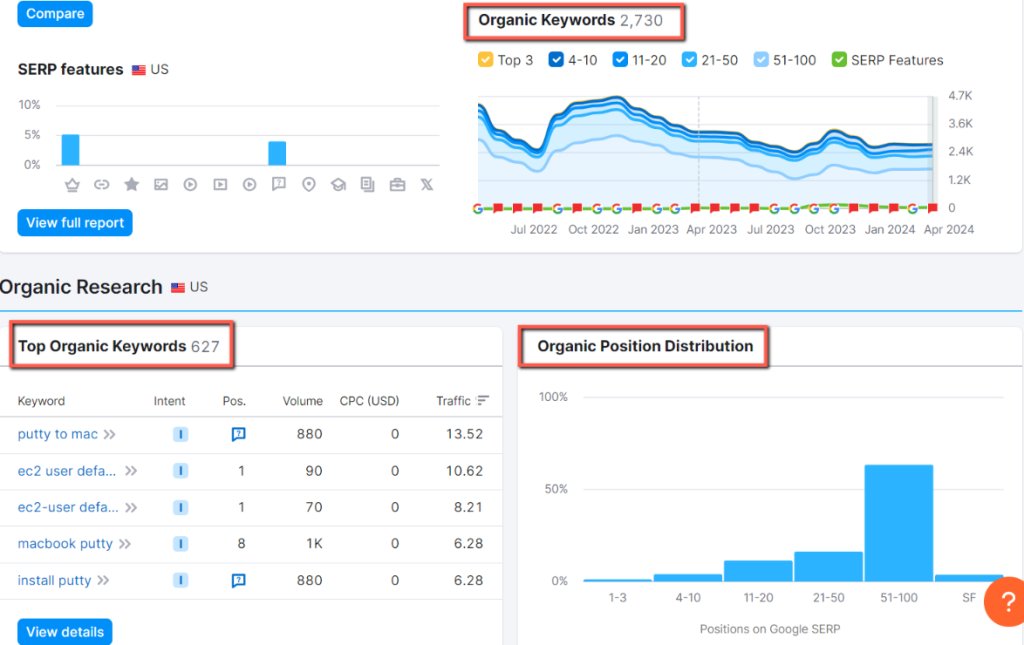
Then, it will also display the keyword by intent. If you want to view the keywords list in detail, click on View Details.
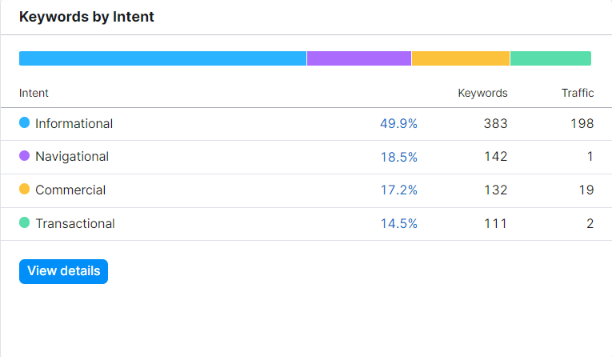
And will see each keyword's SERP position, intent, traffic, volume, and KD% and provide you with a blog link.
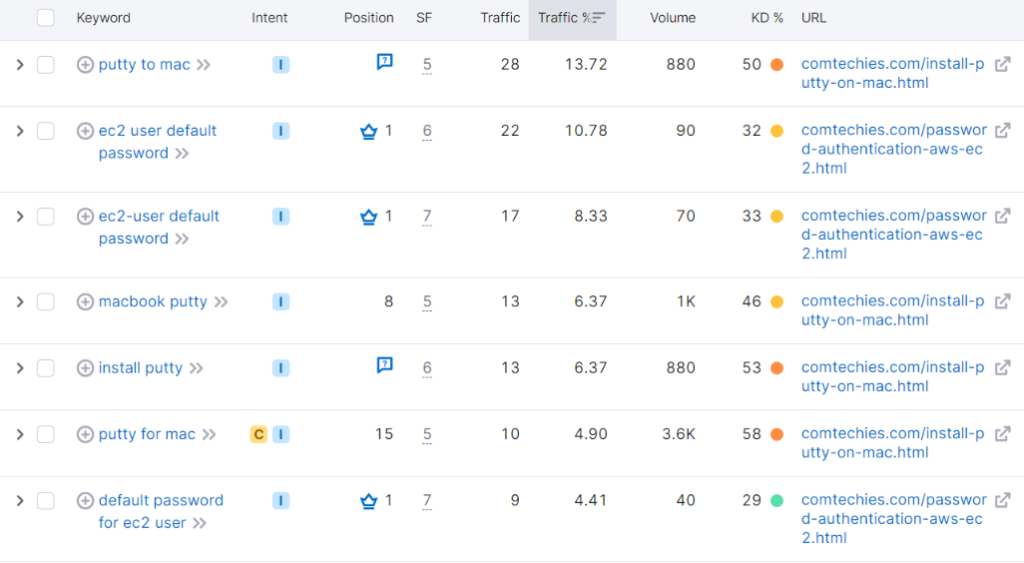
Through this, you can analyze your competitor's strengths and weaknesses. Use it wisely.
Now, let's jump to the next feature.
How to Identify Keyword Gap In Semrush?
Let's identify the keyword gaps using Semrush by comparing your competitors.
In the dashboard, you'll see the' Feature Keyword Gap' feature. Click it.
First, enter your domain and add your top four competitors to the list.
There will be three options to identify the keyword Gap.
If you want to identify organic keywords, paid keywords, or PLC keywords, there will be an option to choose from them based on your needs.
After entering the competitor domain, click the compare option.
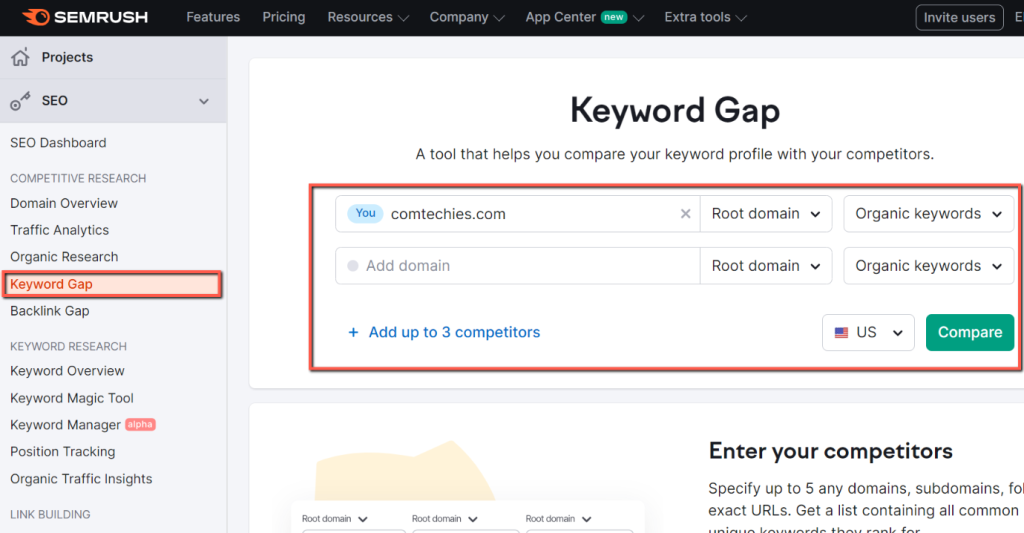
Then, at the top, you can see organic, paid, and PLC keywords separately.
In the picture, you can see the circle based on keywords. The large circle indicates that it has more keywords than its competitors.
It also shows the number of keywords you used and those your competitor used.
Now, scroll down.
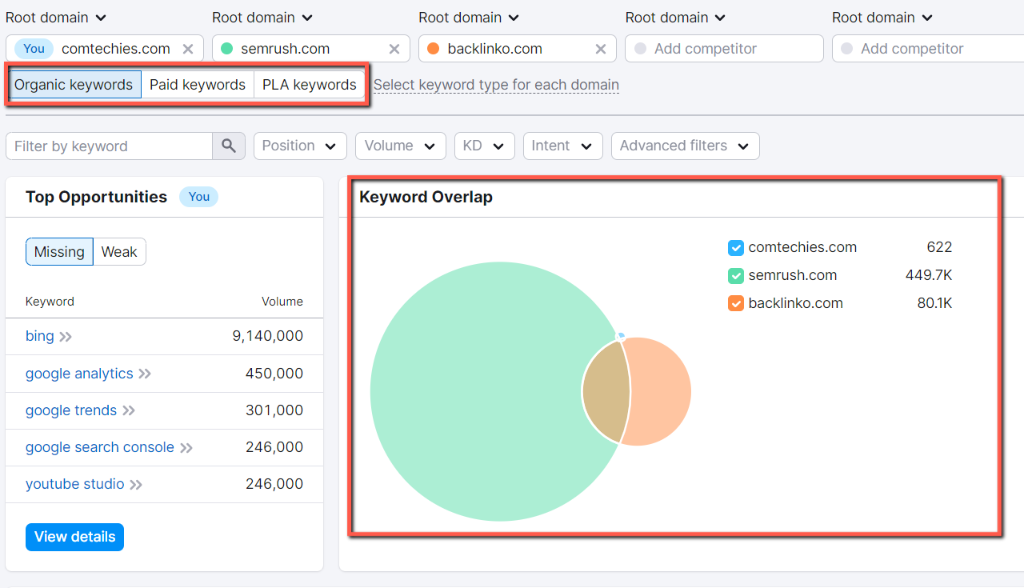
Here is the list of keywords. It will show you how many keywords you used and how many your competitors used the same keywords.
Also, it shows the keyword gaps between you and your competitors.
At the top, you can see the missing, weak, strong, untapped, unique, and shared keywords by clicking on them.
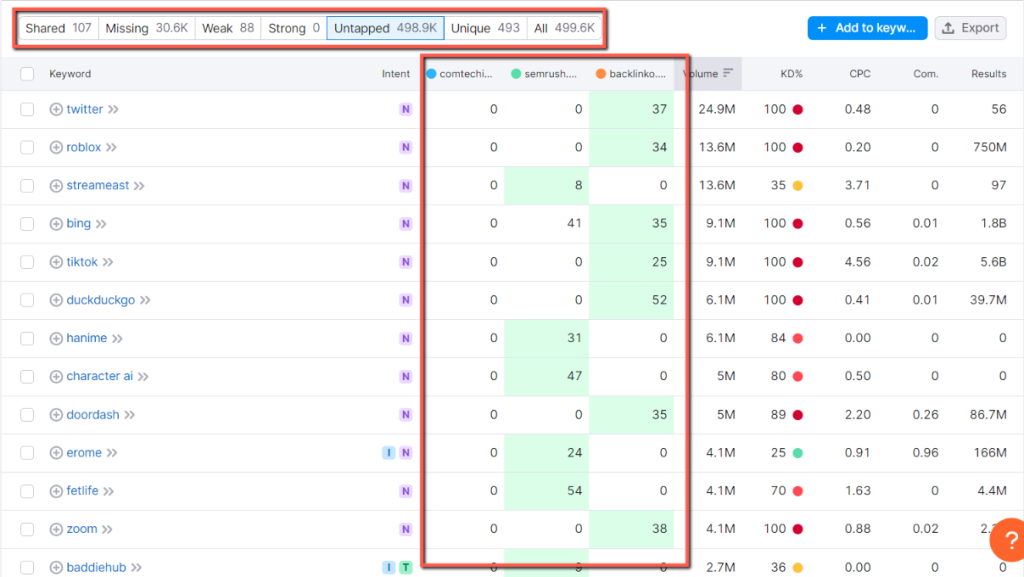
Then, it will provide the overall volume, KD%, and CPC.
It will be useful for your SEO strategy. I have been using this tool for my SEO for a year.
And it never failed me.
Conclusion
In this guide, you learned how to use the Semrush Domain Overview to analyze competitors and your website's visibility.
Also, know the free features you will get in a free Semrush account.
I hope you clearly understand the importance of domain overview and competitor analysis.
If you have any doubts, don't hesitate to ask in the comments. I'm glad to clarify them.
Now tell me...
Which tool are you currently using to overview the domain?
It is crucial to reduce your Semrush cost; it offers Semrush Coupon, free trials, and discounts on its plans.
In addition, during black Friday, you will get a way more discount with Semrush Black Friday Deals.

