AWS route53 can be used to send visitors to your website hosted in different geographical locations. Route 53 DNS service will automatically finds the visitors geographical area using the visitors ip address and forwards the request to the nearest server where your website is hosted based on the network latency ( latency based routing).
In this tutorial I will explain how to set up route53 dns service for two instances launched in different regions. Once instance in Oregon and other one in Singapore region.
I have two instances launched with same application in two different geographical regions. I want to route user traffic to the nearest server to reduce latency and increase performance. I can achieve this using rout53 dns service to route the user’s traffic based on the geographical information obtained from the ip address.
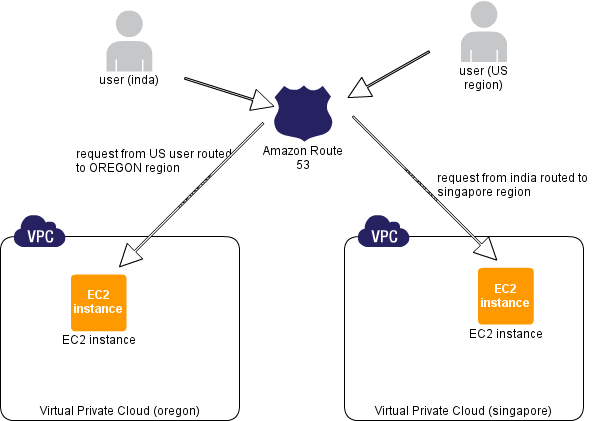
2. Click create hosted zone option at the top left. In this tutorial I will explain how to set up route53 dns service for two instances launched in different regions. Once instance in Oregon and other one in Singapore region.
I have two instances launched with same application in two different geographical regions. I want to route user traffic to the nearest server to reduce latency and increase performance. I can achieve this using rout53 dns service to route the user’s traffic based on the geographical information obtained from the ip address.
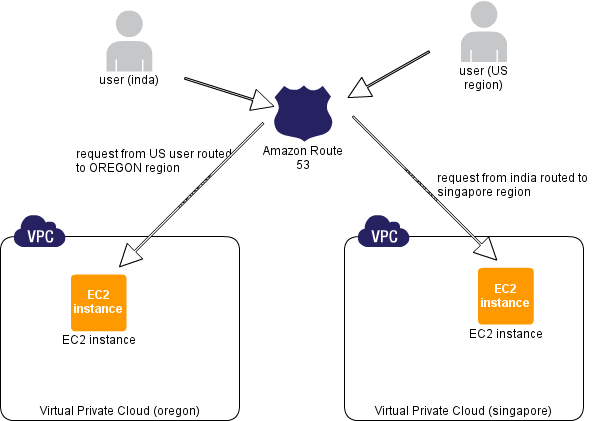
Getting started
1. Login to aws management console and open the route53 console.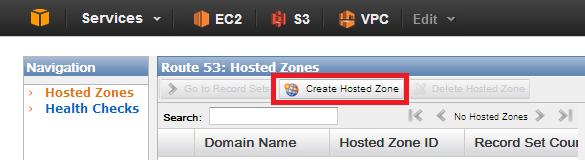
3. Enter your domain name registered with any domain name registrar and a comment for the hosted zone. Click create zone after filling in the details.
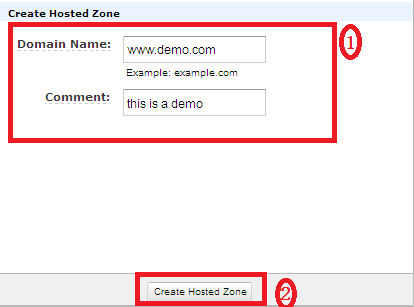
4. Hosted zone for your domain will be created and you will be given four DNS endpoints called delegation set. These endpoints should to be updated in your domain names nameserver section. In my case, it is godaddy.com. Go to your domain's control panel and update the route53 DNS endpoints , deleting all the default values if any. The update will take a while to propagate.
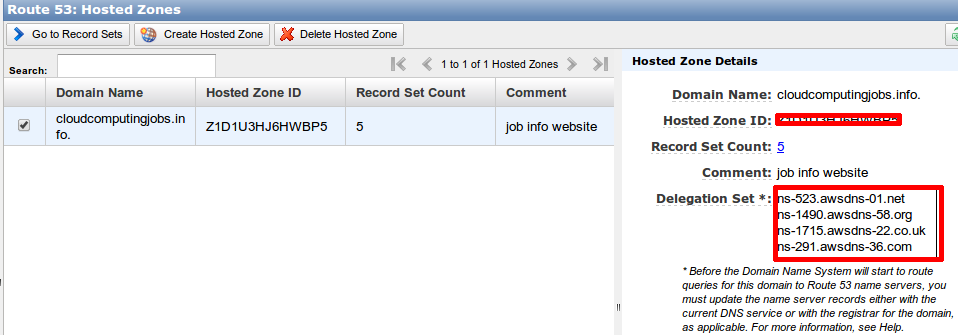
If you have your domain in godaddy.com, follow the below steps to update you route53 DNS endpoints.
- Go to DNS settings of your domain name and click manage option under name servers. By default you will have two DNS endpoints. Deselect the standard option and select custom option in the manage section.
- Click add nameserver option and add the four rout53 DNS endpoint and hit save.
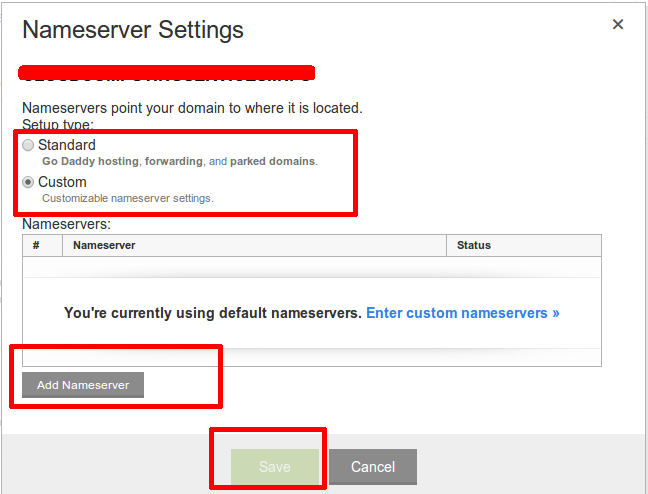
- Thats it. You are done with the settings in the domain name registrars side. Now, all you have to do is create record sets for the hosted zone. These record sets are used map the domain names to respective aws instances where you host your application.
5. Go back to route53 console and click "got to record sets" option. By default you will have two record sets ( Type NS and SOA).
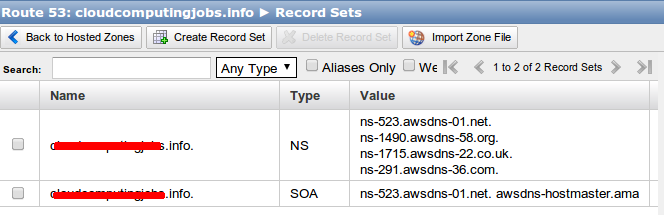
- name : append www
- Type : A
- TTL :50
- Alias : yes , if you want to point the domain name to any load balcancer, s3 or cloud front enpoints. No, if you want to point the domain name to the servers ip. I my case, am selecting no because am pointing the domian name directly to the servers ip address.
- Value : ip address of your server which is hosting your application
- Routing Policy : latency
- Region : region where you have the instance.
- Set ID : description for the record (eg : oregon data center)
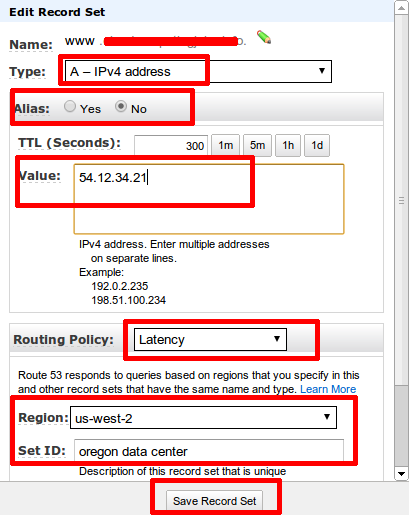
7. Create another A record set for singapore region and save the record set. So , you will have two record sets with same domain name pointing to different ip addresses with latency based routing policy.
The DNS and record sets updation will take a while. Once it it updated , the user requests will be routed based on the network latency. For example, if a user from US tries to access www.yourdomain.com, the request will be routed to oregon region since the network latency from US to singapore is more compared to oregon region. If a user from india tries to access www.yourdomain.com, the request will be routed to singapore region.
