To launch an UBUNTU instance on amazon EC2 , you need an account in www.aws.amazon.com. You need to have a valid credit card or a visa card to sign up with amazon web services. Signing up is easy ,its just like registering on some website. Once you sign up, you will be eligible for amazons free tier for one year. You can only use a micro instance . The free tier terms and conditions are clearly mentioned in the amazon AWS website. So lets start with creating an UBUNTU micro instance on amazon EC2.
1.Login to the AWS account and click AWS management console option under My account/console.
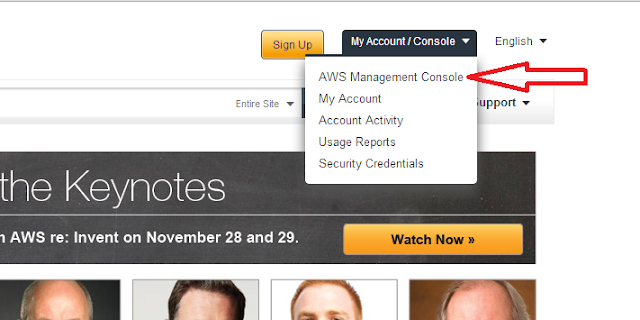
2.Click the launch instance button
- classic wizard--Takes you through all the steps
- Quick launch-->you can edit all the instance details at one place.
- AWS market place-->Here you can purchase softwares.
Give a name to the key pair and dowload it. It is a .pem file which will be used later to connect to the instance using putty or any other ssh client. Follow the steps marked by the arrow in the following figure.
4. Click continue and click edit details.
| aws instance edit |
5.Choose security group and add the rules (Eg: HTTP for web server, RDP for remote connection, ssh for shell) and save the settings
6.Save the details and click launch
A window will appear with the launch details. Close that window and go to the EC2 dashboard and click instances. The created instance will appear in the dasboard. Now your instance is created .Right click on that instance and click connect.You can connect to the instance by java plugin or through putty since ubuntu server does not have a GUI. (Putty connection:Connecting to Ubuntu instance using putty)
| created ubuntu instance |
VIDEO TUTORIAL
Related :Connecting to Ubuntu instance using putty
