Application development has been made easy by the advancements in cloud computing .High end applications can be developed and deployed with less cost.Application development is no more confined to a machine , you can access ,edit your application via browser enabled device. Isn't that great!!There are various web services which provides browser based application development. Some of them are free and some are paid services. Salesforce's database.com is a best example for browser based database management. Database.com provides a free account with access privilege of three members per account. Free account provides a record limit up to 10000. For small business data management this free account will be useful.I will explain how to create and maintain tables in database.com in my next post.
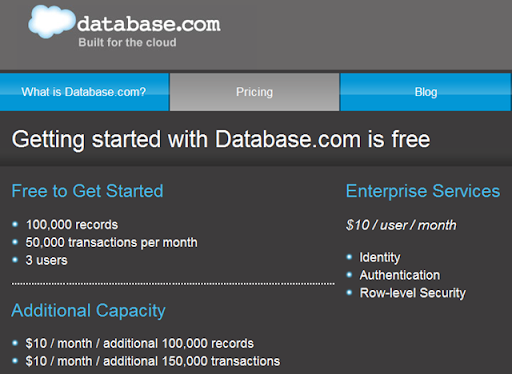 The next interesting SaaS(software as a service) is cloud-ide.com in which we can develop cloud applications in cloud . Cloud Ide provides various languages for application development. The developed applications can be deployed in any PaaS like Google's App Engine , which is integrated with the cloud-Ide . Cloud-Ide works fine with normal bandwidth. This browser based web application gives you the same look and feel as if you are working with eclipse. You can run you code in the same app.when you create an account with cloud-ide.com you will be provided a domain to manage your codes.
The next interesting SaaS(software as a service) is cloud-ide.com in which we can develop cloud applications in cloud . Cloud Ide provides various languages for application development. The developed applications can be deployed in any PaaS like Google's App Engine , which is integrated with the cloud-Ide . Cloud-Ide works fine with normal bandwidth. This browser based web application gives you the same look and feel as if you are working with eclipse. You can run you code in the same app.when you create an account with cloud-ide.com you will be provided a domain to manage your codes.
Here are other few online cloud IDE's for web developers:
JSFiddle:
This IDE is used for developing webpages using css, javascript, and html. It supports HTML5. I have tried developing a custom shape using HTML5. It is really awesome. Using this you can develop webpages using your tab. All you need is an internet connection. try jsfiddle
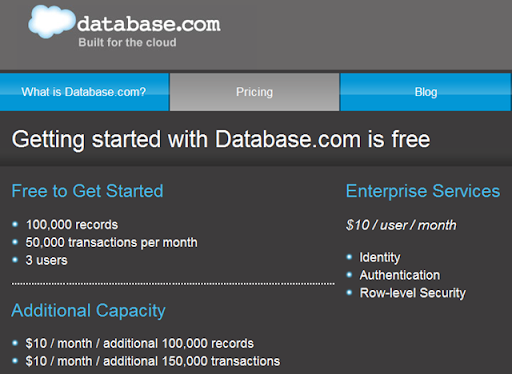
Here are other few online cloud IDE's for web developers:
JSFiddle:
This IDE is used for developing webpages using css, javascript, and html. It supports HTML5. I have tried developing a custom shape using HTML5. It is really awesome. Using this you can develop webpages using your tab. All you need is an internet connection. try jsfiddle
JSBIN IDE :
This IDE is also used for webpage development using css,html and javascript. It works really fast in low bandwidth. It has a wonderful interface. Output can be checked in a dedicated new tabCLOUD9 IDE :
This IDE supports more than 25 languages. what makes it more flexible is collaborative editing. Users can edit a single piece of code together. Developers can chat together, no matter where you are in this world you can just login and start doing your work . It can be used as a tool for teaching the code for students . It also offers offline code editing
