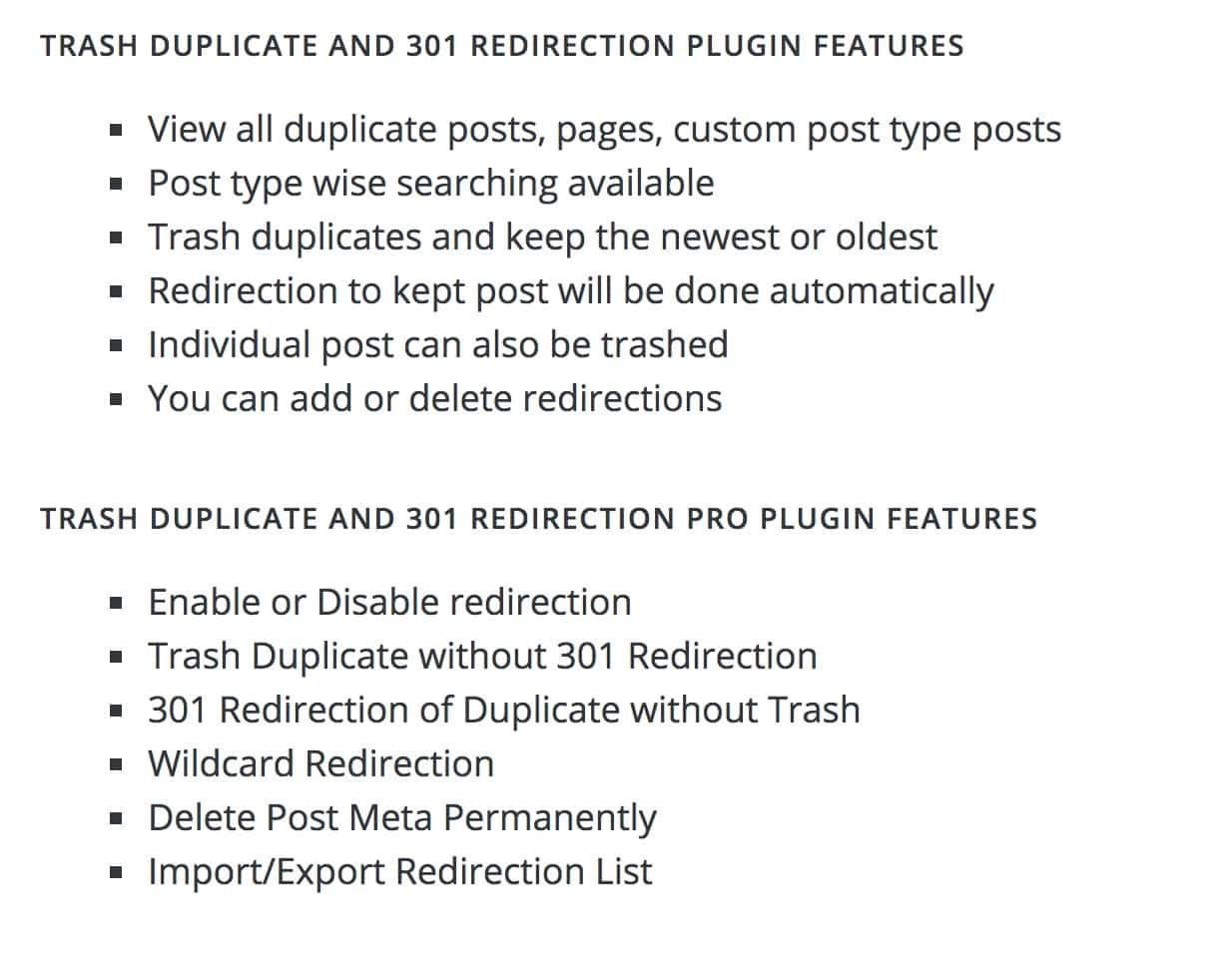In one of my websites, I did a bulk import from a CSV. Unfortunately, the bulk import created a lot of duplicated entries. Since there were many duplicate posts in WordPress, I could not delete them manually.
As you know, duplicate content is something Google doesn't like. So I wanted a way to delete all the duplicated imports.
After a little research, I found this awesome plugin that did the work for me.
Note: This plugin worked flawlessly without corrupting any other functionality on my website. However, I would strongly suggest you take a backup and do a small test before performing bulk deletes on production websites.
Delete Duplicates Posts In WordPress
The best way to delete all the duplicate posts on your WordPress website is by using Trash Duplicate And 301 Redirect.
Step 1: Install the plugin from the plugin page.
Step 2: Activate the plugin
Step 3: Once activated, the plugin will show all the duplicated entries on your website. You can selectivity delete or do a bulk delete of the duplicated posts.
Plugin Features
1. The best feature of this plugin is that once deleted it will create a 301 redirect for the deleted post. This redirection will help if the duplicated post is indexed or linked to any other websites.
- It supports all post types There is also a pro version of this plugin available on codecanyon