I wanted to start a discussion forum for my tech blog (DevOps Discussion Forum). I was doing research on the best platform for hosting the forum.
I found many WordPress templates, Plugins, and other open-source solutions. However, nothing served my purpose because I wanted a resilient platform like StackOverflow with good search functionality and security.
StackOverflow Like Discussion Forum
After a lot of searches, I found what I wanted. It's Discourse. It's an open-source application like WordPress backed by a big community of developers. In fact, it's an initiative by one of the StackOverflow and StackExchange co-founders Jeff Atwood.
Many companies use Discourse as a forum solution because of its very good integrations, security, and stability.
You can self-host it and have an awesome StackOverflow-like discussion forum. It has a classy neat look. It also has a cloud-hosted solution, where they take care of the hosting of the platform. You can check the pricing for the hosted version from here.
Cloud Hosted: It's very easy to get started with the cloud-hosted solution, however, it is a little expensive as the basic plan starts from $100/month.
Self-Hosted: Self-hosting requires a Cloud/VPS server with min 1GB RAM ($10/month). I use AWS for hosting my forum. You need good Linux skills for setting up the forum on your own. If you need help with the setup, you can contact me via admin@comtechies.com
Features I like About Discourse
Here are the awesome features I like about Discourse.
1. Social media signup integration.
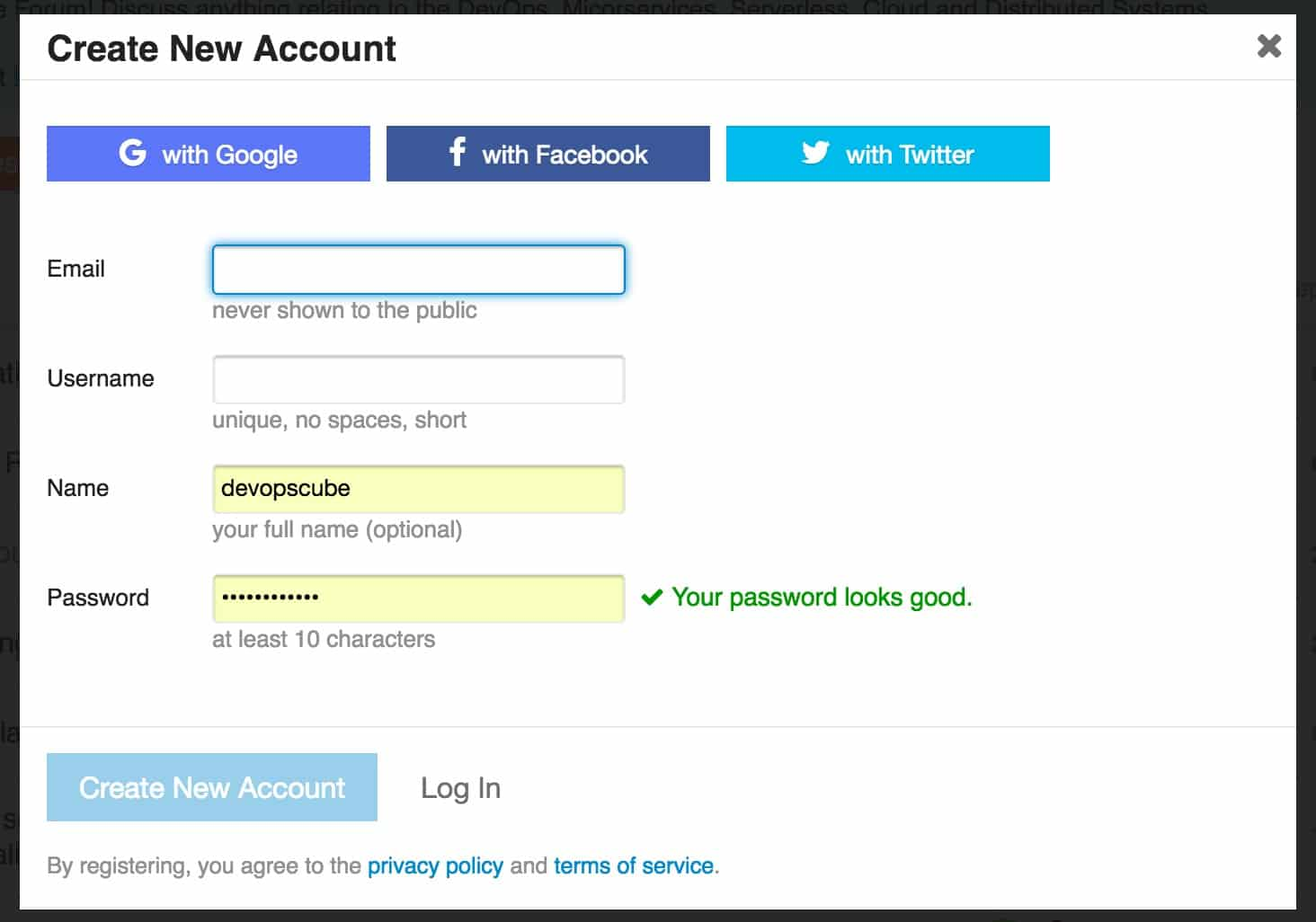
2. Awesome post editor and real-time preview window.
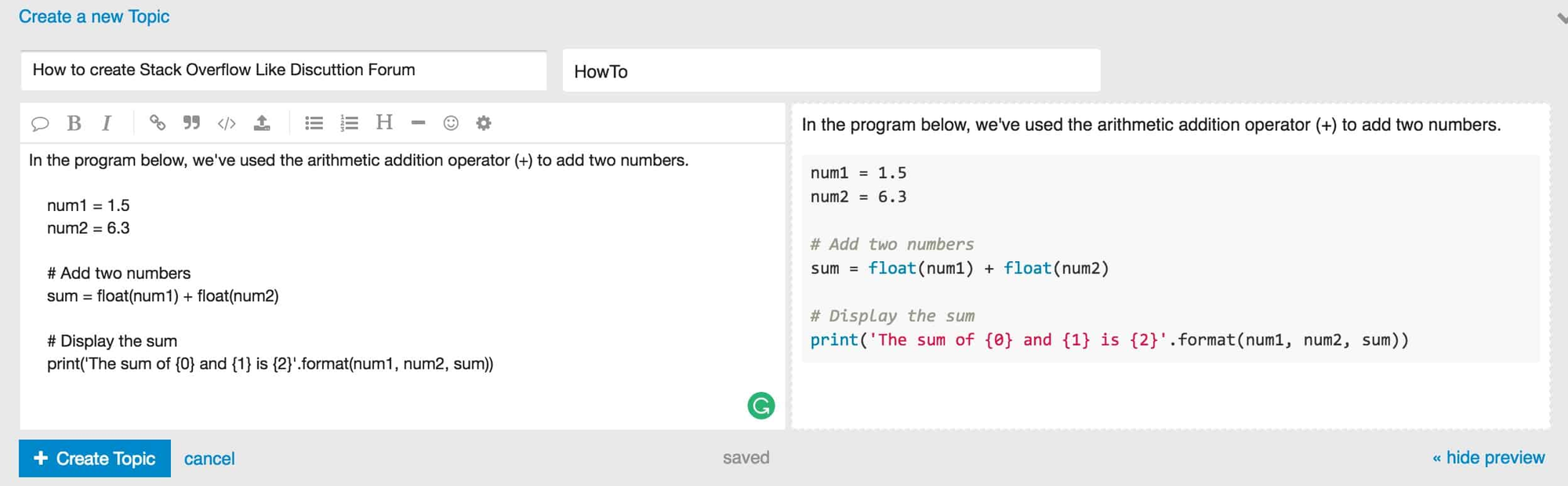
3. Excellent similar topic suggestion.
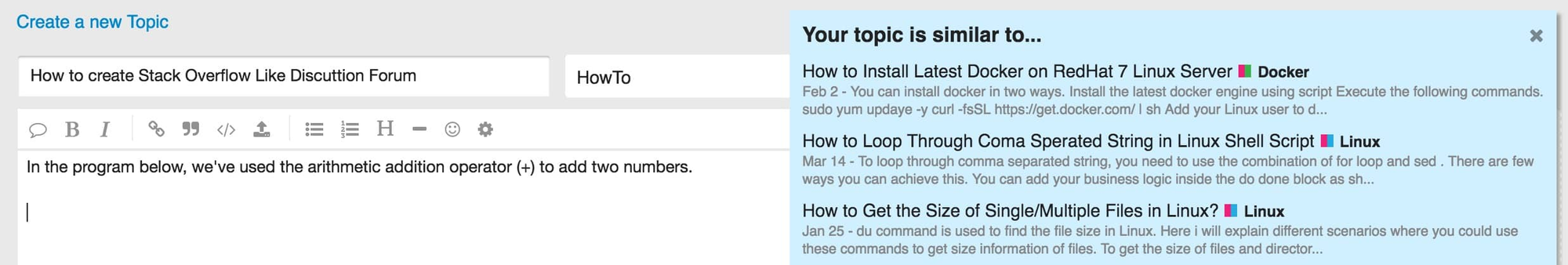
4. Great search functionality.
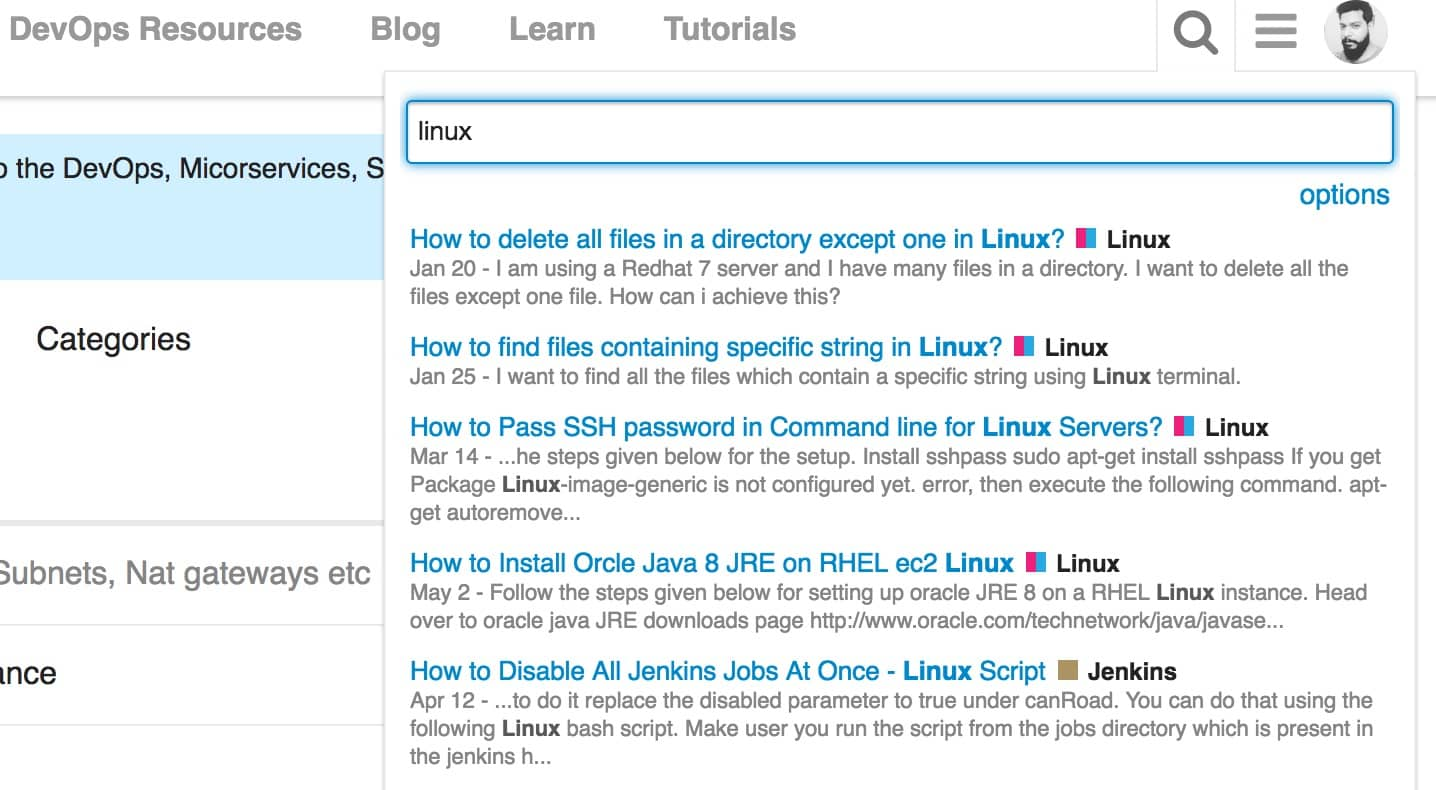
5. Very good admin panel and user management.
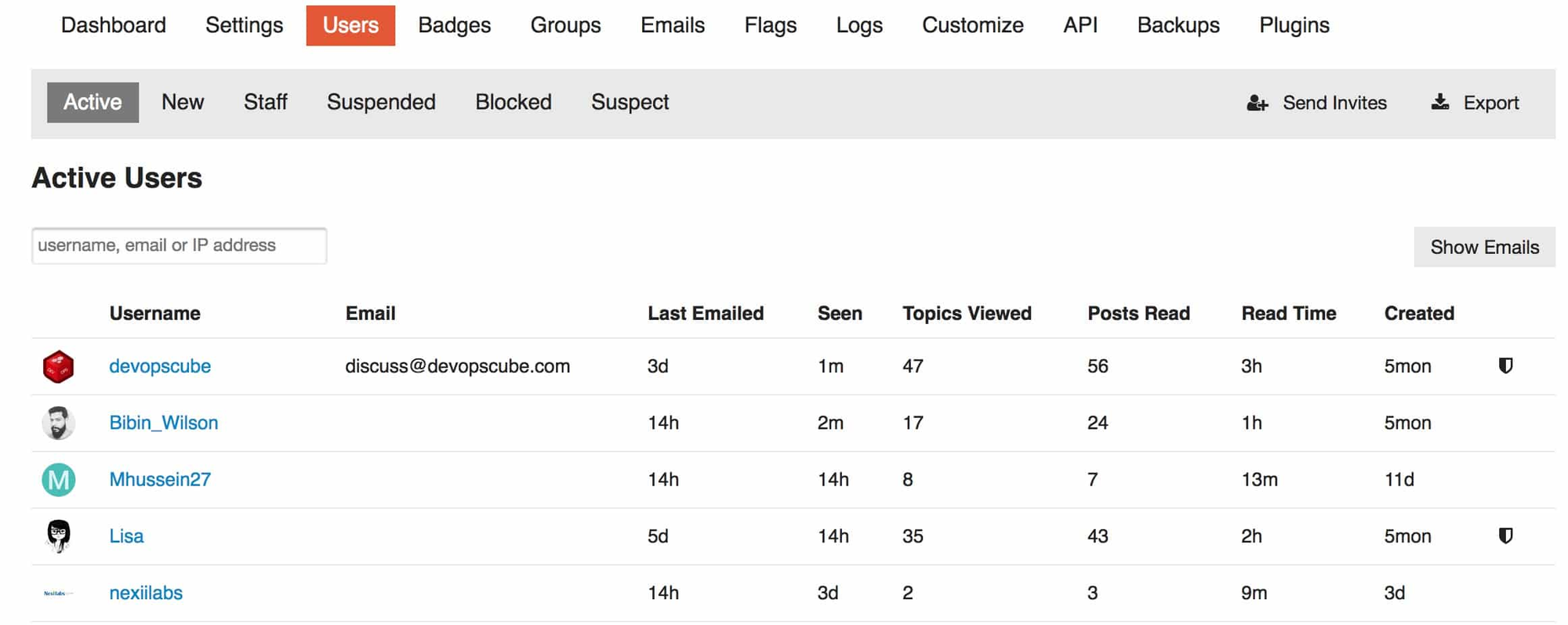
I can go on and on explaining all its great features.
Installation and Configuration
I will guide you through the installation of Discourse.
Prerequisites
- A VPS/Cloud server with min 1 GB RAM and 2 VCPUs for the smooth functioning of the application (Need more system resources for big forums).
- Docker should be installed and configured on the server. You can check out Docker installations from the below links.
- An SMTP server (You can use AWS SES service or any other email provider for this). It is a must-have for the setup. I personally use AWS SES. You can also try the recommended email services by discourse. Which contains free services as well.
Getting Started
Nothing is better and updated than any official documentation. Here is the official documentation for the whole setup. Anyway, I am planning to write one detailed installation document. Will publish it once it is ready.
If you need help with the setup, please contact me via admin@comtechies.com

