Is Cloudways good?
You will find the answer to this question at the end of this blog!
In this Cloudways Review, will cover its features, pros and cons, Pricing, my honest experience, and much more.
Come, let's know more about Cloudways.
What is Cloudways?
Cloudways is a managed hosting platform that simplifies cloud server management. It doesn't require technical management; it handles everything, and Cloudways is best for its scalability.
It also managed applications on top cloud providers like AWS, Digital Ocean, Vultr, Linode, GCE, Woocommerce, Magento, Laravel, PHP, and WordPress.
You can also deploy and manage WordPress web applications and other content management systems (CMS).
Cloudways is best for small businesses, developers, and e-commerce site owners. It makes their work easy compared to the old cloud hosting method and provides high-performance hosting for users.
Features of Cloudways
Cloudways provides many features, and I have listed them with a detailed explanation to understand each feature.
Built-in caching mechanisms
It will help your website to load the whole site from scratch every time because it stores your site version of your pages. So, if a new user visits your website, it will open in seconds.
And you don't have to install or configure extra tools because they already provide things like Varnish, Redis, and Memcached, which help to work faster.
Up-to-date PHP versions
This will help you to make sure that your Cloudways is running on the latest versions. So, you don't need to wait for a developer to upgrade, just one click is enough to upgrade.
Free caching plugin
Cloudways will give you a own free caching plugin named Breeze. If you're using WordPress, this will be more beneficial to the user.
So, you don't want to pay for other premium caching plugins, instead of that you will get a built-in solution that speeds up the website.
Dedicated Environments
Cloudways is using a dedicated environment, so it will be isolated from others and it will run in its own environment. Because of this, your website will never slow down, even if the traffic spikes.
Free object cache pro
Object cache pro is a paid plugin, but Cloudways provides it for free if your server has 2 GB RAM or more.
This cache will help the big sites to make e-commerce stores or blogs with lots of posts, and pages load much faster.
HTTP/2 servers
HTTP/2 servers will help your site to load fast, especially when it comes to a lot of images and scripts. So, basically Cloudways will enable this by default. And also with Cloudflare, you can even go one step further with HTTP/3.
Enterprise CDN
CDN(Content Delivery Network) will help your website's content to be stored in multiple places all over the world.
For example, if someone visits your site from London, the page will load quickly instead of making them wait too long. Cloudways offers an enterprise grade CDN through Cloudflare.
Also, it will optimize the images and route traffic for faster load speed.
Here are the other features you will get in Cloudways!
- 24/7/365 live chat and online ticketing
- Enhanced SLAs
- Application-level issue resolution
- Proactive application monitoring
- Private slack channel
- Fast response times
- Advanced hosting ecosystem
- Layer 3 & 4 DDoS mitigation
- Vulnerability Scanner
- You can download backup from cloudways to local server
- 1- Click Free SSL
- 24/7 real-time server monitoring and much more.
- Pay-as-you-go- pricing
- Optimized PHP-FPM
- Connect using SSH and SFTP
- Cloudways integrated Cloudways AI Copilot to help users manage their services.
Now, let's dig deeper to learn more about the cloud hosting provided.
Pros of Cloudways
Let's see the pros of cloudways with a simple explanation.
- It has high performance and makes the website fast-loading if it has high traffic.
- The pay-as-you-go-pricing model means you only want to pay for the used resources.
- Easy scalability helps users increase their server resources, and 99.99% of the website will handle the traffic without downtime.
- User-friendly dashboard with custom-built control panel
- Automated backup, security patching, and SSL certificate help to keep the data safe.
- One-click installation
Cons of Cloudways
Let's know the cons of Cloudways.
- Cloudways do not allow root access for the user, which limits customization and is a disadvantage for developers who need full server control for the configuration.
- It has limited server customization.
- Cloudways doesn't provide in-built email hosting; you must use third-party email servers.
Cloudways Pricing
As I mentioned above, that Cloudways is a pay-as-you-go-pricing model. It offers you a 3-day free trial to learn about the hosting.
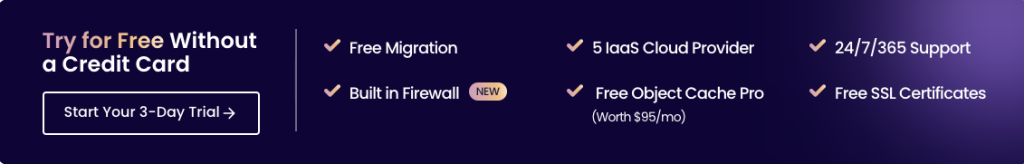
Cloudways pricing varies based on the cloud providers. Below is the starting price for each cloud provider.
| Cloud Providers Of Cloudways | Starting Price |
|---|---|
| Digital Ocean | $11 per month |
| Vultr | $14 per month |
| Linode | $14 per month |
| AWS | $20.56 per month |
| Google Cloud | $37.45 per month |
These are the monthly pricing for each cloud provider in Cloudways. Note that if you use the server for less than the monthly price, you will pay only for the resources used.
It's really good.
Note: After trying free trial or have plan to purchase clouways hosting, use Cloudways Promo Code to reduce the cost and save the money for other use
My Cloudways Review
From the user perspective, I like its performance and pricing model. The server doesn't go down if your site has very high traffic, and it is best for e-commerce and high-traffic websites.
Because of the seasonal time, more customers will visit the site to purchase the products. So at that time, traffic will be high. So, cloudways is best for it.
The only thing I wouldn't say I liked is that it has no root access, which means you can't control the server fully, and it has limited customization.
I will rate Cloudways 4.6 out of 5.
And in the image below, you can see the invoice for the Cloudways hosting I purchased this year.
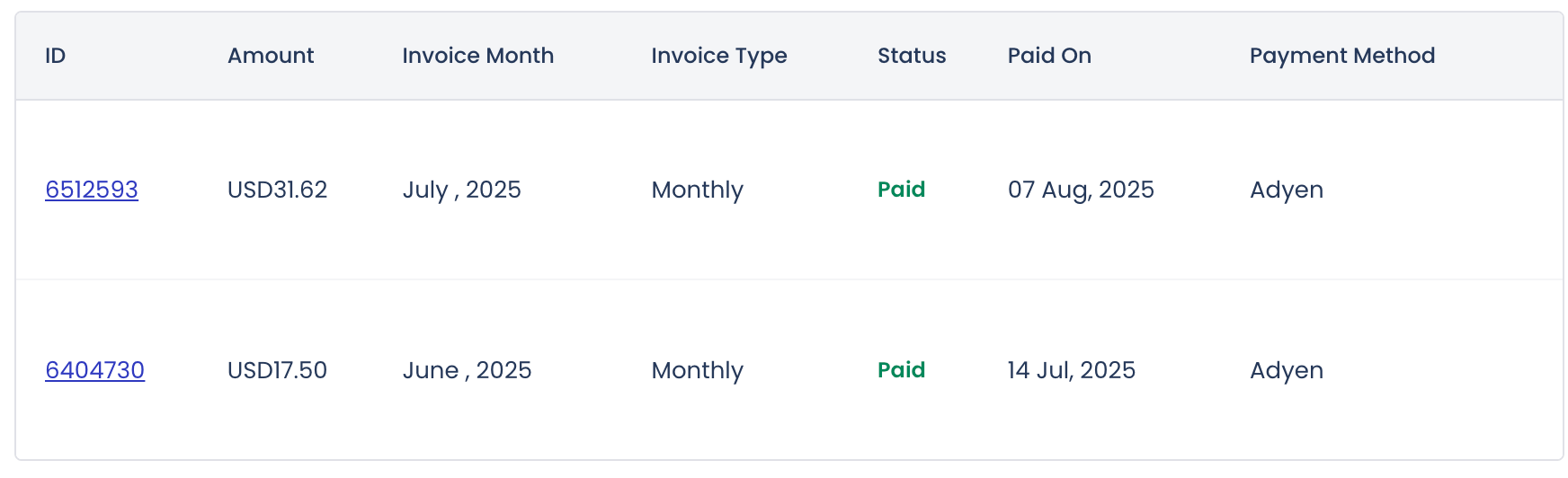
FAQs About Cloudways
1. Who is Cloudways best for?
Cloudways is best for e-commerce, small businesses, and developers.
2. Does Cloudways offer a free trial?
Yes, Cloudways offers you a 3-day free trial to know its features and performance, whether it will suit you or not.
3. Is Cloudways suitable for WordPress?
Yup, Cloudways will be suitable for WordPress and best for bloggers, businesses, and other all types of websites.
Other User Reviews About Cloudways
The following reviews are from real users and describe how their websites were running smoothly with Cloudways.
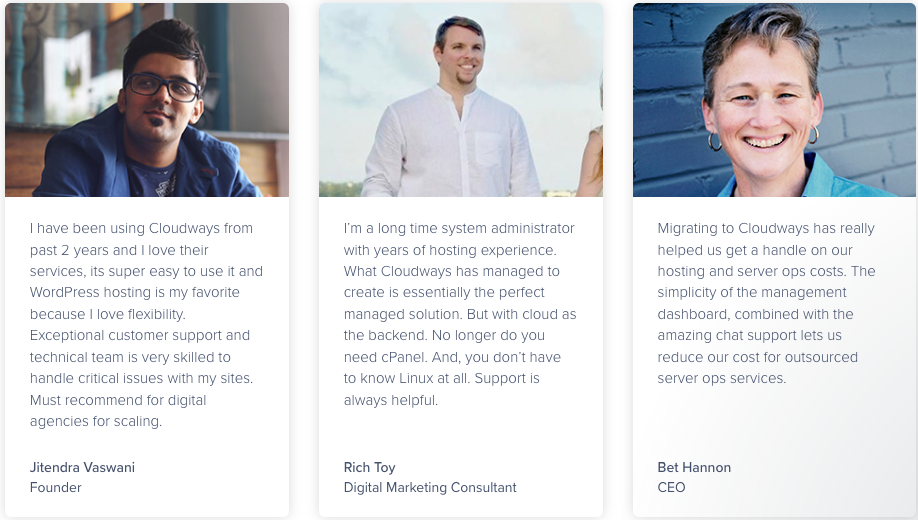
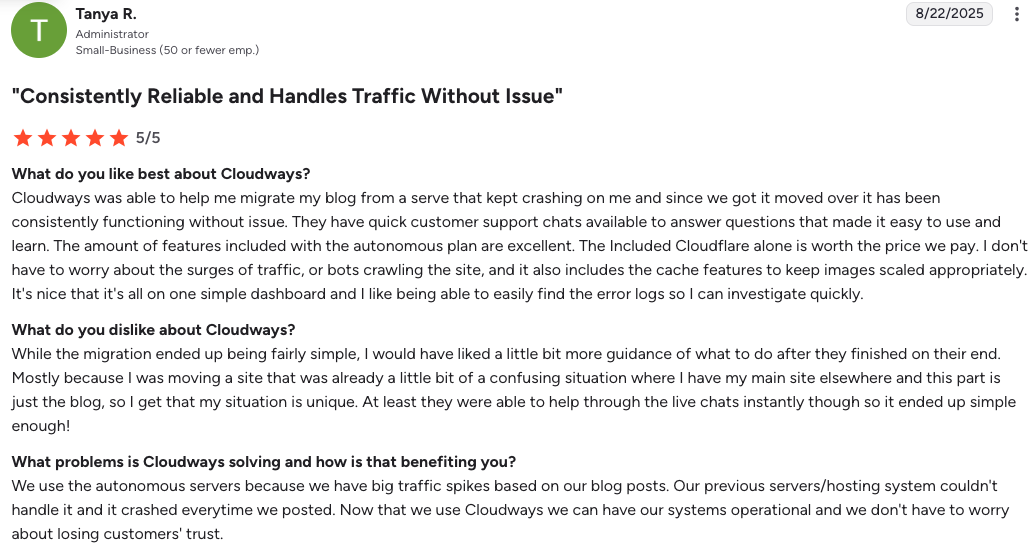

- G2 reviews and customer data indicate that Cloudways is trusted by 100,000+ digital agencies, e-commerce stores, and SMBs running sites on its platform.
- Cloudways is generating $16.4M per year, which is placing it in the SMB tier of cloud hosting businesses.
Conclusion
Cloudways is a managed hosting platform that is best for its performance, scalability, and pay-as-you-go pricing model.
It has limited customization and no root access, a disadvantage for users needing full server control.
Cloudways is the best option if you need a managed hosting platform that will handle most of your server management.
Why are you waiting?
Signup Cloudways to make your cloud hosting better.

