In this blog, we will look at the best explainer video softwares that helps you make stunning animated videos.
Online video-watching is witnessing a huge boom these days.
Do you know explainer videos have 15% higher retention rate?.
Most companies choose explainer videos or whiteboard animation videos as the ultimate way of presenting their stories to customers.
Explainer videos have gained popularity over the last few years because of their easy affordability and effectiveness in providing absolute business growth.
Thus, explainer videos have become a successful marketing tool that clarifies your product, boosts sales and produces high conversion rates.
Also, the global digital viewers will reach nearly 3.5 billion by the year 2023.
![40+ Video Marketing Statistics 2019 [Infographic] — 605 Media ...](https://static1.squarespace.com/static/5c353eef7106996f7ce93918/5c81b8114e17b6230bb72926/5c81b81efa0d607755eb0c9d/1552005481663/1.png?format=1500w)
What are The Best Explainer Video Softwares?
To create an excellent explainer video that will touch the audience, compelling them to take the decision in favor of your business, you will require an excellent tool.
Now there are several tools available on the internet these days to create a whiteboard animation video but you need to choose only the best to do so in order to reach out to your customers.
My top picks are Vyond, Videoscribe and Doodly
But finding the perfect tool to create an explainer video can be a little tough for a beginner, hence we have isolated the best of bests for you with which you can showcase your business to the audience in a way that you have done never before.
1. Vyond (Goanimate)
Vyond (GoAnimate) is one of the top video making software applications available in the market and it is pretty impressive too. As the name suggests, you will be able to create professional animated explainer videos with the help of Vyond without any prior knowledge in animation or video making.
As the name suggests, you will be able to create professional animated explainer videos with the help of Vyond without any prior knowledge in animation or video making.
| Best for | Explainer animated videos |
| Price | $49 to $149 per month |
| Annual Discount | Yes - 49% discount |
| Promotion | 14 days Free Account |
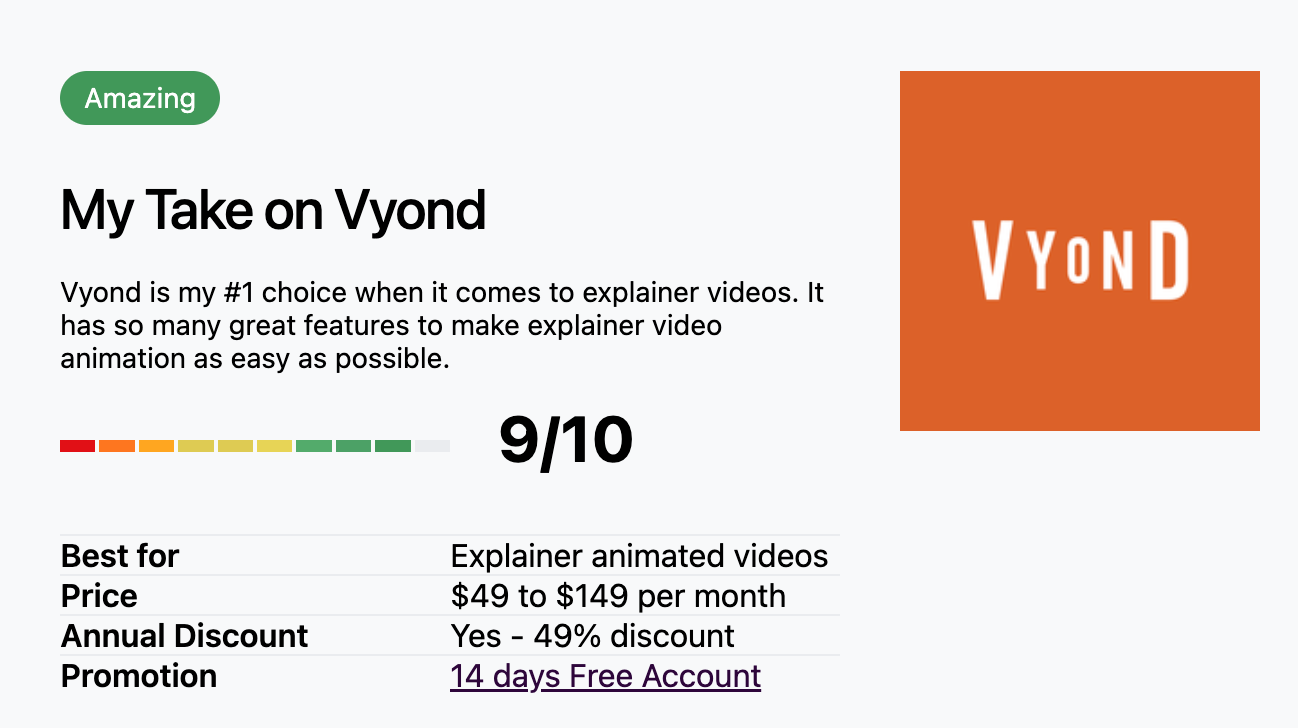
Features,
- It is very easy to use.
- Vyond offers you many interesting features with plans starting from $49 per month.
- It also provides a two-week trial period, and no credit card information is required during this period.
- This animated video-making software provides unlimited creation and downloads and also includes a variety of characters along with different kinds of sounds or props.
- GoAnimate is very responsive and has a cloud interface that makes the video making a child’s play for you.
Subscribe to vyond.com and create wonderfully animated explainer videos that your website's audience can truly cherish.
2. VideoScribe
Finding explainer video tools is not easy but we have here the best ones for you. VideoScribe, by the video-maker company Sparkol, tops our list, and there is a perfect reason behind that. Let us unravel that mystery to you.
VideoScribe is an innovative animated whiteboarding video maker software launched by Sparkol in 2012 and it has been popular ever since.
The software has captured the attention of tons of agencies, academics, and companies due to its unique features. It has been tried by several enthusiastic video makers and graphic artists only to produce beautiful results.
key Features,
- There are several video animation software available in the market, but VideoScribe stands atop them because you can own the software without paying monthly or quarterly premiums.
- Moreover, you can create whiteboard animation explainer videos without professional assistance or complications. Yes! It is easy to use and also inexplicably cost-effective.
- A vast library of customizable characters, images, and music.
- Easy to use drag and drop functionality
The thing which is by far the most important one is that if you buy one anyone, another is free which means you can buy two of these most beautiful video maker applications at the price of just one.
Use VideoScribe to create the most innovative explainer videos and enjoy increased traffic as well as high conversion rates for your business website. Given below is a demo for you on how to use these applications.
3. Doodly
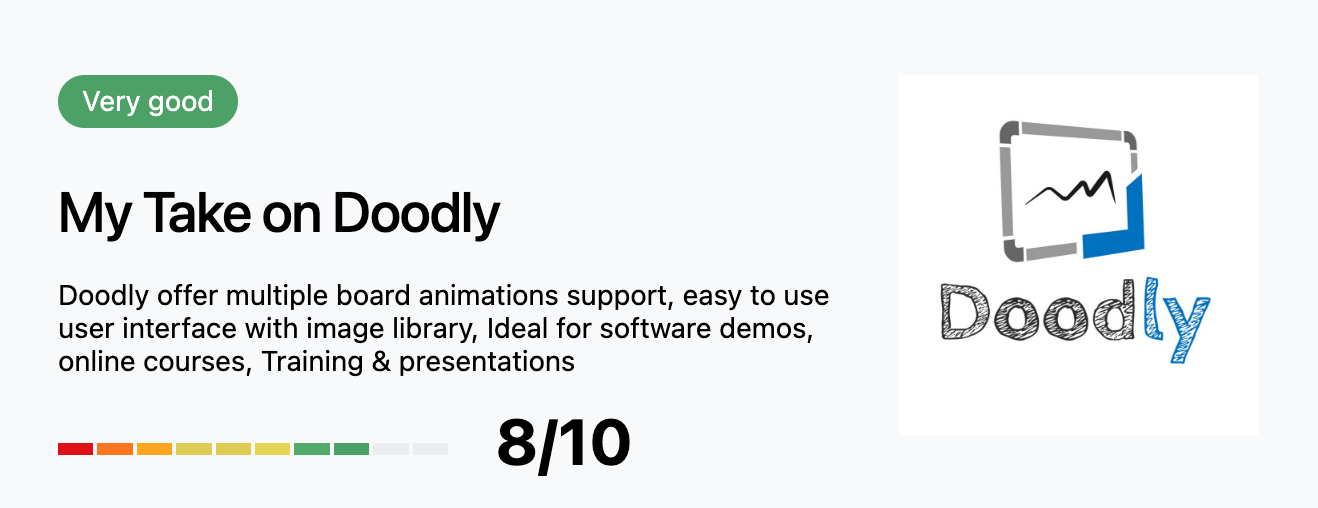
Doodly is another great animation software for explainer videos. It offers similar features to Videoscribe, where you can choose characters, props, and audio from the tools library.
You can also upload your custom diagrams and choose the way they animate using the Doodly inbuilt animation feature.
Get Goodly in low price with Doodly Coupon and disocunts.
Doodly supports,
- Whiteboard animation
- Blackboard animation
- Greenboard animation and
- Glass board animation.
4. Fiverr [Service]
Fiverr is one of the most popular online marketplaces in the world right now and it helps a lot of people to save a lot of money. Yes! I will back it up what I said because you can get amazing explainer videos for your business by posting a gig on Fiverr at a price as low as $5.
| Best for | Outsource Explainer video creation |
| Price | $5 to $150 per video |
| Annual Discount | No |
| Promotion | 50% Discount for new users |
![Fiverr [Service]](https://comtechies.com/content/images/2025/08/image-930.png)
Why would you spend tons of cash on a freelancer when you can easily get your job done on Fiverr?
Just post a gig on Fiverr.com, clearly explain your requirements, get an amazing explainer video at a very cheap price starting from $5 and give your website visitors a real visual treat.
5. MySimpleShow
It is another interesting whiteboard animation tool. If you have a PPT or your own script, MySimpleShow will automatically create the video with the required characters and voice-over. Isn't that cool?
You will be really impressed with the way the tool does it.
Moreover, you can edit the created video and change the characters which got created automatically. You should definitely give it a try. This tool won't disappoint you.
key Features
- A well-defined workflow to create animated explainer videos. You will have a storyline with predefined templates and it will make you a great storyteller.
- Automatic video creation from the script using its explainer engine.
- Vast image library
- Custom voice over options.
6. Animaker
Animaker is also a good tool for creating marketing videos with animated characters. It is similar to Vyond.
It has a predefined set of templates you can choose to get started with a video. The tool is pretty simple to use. You can get started with the required videos in a short amount of time. Besides, your creativity plays a significant role if you are creating custom animations.
key Features,
- Web-based, easy-to-use interface
- Pre-defined templates to create basic animated videos.
- Large collection if image library.
- You can create a voice-over with their text-to-speech software.
- you can customize your own character image.
- You can create your own GIFs
7. Powtoon
Powtoon is an animated presentation software application that enables you to create professional presentations without any prior expertise.
It goes beyond saying that Powtoon is far better than the PowerPoint and other similar presentation software that you have previously encountered.
Key Features,
- Powtoon provides you with an easy-to-use yet attractive user interface, slide timeline and animation, which can be considered to be its USP,
- There are a variety of pre-built templates from which you can choose the suitable one for you, animated gifs, and many more attractive features.
But if you compare with the applications listed above, Powtoon is not up to their mark and there are a few reasons behind that:
- The high price of the subscription. Higher than the explainer video tools we have listed above.
- A cloud-based application like Powtoon cannot be used offline. One needs to have access to the account for editing the videos.
Most of the features can only be availed in paid subscriptions.
If you neglect these cons, Powtoon is a fine application for creating creative animated presentations or explainer videos.
Conclusion
As stated in the beginning, explainer videos have become one of the most formidable marketing strategies for the business world and you can use any application from the list given above to create one for your company too.
But if you want to be a real gainer, you should go for VideoScribe or Vyond because you will own the software without paying monthly premiums.
Moreover, it provides the best user interface and features, enabling you to create magic in the form of an explainer video.
Also, to produce the best search results, the algorithm of top search engines like Google also considers the amount of time a visitor stays on your website, and that is one of the many reasons companies choose explainer videos.
Also, you can use any one of the best voice changers to add voiceovers to these whiteboard animation videos.
In the end, the choice always rests upon you; choose your explainer video-making tool wisely and make your business bloom like never before.

