Choosing the right cloud hosting provider is crucial.
In this blog, let's look into Cloudways vs DigitalOcean. At the end of the guide, you will learn which cloud hosting option is most suitable for your requirements.
Let me help you decide between Cloudways and Digital Ocean hosting.
Let's get started!
What is Cloudways?
Cloudways is a managed cloud hosting platform. It doesn't own servers, but it allows you to deploy on providers such as DigitalOcean, AWS, Google Cloud, Vultr, and Linode.
You don't have to know about Linux commands or server configurations. Cloudways is all about simplicity.
You will get a dashboard where you can launch apps, monitor server health, scale resources, and secure your website with just a few clicks.
This is best for small and mid-level businesses, agencies, and e-commerce stores.
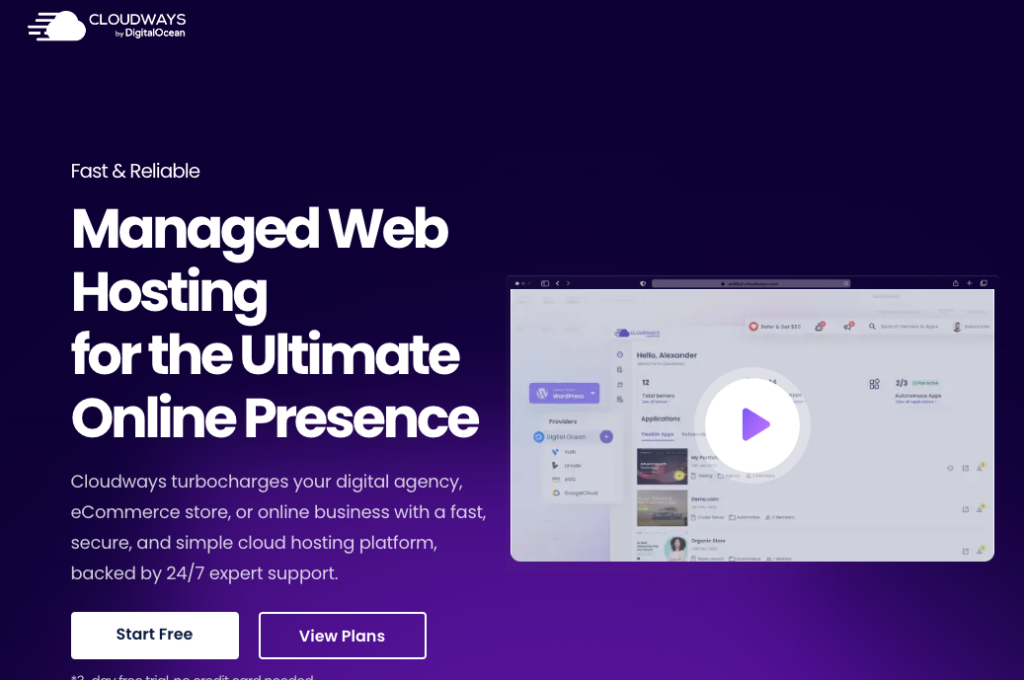
Cloudways Features
I have listed a few features that you want to know about.
- You will get one-click app installation(WordPress, Magento, Laravel, etc)
- Get built-in caching (Varnish, Redis, Memcached)
- Free SSL certificates and managed backups.
- You have access to 24/7 live chart support.
- Automatic server monitoring.
Here are the other key features of Cloudways, which will help you learn more about its capabilities.
What is DigitalOcean?
DigitalOcean is a cloud infrastructure provider like AWS and GCP. However, it focuses on simplicity for developers.
You get a power in the form of Droplets(Virtual machines), and you will be responsible for managing everything.
So, if you prefer to work with terminal commands, set up firewalls, and configure Nginx, or build custom stacks on your own, DigitalOcean gives you complete control over it.
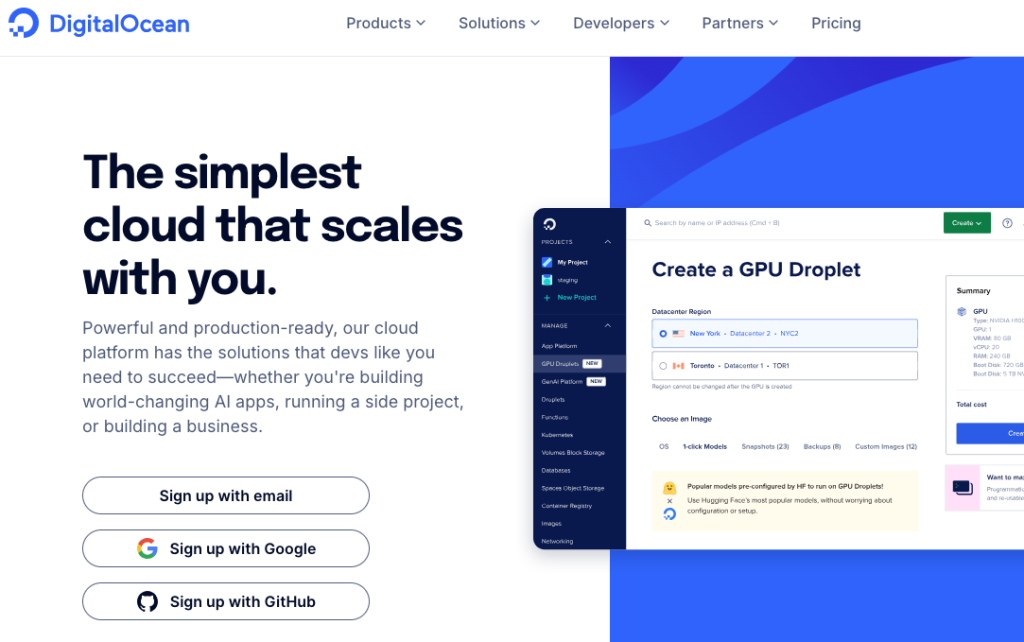
Below are the things that make it unique:
- It has developer-first tools
- Highly scalable droplets(Virtual machine)
- You will get floating IPs, firewalls, and load balancers
- Affordable pricing for entry-level VMs.
Remember that DigitalOcean comes with great responsibility. You will be the responsible person for maintenance, backups, and updates.(Keep this in mind)
What is the Difference Between Cloudways & DigitalOcean?
Here is a comparison of the common features of Cloudways and DigitalOcean.
| Feature | Cloudways | DigitalOcean |
|---|---|---|
| Hosting Type | Managed Hosting | Iaas(Infrastructure-as-a-service) |
| Ease of Use | Beginner-friendly UI | Requires CLI/server knowledge |
| Customer Support | 24/7 chat support | Limited to ticket-based support |
| Pricing | Starts at11/month | Starts at $4/month |
| Backups | Automatic & easy | Manual setup required |
| Security | Managed firewalls, free SSL | You manage security |
| Performance Tools | Built-in cache, CDN options | You install and configure |
Cloudways is easier, but it is a little bit expensive, while DigitalOcean is cheaper but requires you to manage everything yourself.
Which is Better for Beginners?
I will go with Cloudways in this part. Let me tell you why!
1. No Need to Manage Servers
In DigitalOcean, you have to do everything, such as logging into a terminal, updating packages, installing software, setting up firewalls, and handling ongoing maintenance.
In Cloudways, you don't have to do this. It will handle server setup, OS updates, security patches, and performance optimization.
2. User-Friendly Dashboard
Cloudways has a simple web-based control panel. You can launch a new WordPress, add domains, enable SSL, monitor traffic, or scale your server.
No command line required.
3. Pre-configured for Performance
While you launch a server on Cloudways, it will come optimized with Nginx, Apache, Varnish, Redis, Memcached, and PHP-FPM.
It's a lot of performance, right?
Yeah, so you don't have to worry about it.
This is why I go with Cloudways. It doesn't have more complexity when compared to DigitalOcean.
Which Hosting Offers More Control for Developers?
In this case, I will opt for DigitalOcean.
If you're a developer who needs full root access, wants to build a CI/CD pipeline, or experiment with Docker, Kubernetes (K8s), or Terraform, then DigitalOcean is the best option.
On the other hand, Cloudways is flexible, limiting your access for security and simplicity. You won't get root access, and more configurations are simplified.
If you're doing DevOps workloads, DigitalOcean will provide:
- Full root access
- Flexible droplets(Virtual Machine)
- Easy API integration
- DevOps-friendly workflows
Cloudways Vs DigitalOcean Pricing Comparison
Let's look at the actual comparison.
| Hosting | starting Price | Includes Backups | Includes Support |
|---|---|---|---|
| Cloudways | $4/Month | No(You have to add manually) | No (Tickets only) |
| DigitalOcean | $11/Month | Yes | Yes |
So, DigitalOcean is cheaper, but Cloudways includes extra things like backups, monitoring, a firewall, and live support.
If you're ok with doing all of that manually, and DigitalOcean saves you money.
And if now, Cloudways is better for value.
Note: Get 30% OFF with Cloudways promo code, and also you can get free $200 for DigitalOcean.
Which Hosting Wins? (Cloudways or DigitalOcean)
Let's find out which hosting option is better than the other.
| Use case | Winner |
|---|---|
| Beginners | Cloudways |
| Developers | DigitalOcean |
| Best value overall | Cloudways |
| Lowest cost | DigitalOcean |
| Best support | Cloudways |
Two hosting providers offer different services and provide benefits to their users. Let me explain to you with two sentences, and you will be clear.
If you're looking for simplicity and support, consider Cloudways. If you want control and cost-saving, just choose DigitalOcean.
What Hosting Should You Choose in 2026?
You can choose cloudways if you are a blogger, agency, or business owner. Also, you can create content without fixing servers, and you will get 24/7 support.
You can choose DigitalOcean, if you are a developer who wants to use command lines, build a custom app, not just WordPress, and you have only a $0 budget for management fees, DigitalOcean is best for you.
User Reviews(Cloudways & DigitalOcean)
Let's get to know what the real users are saying about this hosting.
First, let's go with Cloudways user reviews.
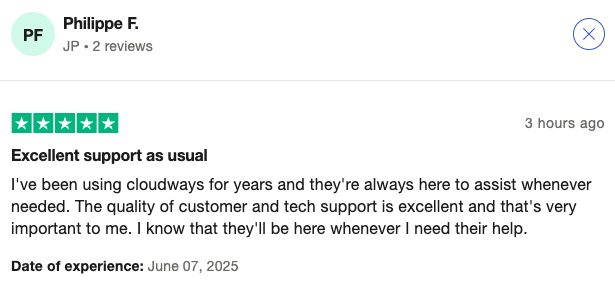
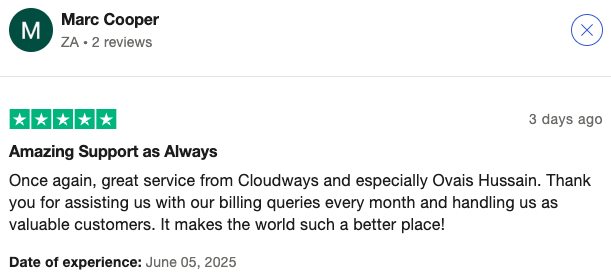
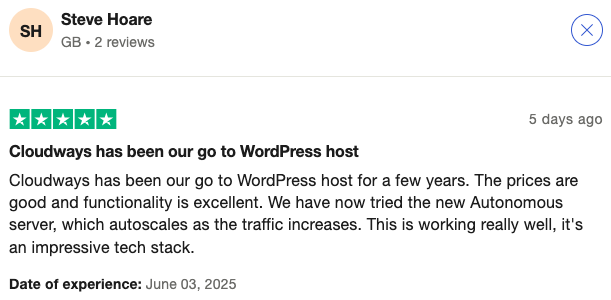
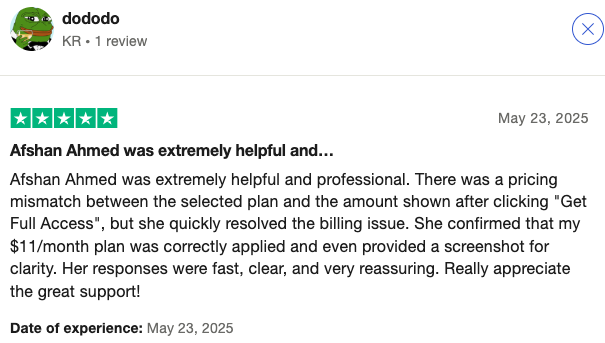
DigitalOcean user reviews
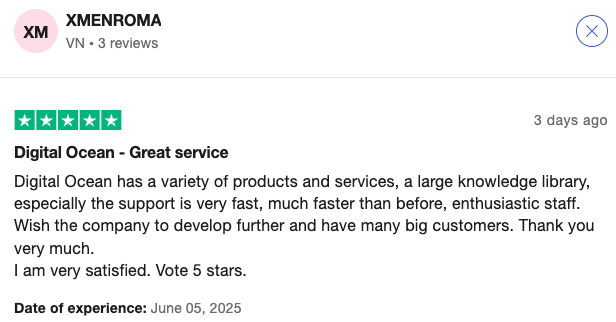
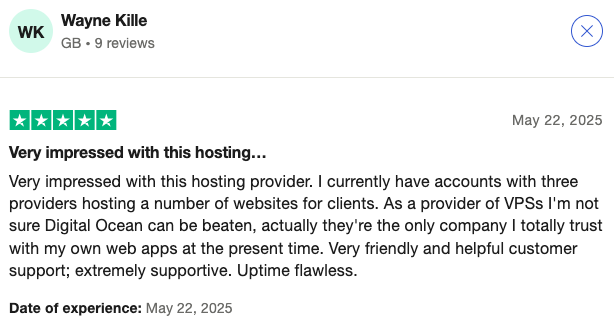
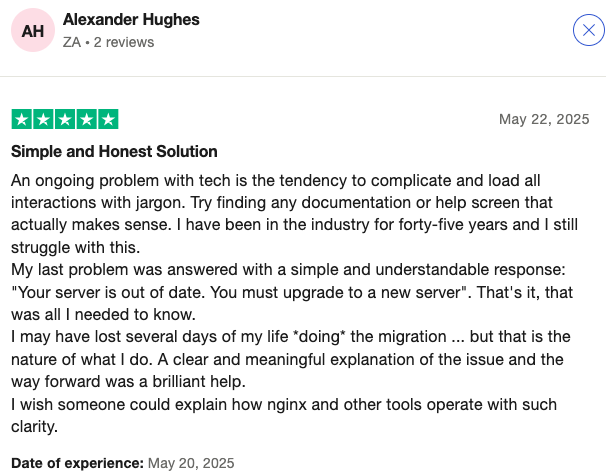
Both hosting services got equal ratings of 4.5/5.
So, both hosting options are great, just select one based on your requirements.
Conclusion
Cloudways and DigitalOcean have their own benefits and requirements for the users, so these two hosting providers are a win-win.
You have to choose based on your needs.
If you have any doubts regarding this guide, please drop them in the comments!

