Let’s be honest.
Building a website sounds scary if you don’t have a tech background like me. Words like DNS and HTML can feel like another language.
But here’s the good news.
Hostinger’s Website Builder is a tool that makes website creation as simple as dragging and dropping blocks with no coding, no headaches.
I have used it myself. In this Hostinger Website Builder Review, I will break down everything you need to know, including the features, ease of use, honest pros and cons, and more.
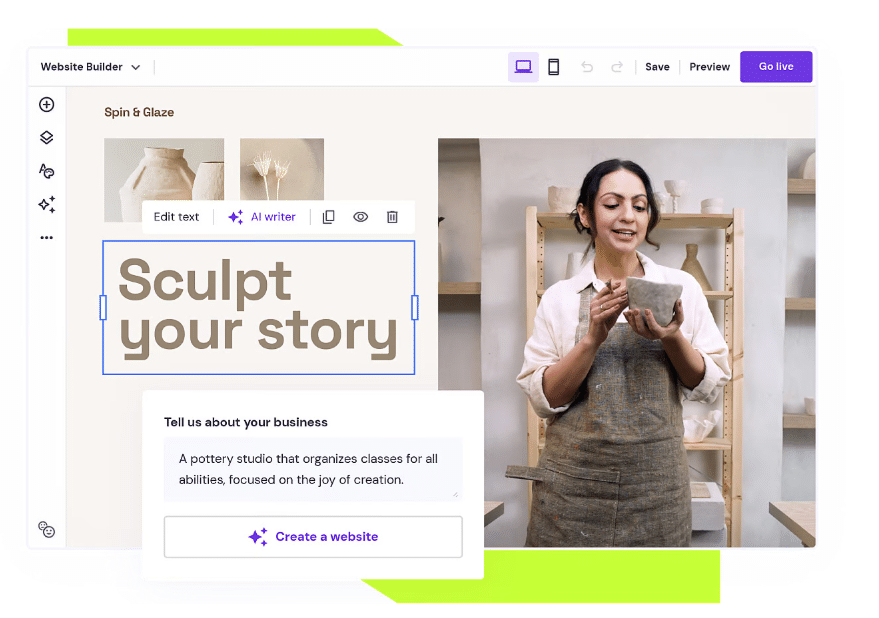
Why This Review Matters (And Why You Should Trust It)
This isn’t a copy-paste product description. I have used Hostinger’s Website Builder for multiple sites, so you will get insights from real-world usage.
It’s written to help you make a confident, informed decision about this tool
What Is Hostinger Website Builder?
Hostinger Website Builder is a beginner-friendly tool designed to help users build and launch websites quickly. It combines a drag-and-drop editor with built-in AI tools, templates, SEO options, and eCommerce features.
You don’t need WordPress, plugins, or any coding knowledge. It’s built for ease, speed, and simplicity.
Features of Hostinger Website Builder
Let's see what features you will get in this tool.
1. Drag-and-drop Editor
This is the core of the builder. You literally drag blocks like text, images, or contact forms and drop them onto your page.
It’s like using Google Slides or Canva. You can move elements around, resize them, and see changes instantly.
Perfect for non-techies. No HTML or CSS required.
2. AI-Powered Website Creation
When you first start, you can answer a few questions about your website (like the type of business or goal). Hostinger’s AI then auto-generates a full website for you, with relevant sections, content, and images.
This is a massive time-saver. You don’t start from scratch, and it gives you a solid foundation to customize.
3. Modern Templates
Hostinger offers over 150 professionally designed templates across different niches such as photography, restaurants, portfolios, eCommerce, blogs, etc. Each template is responsive and can be personalized.
Your site looks like it was built by a designer, even if you’re a beginner.
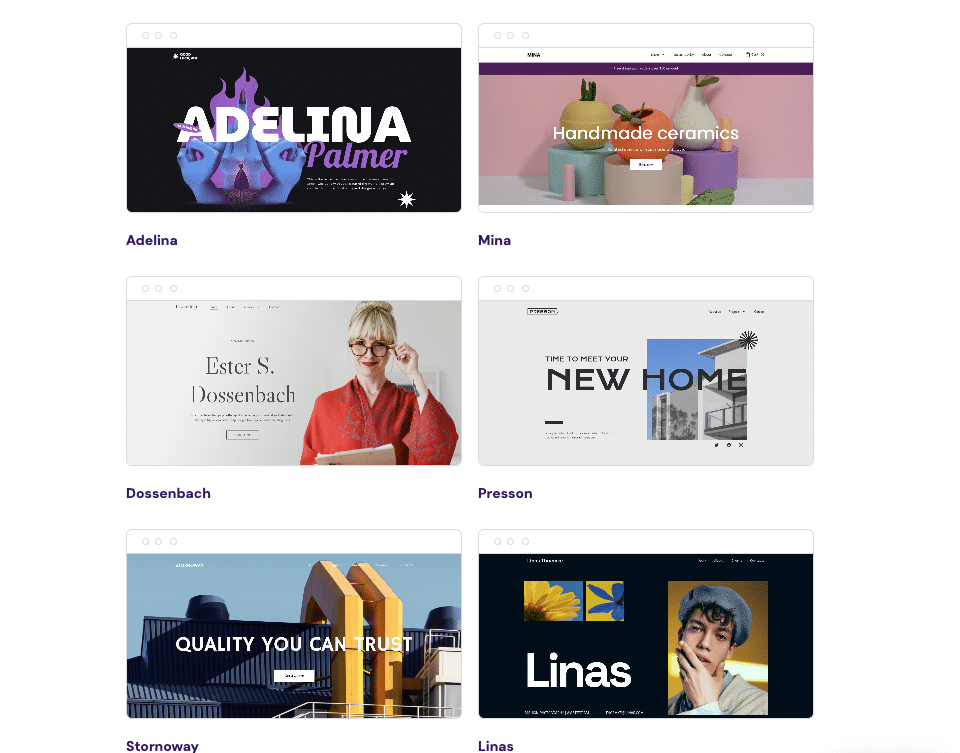
4. Responsive Design
All templates are mobile-friendly by default. You can also edit how your site looks on mobile using the built-in mobile view editor.
More than 60% of web traffic comes from mobile devices. This ensures your site looks great on every screen.
5. Built-In SEO and Blogging Tools
The builder allows you to edit meta titles, descriptions, image alt texts, and URLs. There’s an SEO checklist to guide you through on-page optimization. T
The blogging platform lets you schedule posts, organize content with tags/categories, and manage everything from one place.
Good SEO helps your site get found on Google. Having these tools built in makes it easier for beginners to follow best practices.
6. Built-In Marketing Tools
You get contact forms, email marketing features, social media sharing buttons, and analytics integration (like Google Analytics and Facebook Pixel).
You don’t need third-party plugins. These tools help you grow and track your website’s performance from day one.
7. AI Content Writer
Hostinger’s AI Writer helps you create website copy. You can generate content for your about page, product descriptions, or blog introduction with a few clicks.
It removes writer’s block and gives you a starting point for content.
8. eCommerce Support
You can set up a small online store. Features include product catalogs, payment gateways (PayPal, Stripe), order tracking, coupons, and inventory management.
Ideal for small businesses or solopreneurs who want to sell online without paying for a full Shopify plan.
Usability: How Easy is it really?
The setup process is very simple and beginner-friendly.
Step 1: Choose a template or use AI to build your site
Step 2: Drag and drop content sections
Step 3: Customize text, colors, and layout
Step 4: Connect a domain
Step 5: Publish
Everything (hosting, SSL, domain, backups) is handled by Hostinger.
Even if you’ve never built a website, you can go live in under 30 minutes.
Pros and Cons (From Real User Experience)
Pros:
- Super easy to use: Even my non-techy cousin built a site in an afternoon.
- AI saves time: The initial layout suggestions are helpful when you’re not sure where to start.
- Affordable pricing: No need to buy separate hosting or plugins.
- Sleek templates: Sites look clean and professional out of the box.
- All-in-one package: Hosting, email, SSL, and the builder are included.
- Fast setup: I was able to publish a site in less than 30 minutes.
Cons:
- Basic blogging features: Great for beginners, but lacks advanced options like custom fields or post types.
- Limited flexibility: Power users might miss advanced customizations.
- Not ideal for large-scale eCommerce: It’s great for small shops, but if you're selling hundreds of products, it's better to go with Shopify.
- Template lock-in: Once you choose a template, switching later means redoing content.
Ideal For Whom?
Best suited for personal portfolios and resumes, beginners with zero coding knowledge, freelancers and service providers, bloggers, and small business owners.
Not ideal for large eCommerce stores, and custom web app development
Hostinger Website Builder Pricing
Hostinger Website Builder comes bundled with their hosting plans. Starts at $2.99/month (when billed annually)
USD:
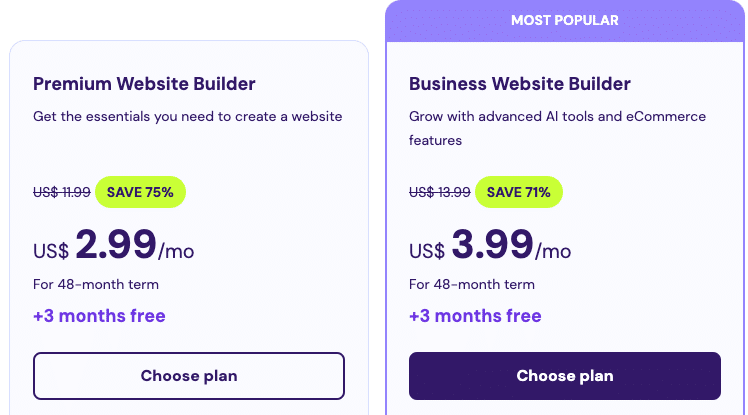
INR:
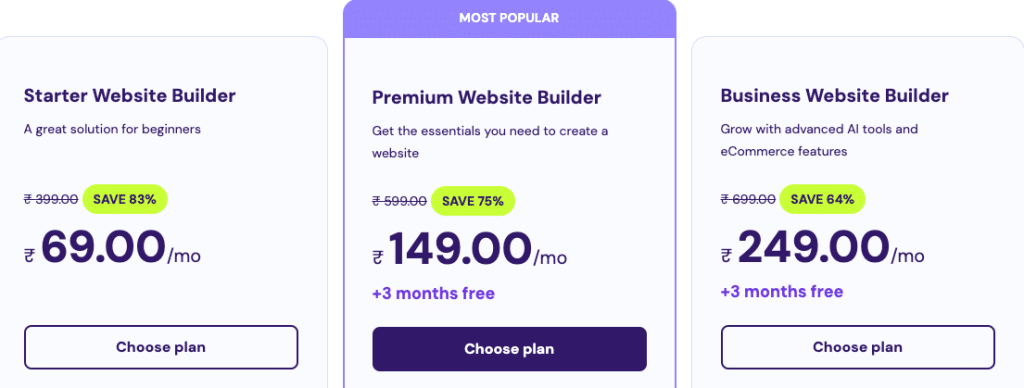
You get everything in one place, domain, hosting, website builder, and support at a very affordable price.
Also, you will get a 30-day money-back guarantee.
Conclusion: Is it Worth it?
If you want a quick, affordable way to launch a professional-looking site without dealing with tech, Hostinger Website Builder is 100% worth it.
It offers a simple interface, powerful features, AI assistance, SEO and blogging tools, and Hosting + domain included.
For beginners and non-techies, it’s one of the best platforms in 2025.
Here are the other useful guides related to Hostinger
- 8 Benefits of Hostinger
- Hostinger Review
- Hostinger Coupon Code - Get up to 80% discount on shared hosting.
If you have any doubts about this blog, drop them in the comments!

