Keyword research is the first thing on my blogging checklist. The reason is I want my content to be ranked for the right keywords.
I have been using kwfinder for a while and I thought I should write a review of the tool. I use kwfinder for doing keyword research for my tech blogs and a few other affiliate sites.
In this post, I will explain why I use it over Google keyword planner.
A little About Google Keyword Planner
Google Keyword Planner is a free keyword research tool by Google. Using this you can find the best keywords that would work for your blog post or your marketing content.
You need to do some level of reading to use Google keyword planner in an efficient way. Many bloggers and internet marketers use this free tool to find good keywords for their content.
How Keyword Research Tools Use Google Keyword Planner
If you take a look at third-party keyword research tools like Kwfinder, Long Tail Pro, and SEMrush, they make use of the Google keyword planner APIs to return the related keywords for your search query.
So basically for keyword research, these tool developers have created a wrapper with good good-looking, easy-to-use user interface that populates more meaningful data.
Kwfinder Review Based On My Experience
In this post, I am going to review kwfinder which will give you some insights and you can match it with your use cases to find if it is a useful tool for you or not.
Access Kwfinder: Free Kwfinder Account
Keyword Research
Basically, the results returned by the kwfinder and free Google keyword planner are the same. I have done a simple test to understand this.
I did keyword research for the term “cloud hosting” and the results I got from Keyword Planner and kwfinder are the same.
However, kwfinder displays information in a consumable way with its great interface. In the following two screenshots, I have shown the primary differences.
Google Keyword Planner
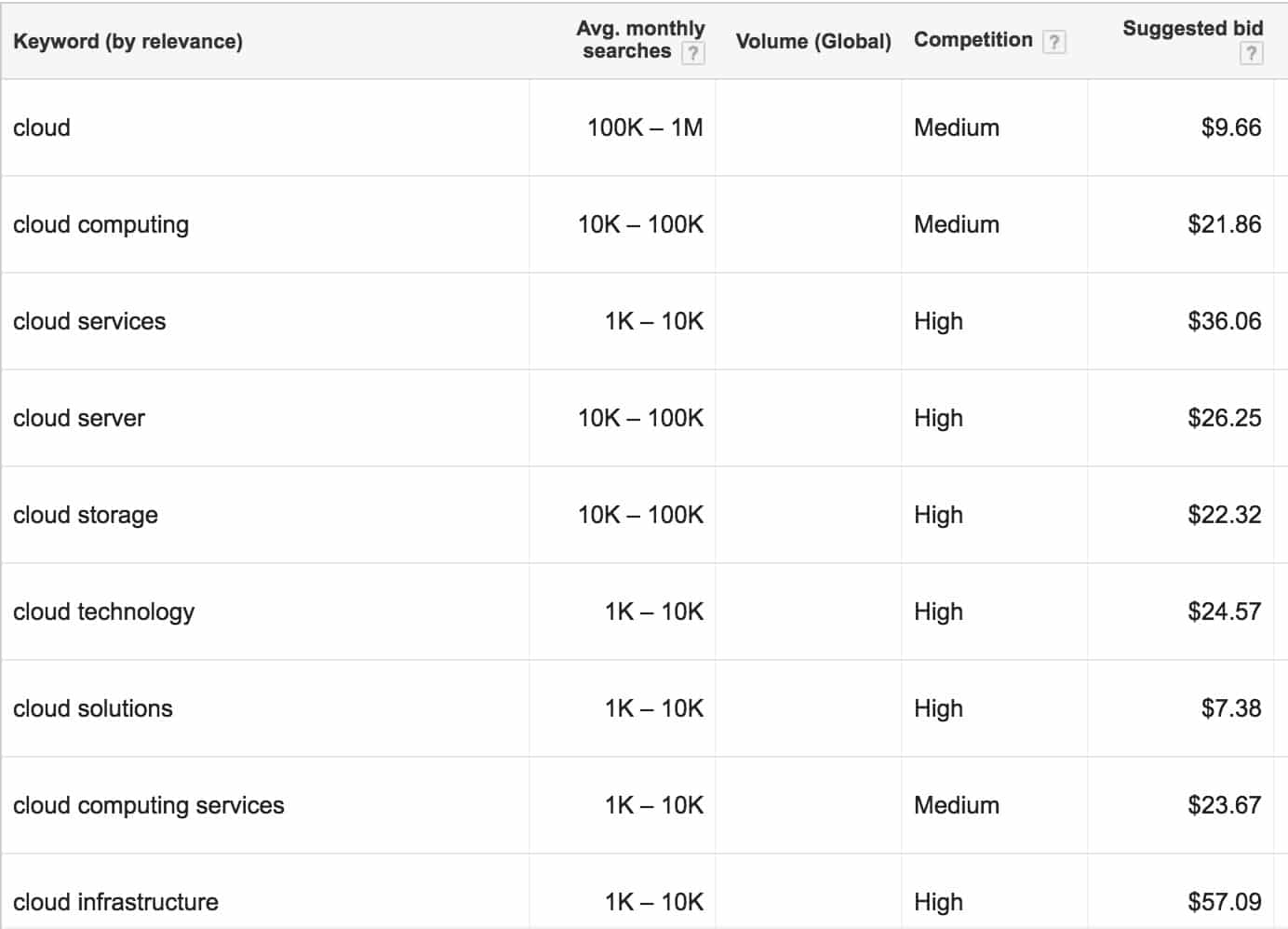
In the above screenshot, you can see that the keyword planner displays the output in accordance with ad words advertising.
It gives the range of monthly searches for a particular keyword and the suggested bid price for advertisement.
Kwfinder
The Kwfinder search interface is more intuitive than the Google keyword planner and as you can see, it gives you the list of keywords exact search volume, and search trend of your seed keyword.
It is also good to find long-tail keywords.
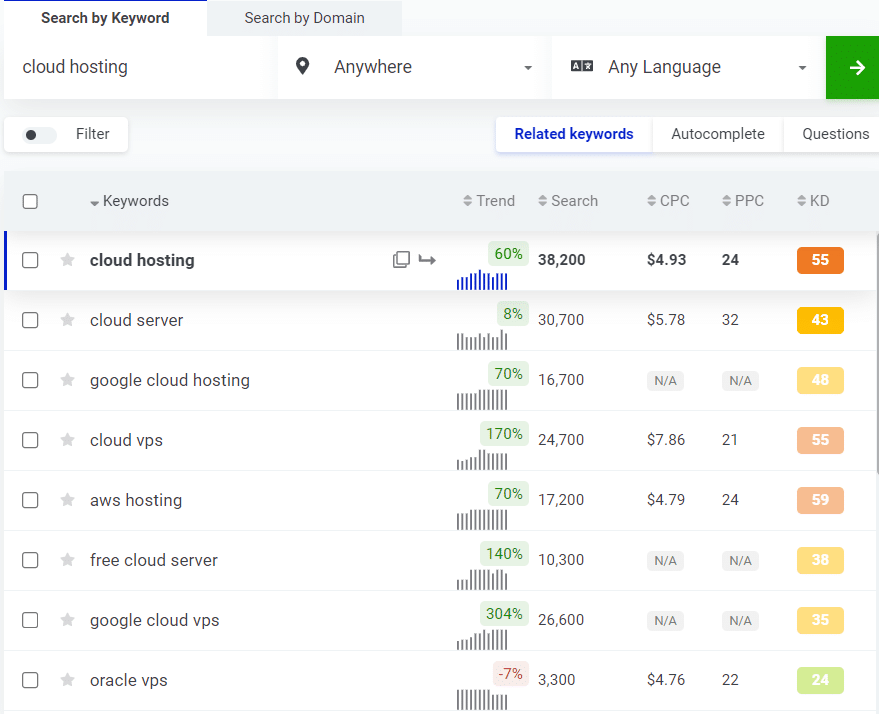
Moreover, the PPC column shows the difficulty of PPC campaigns. The difficulty scale ranges from 0 to 100. For example, 85 means, heavy competition and 35 means you can give it a try.
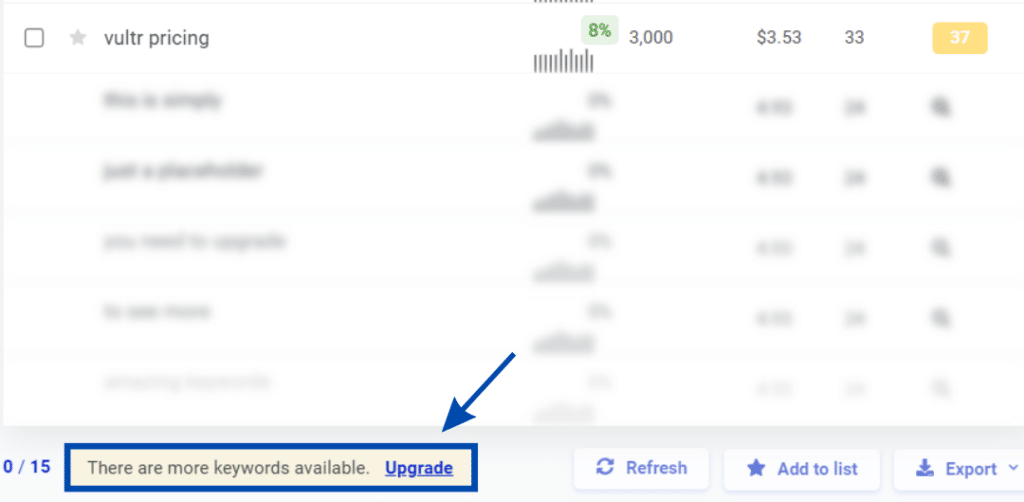
In the picture above, I’m demonstrating that if you want to access a large number of keywords, you’ll need to upgrade your account. In the free version, you’re limited to only 15 keywords.
The dashboard also contains the auto-complete tab which gives you the Google autocomplete results. Which is pretty cool and a useful feature.
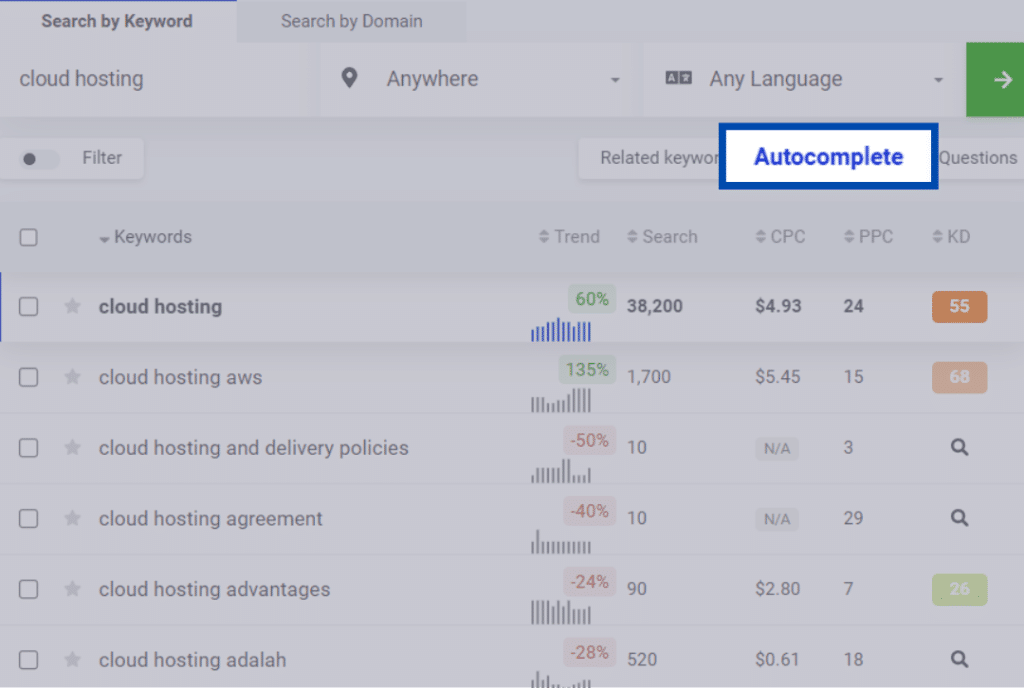
There is an option on the right side of the search by keyword option.
It’s a search-by-domain option that is used to analyze your competitor’s website.
Cool, isn’t it? Take a look at the picture below for more information.
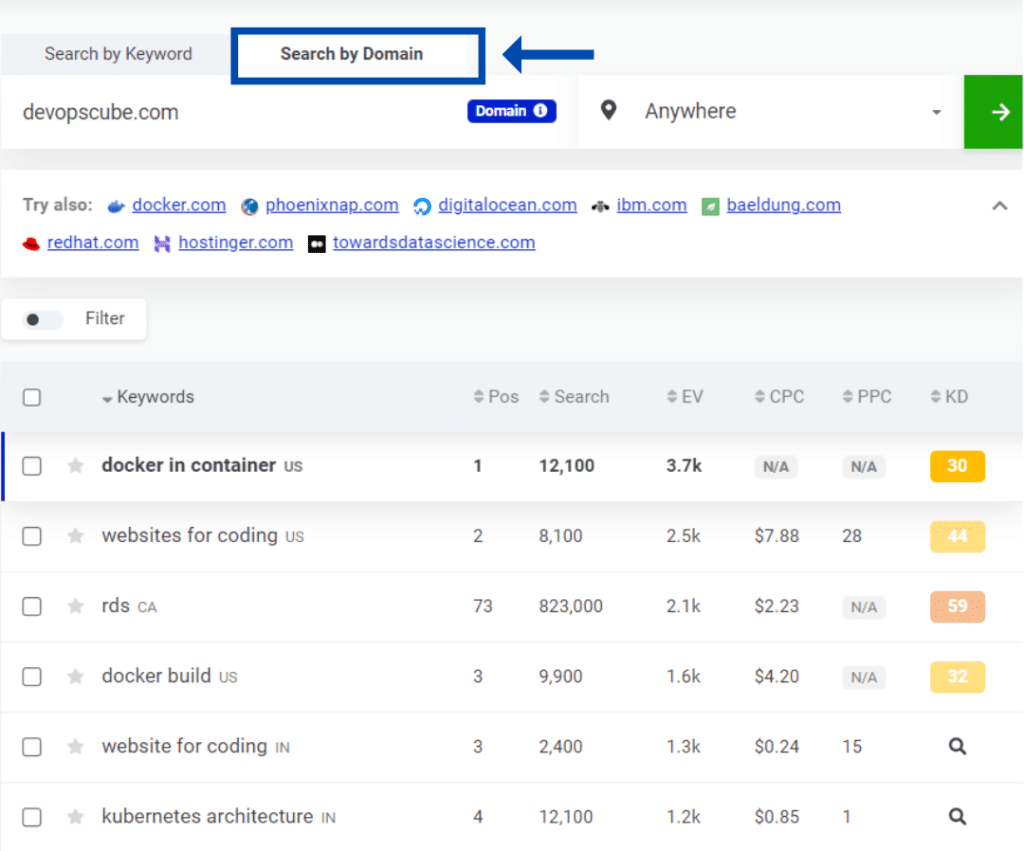
Look at the keywords your competitors are using, along with their keyword volume, keyword difficulty, and CPC.
In my view, it’s the best tool for analyzing a competitor’s website.
SEO Difficulty
Both Google Keyword Planner and Kwfinder show the SEO difficulty.
Google Keyword Planner
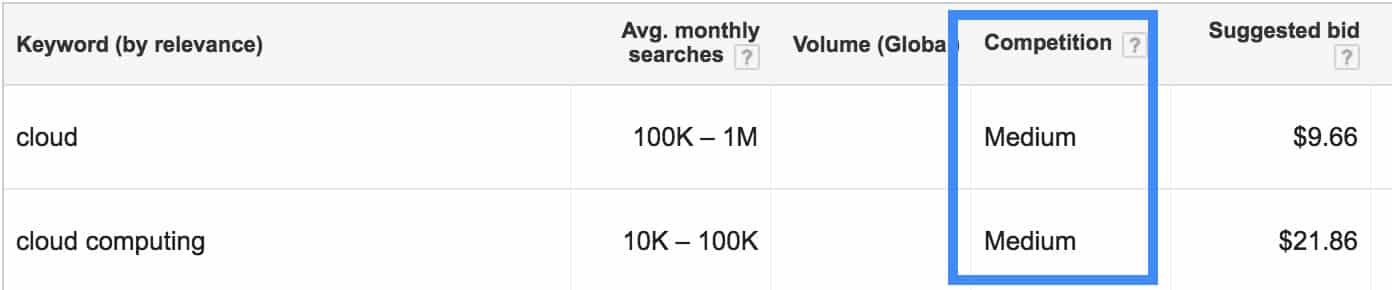
In the first screenshot, there is a column that shows the competition. That is the SEO difficulty. The keyword planner shows the generic difficulty level as low, medium, and high.
Kwfinder
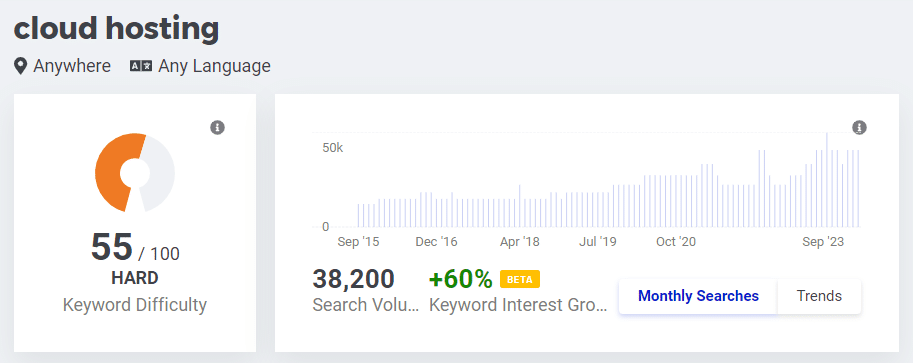
The SEO difficulty is one of the best features I like about KWfinder. Unlike keyword planner, it calculates the difficulty using an algorithm and shows it in numbers (0 – 100). As the number increases the difficulty increases.
And it displays monthly search volume and the growth in keyword interest, as I mentioned in the picture above.
Google SERP (Search Engine Results Page)
SERP is the Google search result for a particular keyword.
Google Keyword Planner
Google keyword does not have any functionality to list the search results. However, you can do a normal Google search for a particular keyword. Let’s look at the results that we get.
Here is the search result for the keyword “cloud hosting”
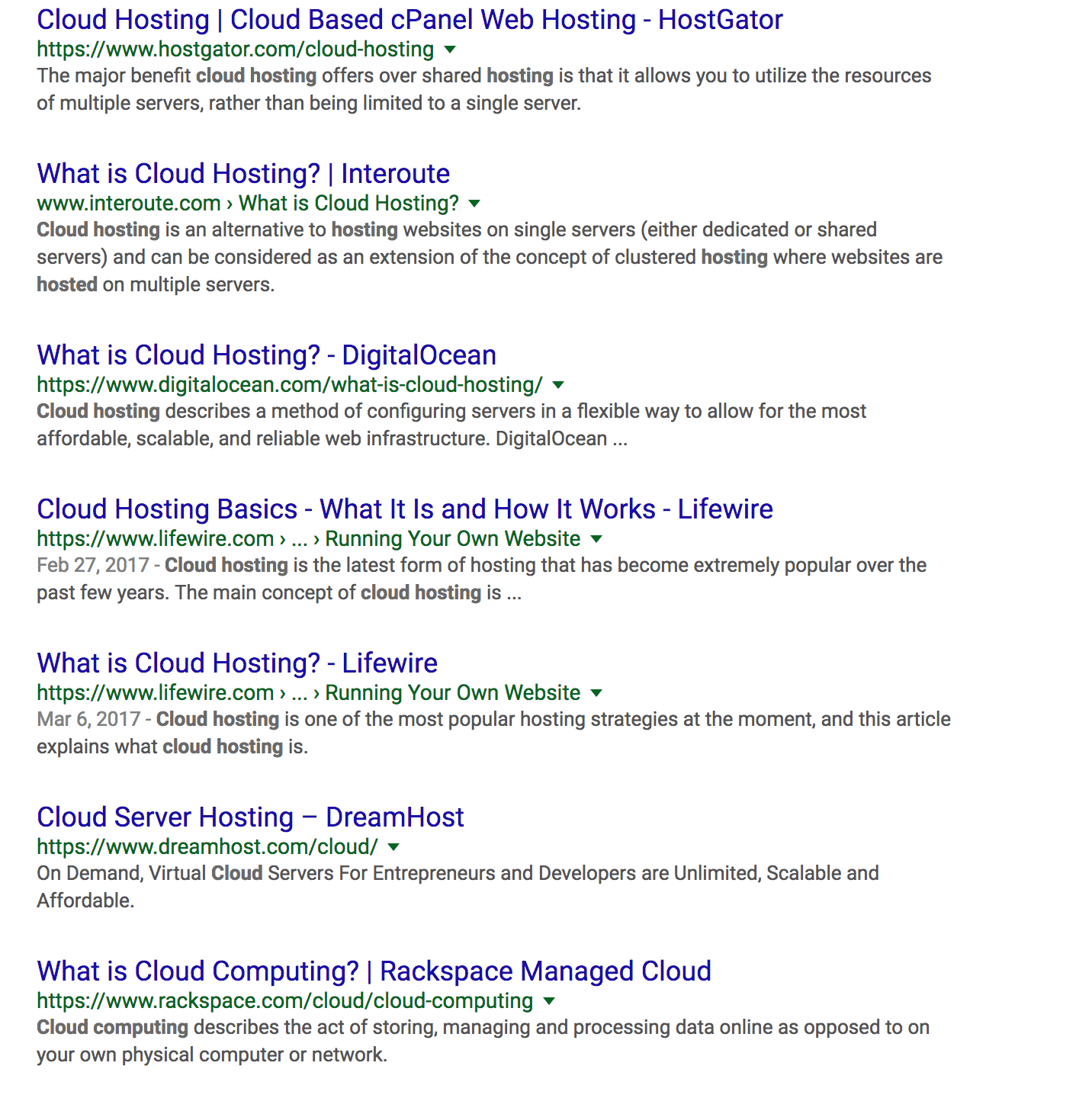
Kwfinder
Now let’s look at what kwfinder has to offer for SERP.
Here is the SERP result for the keyword “cloud hosting” in kwfinder.
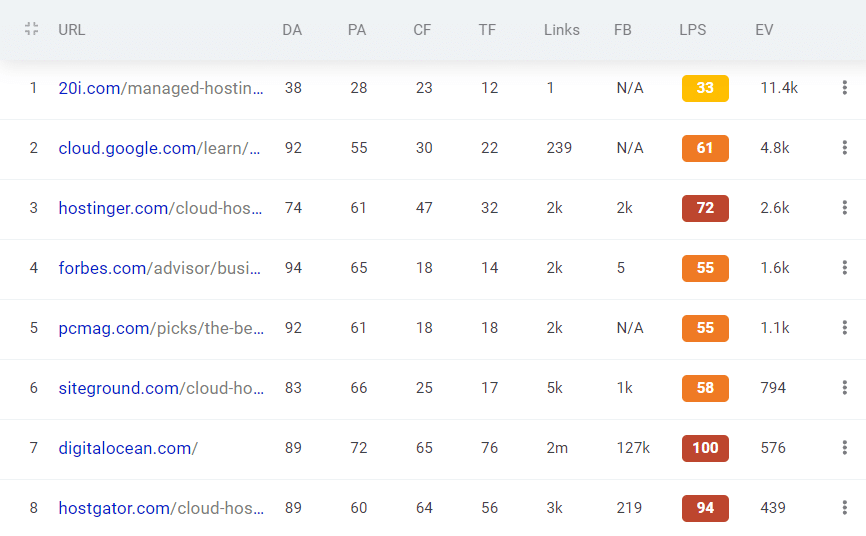
As you can see, the Google search results and the kwfinder results are the same.
However, kwfinder has more to offer than just SERP. If you look at the above screenshot, it shows more details such as domain authority, Page authority, Links, SEO difficulty, and Estimated visits to that URL for the specific keyword.
Those details are very important when you optimize your article. Sometimes you might write a great piece of content and it might not rank well in Google.
If you consider all the parameters explained above, the chances are high and you will know for which keyword you should complete and which you should avoid.
Why I Use Keyword Planner
As you can see, most of the functionalities provided by kwfinder can be found in different free tools like keyword planner, google search, etc.
However, kwfinder gives a consolidated view of everything you need on one page with a great user interface.
Moreover, the SEO Difficulty, Page authority, and other SERP-based results add great value to the tool. Here is the consolidated view of the search keyword “cloud hosting”
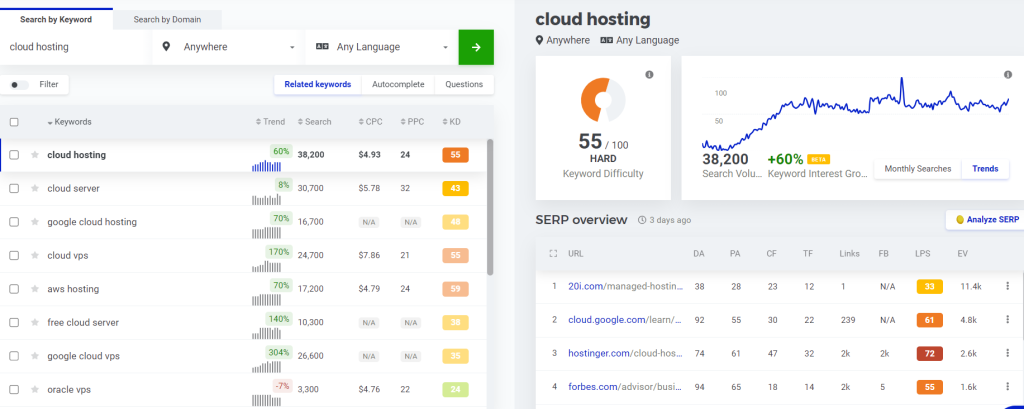
As you can see, this tool makes the keyword reach very easy and you get all the information you need in one place.
Basically, it suffices all my keyword search needs and it has decent pricing when compared to other tools which are kind of expensive for new or part-time bloggers.
Kwfinder Pricing
Out of all the tools out there, I found Kwfinder to be the cheapest with great functionalities. If you like the tool you can start with a one-month subscription and if you really like it, you can purchase the yearly subscription if you think it really adds value for your blogging needs.
There is a free plan as well. It allows only three searches per day.
There are four pricing models: the entry plan, the basic plan, the premium plan, and the agency plan.
They also offer monthly and annual plans.
The first picture displays monthly plans and their pricing.
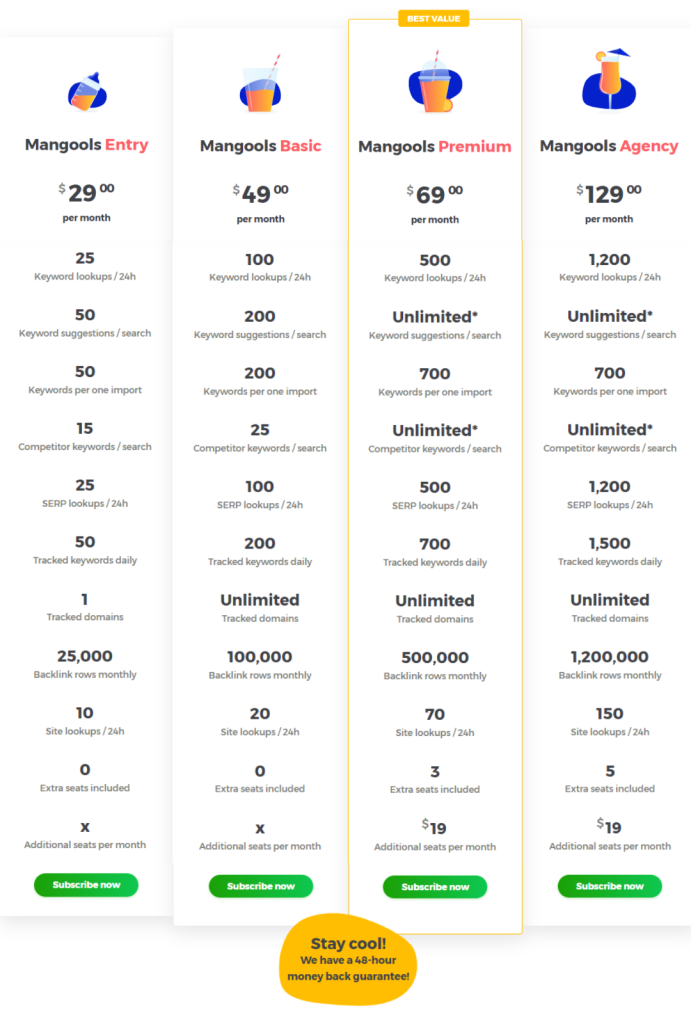
The second picture displays annual plans and their pricing.
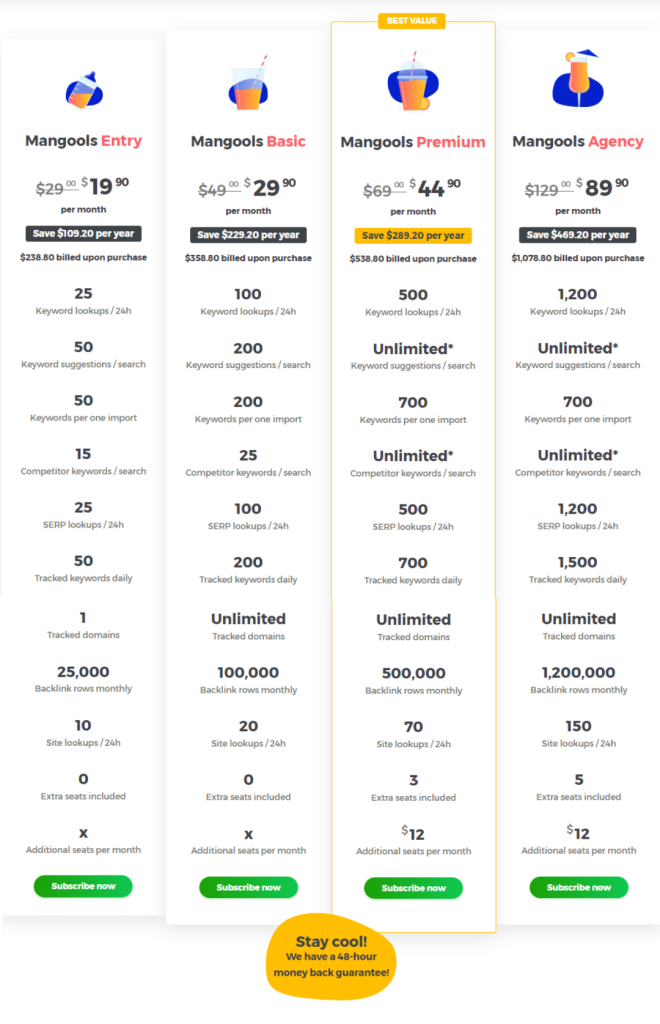
Conclusion
I have tried to explain all the functionalities and alternatives of kwfinder. I am not saying that kwfinder is the out-of-the-box tool for keyword research but for the price you pay it has more to offer you.
As a blogger or a budding digital marketer, you will love this tool because it saves a lot of time in the keyword research process.
Also, there is a recent tool called RankAtom, which is quite affordable and one of the best tools for conducting keyword research.
Let me know your thoughts on other tools as well if you have used any.
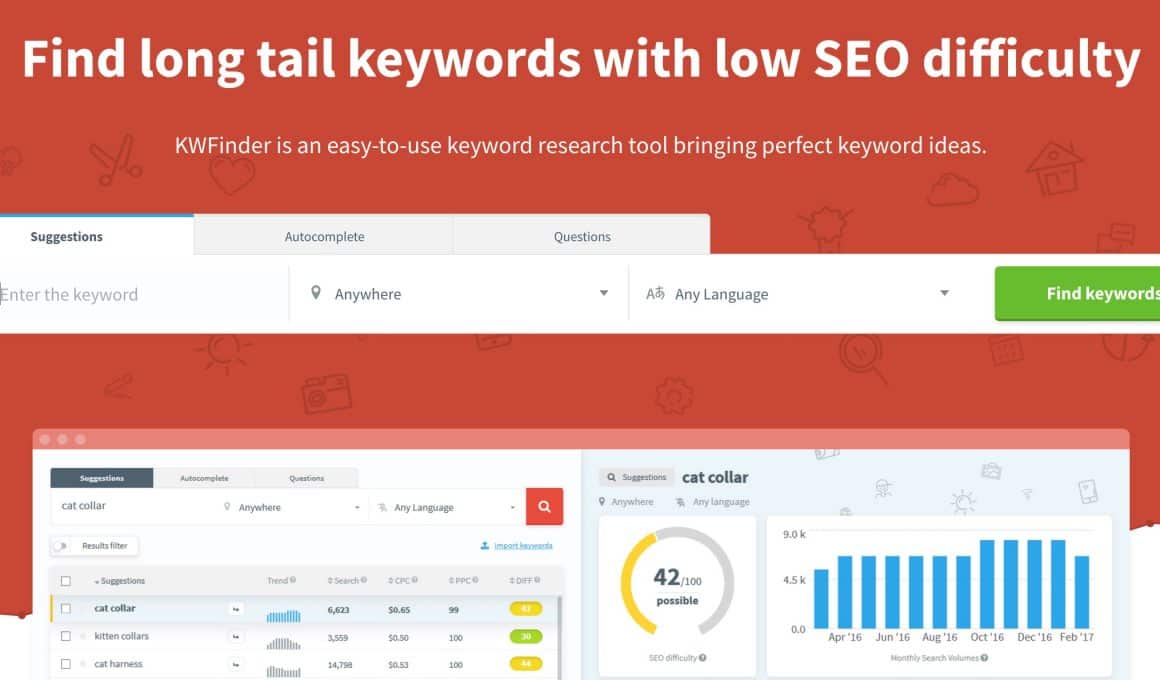



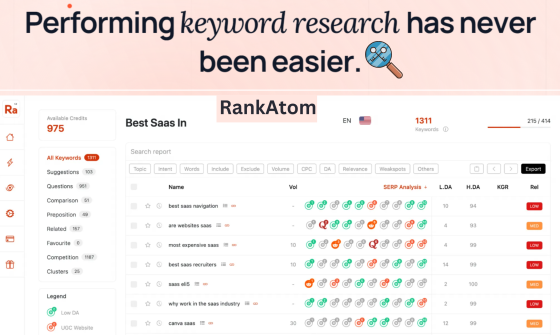
![What is Keyword Research ?[Comprehensive Guide] 18 What is keyword Research?](https://comtechies.com/wp-content/uploads/2023/08/research-560x336.png)
4 comments
I am using KWFinder myself too. Its a great tool for keyword research and very helpful for newbie bloggers.
Yes prashant. Infact it is affordable for newbie bloggers when compared to all the other expensive keword tools.
I really love KWFinder because it makes the KW Research very easy and simple. I am thinking to buy it but not sure which plan should I buy because I am a big user. Can you suggest me any plan as well as give me the discount.
Hi Fahad,
I am using the basic plan because I blog part time and my research is less. If you have big requirement I would suggest going for advanced plans. Unfortunately, I do not have any discounts as of now.