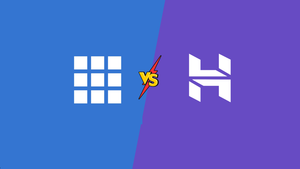I remember the first time I tried to build a website. I stared at the screen for hours, wondering… ‘Bluehost or Hostinger?’
Both are beginner-friendly. Both are popular. Both are affordable.
If you're anything like me, there’s one question every beginner faces.
Which one is actually better in 2025 if you’re just starting out?
I did all the digging, testing, and comparing, so you don’t have to.
In this blog, we will compare Bluehost vs Hostinger, pricing, and honest recommendations based on your needs, and more.
In the end, you will choose the right hosting.
Let’s get into it!
My Quick Take
You're on a budget, want a fast-loading site, and are okay with learning a slightly different dashboard, then choose Hostinger.
If you want an easy WordPress setup with phone support and don't want to overthink, thenBluehost will be the right choice.
Still unsure?
Read on, I will share everything I have learned from using both.
Quick Overview: Bluehost vs Hostinger
Here is the quick overview of Bluehost and Hostinger
| Feature | Bluehost | Hostinger |
|---|---|---|
| Starting Price | $3.79/month | ₹69/month |
| Free Domain | Yes(1 year) | Yes(1 year) |
| Free Email | Yes | Yes |
| Ease of Use | ⭐️⭐️⭐️⭐️ | ⭐️⭐️⭐️⭐️⭐️ |
| Speed & Performance | ⭐️⭐️⭐️⭐️ | ⭐️⭐️⭐️⭐️⭐️ |
| Customer Support | 24/7 chat & phone | 24/7 chat |
| Free CDN & SSL | Yes | Yes |
| Idea for | WordPress-focused Beginners | Budget-consious, tech beginners |
| Backups | No automatic backups | Have automatic backups |
| Global Servers | Limited | Multiple Locations |
| Dashboard | cPanel | Modern hPanel |
| WordPress Setup | Super Easy | Easy |
If you want more clear and understanding of features in deep, here is my Hostinger and Bluehost review.
Now, let's get into the things that you really want to know about.
My Experience With Ease of Use
When I first signed up with Bluehost, the setup felt smooth.
It’s like they were saying, “Hey, we got you.” The dashboard is clean, and WordPress gets installed automatically.
But then I tried Hostinger. And wow… their hPanel (yep, that’s what they call it) looked modern and fast. At first, it felt unfamiliar, but it grew on me.
- If you want instant comfort, go with Bluehost.
- If you’re okay exploring something new (that works really well), Hostinger’s dashboard is pretty good.
My take is that, once you've passed the initial newness, you can go with Hostinger.
Pricing: The Real Numbers You Should Know
I have always been careful with money when building online projects. So here's what I found.
- Hostinger: Starts at ₹69 per month (if you go for the long term). Great value.
- Bluehost: Starts at $2.95/month, but you’ll see upsells during checkout.
Both give you a free domain for a year, free SSL (a must-have), and email accounts.
But Hostinger gave me more features for less, and the renewals weren’t as shocking.
See the image below for your clarity.
Hostinger Pricing:

Here is the detailed guide about Hostinger Web hosting plans.
Bluehost Pricing:
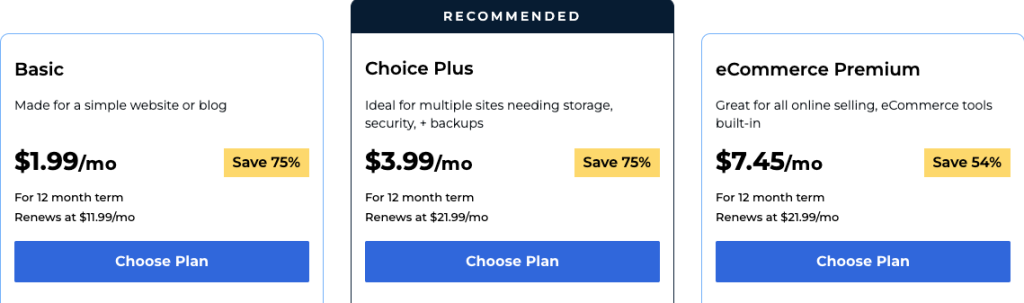
What I found is that pricing-wise, both are equal, with only a slight difference, but the renewal rate is slightly higher than the initial rate.
If you are confused about choosing the Bluehost plan, then check out our detailed blog about how to choose the right Bluehost hosting plan.
Performance & Speed: I Tested Both
I installed the same WordPress theme on both and ran speed tests.
Hostinger loaded in under a second for me.
Bluehost took slightly longer, especially during traffic spikes.
In real numbers:
Bluehost average load time: 1.2 – 1.6s
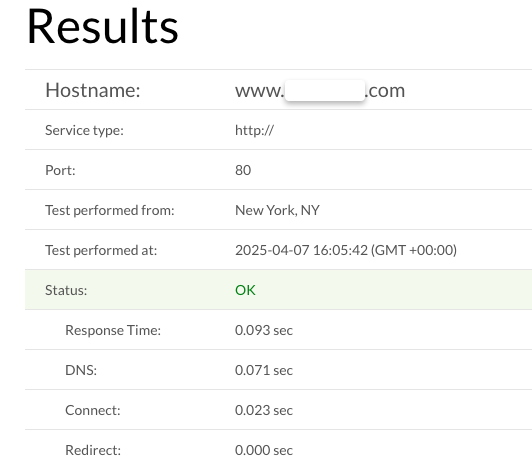
Hostinger average load Time: 0.9 – 1.2s
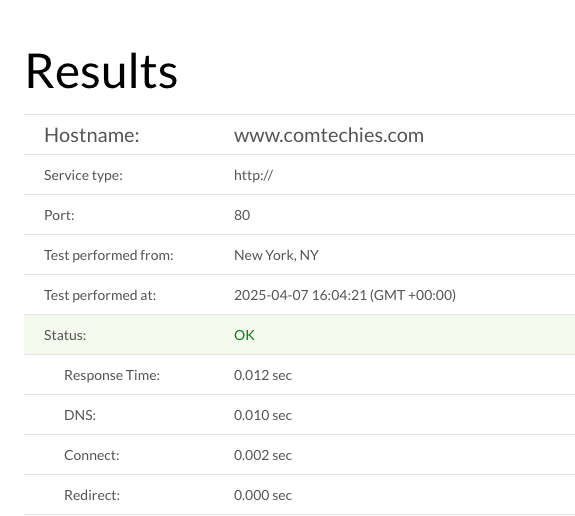
Honestly, I didn’t expect such a difference. But Hostinger’s LiteSpeed servers really are faster.
And if your audience is global? Hostinger gives you multiple data centers from which to choose.
Therefore, I stand with Hostinger in this matter. If you need faster speed, then Hostinger is the best because loading time is also important for users and Google.
Security & Backups
Both providers offer basic protections
| Feature | Bluehost | Hostinger |
|---|---|---|
| SSL | Free | Free |
| Backups | Only on Choice Plus+ | Automated weekly backups for all plans(daily backup only on business plan |
| Malware scan | Not in basic | You will get Shared Hosting, Cloud Hosting, and VPS plans |
| DDoS Protection | Yes | Yes |
Hostinger offers more value at lower tiers. But if you’re on Bluehost’s Choice Plus plan, you also get daily backups.
Customer Support: I Actually Talked to Both
Both offer 24/7 support.
Bluehost offers chat and phone support, which is a plus if you want to speak with a live person. I called once about a theme issue and got help in 5 minutes.
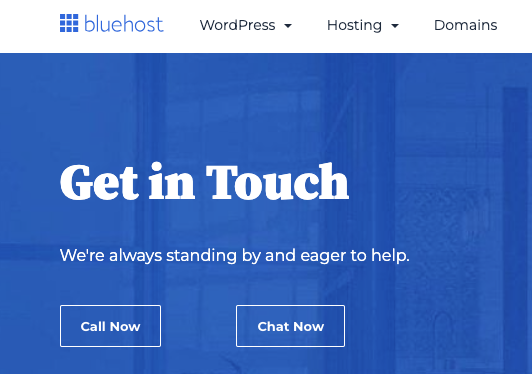
Hostinger is chat-only, but the response times are fast, and their support articles are super detailed and helpful.
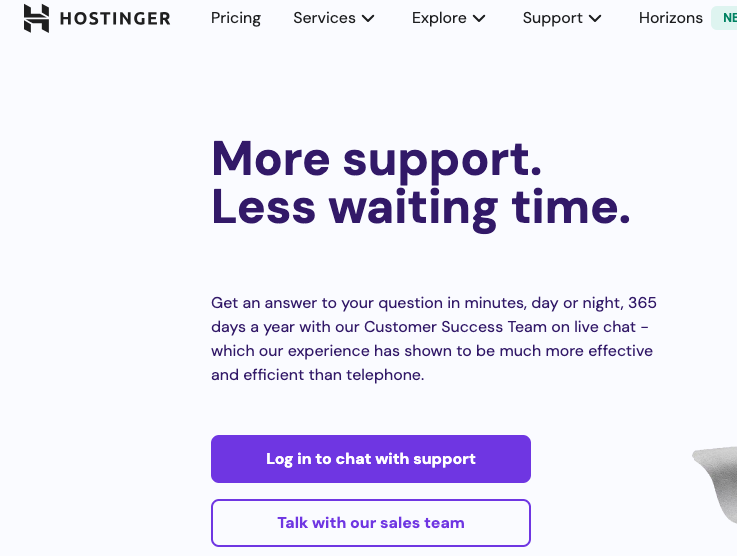
If you’re not the type to pick up the phone, Hostinger won’t disappoint.
Two hosting customer support teams won't let you down. So, in customer support, I stand for both hosting providers.
Pros and Cons(Hostinger vs Bluehost)
Let's look into the pros and cons of each hosting. This will help you gain some clarity and choose the hosting that best suits your needs.
Hostinger Pros & Cons
| Pros | Cons |
|---|---|
| ✅ Modern, fast, clean dashboard (hPanel) ✅ Easy WordPress setup + staging on higher plans ✅ Extremely affordable (as low as $2.49/month) ✅ LiteSpeed servers ✅ Custom hPanel is beginner-friendly and fast ✅ 24/7 Live Chat with fast replies ✅ Free SSL, email, domain, Cloudflare CDN ✅ Titan-powered professional email ✅ Multiple global server locations ✅ Fast migration for premium plans | ❌ Not cPanel (might confuse those switching from it) ❌ No official WordPress endorsement ❌ Backups are weekly on the cheapest plan ❌ No phone support ❌ No free daily backups on the starter plan |
Bluehost Pros & Cons
| Pros | Cons |
|---|---|
| ✅ Very beginner-friendly with step-by-step setup ✅ Officially recommended by WordPress.org ✅ Free domain & email in the basic plan ✅ Decent speeds, enough for basic blogs ✅ Familiar with cPanel for long-time users ✅ 24/7 Chat & Phone support ✅ Integrated email accounts ✅ Free site migration for WordPress | ❌ The interface can feel outdated in some places ❌ Mostly WordPress-centric ❌ Higher renewal costs + upsells during checkout ❌ Slower under heavy traffic or shared loads ❌ No choice of server location |
Which One Should You Pick?
Let’s say…
You're a beginner blogger who wants a WordPress site set up in 10 minutes and doesn’t want to deal with tech, Bluehost will feel easier.
If you're looking to host multiple sites affordably and prioritize performance, then Hostinger offers more value for your investment.
My current go-to? Hostinger.
However, I have no regrets with Bluehost either. Both are solid.
My Honest Recommendation
For 90% of beginners in 2025, Hostinger gives better speed, value, and overall ease once you get used to the dashboard.
But if you want the most traditional, guided WordPress experience, Bluehost is still a solid choice.
One Last Tip from Me
Don’t get stuck comparing forever. I wasted weeks doing that instead of actually building my site.
Pick one. Start. You can always switch later.
Discounts & Offers
When you’re just starting out, every rupee or dollar counts, thankfully, both Bluehost and Hostinger offer discounts for new users.
But the way they present these offers is a little different. Let’s break it down.
Bluehost Coupon Code (Get up to 75% OFF)
| Plans | Discount | Offer Link |
|---|---|---|
| Basic | 75% OFF | Offer Link |
| Choice Plus | 75% OFF + Free Domain | Offer Link |
| eCommerce Premium | 54% OFF + Free Domain | Offer Link |
Tip: During signup, uncheck optional add-ons you don’t need to avoid increasing your first bill.
Hostinger Coupon Code ( Get up to 83% OFF)
| Plans | Discount | Offer Link |
|---|---|---|
| Single | 83% OFF + 3 months free | Offer Link |
| Premium | 75% OFF + 3 months free + free domain | Offer Link |
| Business | 64% OFF + 3 months free + free domain | Offer Link |
| Cloud startup | 65% OFF + 3 months free + free domain | Offer Link |
Tip: Choose the 48-month plan to lock in the lowest price. It’s a one-time upfront payment, but you save a lot over the long run.
FAQs
The following are the frequently asked questions about Bluehost vs Hostinger.
1. Is Bluehost easier than Hostinger?
Yes, especially for WordPress. Bluehost has a super simple setup flow and a traditional dashboard.
2. Does Hostinger offer a free domain?
Only with Premium and Business plans, not on the Single Shared plan.
3. Which is faster: Bluehost or Hostinger?
Hostinger is faster in most global tests, thanks to its LiteSpeed servers
Conlusion
When I started out, I chose Bluehost because I was scared to mess things up. And it worked. I got my WordPress blog live in 20 minutes.
But when I built my second site (a portfolio), I picked Hostinger to save money and test performance.
And you know what? I ended up loving Hostinger more in the long term.
Also, here is a detailed guide to Hostinger benefits and a review of the Hostinger website builder.
Now's your chance to choose the hosting and kick-start your website.
If you have any doubts regarding this guide, drop them in the comments!
Bonus: Get an exclusive discount on web hosting deals!
Other helpful guides on Bluehost: