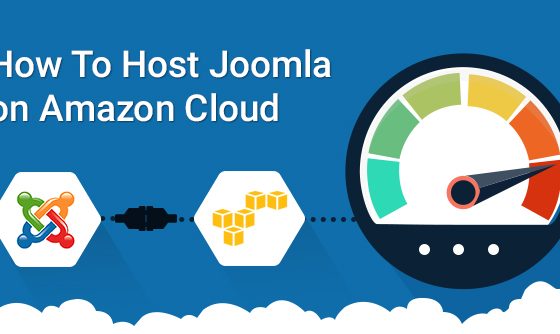Integrating mobile applications with cloud has become an integral part of mobile app development. Box.com offers a wide variety of options to develop and integrate android applications with cloud. Box onecloud for android allows developers to integrate with android apps using its SDK. Using box API you can create mobile applications and websites. You can develop applications using any modern language. Box application supports file management, sharing and collaboration. I will explain the steps to obtain the box API key for your app integration with cloud.
-
SIGN UP WITH BOX
-
CLICK THE APPS TAB
In this section , to the right you will an option saying “are you a developer”. Click the developers site link down to it. I have marked it in the above pic. Click the image to get a clear view.
-
GET THE API KEY
Once you enter the developers site you will see the guidelines for integrating your app with box. To obtain the API key click the button to the top right corner saying “GET API KEY”
-
CREATE APP
Once you click the create API key you will be asked to enter the application name. You have enter the application name and hit create key.
-
OBTAIN THE API KEY
Your API key will be generated and use can use that API key to integrate your app with BOX. BOX.com will provide the basic steps for integration.